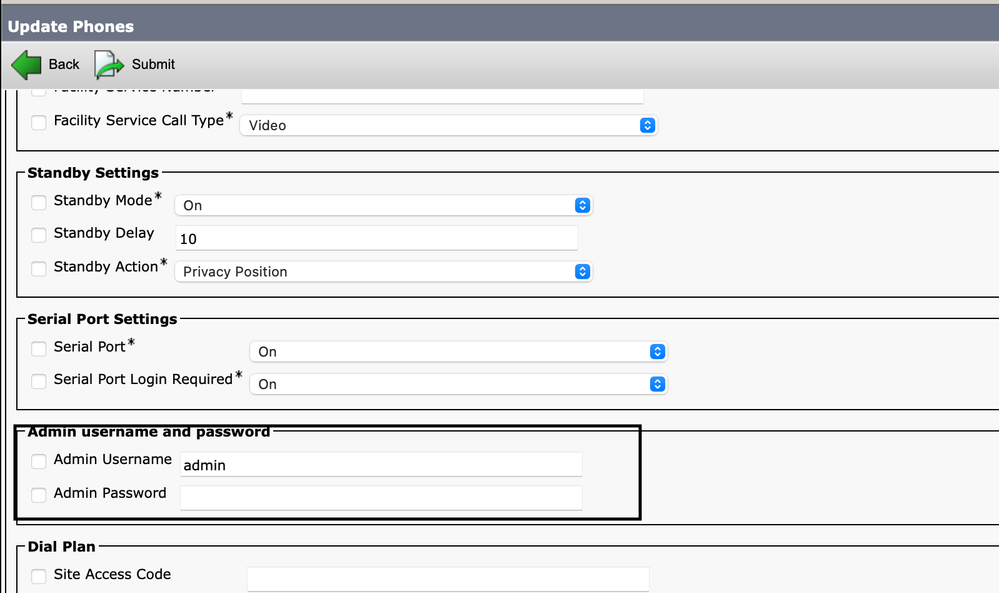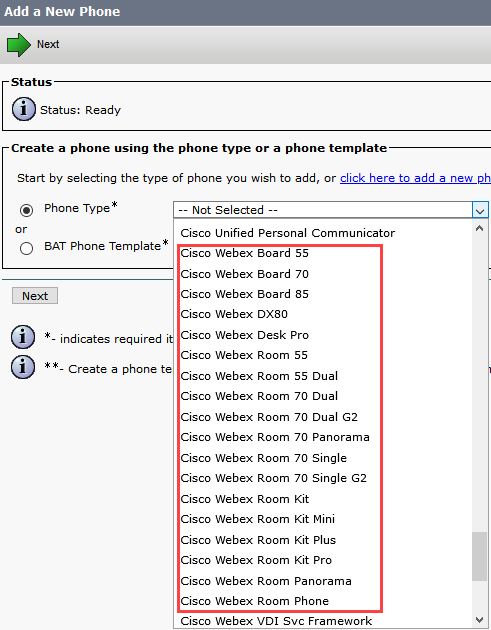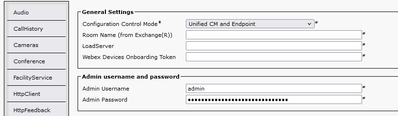- Cisco Community
- Technology and Support
- Collaboration
- IP Telephony and Phones
- Bulk update admin password on CUCM for Webex and Telepresence codecs
- Subscribe to RSS Feed
- Mark Topic as New
- Mark Topic as Read
- Float this Topic for Current User
- Bookmark
- Subscribe
- Mute
- Printer Friendly Page
- Mark as New
- Bookmark
- Subscribe
- Mute
- Subscribe to RSS Feed
- Permalink
- Report Inappropriate Content
02-05-2021 07:24 AM
We need to change the admin password for over 50 Webex and Telepresence VC codecs on CUCM. This is a huge manual work.
Seems Bulk update of phones does not support the admin password update.
Is there another way to update the admin credentials in bulk, eg SQL update via CLI.
Solved! Go to Solution.
Accepted Solutions
- Mark as New
- Bookmark
- Subscribe
- Mute
- Subscribe to RSS Feed
- Permalink
- Report Inappropriate Content
02-05-2021 11:40 AM - edited 02-05-2021 11:41 AM
Hello,
I've just tested this in my lab with CUCM 11.5 by using a BAT phone update query and it worked You can try it for yourself:
1. Go to CUCM Administration > Bulk Administration
2. Go to Phones > Update Phones > Query
3. Filter the search criteria by Device Type and then the name of the device (e.g. Webex Room Kit)
4. Click Search
This will bring up all the devices from that type. I advise you to only update one type at a time since they have common configuration settings.
5. Click Next
6. At the top you have options if the phone should be Reset upon completing the BAT update job (obviously the device will have to be reset in order to download the new config file with the updated credentials)
7. Scroll down to the admin username/password settings and update the fields as needed and by checking the boxes right next to them
8. Run/Submit the job.
- Mark as New
- Bookmark
- Subscribe
- Mute
- Subscribe to RSS Feed
- Permalink
- Report Inappropriate Content
02-06-2021 01:36 AM
- Mark as New
- Bookmark
- Subscribe
- Mute
- Subscribe to RSS Feed
- Permalink
- Report Inappropriate Content
02-05-2021 11:40 AM - edited 02-05-2021 11:41 AM
Hello,
I've just tested this in my lab with CUCM 11.5 by using a BAT phone update query and it worked You can try it for yourself:
1. Go to CUCM Administration > Bulk Administration
2. Go to Phones > Update Phones > Query
3. Filter the search criteria by Device Type and then the name of the device (e.g. Webex Room Kit)
4. Click Search
This will bring up all the devices from that type. I advise you to only update one type at a time since they have common configuration settings.
5. Click Next
6. At the top you have options if the phone should be Reset upon completing the BAT update job (obviously the device will have to be reset in order to download the new config file with the updated credentials)
7. Scroll down to the admin username/password settings and update the fields as needed and by checking the boxes right next to them
8. Run/Submit the job.
- Mark as New
- Bookmark
- Subscribe
- Mute
- Subscribe to RSS Feed
- Permalink
- Report Inappropriate Content
02-06-2021 01:36 AM
- Mark as New
- Bookmark
- Subscribe
- Mute
- Subscribe to RSS Feed
- Permalink
- Report Inappropriate Content
02-08-2021 01:51 AM
Hi, just checked on our CUCM, but I cannot find the Admin User and Password fields in Bulk - Update Phones.
- Mark as New
- Bookmark
- Subscribe
- Mute
- Subscribe to RSS Feed
- Permalink
- Report Inappropriate Content
02-08-2021 01:54 AM
That option will be available when you select telepresence devices. if you select phones you won't see that option.

- Mark as New
- Bookmark
- Subscribe
- Mute
- Subscribe to RSS Feed
- Permalink
- Report Inappropriate Content
02-08-2021 01:56 AM
The appearance of the admin user and pwd fields seems to be related to the exact device type.
When you have a mix of eg Webex Room Kit and Room Kit Plus the fields do not appear.
So to filter on Webex Room Kit: is exacly Cisco Webex Room Kit.
Thanks for the inputs!
- Mark as New
- Bookmark
- Subscribe
- Mute
- Subscribe to RSS Feed
- Permalink
- Report Inappropriate Content
02-08-2021 02:24 AM
These would be the name you have to use for filter to get only a single type for the bulk update.

- Mark as New
- Bookmark
- Subscribe
- Mute
- Subscribe to RSS Feed
- Permalink
- Report Inappropriate Content
07-10-2023 07:03 AM
Hi,
We are trying to to set admin password on 400 Webex room Kits (on prem) from default as described here.
The issue is that it seems like the password is correctly assigned after doing save/apply/reset on the device page on CUCM (device becomes unregistered and then correctly registered). But when we try to log in to the device it still has the default password (and of course we can only log in with the default password).
Any idea what the problem might be ?
- Mark as New
- Bookmark
- Subscribe
- Mute
- Subscribe to RSS Feed
- Permalink
- Report Inappropriate Content
07-11-2023 01:59 AM
How can I bulk update user credentials for Webex cloud registered codecs?
Discover and save your favorite ideas. Come back to expert answers, step-by-step guides, recent topics, and more.
New here? Get started with these tips. How to use Community New member guide