- Cisco Community
- Technology and Support
- Collaboration
- IP Telephony and Phones
- Burn CUCM 8.6.2 to DVD
- Subscribe to RSS Feed
- Mark Topic as New
- Mark Topic as Read
- Float this Topic for Current User
- Bookmark
- Subscribe
- Mute
- Printer Friendly Page
- Mark as New
- Bookmark
- Subscribe
- Mute
- Subscribe to RSS Feed
- Permalink
- Report Inappropriate Content
02-27-2013 02:34 PM - edited 03-16-2019 03:58 PM
I am trying to burn my .iso for CUCM 8.6.2 (file name UCSInstall_UCOS_8.6.2.22900-9.sgn.iso) to a DVD. However, Roxio is telling me that my image is 100 MB over the limit. Simply put, (screenshot below) the image is only slightly too big for the standard 4.7 GB DVD. The file size in windows says it is 4.48 GB when i right click on it and select properties. Through some research, I found that the usable write space on DVDs is only 4.3GB.
I feel like an idiot for even asking these questions, but have made several coasters with different burning software and media vendors.
What am I missing? What is the trick?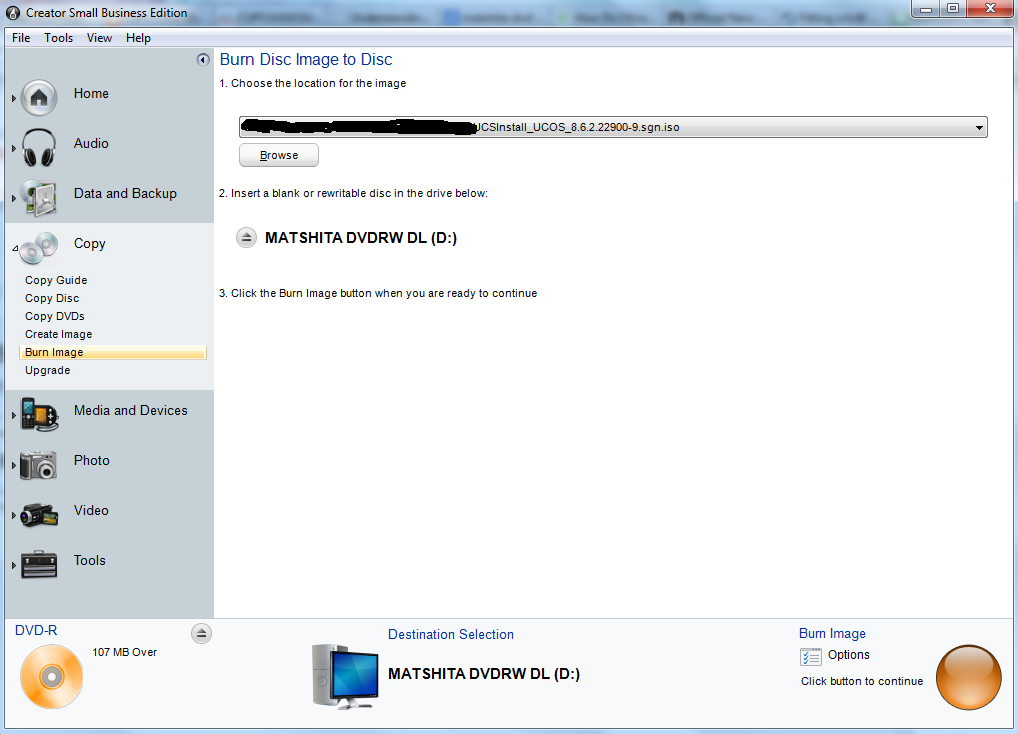
Solved! Go to Solution.
- Labels:
-
CUCM
Accepted Solutions
- Mark as New
- Bookmark
- Subscribe
- Mute
- Subscribe to RSS Feed
- Permalink
- Report Inappropriate Content
02-27-2013 02:44 PM
You need to use a Dual Layer DVD.
- Mark as New
- Bookmark
- Subscribe
- Mute
- Subscribe to RSS Feed
- Permalink
- Report Inappropriate Content
02-27-2013 02:44 PM
You need to use a Dual Layer DVD.
- Mark as New
- Bookmark
- Subscribe
- Mute
- Subscribe to RSS Feed
- Permalink
- Report Inappropriate Content
02-27-2013 02:49 PM
Is there any documentation to back that? I know I looked for a while and couldn't find it if it exists.
- Mark as New
- Bookmark
- Subscribe
- Mute
- Subscribe to RSS Feed
- Permalink
- Report Inappropriate Content
02-27-2013 02:51 PM
No, its just common sense. If files wont fit on a certain media, go to the next biggest size.
- Mark as New
- Bookmark
- Subscribe
- Mute
- Subscribe to RSS Feed
- Permalink
- Report Inappropriate Content
02-27-2013 03:03 PM
Well, Jay, considering its only 100 MB too big, I thought it possible that I made a mistake somewhere.
- Mark as New
- Bookmark
- Subscribe
- Mute
- Subscribe to RSS Feed
- Permalink
- Report Inappropriate Content
02-27-2013 02:56 PM
Jay is correct. Starting CUCM 8.6 for some Engineering Special releases you will need the Dual Layer DVD (that can have upto 8.5 GB disk space). All CUCM 9 will need dual layer dvd if you need to burn it to DVD.
If you have Virtualised servers upload the image on the ESXi host data store and upgrade from there.
Terry
- Mark as New
- Bookmark
- Subscribe
- Mute
- Subscribe to RSS Feed
- Permalink
- Report Inappropriate Content
02-27-2013 03:17 PM
Thanks Terry. For anyone reading this post in the future, DVD-ROMs can read Dual Layer DVDs so the old MCS servers should be able to read them just fine.
- Mark as New
- Bookmark
- Subscribe
- Mute
- Subscribe to RSS Feed
- Permalink
- Report Inappropriate Content
02-27-2013 03:31 PM
Not a problem Will - Glad to be of any help. Thanks for sharing the above information with the community.
- Mark as New
- Bookmark
- Subscribe
- Mute
- Subscribe to RSS Feed
- Permalink
- Report Inappropriate Content
02-27-2013 03:36 PM
Something else of note... I got this:
(6) Note 9.0 software media kits require dual-layer/DL DVD (prior media kits only required single-layer/SL DVD). HP/IBM has shipped many different models of DVD drives on bridge-upgrade-only MCS servers. HP/IBM has not exhaustively identified and tested every DVD model used for DL compatibility, therefore Cisco cannot either. In most cases, a bridge-upgrade-only MCS model should be able to upgrade using a DL DVD, but if the DVD drive will not accept the DL DVD, then it may be one of the unidentified/untested DVD models, and the bridge-upgrade will have to be completed via SFTP or FTP image. Recall 9.0 fresh installs are not supported on bridge-upgrade-only servers regardless of the DVD model in use.
from THIS link. It does NOT say anything pre 9.0 needs DL media. Emphasis added above.
- Mark as New
- Bookmark
- Subscribe
- Mute
- Subscribe to RSS Feed
- Permalink
- Report Inappropriate Content
02-27-2013 04:12 PM
William - I am not sure if its documented anywhere - But my original post comes from first hand experience (dont remember the exact version but it was some 8.6 ES) - if you open a TAC case, Cisco will confirm - also if you google you will find out people having this issue with some 8.6 special releases not fitting on the DVD.
Have a look at below link, its just recent, this is about CUCM 9 but you can scroll down to the comment by Joe Martini from Cisco:
https://supportforums.cisco.com/thread/2170130
"Somewhere around version 8.5 or 8.6 the images grew larger than a single layer DVD and now require a dual layer DVD if yout want to burn it. This also requires a DVD-ROM that can read dual layer discs too."
You can google and find more evidence.
Terry
Discover and save your favorite ideas. Come back to expert answers, step-by-step guides, recent topics, and more.
New here? Get started with these tips. How to use Community New member guide