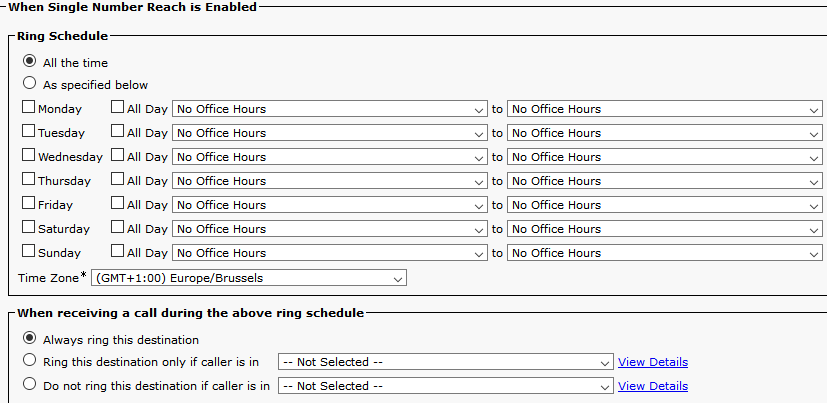- Cisco Community
- Technology and Support
- Collaboration
- IP Telephony and Phones
- Re: Call Forwarding in Line Group Not Working
- Subscribe to RSS Feed
- Mark Topic as New
- Mark Topic as Read
- Float this Topic for Current User
- Bookmark
- Subscribe
- Mute
- Printer Friendly Page
- Mark as New
- Bookmark
- Subscribe
- Mute
- Subscribe to RSS Feed
- Permalink
- Report Inappropriate Content
07-19-2016 12:18 AM - edited 03-17-2019 07:34 AM
Hi ,
We have 5 phones at the reception configured as a line group. When the receptionists are out of office they need to get the calls to their mobile number. So, I mentioned a mobile number in the "Forward All" field of directory number configuration. But when we call it still rings the phones in that line group not the mobile. Can you please help me? It is very urgent.
Thanks & Regards,
Jasim
Solved! Go to Solution.
- Labels:
-
Other IP Telephony
Accepted Solutions
- Mark as New
- Bookmark
- Subscribe
- Mute
- Subscribe to RSS Feed
- Permalink
- Report Inappropriate Content
07-19-2016 07:10 AM
There is nothing wrong with your system, that is working as designed, all call forward behaviors are ignored if the call arrives via a hunt pilot.
The only option you have, is to configure SNR on her line, and she'd have to enable/disable it as required.
java
if this helps, please rate
- Mark as New
- Bookmark
- Subscribe
- Mute
- Subscribe to RSS Feed
- Permalink
- Report Inappropriate Content
07-19-2016 07:13 AM
Hi Jasim,
+5 to my friend Java for beating me to the punch here :)
This is a very common request from users, but we need to keep in mind that calls that route via a Hunt/Line group scenario always ignore the Forward settings on the member phones. So this is the expected behavior. This behavior is described in this excerpt of the CUCM 8.6 admin guide below;
Hunting and Call Forwarding
The concept of hunting differs from that of call forwarding. Hunting allows Cisco Unified Communications Manager to extend a call to one or more lists of numbers, where each such list can specify a hunting order that is chosen from a fixed set of algorithms. When a call extends to a hunt party from these lists and the party fails to answer or is busy, hunting resumes with the next hunt party. (The next hunt party varies depending on the current hunt algorithm.) Hunting thus ignores the Call Forward No Answer (CFNA), Call Forward Busy (CFB), or Call Forward All (CFA) settings for the attempted party.
From;
http://www.cisco.com/c/en/us/td/docs/voice_ip_comm/cucm/admin/8_6_1/ccms...
You would need to use SNR on the Line group member phones if you wish to extend these type of calls to their mobiles.
Cheers!
Rob
- Mark as New
- Bookmark
- Subscribe
- Mute
- Subscribe to RSS Feed
- Permalink
- Report Inappropriate Content
07-19-2016 01:50 AM
Hi
Choose 'with configured CSS' instead of 'use system default' for Calling Search Space (save and apply config) and test again.
Regards,
Ismath
Please rate if it helps
- Mark as New
- Bookmark
- Subscribe
- Mute
- Subscribe to RSS Feed
- Permalink
- Report Inappropriate Content
07-19-2016 06:37 AM
Hi Ismath,
Thank you for your reply.
I have tried this by selecting CSS but unfortunately same problem exist. The call is not forwarding to mobile number, it is continuously ringing the other phones in the hunt group.
Regards,
Jasim
- Mark as New
- Bookmark
- Subscribe
- Mute
- Subscribe to RSS Feed
- Permalink
- Report Inappropriate Content
07-19-2016 07:10 AM
There is nothing wrong with your system, that is working as designed, all call forward behaviors are ignored if the call arrives via a hunt pilot.
The only option you have, is to configure SNR on her line, and she'd have to enable/disable it as required.
java
if this helps, please rate
- Mark as New
- Bookmark
- Subscribe
- Mute
- Subscribe to RSS Feed
- Permalink
- Report Inappropriate Content
07-20-2016 01:46 AM
Hi All,
Thank You All for your help and support.
I configured SNR in one of the user in hunt group but when I press soft key "Mobility" it is showing "No Mobile Remote Destination Found " even after configuring Remote Destination Profile.
Regards,
Jasim
- Mark as New
- Bookmark
- Subscribe
- Mute
- Subscribe to RSS Feed
- Permalink
- Report Inappropriate Content
07-19-2016 07:13 AM
Hi Jasim,
+5 to my friend Java for beating me to the punch here :)
This is a very common request from users, but we need to keep in mind that calls that route via a Hunt/Line group scenario always ignore the Forward settings on the member phones. So this is the expected behavior. This behavior is described in this excerpt of the CUCM 8.6 admin guide below;
Hunting and Call Forwarding
The concept of hunting differs from that of call forwarding. Hunting allows Cisco Unified Communications Manager to extend a call to one or more lists of numbers, where each such list can specify a hunting order that is chosen from a fixed set of algorithms. When a call extends to a hunt party from these lists and the party fails to answer or is busy, hunting resumes with the next hunt party. (The next hunt party varies depending on the current hunt algorithm.) Hunting thus ignores the Call Forward No Answer (CFNA), Call Forward Busy (CFB), or Call Forward All (CFA) settings for the attempted party.
From;
http://www.cisco.com/c/en/us/td/docs/voice_ip_comm/cucm/admin/8_6_1/ccms...
You would need to use SNR on the Line group member phones if you wish to extend these type of calls to their mobiles.
Cheers!
Rob
- Mark as New
- Bookmark
- Subscribe
- Mute
- Subscribe to RSS Feed
- Permalink
- Report Inappropriate Content
03-25-2020 08:32 AM
I have a similar problem.
But kind of reversed.
In Sweden it's very common with spoken telephone reference (3rd party). As an example we use forward all field to redirect to 599 if the person i home sick, home with sick children or left the office for the day. At that point we don't want it to ring on the extension. But as Hunt Pilots ignore forward all field the call get's through anyway. Any ideas on how to solve this?
- Mark as New
- Bookmark
- Subscribe
- Mute
- Subscribe to RSS Feed
- Permalink
- Report Inappropriate Content
03-25-2020 08:57 AM
If you mean you configured SNR for devices in the line group, and only want the SNR destination to ring, but not the phone in the office, that's not possible.
Otherwise, please explain exactly what is configured and what behavior you want.
java
if this helps, please rate
- Mark as New
- Bookmark
- Subscribe
- Mute
- Subscribe to RSS Feed
- Permalink
- Report Inappropriate Content
03-26-2020 05:05 AM - edited 03-26-2020 05:07 AM
@Jaime Valencia thank you for your response.
My setup is as follows.
I have stores that are open 7-18.
Personell is working 7-16 or 9-18. All phones are personal and when a person have the early shift they let 3rd party voicemail and spoken reference handle the call. The system puts it's reference number in the call forward field. As we're using RDPs the call get through to any user, even when they quit their shift and put their phone to voicemail.
I'd like the member to be removed from the linegroup as soon as there is a number in the call forward field. And added back when it's removed.
- Mark as New
- Bookmark
- Subscribe
- Mute
- Subscribe to RSS Feed
- Permalink
- Report Inappropriate Content
03-26-2020 06:15 AM
There is no functionally available for what you ask for. You could build your own solution that does this by using AXL API, but there is no out of the box solution that would do what you ask for.
What they possibly could do is to create a schedule on the remote destination to only allow calls to go through during their work hours.

- Mark as New
- Bookmark
- Subscribe
- Mute
- Subscribe to RSS Feed
- Permalink
- Report Inappropriate Content
03-27-2020 01:53 AM
@roger thank you for your reply.
I'll look into AXL API request for DND the line which seems to be an option to put a line/device setting to DND call reject
Work schedule works fine for some. But with 6 weeks shift schedules that is already set up in the 3rd party solution.
It doesn't work for SIP 3rd party devices though :/
- Mark as New
- Bookmark
- Subscribe
- Mute
- Subscribe to RSS Feed
- Permalink
- Report Inappropriate Content
03-26-2020 07:12 AM
As Roger mentioned, there's no such functionality that would do what you're asking.
Your options would be to have them manually login/logout from the hunt group, or manually enable/disable SNR.
java
if this helps, please rate
Discover and save your favorite ideas. Come back to expert answers, step-by-step guides, recent topics, and more.
New here? Get started with these tips. How to use Community New member guide