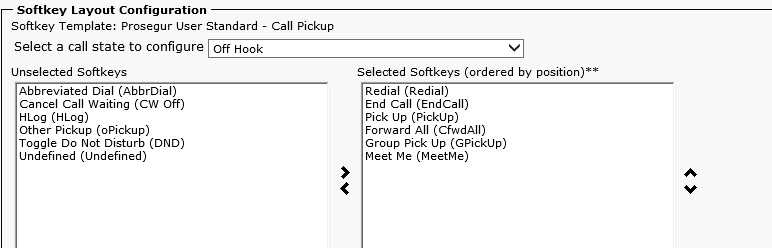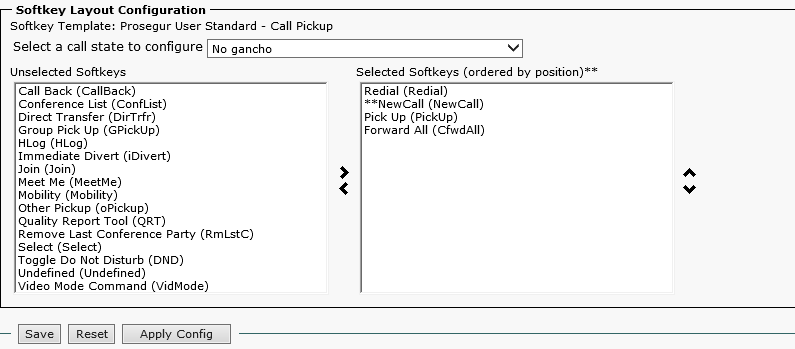- Cisco Community
- Technology and Support
- Collaboration
- IP Telephony and Phones
- Call Pickup Fail in 3905
- Subscribe to RSS Feed
- Mark Topic as New
- Mark Topic as Read
- Float this Topic for Current User
- Bookmark
- Subscribe
- Mute
- Printer Friendly Page
- Mark as New
- Bookmark
- Subscribe
- Mute
- Subscribe to RSS Feed
- Permalink
- Report Inappropriate Content
04-17-2018 07:35 AM - edited 03-17-2019 12:38 PM
Hi,
I set up a call pickup group in CUCM 8.6 and associated 3 extensions (1001, 1002 and 1003), on the Cisco Ip Phone 3905.
When I call from extension 1001 to 1002, while is ringins, I press the "center button" on extension 1003, but nothing happens, I do not have the Menu options to select "Pickup".
Firmware: CP3905.9-4-1-0
I have a template softkey configured
Off Hook
On hook
Solved! Go to Solution.
- Labels:
-
Other IP Telephony
Accepted Solutions
- Mark as New
- Bookmark
- Subscribe
- Mute
- Subscribe to RSS Feed
- Permalink
- Report Inappropriate Content
04-18-2018 01:33 PM
- Mark as New
- Bookmark
- Subscribe
- Mute
- Subscribe to RSS Feed
- Permalink
- Report Inappropriate Content
04-17-2018 11:06 AM
Let me ask the obvious question first: You have applied that softkey template to the phones in question and reset them, yes?
If you have (and I'm sure you have), it may be a firmware issue. I seem to remember the CP3905.9-4-1-0 version being a bit buggy. Can you upgrade on one or two of the phones to see if it solves the problem?
- Mark as New
- Bookmark
- Subscribe
- Mute
- Subscribe to RSS Feed
- Permalink
- Report Inappropriate Content
04-17-2018 11:07 AM
According to 3905 user guide here are the steps to answer pickup call:
- Press the Feature button.
- Use the Navigation pad to scroll and select Pickup.
- Press the Feature button to transfer a ringing call within your pickup group to your phone.
- Lift the handset to connect the call.
is that what you are doing?
- Mark as New
- Bookmark
- Subscribe
- Mute
- Subscribe to RSS Feed
- Permalink
- Report Inappropriate Content
04-18-2018 09:42 AM
- Mark as New
- Bookmark
- Subscribe
- Mute
- Subscribe to RSS Feed
- Permalink
- Report Inappropriate Content
04-18-2018 09:46 AM
When pressing the feature button does not display any option to call pickup
- Mark as New
- Bookmark
- Subscribe
- Mute
- Subscribe to RSS Feed
- Permalink
- Report Inappropriate Content
04-18-2018 01:33 PM
Discover and save your favorite ideas. Come back to expert answers, step-by-step guides, recent topics, and more.
New here? Get started with these tips. How to use Community New member guide