- Cisco Community
- Technology and Support
- Collaboration
- IP Telephony and Phones
- Cannot add Cisco 8865 to CUCM 10.5.2
- Subscribe to RSS Feed
- Mark Topic as New
- Mark Topic as Read
- Float this Topic for Current User
- Bookmark
- Subscribe
- Mute
- Printer Friendly Page
- Mark as New
- Bookmark
- Subscribe
- Mute
- Subscribe to RSS Feed
- Permalink
- Report Inappropriate Content
12-16-2015 12:30 PM - edited 03-17-2019 05:15 AM
Hi, we are running CUCM version 10.5.2 and are trying to add an 8865. I have installed the lasted version of the .cop file (cmterm-8845_65-sip.11-0-1-11.k3.cop.sgn) in the Publisher and all the Subscribers. I restarted the TFTP service on all of the servers as well, but when I try to add the device I am unable to select the phone type.
What am I missing?
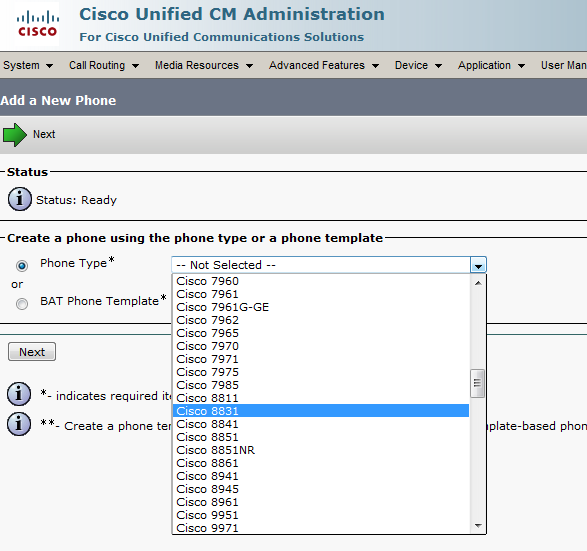
Solved! Go to Solution.
- Labels:
-
CUCM
Accepted Solutions
- Mark as New
- Bookmark
- Subscribe
- Mute
- Subscribe to RSS Feed
- Permalink
- Report Inappropriate Content
12-16-2015 12:37 PM
Hi ,
you need to download latest device pack for cucm 10.5 http://software.cisco.com/download/release.html?i=!y&mdfid=285963825&softwareid=282074299&release=10.5(2.12025)&os=
You need to install it on all server in the cluster and reboot
HTH
Regards
Carlo
- Mark as New
- Bookmark
- Subscribe
- Mute
- Subscribe to RSS Feed
- Permalink
- Report Inappropriate Content
12-16-2015 12:53 PM
Hi John,
I agree with Carlo [+5], for enabling new device types on cucm you need to install the device pack as suggested on all the servers followed by a clusterwide reboot. TFTP service restart is generally needed when we are doing a normal firmware version upgrade by installing the individual firmware file or device pack.
Manish
- Mark as New
- Bookmark
- Subscribe
- Mute
- Subscribe to RSS Feed
- Permalink
- Report Inappropriate Content
12-16-2015 01:20 PM
http://docwiki.cisco.com/wiki/CUCM_FAQ#Adding_support_for_new_endpoints
java
if this helps, please rate
- Mark as New
- Bookmark
- Subscribe
- Mute
- Subscribe to RSS Feed
- Permalink
- Report Inappropriate Content
12-16-2015 12:37 PM
Hi ,
you need to download latest device pack for cucm 10.5 http://software.cisco.com/download/release.html?i=!y&mdfid=285963825&softwareid=282074299&release=10.5(2.12025)&os=
You need to install it on all server in the cluster and reboot
HTH
Regards
Carlo
- Mark as New
- Bookmark
- Subscribe
- Mute
- Subscribe to RSS Feed
- Permalink
- Report Inappropriate Content
12-16-2015 12:51 PM
You can install the device pack 10.5(2.13042) with no issues. It is the latest device pack and can be installed on your call manager version.
https://software.cisco.com/download/release.html?i=!y&mdfid=285963825&softwareid=282074299
&release=10.5(2.13029)&os=
Cisco Unified Communications Manager 10.5(2.13042) Device Package - Compatible UCM Version: 10.5
cmterm-devicepack10.5.2.13042-1.cop.sgn
Note: you have to reboot the cluster after you install the device pack.
Br,
Nadeem Ahmed
PS: Please rate all useful post.
- Mark as New
- Bookmark
- Subscribe
- Mute
- Subscribe to RSS Feed
- Permalink
- Report Inappropriate Content
12-16-2015 12:53 PM
Hi John,
I agree with Carlo [+5], for enabling new device types on cucm you need to install the device pack as suggested on all the servers followed by a clusterwide reboot. TFTP service restart is generally needed when we are doing a normal firmware version upgrade by installing the individual firmware file or device pack.
Manish
- Mark as New
- Bookmark
- Subscribe
- Mute
- Subscribe to RSS Feed
- Permalink
- Report Inappropriate Content
12-16-2015 01:20 PM
http://docwiki.cisco.com/wiki/CUCM_FAQ#Adding_support_for_new_endpoints
java
if this helps, please rate
Discover and save your favorite ideas. Come back to expert answers, step-by-step guides, recent topics, and more.
New here? Get started with these tips. How to use Community New member guide


