- Cisco Community
- Technology and Support
- Collaboration
- IP Telephony and Phones
- Hi Anas,Can you try by
- Subscribe to RSS Feed
- Mark Topic as New
- Mark Topic as Read
- Float this Topic for Current User
- Bookmark
- Subscribe
- Mute
- Printer Friendly Page
- Mark as New
- Bookmark
- Subscribe
- Mute
- Subscribe to RSS Feed
- Permalink
- Report Inappropriate Content
06-24-2015
12:50 PM
- last edited on
03-25-2019
08:35 PM
by
ciscomoderator
![]()
Dear Experts,
I am upgrading CUCM from version 6.1.3.3000-1 to version 10.5.2.
First I did physical to VM conversion by taking backup and restore to new CUCM installed over VMware.
Since there is no direct upgrade path, I upgrade the CUCM to version 6.1.4.2000-2.
after that I upgrade to version 10.5.2.10000-5, but it failed twice. I tried to upgrade to version 10.5.1.10000-7. it gave me success and I need only to switch version.
when I check my active and inactive partition, it gave me the below error.
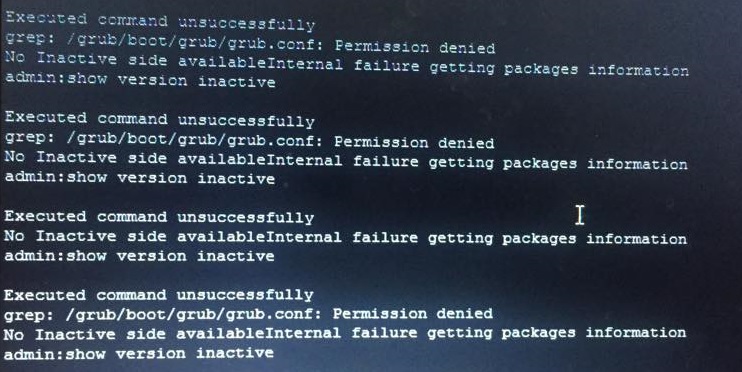
I tried also to upgrade to version 7.1.5.30000-1 without any success. I face the attached error.
do you have any idea ?
thank in advance
Anas
Solved! Go to Solution.
- Labels:
-
CUCM
Accepted Solutions
- Mark as New
- Bookmark
- Subscribe
- Mute
- Subscribe to RSS Feed
- Permalink
- Report Inappropriate Content
07-02-2015 02:25 AM
Hello Anas,
there is an Enhancement bug CSCus62385, tells that direct upgrade from 6.X or 7.X to 10.X is not compatible/supported while the compatibility matrix confirms that it is supported:
https://tools.cisco.com/bugsearch/bug/CSCus62385/?reffering_site=dumpcr
Symptom:
Direct upgrade(7.1.5-> 10.x) is not supported, but the following document mentioned it supported.
http://www.cisco.com/c/en/us/td/docs/voice_ip_comm/cucm/compat/matrix/10_x/CUCM_BK_CD1DB914_00_compat_matrix/CUCM_BK_CD1DB914_00_compat_matrix_chapter_01.html#CUCM_TP_C59A16E4_00
We have determined that all of the 10x Compatibility Matrices should be modified as follows:
Replace the Heading titled Direct upgrade using DMA with Supported. Consult the CUCM Upgrade Guide for details
In the section Supported. Consult the CUCM Upgrade Guide for details add all of the 6x, 7x, 8.0x, and 8.5x versions currently listed in the Direct Upgrade section. Delete these same entries from the Direct Upgrade section.
Conditions:
6x, 7x, 8.0x, and 8.5x
Workaround:
upgrade to 8.6 and then to 10.x.
So as conclusion, you need to upgrade at least to 8.6 then you can give a try to upgrade it to 10.x, but if I were you I will go to 9.1.2 instead of 8.6 to urge the Jump upgrade to be supported.
- Mark as New
- Bookmark
- Subscribe
- Mute
- Subscribe to RSS Feed
- Permalink
- Report Inappropriate Content
06-24-2015 01:57 PM
Hi,
from the link: Upgrade Path for CUCM 10.5, version 6.1(4A) or 6.1.4.2000-2 is a supported version to upgrade to 10.5
Take a look on the following bug: CSCto45041 (not an exact match, but as an example).
Did you use the ciscocm.refresh_upgrade_v1.5.cop.sgn file (check the link: CUCM 10.5)?
Hope this helps.
- Mark as New
- Bookmark
- Subscribe
- Mute
- Subscribe to RSS Feed
- Permalink
- Report Inappropriate Content
06-24-2015 02:11 PM
Hi,
yes I have used ciscocm.referesh_upgrade_v1.5.cop.sgn.
Also I check the bug, there is no recommendation or solution.
any other idea ?
Thanks
Anas
- Mark as New
- Bookmark
- Subscribe
- Mute
- Subscribe to RSS Feed
- Permalink
- Report Inappropriate Content
06-24-2015 09:01 PM
Hi Anas,
Can you try by upgrading to CUCM 6.1.5 first and if you have an option to use PCD please use it.
HTH
Manish
- Mark as New
- Bookmark
- Subscribe
- Mute
- Subscribe to RSS Feed
- Permalink
- Report Inappropriate Content
06-25-2015 07:04 AM
FYI, that's not a supported upgrade path, the only supported path for doing that methodology, is the jump upgrade to 9.1(2).
java
if this helps, please rate
- Mark as New
- Bookmark
- Subscribe
- Mute
- Subscribe to RSS Feed
- Permalink
- Report Inappropriate Content
06-25-2015 03:42 PM
Hi,
why it is not supported path ? is there any link supporting that.
I am following the below 2 links to choose the upgrade path, there is no direct upgrade from 6.1(3)
http://www.cisco.com/c/en/us/td/docs/voice_ip_comm/cucm/compat/ccmcompmatr1.pdf
http://www.cisco.com/c/en/us/td/docs/voice_ip_comm/cucm/compat/matrix/10_x/CUCM_BK_CD1DB914_00_compat_matrix.html
Kindly advise
Regards
Anas
- Mark as New
- Bookmark
- Subscribe
- Mute
- Subscribe to RSS Feed
- Permalink
- Report Inappropriate Content
06-25-2015 03:53 PM
Supported does not mean you can "upgrade" that way, it means you can "migrate" via PCD.
6.x is not supported on virtualization, and 10.x is supported only over virtualization... how would you be able to "upgrade" directly???
The methodology of taking a NOT supported version on ESXi on a UCS, and then upgrading, is what we call the jump upgrade
https://communities.cisco.com/docs/DOC-35653
That is ONLY supported for the paths mentioned above, and they only go to 9.1(2), we have not tested, nor support doing the above, to any other release.
The REPLACEMENT for such methodology for 10.x, is the usage of PCD migration option.
java
if this helps, please rate
- Mark as New
- Bookmark
- Subscribe
- Mute
- Subscribe to RSS Feed
- Permalink
- Report Inappropriate Content
07-02-2015 02:25 AM
Hello Anas,
there is an Enhancement bug CSCus62385, tells that direct upgrade from 6.X or 7.X to 10.X is not compatible/supported while the compatibility matrix confirms that it is supported:
https://tools.cisco.com/bugsearch/bug/CSCus62385/?reffering_site=dumpcr
Symptom:
Direct upgrade(7.1.5-> 10.x) is not supported, but the following document mentioned it supported.
http://www.cisco.com/c/en/us/td/docs/voice_ip_comm/cucm/compat/matrix/10_x/CUCM_BK_CD1DB914_00_compat_matrix/CUCM_BK_CD1DB914_00_compat_matrix_chapter_01.html#CUCM_TP_C59A16E4_00
We have determined that all of the 10x Compatibility Matrices should be modified as follows:
Replace the Heading titled Direct upgrade using DMA with Supported. Consult the CUCM Upgrade Guide for details
In the section Supported. Consult the CUCM Upgrade Guide for details add all of the 6x, 7x, 8.0x, and 8.5x versions currently listed in the Direct Upgrade section. Delete these same entries from the Direct Upgrade section.
Conditions:
6x, 7x, 8.0x, and 8.5x
Workaround:
upgrade to 8.6 and then to 10.x.
So as conclusion, you need to upgrade at least to 8.6 then you can give a try to upgrade it to 10.x, but if I were you I will go to 9.1.2 instead of 8.6 to urge the Jump upgrade to be supported.
Discover and save your favorite ideas. Come back to expert answers, step-by-step guides, recent topics, and more.
New here? Get started with these tips. How to use Community New member guide

