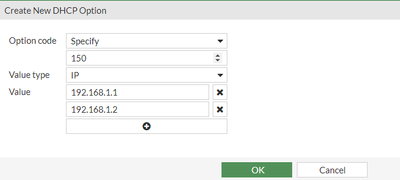- Cisco Community
- Technology and Support
- Collaboration
- IP Telephony and Phones
- Re: DHCP on CCME or Firewall
- Subscribe to RSS Feed
- Mark Topic as New
- Mark Topic as Read
- Float this Topic for Current User
- Bookmark
- Subscribe
- Mute
- Printer Friendly Page
DHCP on CCME or Firewall
- Mark as New
- Bookmark
- Subscribe
- Mute
- Subscribe to RSS Feed
- Permalink
- Report Inappropriate Content
11-29-2023 10:00 AM
Good day,
I have the following network architecture:
Internet < -- > FortiGate < -- > Cisco Router (CCME) < -- > Cisco IP Phone < -- > PC
The DHCP server must be activated on the FortiGate, dose this is possible?
Best regards,
- Labels:
-
Unified Communications
- Mark as New
- Bookmark
- Subscribe
- Mute
- Subscribe to RSS Feed
- Permalink
- Report Inappropriate Content
11-29-2023 10:02 AM
As Long as DHCP Server reachable and helper address configure, Routing in place does not matter where the DHCP Server can be,
- Mark as New
- Bookmark
- Subscribe
- Mute
- Subscribe to RSS Feed
- Permalink
- Report Inappropriate Content
11-29-2023 10:09 AM - edited 11-29-2023 10:29 AM
If forti support push 66 and op 150 then you can use it' if it not support these op then your VoIP will not get necessary info to work.
MHM
- Mark as New
- Bookmark
- Subscribe
- Mute
- Subscribe to RSS Feed
- Permalink
- Report Inappropriate Content
11-29-2023 12:13 PM
Hello @medzeinmaaloum
Yes you can configure DHCP server on FortiGate and add on it options configuration ; as example option 150 (tftp server)
.ı|ı.ı|ı. If This Helps, Please Rate .ı|ı.ı|ı.
- Mark as New
- Bookmark
- Subscribe
- Mute
- Subscribe to RSS Feed
- Permalink
- Report Inappropriate Content
11-29-2023 01:16 PM
Hello M02@rt37
In this case the connection will be:
Internet < -- > FortiGate < -- > Switch
Cisco Router (CCME) < -- > Switch
PC < -- > Cisco IP Phone < -- > Switch
FortiGate, Cisco Router and Cisco IP Phone equipment must be connected to the same switch.
All of the following part of code (CCME Configuration) must be configured on the Fortigat:
ip dhcp excluded-address 10.40.0.1 10.40.0.10
ip dhcp excluded-address 10.45.0.1 10.45.0.10
!
ip dhcp pool DATAPOOL
network 10.40.0.0 255.255.255.0
default-router 10.40.0.1
!
ip dhcp pool VOICEPOOL
network 10.45.0.0 255.255.255.0
default-router 10.45.0.1
option 150 ip 10.40.0.1
But there will be a problem with default-router 10.40.0.1 because 10.40.0.1 is the address of the sub router interface, the PCs will not have internet!!!
CCME:
interface GigabitEthernet0/0.40
encapsulation dot1Q 40
ip address 10.40.0.1 255.255.255.0
no ip route-cache
!
interface GigabitEthernet0/0.45
encapsulation dot1Q 45
ip address 10.45.0.1 255.255.255.0
no ip route-cache
!
Best regards,
- Mark as New
- Bookmark
- Subscribe
- Mute
- Subscribe to RSS Feed
- Permalink
- Report Inappropriate Content
11-29-2023 01:33 PM
I dont know what is relate of op150 with internet.
If pc can not access internet then issue is in NAT not tftp.
MHM
- Mark as New
- Bookmark
- Subscribe
- Mute
- Subscribe to RSS Feed
- Permalink
- Report Inappropriate Content
11-29-2023 01:47 PM
The problem is linked to the default-router 10.40.0.1, if we put the gateway 10.45.0.1, that is to say that all the equipment will look for GigabitEthernet0/0.45 as a gateway while the IP Phone must look for 10.45.0.1 (Router Interface) but PCs must fetch 10.45.0.254 (Fortigat Interface) to go to the Internet.
best regards,
- Mark as New
- Bookmark
- Subscribe
- Mute
- Subscribe to RSS Feed
- Permalink
- Report Inappropriate Content
11-29-2023 01:49 PM - edited 11-29-2023 01:51 PM
Friend it different subnet'
You can put iphone gw (make it ip of forti) different than gw for pc.
MHM
Discover and save your favorite ideas. Come back to expert answers, step-by-step guides, recent topics, and more.
New here? Get started with these tips. How to use Community New member guide