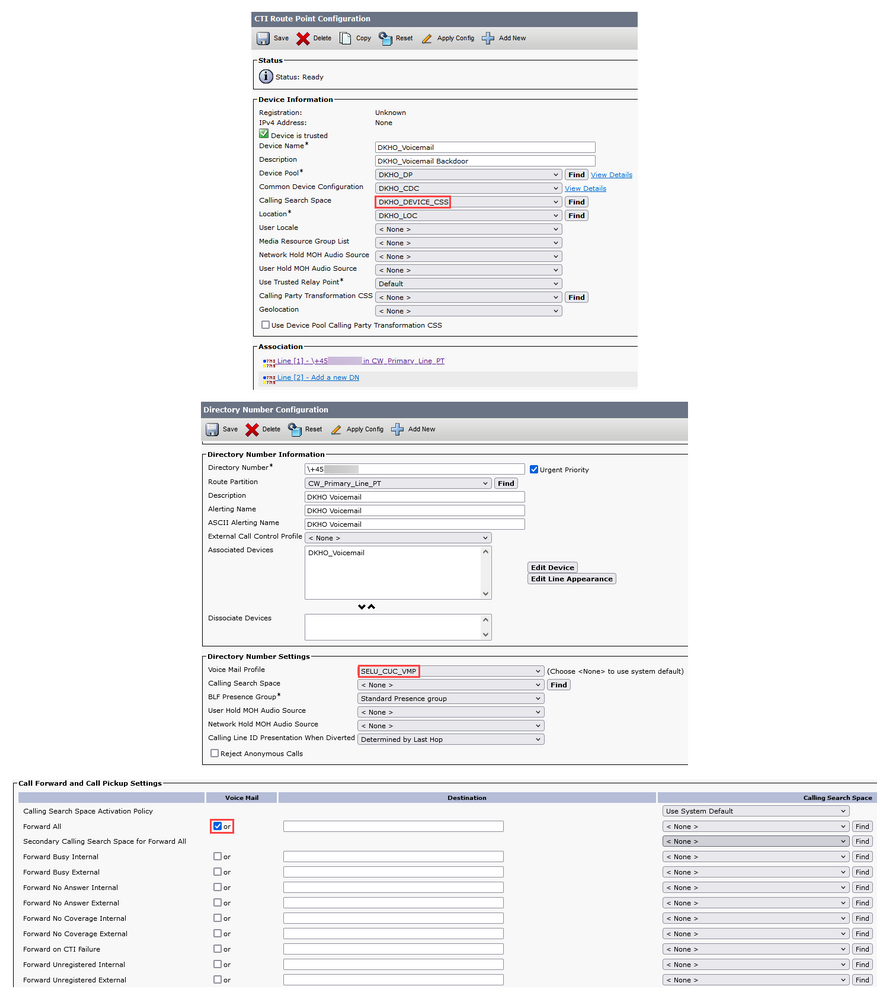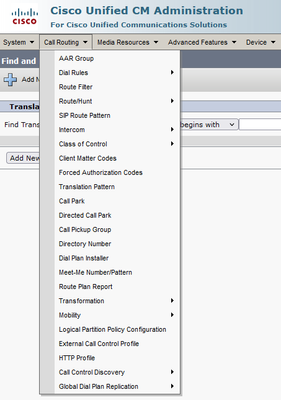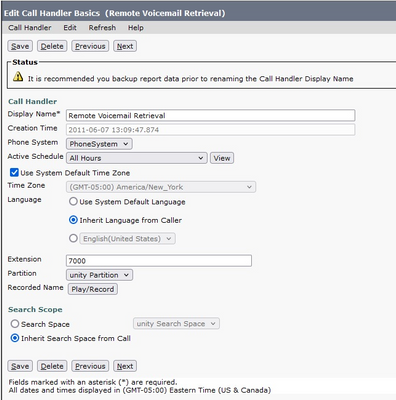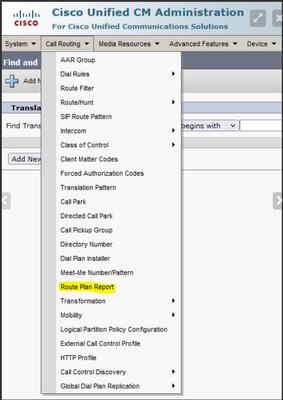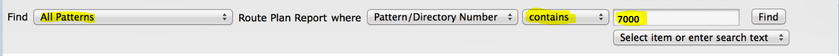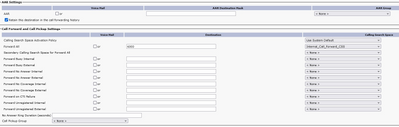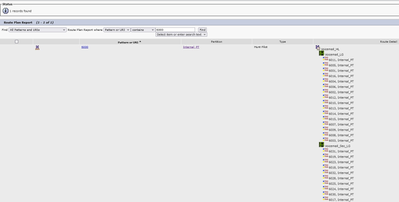- Cisco Community
- Technology and Support
- Collaboration
- IP Telephony and Phones
- DID not reaching voicemail for outside access
- Subscribe to RSS Feed
- Mark Topic as New
- Mark Topic as Read
- Float this Topic for Current User
- Bookmark
- Subscribe
- Mute
- Printer Friendly Page
- Mark as New
- Bookmark
- Subscribe
- Mute
- Subscribe to RSS Feed
- Permalink
- Report Inappropriate Content
09-20-2022 07:43 AM
CUCM neophyte here looking for some guidance. I inherited maintaining our phone system due to the misfortune of mentioning I used to configure the 79xx phones in a previous gig, so they dropped the entire system in my lap! The most recent crisis is that no one can access voicemail retrieval from the outside line. I opened support with our provider and they state that the "call hit your PBX and it's giving us a message of 'unassigned number'". So I've rooted around in CUCM and Unity (both v. 10.5.2) to no avail nor have I been able to successfully google-fu an answer. Basically where do I verify the configuration of outside voicemail access? And to be clear this is the number our users call to retrieve voicemail when not on campus. Thank you!
Solved! Go to Solution.
- Labels:
-
CUCM
-
Unified Communications
Accepted Solutions
- Mark as New
- Bookmark
- Subscribe
- Mute
- Subscribe to RSS Feed
- Permalink
- Report Inappropriate Content
09-21-2022 07:21 AM
Apart from setting the call forward all setting to check the VM check.box, that would tell the system to use the voice mail profile to route the call to Unity, ie it does not actually use the CFA CSS at all, I would recommend you to assign the directory number (7000) to a CTI Route Point. As an example on how this might look here is one such CTI RP from one of our CMs.

- Mark as New
- Bookmark
- Subscribe
- Mute
- Subscribe to RSS Feed
- Permalink
- Report Inappropriate Content
09-20-2022 08:33 AM - edited 09-20-2022 08:33 AM
First of all, your sense of humor is golden but sorry to hear you are caught in that situation.
In regards to the issue at hand, I believe the inbound calling search space on the trunk, that routes calls from your gateway to CUCM, does not have the partition of the number that the users dial from outside.
Now, keep in mind that outside voicemail access is not very secure. Bad actors can reach your voicemail and try different extensions/trivial passwords until they get in. Then they can set up call transfer rules to international numbers (for toll fraud purposes). If outside voicemail access is not a serious requirement, then it is not worth the risk of using this feature.
Hope this helps.
- Mark as New
- Bookmark
- Subscribe
- Mute
- Subscribe to RSS Feed
- Permalink
- Report Inappropriate Content
09-20-2022 09:41 AM
Thanks, my wife says it's a gland.
I took a quick look at the search space (Call Routing -> Class of Control -> Calling Search Space) and didn't see anything that appeared to be voicemail related. The security issue is understood, but it's what I inherited and I now have an unpleasant daily reminder of how many users actually can't be bothered to wait until getting here to check their voicemail. This number seems to be inversely proportionate to the actual importance of their official position. Yet here I am. Soooo... until leadership signs off on their favorite quote to replace our unsupported system (anyone need a dump truck load of 7961's with bad hook switches?) I'm stuck trying to figure out how to maintain it. Building servers, networks and infrastructure for years hasn't really prepped me for how unintuitive I'm finding CUCM. Not to mention other than cabling and endpoints I haven't fiddle with telecom much.
Is their somewhere else other than above to check that the connection is intact or broken? Or am I going to have to recreate that connection? I've looked through the CUCM admin guide and haven't found any obvious details but I'm good being pointed at documentation if hand-holding reeks a bit much of digital codependency.
- Mark as New
- Bookmark
- Subscribe
- Mute
- Subscribe to RSS Feed
- Permalink
- Report Inappropriate Content
09-20-2022 10:00 AM
If you know the number you can search for it in CM under Route Plan. It is often a Route Pattern that sends the calls to your CUC (voicemail) system via a Route List, but can be other things as well. In CUC it would likely be a Call Handler that has this number as the extension.

- Mark as New
- Bookmark
- Subscribe
- Mute
- Subscribe to RSS Feed
- Permalink
- Report Inappropriate Content
09-20-2022 10:14 AM
I don't see Route Plan in CUCM but have the following options under Call Routing...
I was able to find the Call Handler though...
- Mark as New
- Bookmark
- Subscribe
- Mute
- Subscribe to RSS Feed
- Permalink
- Report Inappropriate Content
09-20-2022 10:30 AM
That 7000 may map to a CTI Route Point or to a voicemail pilot number.
In CUCM go to Call Routing > Route Plan Report and do a search for 7000. You should see whatever CUCM component maps to the Unity Connection Call Handler.
Maren
- Mark as New
- Bookmark
- Subscribe
- Mute
- Subscribe to RSS Feed
- Permalink
- Report Inappropriate Content
09-20-2022 10:50 AM
It is Route Plan Report.

- Mark as New
- Bookmark
- Subscribe
- Mute
- Subscribe to RSS Feed
- Permalink
- Report Inappropriate Content
09-20-2022 10:28 AM
In CUCM navigate to Advanced > Voicemail > Voicemail Pilot and look at your voicemail pilot number. If your integration is SCCP that will map to a Hunt Pilot. If your integration is SIP, that will map to a Route Pattern. Whichever it is, the number will be in a specific partition...which needs to be accessible by your gateways/trunks on an inbound basis.
Maren
- Mark as New
- Bookmark
- Subscribe
- Mute
- Subscribe to RSS Feed
- Permalink
- Report Inappropriate Content
09-20-2022 11:08 AM - edited 09-20-2022 11:09 AM
@ S1N1STAR As Roger and madam Maren pointed out, the easiest way is to look at extension 7000 is under the Route Plan Report.
Go to Call Routing > Route Plan Report
Once the page loads, change the search criteria to match the below snapshot and click find.
If there are too many results, the change "contains" to "Ends with" and try again.
Share the screenshot of the output for extension 7000. Then we will guide you on the next step based on that.
Make sure the screenshot includes the whole row.
- Mark as New
- Bookmark
- Subscribe
- Mute
- Subscribe to RSS Feed
- Permalink
- Report Inappropriate Content
09-20-2022 12:14 PM
Awesome, thank you all for the super learning exercise! Here's what I've got...
And looking at Voicemail Pilot this is the result...
- Mark as New
- Bookmark
- Subscribe
- Mute
- Subscribe to RSS Feed
- Permalink
- Report Inappropriate Content
09-20-2022 02:01 PM
So 7000 is a directory number, but does not seem to be assigned to anything at the moment. What happens if you dial 7000 from an internal extension? I would imagine it is fast-busy, but it may also roll directly to Unity Connection. I'm guessing (guessing!) that it used to be assigned to a CTI Route Point for the purpose of having external access to voicemail.
Also, what are the call forwarding settings for the 7000 DN itself? Is it set for Call Forward All to voicemail? If so, what is the Calling Search Space on the Call Forward All setting?
If 6000 is your voicemail pilot number, does that map to a Route Pattern or to a Hunt Pilot? (You can do another Route Plan Report search for 6000 to discover this.) And does dialing 6000 from an internal extension reach Unity Connection successfully? (I would guess it would.)
- Mark as New
- Bookmark
- Subscribe
- Mute
- Subscribe to RSS Feed
- Permalink
- Report Inappropriate Content
09-20-2022 07:57 PM
@S1N1STAR Please follow Ms. Maren's suggestions to find out if extension 7000 working internally.
Please let us know your findings.
After your verify 7000 works internally, you need ensure the external number is correctly mapped to extension 7000 under Call Routing > Translation Patterns.
- Mark as New
- Bookmark
- Subscribe
- Mute
- Subscribe to RSS Feed
- Permalink
- Report Inappropriate Content
09-21-2022 05:39 AM - edited 09-21-2022 05:41 AM
Good morning all (or your relative time-zone specific equivalent) and thank you for the additional info! Dialing extension 7000 internal yields a "Your call cannot be completed as dialed..." message. The call forwarding settings for 7000 are as follows...
When dialing extension 6000 internal yields a "Enter your PIN, followed by pound" message. The route plan report for 6000 is as follows...
There are some additional numbers under Voicemail_Sec_LG but I suspect that isn't relevant.
I looked in translation patterns and there isn't anything that appears relevant to 7000. Is this the CUCM equivalent of senility?
- Mark as New
- Bookmark
- Subscribe
- Mute
- Subscribe to RSS Feed
- Permalink
- Report Inappropriate Content
09-21-2022 06:12 AM - edited 09-21-2022 06:17 AM
@S1N1STAR On the call forwarding settings for extensions 7000, check that box and remove 6000 from the destination field, change the Calling Search Space on the Right side of the screen, hit save, then test again. Use below screenshot as an example.
- Mark as New
- Bookmark
- Subscribe
- Mute
- Subscribe to RSS Feed
- Permalink
- Report Inappropriate Content
09-21-2022 06:24 AM
Change the Calling Search Space to what? <None> ?
Discover and save your favorite ideas. Come back to expert answers, step-by-step guides, recent topics, and more.
New here? Get started with these tips. How to use Community New member guide