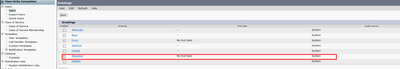- Cisco Community
- Technology and Support
- Collaboration
- IP Telephony and Phones
- Re: How To Download/Transfer Multiple Voicemail Profiles To A Differen
- Subscribe to RSS Feed
- Mark Topic as New
- Mark Topic as Read
- Float this Topic for Current User
- Bookmark
- Subscribe
- Mute
- Printer Friendly Page
- Mark as New
- Bookmark
- Subscribe
- Mute
- Subscribe to RSS Feed
- Permalink
- Report Inappropriate Content
11-16-2023
01:49 PM
- last edited on
11-16-2023
03:03 PM
by
shule
![]()
Is their a way to download every voicemail profile and recorded greeting within our network and migrate that data to a completely different and new phone system/Call Manager that is not Cisco? I'm trying to avoid assisting each employee one-by-one with recording a new greeting for their new phones they will be getting soon. Some insight, I am very new to all of this and the only person who was trained in this field quit and left me with the task of "figuring It Out" with obsoletely no time to spare. Please help if you can and if could it be explained in simple terms it would be greatly appreciated. Thank you In Advance. -Bert.
Solved! Go to Solution.
- Labels:
-
Other IP Telephony
Accepted Solutions
- Mark as New
- Bookmark
- Subscribe
- Mute
- Subscribe to RSS Feed
- Permalink
- Report Inappropriate Content
11-16-2023 09:57 PM
If you have set recorded name, You can download by going to end User page on CUC
For greeting you need to go to user greeting and download it
greeting file from Unity connection.
You can export CUC Data using this tool but not sure if this will be helpful for your scenario. .https://www.ciscounitytools.com/Applications/General/COBRAS/COBRAS.html

- Mark as New
- Bookmark
- Subscribe
- Mute
- Subscribe to RSS Feed
- Permalink
- Report Inappropriate Content
11-16-2023 11:19 PM
Apart from what @Nithin Eluvathingal wrote there seems like you might have a misunderstanding of what system provides the voice mail service. CM has nothing to do with this, it’s CUC or Cisco Unity Connection as it’s full name is that does this. I don’t think that you’ll be able to find a way of getting what you ask about off CUC and imported into whatever new system that you’re going to. Not in a manageable way at least. For sure you can get each accounts greeting(s) from their user account in CUC, but that’s not very manageable if you have a large number of users to move. I think the best you can do is preparing a good information package for your users so that they know what to do to setup their new account when the time comes to move to the other platform.

- Mark as New
- Bookmark
- Subscribe
- Mute
- Subscribe to RSS Feed
- Permalink
- Report Inappropriate Content
11-17-2023 06:09 AM - edited 11-17-2023 06:11 AM
If I understand your question correctly, you want to export as much information as possible about existing voicemail accounts from CUC in order to import data into a new voicemail system.
To extract information from CUC you can use COBRAS, which is a tool that allows wholesale export of voicemail accounts including greetings and the voicemails themselves. How much of that data will be importable to the non-Cisco voicemail system, and how much manipulation of the data exported from CUC will be needed, will depend on the target voicemail system and its capabilities.
You may also be able to use the tool User Data Dump to export selected information from CUC about one, some, or all of the accounts that currently exist.
These tools are available at CiscoUnityTools.com which is an AMAZING resource. Let us know if you need help with the tools.
Maren
- Mark as New
- Bookmark
- Subscribe
- Mute
- Subscribe to RSS Feed
- Permalink
- Report Inappropriate Content
11-16-2023 09:57 PM
If you have set recorded name, You can download by going to end User page on CUC
For greeting you need to go to user greeting and download it
greeting file from Unity connection.
You can export CUC Data using this tool but not sure if this will be helpful for your scenario. .https://www.ciscounitytools.com/Applications/General/COBRAS/COBRAS.html

- Mark as New
- Bookmark
- Subscribe
- Mute
- Subscribe to RSS Feed
- Permalink
- Report Inappropriate Content
11-16-2023 11:19 PM
Apart from what @Nithin Eluvathingal wrote there seems like you might have a misunderstanding of what system provides the voice mail service. CM has nothing to do with this, it’s CUC or Cisco Unity Connection as it’s full name is that does this. I don’t think that you’ll be able to find a way of getting what you ask about off CUC and imported into whatever new system that you’re going to. Not in a manageable way at least. For sure you can get each accounts greeting(s) from their user account in CUC, but that’s not very manageable if you have a large number of users to move. I think the best you can do is preparing a good information package for your users so that they know what to do to setup their new account when the time comes to move to the other platform.

- Mark as New
- Bookmark
- Subscribe
- Mute
- Subscribe to RSS Feed
- Permalink
- Report Inappropriate Content
11-17-2023 06:09 AM - edited 11-17-2023 06:11 AM
If I understand your question correctly, you want to export as much information as possible about existing voicemail accounts from CUC in order to import data into a new voicemail system.
To extract information from CUC you can use COBRAS, which is a tool that allows wholesale export of voicemail accounts including greetings and the voicemails themselves. How much of that data will be importable to the non-Cisco voicemail system, and how much manipulation of the data exported from CUC will be needed, will depend on the target voicemail system and its capabilities.
You may also be able to use the tool User Data Dump to export selected information from CUC about one, some, or all of the accounts that currently exist.
These tools are available at CiscoUnityTools.com which is an AMAZING resource. Let us know if you need help with the tools.
Maren
- Mark as New
- Bookmark
- Subscribe
- Mute
- Subscribe to RSS Feed
- Permalink
- Report Inappropriate Content
11-20-2023 10:47 AM
I can't thank all of you enough and I'm grateful for all of you! If it helps you help me more, we will be moving to NEXTIVA as recommended by our Telecommunications Director. Any thoughts, opinions and/or inputs Like I said before, I'm very new to all of this and was told to figure it out which like trying to completely learn Mandarin in a matter of days and then be expected to teach it to others! So anything, more like *EVERYTHING* would be nothing less than extremely helpful!
- Mark as New
- Bookmark
- Subscribe
- Mute
- Subscribe to RSS Feed
- Permalink
- Report Inappropriate Content
11-20-2023 10:52 AM
@Roger Kallberg...You are absolutely correct, meant to say within CUC and not CM. Thank you for this.
- Mark as New
- Bookmark
- Subscribe
- Mute
- Subscribe to RSS Feed
- Permalink
- Report Inappropriate Content
11-20-2023 10:57 AM
@Maren Mahoney ...Thank you for your much needed input and guidance. I will need help using these tools since I've recently been given the task of "figuring it out quickly!"
- Mark as New
- Bookmark
- Subscribe
- Mute
- Subscribe to RSS Feed
- Permalink
- Report Inappropriate Content
11-20-2023 12:04 PM
I will need help using these tools since I've recently been given the task of "figuring it out quickly!"
In each of the tools in Cisco Unity Connection Tools you will see a link to "Tool Help". That is the user guide for that specific tool. For COBRAS specifically, there are also a bunch of training videos on how to use that particular tool since that one is more powerful, but also more complicated.
Take a look and let us know what questions you have.
As I tell my son, "How do you eat an elephant? One bite at a time."
Maren
- Mark as New
- Bookmark
- Subscribe
- Mute
- Subscribe to RSS Feed
- Permalink
- Report Inappropriate Content
11-20-2023 11:03 AM
I also have just been given another task I know nothing about and if you can help I would further be grateful for any detailed resolution. Here's the task I was given...
"Check to see if we can set up call forwarding from the main phone line (Cisco CM) to the temp Nextiva line while waiting for numbers to be ported from AT&T."
If this is something you can help me go about doing this, then I really need your help.
- Mark as New
- Bookmark
- Subscribe
- Mute
- Subscribe to RSS Feed
- Permalink
- Report Inappropriate Content
11-20-2023 12:01 PM
"Check to see if we can set up call forwarding from the main phone line (Cisco CM) to the temp Nextiva line while waiting for numbers to be ported from AT&T."
This can be accomplished with a Translation Pattern in CUCM. The CSS of the Translation Pattern needs to have access to a Route Pattern with PSTN access.
Discover and save your favorite ideas. Come back to expert answers, step-by-step guides, recent topics, and more.
New here? Get started with these tips. How to use Community New member guide