- Cisco Community
- Technology and Support
- Collaboration
- IP Telephony and Phones
- Re: Hi Wayne.You should select
- Subscribe to RSS Feed
- Mark Topic as New
- Mark Topic as Read
- Float this Topic for Current User
- Bookmark
- Subscribe
- Mute
- Printer Friendly Page
- Mark as New
- Bookmark
- Subscribe
- Mute
- Subscribe to RSS Feed
- Permalink
- Report Inappropriate Content
10-14-2014 07:09 PM - edited 03-17-2019 12:32 AM
Hi,
Want to be able to find extensions within a Call Pickup Group. I have tried Bulk Admin -> Phones -> Generate Phone Reports, but this doesn't show EM users. The option to view dependencies within the Call Pickup Group page is no longer an option in CUCM 9.1. How else can you see the members of a Pickup Group?
Thanks.
Solved! Go to Solution.
- Labels:
-
Other IP Telephony
Accepted Solutions
- Mark as New
- Bookmark
- Subscribe
- Mute
- Subscribe to RSS Feed
- Permalink
- Report Inappropriate Content
10-16-2014 12:42 AM
Towards the top right:
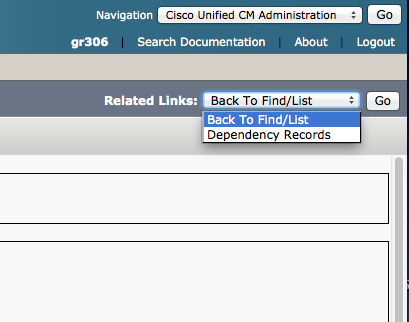
If you don't get the option, go to System -> Enterprise Parameters -> CCMAdmin Parameters and enable dependency records.
GTG
- Mark as New
- Bookmark
- Subscribe
- Mute
- Subscribe to RSS Feed
- Permalink
- Report Inappropriate Content
10-14-2014 08:10 PM
Why don't you export the UDPs via BAT?
java
if this helps, please rate
- Mark as New
- Bookmark
- Subscribe
- Mute
- Subscribe to RSS Feed
- Permalink
- Report Inappropriate Content
10-14-2014 11:53 PM
Dependency Records still works for me on CUCM 9.1 to show the members of a pickup group.
You have to remember, that members of pickup groups are DNs and not devices. An Extension Mobility account is a device, so it won't show as being a member of a pickup group. Instead, the DN associated with the EM profile will show.
GTG
- Mark as New
- Bookmark
- Subscribe
- Mute
- Subscribe to RSS Feed
- Permalink
- Report Inappropriate Content
10-15-2014 02:41 PM
Where abouts on the page is the dependency records link? I don't seem to have it.
- Mark as New
- Bookmark
- Subscribe
- Mute
- Subscribe to RSS Feed
- Permalink
- Report Inappropriate Content
10-15-2014 10:58 PM
Hi Wayne.
You should select Pickup Group one by one and on the top right corner you will find a top down menu where you can select dependency records.
HTH
Regards
Carlo
- Mark as New
- Bookmark
- Subscribe
- Mute
- Subscribe to RSS Feed
- Permalink
- Report Inappropriate Content
10-02-2019 11:56 PM
that perfect answer , thanks. following is the quick summery.
log-in into CUCM > from the main screen use following flow
Call Routing > Call Pickup Group > click on Find > a list will bee appear > click any listed group > go to top left > Related Links > dependency record > Record Count > group member will be appear !
- Mark as New
- Bookmark
- Subscribe
- Mute
- Subscribe to RSS Feed
- Permalink
- Report Inappropriate Content
10-16-2014 12:42 AM
- Mark as New
- Bookmark
- Subscribe
- Mute
- Subscribe to RSS Feed
- Permalink
- Report Inappropriate Content
11-02-2014 07:29 PM
Thank you guys.
Discover and save your favorite ideas. Come back to expert answers, step-by-step guides, recent topics, and more.
New here? Get started with these tips. How to use Community New member guide
