- Cisco Community
- Technology and Support
- Collaboration
- IP Telephony and Phones
- How to set region relationship to default? And get it to disapp
- Subscribe to RSS Feed
- Mark Topic as New
- Mark Topic as Read
- Float this Topic for Current User
- Bookmark
- Subscribe
- Mute
- Printer Friendly Page
- Mark as New
- Bookmark
- Subscribe
- Mute
- Subscribe to RSS Feed
- Permalink
- Report Inappropriate Content
09-24-2013 12:38 PM - edited 03-16-2019 07:31 PM
How do I get a region relationship to disappear in CCM9? I just can't get it to go away even with it set to systen default for Audio Codec prefernce list, Maximum audio bit rate, and Maximum session bit rate calls.
Solved! Go to Solution.
- Labels:
-
Other IP Telephony
Accepted Solutions
- Mark as New
- Bookmark
- Subscribe
- Mute
- Subscribe to RSS Feed
- Permalink
- Report Inappropriate Content
11-22-2016 07:44 AM
- Mark as New
- Bookmark
- Subscribe
- Mute
- Subscribe to RSS Feed
- Permalink
- Report Inappropriate Content
09-27-2013 01:31 PM
You have to set all of the dropdowns to Use System Default. If you did that and it still shows, then you're hitting the same thing I ran into this in 9.0(1) but didn't have time to open a TAC case over it. Likely a bug but five minutes of poking through the bug toolkit didn't reveal an obvious match.
Anyways, delete the region and create a new one. You'll be good as long as you don't set it to a non-default value.
Please remember to rate helpful responses and identify helpful or correct answers.
- Mark as New
- Bookmark
- Subscribe
- Mute
- Subscribe to RSS Feed
- Permalink
- Report Inappropriate Content
04-16-2015 09:04 AM
This annoying "feature" still seems to be the case in current versions of CUCM... if you want to reset ALL inter/intra region relationships to system defaults without deleting and recreating a bunch of regions, run the following from the CLI and then reset your cluster:
run sql delete from regionmatrix
Use with care, note that this removes all relationships without waiting for confirmation! If you need finer grain control then you'll need to comb the region and regionmatrix tables in SQL and selectively remove those rows from regionmatrix that matter to you. The tables are reasonably straightforward.
- Mark as New
- Bookmark
- Subscribe
- Mute
- Subscribe to RSS Feed
- Permalink
- Report Inappropriate Content
11-22-2016 07:44 AM
Or you can just use BAT > Region Matrix > Depopulate
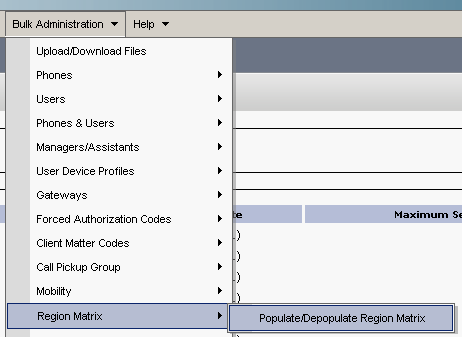
Discover and save your favorite ideas. Come back to expert answers, step-by-step guides, recent topics, and more.
New here? Get started with these tips. How to use Community New member guide





