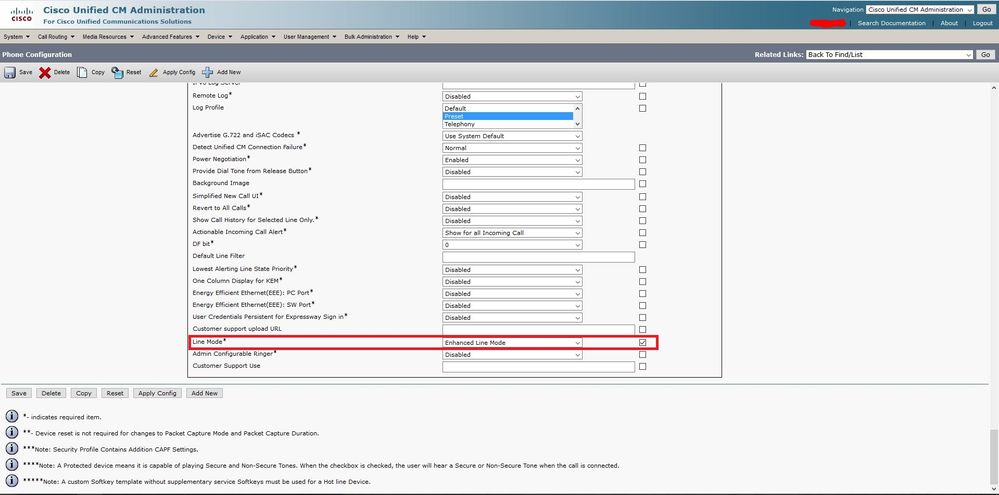- Cisco Community
- Technology and Support
- Collaboration
- IP Telephony and Phones
- Re: Awesome! I recently installed
- Subscribe to RSS Feed
- Mark Topic as New
- Mark Topic as Read
- Float this Topic for Current User
- Bookmark
- Subscribe
- Mute
- Printer Friendly Page
- Mark as New
- Bookmark
- Subscribe
- Mute
- Subscribe to RSS Feed
- Permalink
- Report Inappropriate Content
03-22-2016 11:18 AM - edited 03-18-2019 11:53 AM
I am trying to create a phone template with more than 5 lines. We have the 8811 throughout our network and it has 10 buttons on the face, I just kind of figured it was a shame if you couldn't use more than just the 5 to the left. I tried to create a template that had 6 lines but it gave me an error when the phone tried to register. According to this: https://quickview.cloudapps.cisco.com/quickview/bug/CSCus85518 it is a bug present in our current firmware. It doesn't specifically say you can have more than 5 lines if I upgrade them to 11, but it does say known fixed releases. I just want to make sure that I can actually have more than 5 lines before I decide to upgrade the firmware.
Thanks in advance.
Solved! Go to Solution.
- Labels:
-
Other IP Telephony
Accepted Solutions
- Mark as New
- Bookmark
- Subscribe
- Mute
- Subscribe to RSS Feed
- Permalink
- Report Inappropriate Content
03-22-2016 11:47 AM
Hi Sean,
we can only configure up to 5 lines on 88XX phones, any other line configuration will move to KEM if it’s there. The below link confirms the same, refer section: Programmable feature buttons and Session.
http://www.cisco.com/c/en/us/td/docs/voice_ip_comm/cuipph/8800-series/english/adminguide/P881_BK_C136782F_00_cisco-ip-phone-8800_series.pdf
Demo video from the data sheet.
http://www.cisco.com/c/en/us/products/collaboration-endpoints/ip-phone-8851/index.html
As the defect states, configure expansion module with the latest firmware suggested to have more than five programmable lines supported.
-Venkatesh.
- Mark as New
- Bookmark
- Subscribe
- Mute
- Subscribe to RSS Feed
- Permalink
- Report Inappropriate Content
03-22-2016 11:52 AM
Hi Sean,
As my friend Venkatesh nicely noted (+5) the new firmware will NOT allow more than 5 lines but it does allow the phone to register even if it is configured with a Phone Button template that designates more than 5 lines.
Cheers!
Rob
- Mark as New
- Bookmark
- Subscribe
- Mute
- Subscribe to RSS Feed
- Permalink
- Report Inappropriate Content
03-22-2016 11:47 AM
Hi Sean,
we can only configure up to 5 lines on 88XX phones, any other line configuration will move to KEM if it’s there. The below link confirms the same, refer section: Programmable feature buttons and Session.
http://www.cisco.com/c/en/us/td/docs/voice_ip_comm/cuipph/8800-series/english/adminguide/P881_BK_C136782F_00_cisco-ip-phone-8800_series.pdf
Demo video from the data sheet.
http://www.cisco.com/c/en/us/products/collaboration-endpoints/ip-phone-8851/index.html
As the defect states, configure expansion module with the latest firmware suggested to have more than five programmable lines supported.
-Venkatesh.
- Mark as New
- Bookmark
- Subscribe
- Mute
- Subscribe to RSS Feed
- Permalink
- Report Inappropriate Content
03-22-2016 11:52 AM
Hi Sean,
As my friend Venkatesh nicely noted (+5) the new firmware will NOT allow more than 5 lines but it does allow the phone to register even if it is configured with a Phone Button template that designates more than 5 lines.
Cheers!
Rob
- Mark as New
- Bookmark
- Subscribe
- Mute
- Subscribe to RSS Feed
- Permalink
- Report Inappropriate Content
05-24-2017 05:38 AM
As of SIP firmware version 11.5.1, the CP-8811 will support up to 10 lines. If you download and install the latest Device Package for your version of CUCM, you will get a firmware version higher than this minimum version.
- Mark as New
- Bookmark
- Subscribe
- Mute
- Subscribe to RSS Feed
- Permalink
- Report Inappropriate Content
05-24-2017 05:56 AM
Awesome! I recently installed the device pack that updated the firmware to sip88xx.11-5-1SR1-1 so I should be able to configure more than 5 now? Is that correct?
EDIT: This is correct. I found that you have to change the line mode from Session Line Mode to Enhanced Line mode and now you can configure up to 10 lines.
- Mark as New
- Bookmark
- Subscribe
- Mute
- Subscribe to RSS Feed
- Permalink
- Report Inappropriate Content
12-04-2017 09:38 AM
Hello Sean,
What option is that under of the phone config page?
Thanks,
Matt
- Mark as New
- Bookmark
- Subscribe
- Mute
- Subscribe to RSS Feed
- Permalink
- Report Inappropriate Content
12-06-2017 08:58 AM
3rd item from the bottom on the Device configuration page. Option is Line Mode*
Change it from Session to Enhanced. Save. Apply config.
Voila, 10 line buttons instead of 5.
NOTE: 8841/8851 MUST be running 11.5 firmware or newer (my 8851 is running 11-7-1-17).
- Mark as New
- Bookmark
- Subscribe
- Mute
- Subscribe to RSS Feed
- Permalink
- Report Inappropriate Content
12-06-2017 02:33 PM
Upgraded to 11-7-1-17 but I still do not see that option under the phone config page of the 8851. What version of CUCM are you running?
- Mark as New
- Bookmark
- Subscribe
- Mute
- Subscribe to RSS Feed
- Permalink
- Report Inappropriate Content
12-08-2017 06:27 AM
- Mark as New
- Bookmark
- Subscribe
- Mute
- Subscribe to RSS Feed
- Permalink
- Report Inappropriate Content
12-08-2017 06:33 AM
- Mark as New
- Bookmark
- Subscribe
- Mute
- Subscribe to RSS Feed
- Permalink
- Report Inappropriate Content
12-08-2017 06:49 AM
Still do see those last three options and I am also running 10.5.2. Did you have to reboot your cluster to see those options or did you just upload cop file and restart the tftp service?
- Mark as New
- Bookmark
- Subscribe
- Mute
- Subscribe to RSS Feed
- Permalink
- Report Inappropriate Content
12-08-2017 12:45 PM
- Mark as New
- Bookmark
- Subscribe
- Mute
- Subscribe to RSS Feed
- Permalink
- Report Inappropriate Content
12-08-2017 01:05 PM
This is what I installed:cmterm-88xx-sip.11-7-1-17.k3.cop.sgn. Is there another upload it would need?
Thanks,
Matt
- Mark as New
- Bookmark
- Subscribe
- Mute
- Subscribe to RSS Feed
- Permalink
- Report Inappropriate Content
12-09-2017 04:30 AM - edited 12-09-2017 04:31 AM
Again, what you installed is a firmware for 88XX phones, it won't add the feature to the device configuration pages. You need to install the device package. A device package contains all the newest firmware for your CUCM version, and additional settings for the devices.
In your case, the newest device package you need to install is: cmterm-devicepack10.5.2.16134-1.cop.sgn
And you can download it from here:
Take under consideration:
- Install it on the publisher first.
- If you have subscribers, install it after publisher has finished.
- Restart the servers for the installation to take affect.
- Your phones will upgrade themselves, those who detected that there is a new firmware because of this upgrade. If you don't want it to happen, although I always let it, so just stop the Cisco TFTP service so phones won't be able to reach it, and then go to the "Device Defaults" page and switch back to the previous firmware that the phones are currently using.
I would do the upgrade and the restart only after working hours, that way I also let it upgrading all the phones.
- Mark as New
- Bookmark
- Subscribe
- Mute
- Subscribe to RSS Feed
- Permalink
- Report Inappropriate Content
12-09-2017 11:31 AM
Thanks.
Discover and save your favorite ideas. Come back to expert answers, step-by-step guides, recent topics, and more.
New here? Get started with these tips. How to use Community New member guide