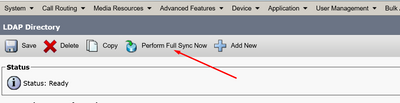- Subscribe to RSS Feed
- Mark Topic as New
- Mark Topic as Read
- Float this Topic for Current User
- Bookmark
- Subscribe
- Mute
- Printer Friendly Page
LDAP sync
- Mark as New
- Bookmark
- Subscribe
- Mute
- Subscribe to RSS Feed
- Permalink
- Report Inappropriate Content
01-29-2023 11:44 PM
Hi
I have one jabber user which is enabled as local user. Its not yet synched with AD. If its not get synched in next re-sync, what we can do ?
If we go with "perform full sync now" option ,will it sync all previous users as well ? if yes
Will it cause any issue to existing users ?
Thanks.
- Labels:
-
Unified Communications
- Mark as New
- Bookmark
- Subscribe
- Mute
- Subscribe to RSS Feed
- Permalink
- Report Inappropriate Content
01-29-2023 11:56 PM
What you mean by not synced with the AD, do you expect local user created on the CUCM get updated on the AD. if true this is not possible.
When preforming a full syn CUCM will pull the users on AD OU mentioned on the CUCM LDAP directory page and based on if any LDAP filter applied.

- Mark as New
- Bookmark
- Subscribe
- Mute
- Subscribe to RSS Feed
- Permalink
- Report Inappropriate Content
01-30-2023 01:08 AM
if we create a local user and its last name and userid matches with active directories parameter then that local user becomes LDAP user.
In LDAP directory we have set re-sync every 6 hrs . If its not happened after 6hrs what we can do ? do we have to perform manual sync? how to do that ? is it possible for single user only or need to perform for all users ?
- Mark as New
- Bookmark
- Subscribe
- Mute
- Subscribe to RSS Feed
- Permalink
- Report Inappropriate Content
01-30-2023 10:58 AM
If the scheduled synchronisation does not bring the user in, a manual sync would not do any difference. Do you have all the required information set on the user in AD for it to be brought over by the synchronisation and is the user placed in an OU that is visible to the search path set on the LDAP directory?
In general it would not be a good idea to run a synchronisation during production hours. It is best done during off hours. If you want to do a manual sync you’ll do that on the LDAP directory configuration element in CM by selecting Perform Full Sync Now.

- Mark as New
- Bookmark
- Subscribe
- Mute
- Subscribe to RSS Feed
- Permalink
- Report Inappropriate Content
01-30-2023 08:05 PM - edited 01-31-2023 12:08 AM
Yes i becomes the LDAP synced user.
To do a manual sync, you must do a "perform full sync" for LDAP directory page. When you do a Sync, if there exist a user in AD which is not with CUCM will be imported.

- Mark as New
- Bookmark
- Subscribe
- Mute
- Subscribe to RSS Feed
- Permalink
- Report Inappropriate Content
01-30-2023 10:09 PM
If the user id is exactly the same on the local end user account as for the account in the LDAP server it should be overwritten, aka converted into a LDAP synced user.

- Mark as New
- Bookmark
- Subscribe
- Mute
- Subscribe to RSS Feed
- Permalink
- Report Inappropriate Content
01-31-2023 12:08 AM
Discover and save your favorite ideas. Come back to expert answers, step-by-step guides, recent topics, and more.
New here? Get started with these tips. How to use Community New member guide