- Cisco Community
- Technology and Support
- Collaboration
- IP Telephony and Phones
- packet captures/sniffers on CIPC phone
- Subscribe to RSS Feed
- Mark Topic as New
- Mark Topic as Read
- Float this Topic for Current User
- Bookmark
- Subscribe
- Mute
- Printer Friendly Page
- Mark as New
- Bookmark
- Subscribe
- Mute
- Subscribe to RSS Feed
- Permalink
- Report Inappropriate Content
12-26-2012 09:30 AM - edited 03-16-2019 02:53 PM
Hi All,
A small query about something which i seem to be missing on the CIPC phone that i have been working on in my organization.
I need to take make some test calls and have some sniffers/ packet captures through the CIPC phone, but all i can see with regards to that is the below mentioned option, which is not the case with other physical phones when it comes to taking captures.
So would appreciate some sort of guidance on how to do it on a CIPC( rather where to enable the option should be the correct way to put it ).
Thanks.
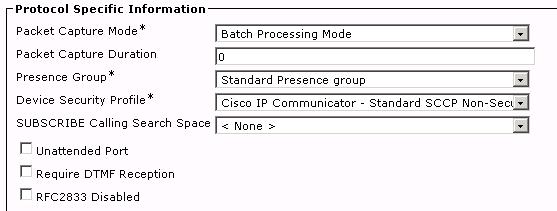
Whatever level you reach getting better never stops -- Sachin Tendulkar
Solved! Go to Solution.
- Labels:
-
Other IP Telephony
Accepted Solutions
- Mark as New
- Bookmark
- Subscribe
- Mute
- Subscribe to RSS Feed
- Permalink
- Report Inappropriate Content
12-26-2012 09:41 AM
Hi Abhishek,
These settings are while troubleshooting encryption only. If you need to take a packet capture, you can do so by running wireshark on the same machine where CIPC is running. That should get you the info you need.
HTH.
Regards,
Harmit.
- Mark as New
- Bookmark
- Subscribe
- Mute
- Subscribe to RSS Feed
- Permalink
- Report Inappropriate Content
12-26-2012 09:41 AM
Hi Abhishek,
These settings are while troubleshooting encryption only. If you need to take a packet capture, you can do so by running wireshark on the same machine where CIPC is running. That should get you the info you need.
HTH.
Regards,
Harmit.
- Mark as New
- Bookmark
- Subscribe
- Mute
- Subscribe to RSS Feed
- Permalink
- Report Inappropriate Content
12-26-2012 09:52 AM
Hi HSM,
Thanks for the confirmation Sir
Whatever level you reach getting better never stops -- Sachin Tendulkar
- Mark as New
- Bookmark
- Subscribe
- Mute
- Subscribe to RSS Feed
- Permalink
- Report Inappropriate Content
12-26-2012 09:53 AM
Anytime my friend :-)
Regards,
Harmit.
- Mark as New
- Bookmark
- Subscribe
- Mute
- Subscribe to RSS Feed
- Permalink
- Report Inappropriate Content
12-26-2012 09:43 AM
Hi,
You can use Wireshark to have packet capture from the PC port.
Refer to the following guide, it should be work the same for the PC port: https://supportforums.cisco.com/docs/DOC-11735
Regards
Please rate all useful posts
_____________________________
MDGDP, CCNA, CCNA Voice certified
Please remember to rate useful posts clicking on the stars below.
LinkedIn Profile: do.linkedin.com/in/leosalcie
- Mark as New
- Bookmark
- Subscribe
- Mute
- Subscribe to RSS Feed
- Permalink
- Report Inappropriate Content
12-26-2012 10:13 AM
I am still not able to get the desired captures.
Selected the correct working interface from the IP Comm. but even then i think i seem to be missing something.

Whatever level you reach getting better never stops -- Sachin Tendulkar
- Mark as New
- Bookmark
- Subscribe
- Mute
- Subscribe to RSS Feed
- Permalink
- Report Inappropriate Content
12-26-2012 10:31 AM
Hi Abhishek,
The screenshot you gave is that of the preferences-->Network settings of the CIPC. You dont need to change that. You can leave it at "Use this Device Name" followed by SEP
Once this is done, what you need to do is launch wireshark --> Capture --> Interfaces --> Click on Start next to the adapter where you see the packets incrementing. Wireshark will start capturing the traffic coming in/going out of that machine where CIPC is running. You can now replicate what you are trying to capture and then stop the capture.
HTH.
Regards,
Harmit.
Discover and save your favorite ideas. Come back to expert answers, step-by-step guides, recent topics, and more.
New here? Get started with these tips. How to use Community New member guide