- Subscribe to RSS Feed
- Mark Topic as New
- Mark Topic as Read
- Float this Topic for Current User
- Bookmark
- Subscribe
- Mute
- Printer Friendly Page
PIMG Question
- Mark as New
- Bookmark
- Subscribe
- Mute
- Subscribe to RSS Feed
- Permalink
- Report Inappropriate Content
06-10-2013 12:02 PM - edited 03-16-2019 05:47 PM
I am reading up on the PIMG's for an upcoming installation. On page 2-4 of the Integration guide it states the following two points which seem to contradict each other.
Does it send all calls to the Sub then Pub (As we would normally configure for CUCM) or does it balance the voice messaging traffic between the Connection servers?
Which one is it?
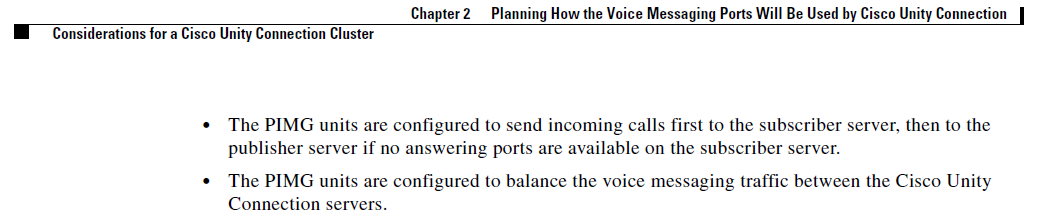
- Labels:
-
Other IP Telephony
- Mark as New
- Bookmark
- Subscribe
- Mute
- Subscribe to RSS Feed
- Permalink
- Report Inappropriate Content
06-10-2013 12:34 PM
Hi there,
Yes, that is very misleading
The PIMG relationship with Unity Connection will be set up
as Fault Tolerant not Load-Balanced. At least for our Nortel
integration it is.
Step 29 ![]() For Cisco Unity Connection without a cluster, under Host List, enter the host name or IP address of the Cisco Unity Connection server and the server port in the format
For Cisco Unity Connection without a cluster, under Host List, enter the host name or IP address of the Cisco Unity Connection server and the server port in the format
For Cisco Unity Connection with a cluster configured, under Host List, enter the host name or IP address of the subscriber Cisco Unity Connection server (the second Cisco Unity Connection server that you installed) and the server port in the format
Step 30 ![]() For Cisco Unity Connection without a cluster, continue to Step 32. For Cisco Unity Connection with a cluster configured, select Add Host.
For Cisco Unity Connection without a cluster, continue to Step 32. For Cisco Unity Connection with a cluster configured, select Add Host.
Step 31 ![]() In the second field, enter the host name or IP address of the publisher Cisco Unity Connection server (the first Cisco Unity Connection server that you installed) and the server port in the format
In the second field, enter the host name or IP address of the publisher Cisco Unity Connection server (the first Cisco Unity Connection server that you installed) and the server port in the format
Cheers!
Rob
"go easy...step lightly...stay free "
- The Clash
- Mark as New
- Bookmark
- Subscribe
- Mute
- Subscribe to RSS Feed
- Permalink
- Report Inappropriate Content
06-11-2013 09:31 AM
Thanks Rob. Maybe Cisco can update their documenation to make it less confusing
I am also finding that the latest Unity Connection to PIMG integration guide (for CUC 9.x) does not align with the screens on my PIMG (potentially after upgrading to the latest version as per the guide). Certain values just dont exist and the only codecs I appear to have are G.723 and G.729AB. I cannot find G.711.
- Mark as New
- Bookmark
- Subscribe
- Mute
- Subscribe to RSS Feed
- Permalink
- Report Inappropriate Content
06-11-2013 11:38 AM
Hi there,
For the codec config did you check;
Config> VOIP> Network Group> Audio
Cheers!
Rob
"go easy...step lightly...stay free "
- The Clash
Discover and save your favorite ideas. Come back to expert answers, step-by-step guides, recent topics, and more.
New here? Get started with these tips. How to use Community New member guide