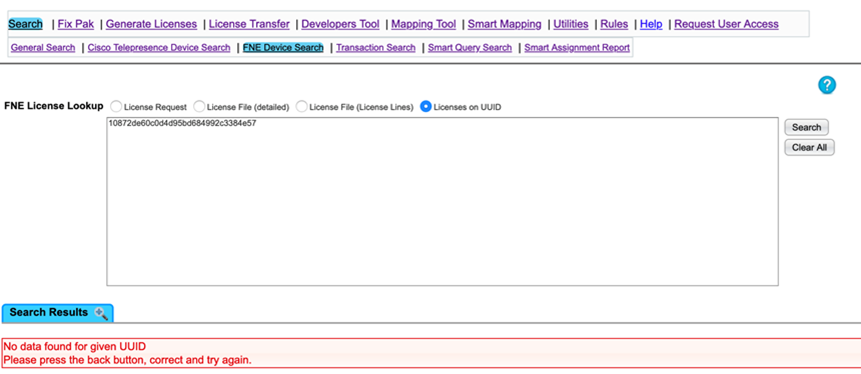- Cisco Community
- Technology and Support
- Collaboration
- IP Telephony and Phones
- Re: problems with cucm plm license activation
- Subscribe to RSS Feed
- Mark Topic as New
- Mark Topic as Read
- Float this Topic for Current User
- Bookmark
- Subscribe
- Mute
- Printer Friendly Page
- Mark as New
- Bookmark
- Subscribe
- Mute
- Subscribe to RSS Feed
- Permalink
- Report Inappropriate Content
07-18-2019 12:11 AM
Peace, i got a pak that i need to add to the prime license manager to increase ip phone number, when i click on licenses fulfillment, fulfillment licenses from pak, ii enter the pack, then i get asked for my cisco id, i enter the user name and password, and then get the error:
The attempt to connect to the Cisco licensing server failed. Check your internet connectivity and try again later.
even though i allowed the license manager access everywhere on the firewall, is there a way to test connectivity from command lime or any idea what the problem can be? this is version 11.5
Solved! Go to Solution.
- Labels:
-
CUCM
Accepted Solutions
- Mark as New
- Bookmark
- Subscribe
- Mute
- Subscribe to RSS Feed
- Permalink
- Report Inappropriate Content
07-18-2019 08:27 AM
Hard to say. Check IP, DNS settings. You can also click the link below and choose Traditional Licensing to fulfill the PAK. Download the license file and in PLM choose Other Fulfillment Options > Fulfill Licenses from File.
https://software.cisco.com/software/csws/ws/platform/home?locale=en_US#
Brandon
- Mark as New
- Bookmark
- Subscribe
- Mute
- Subscribe to RSS Feed
- Permalink
- Report Inappropriate Content
07-18-2019 08:27 AM
Hard to say. Check IP, DNS settings. You can also click the link below and choose Traditional Licensing to fulfill the PAK. Download the license file and in PLM choose Other Fulfillment Options > Fulfill Licenses from File.
https://software.cisco.com/software/csws/ws/platform/home?locale=en_US#
Brandon
- Mark as New
- Bookmark
- Subscribe
- Mute
- Subscribe to RSS Feed
- Permalink
- Report Inappropriate Content
07-19-2019 12:46 AM
you are the man! i checked the publisher's administration and cisco.com was pinging so i stupidly assumed the plm also has dns settings, i checked and it didn't, i also read from a thread that it may be that the cisco database is down. so i set the dns and i read that the publisher instance must be deleted, luckily with version 11.5, it doesn't require that! and it restarted eth0 so i assumed now it will work! but it didn't, so now i was thinking i need to restart plm, so i clicked the restart link and it just warned that all the services will be restarted and it will take less than a minute! and voila after the restart it worked! i could have taken the high road like the the ones who registered the previous licenses but i was interesting in sloving the problem and because of you i am glad :)
- Mark as New
- Bookmark
- Subscribe
- Mute
- Subscribe to RSS Feed
- Permalink
- Report Inappropriate Content
02-05-2021 04:36 AM
Hi Brandon,
could you please help me with this issue too, i couldn't activate license.
kind regards,
- Mark as New
- Bookmark
- Subscribe
- Mute
- Subscribe to RSS Feed
- Permalink
- Report Inappropriate Content
02-05-2021 05:01 AM
Make sure the UUID is correct. If so, contact the licensing team for help - licensing@cisco.com.
Brandon
- Mark as New
- Bookmark
- Subscribe
- Mute
- Subscribe to RSS Feed
- Permalink
- Report Inappropriate Content
02-05-2021 05:34 AM
Thank You!
- Mark as New
- Bookmark
- Subscribe
- Mute
- Subscribe to RSS Feed
- Permalink
- Report Inappropriate Content
02-05-2021 06:34 AM
Hi there
licensing@cisco.com alias decommissioned on June 1st, 2020.
Now,
- Open your case online using the Support Case Manager at: http://cs.co/scmswl
- For critical situations and outages, call Cisco immediately to open a Severity 1 or Severity 2 case. Global contact numbers can be found at: http://cs.co/TAC-worldwide
Hope this Helps
Cheers
Rath!
***Please rate helpful posts and if applicable mark "Accept as a Solution"***
Discover and save your favorite ideas. Come back to expert answers, step-by-step guides, recent topics, and more.
New here? Get started with these tips. How to use Community New member guide