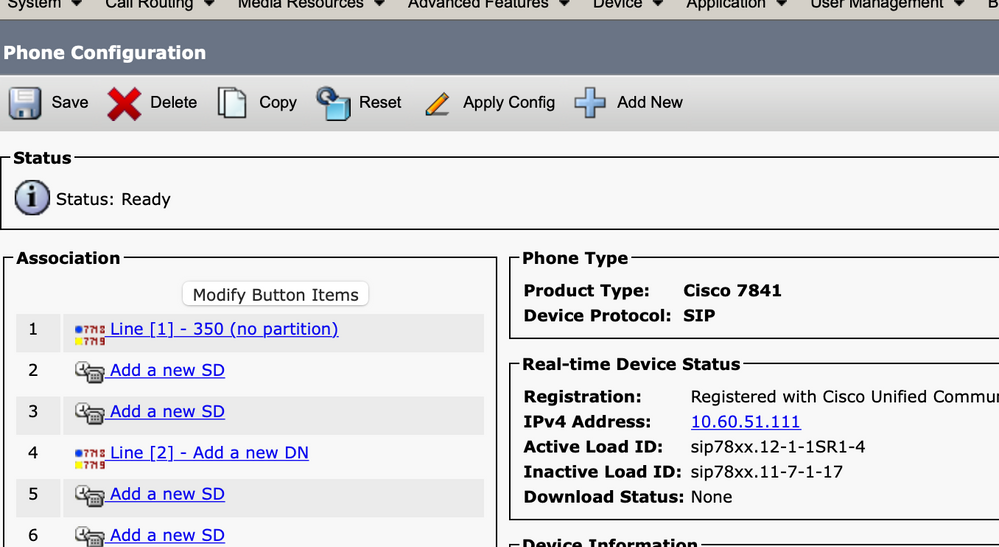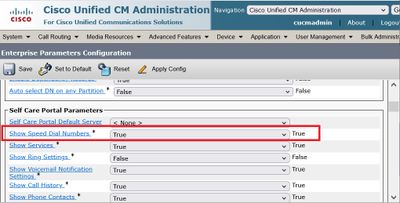- Cisco Community
- Technology and Support
- Collaboration
- IP Telephony and Phones
- Related to cisco self care portal
- Subscribe to RSS Feed
- Mark Topic as New
- Mark Topic as Read
- Float this Topic for Current User
- Bookmark
- Subscribe
- Mute
- Printer Friendly Page
Related to cisco self care portal
- Mark as New
- Bookmark
- Subscribe
- Mute
- Subscribe to RSS Feed
- Permalink
- Report Inappropriate Content
04-06-2022 11:40 PM
Good morning all,
I am facing problem in calling feature at our CUCM via my Cisco self care portal but all other features are properly managing via cisco self care portal only speed dial feature is not enable via cisco self care portal at my IP phones which are 7841 series. Please suggest me effective solution about this problem . I shall be highly thank full to you.
Thank you all
- Labels:
-
Other IP Telephony
- Mark as New
- Bookmark
- Subscribe
- Mute
- Subscribe to RSS Feed
- Permalink
- Report Inappropriate Content
04-07-2022 03:00 AM
So you mean you are not able to add the speedials from the self care
can You share the button layout of 7841.

- Mark as New
- Bookmark
- Subscribe
- Mute
- Subscribe to RSS Feed
- Permalink
- Report Inappropriate Content
04-07-2022 05:05 AM
- Mark as New
- Bookmark
- Subscribe
- Mute
- Subscribe to RSS Feed
- Permalink
- Report Inappropriate Content
04-07-2022 05:37 AM
IF you are not the admin, check with your admin.If speed dial is added on your phone you can configure it from Self care portal.

- Mark as New
- Bookmark
- Subscribe
- Mute
- Subscribe to RSS Feed
- Permalink
- Report Inappropriate Content
04-09-2022 12:23 AM
I have already configured speed dial via this method which you have told in your previous email. But I want to configured speed dial via only cisco self care portal.
- Mark as New
- Bookmark
- Subscribe
- Mute
- Subscribe to RSS Feed
- Permalink
- Report Inappropriate Content
04-09-2022 12:29 AM
You don't need to configure sped dial numbers from CUCM admin page. Only thing you need is speed dial button to be available on the phone.
If you have speed dial button assigned on the phones, you an assign the speed dial numbers from self care.
You cannot assign sped dial buttons from selfcare.

- Mark as New
- Bookmark
- Subscribe
- Mute
- Subscribe to RSS Feed
- Permalink
- Report Inappropriate Content
04-07-2022 03:13 AM
If the phone button template for the phone has slots for Speed Dial, that option should appear in the Self Care Portal. If that option does not appear, is it possible that the option has been disabled in the Enterprise Parameters? If it has, then Speed Dials would not be available for any phone in the Self Care Portal so this is unlikely. But it is worth checking.
Maren
- Mark as New
- Bookmark
- Subscribe
- Mute
- Subscribe to RSS Feed
- Permalink
- Report Inappropriate Content
04-09-2022 02:56 AM
As a first step an administrator of the CM needs to assign a phone button template to the device that includes speed dial buttons via the admin webUI. When this is done an end user of the CM system will be able to manage the speed dials of their device(s) via CM user page webUI.

Discover and save your favorite ideas. Come back to expert answers, step-by-step guides, recent topics, and more.
New here? Get started with these tips. How to use Community New member guide