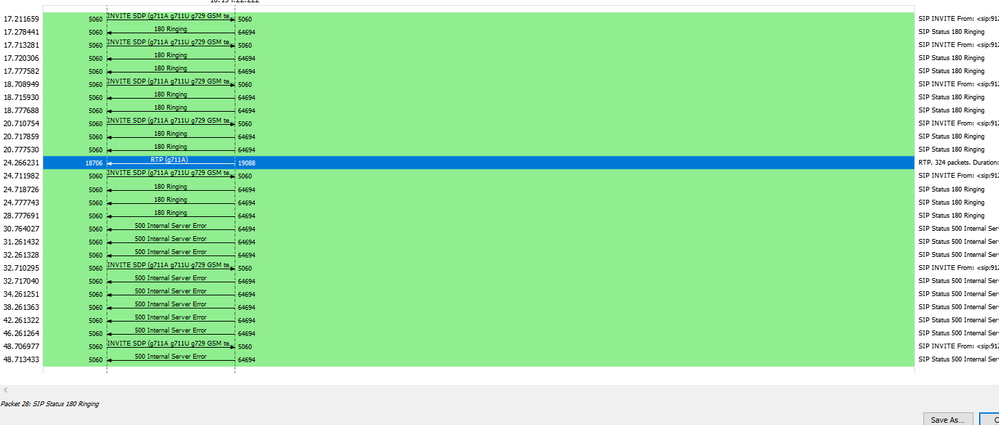- Cisco Community
- Technology and Support
- Collaboration
- IP Telephony and Phones
- Re: RTP range issue on SIP Trunk CME
- Subscribe to RSS Feed
- Mark Topic as New
- Mark Topic as Read
- Float this Topic for Current User
- Bookmark
- Subscribe
- Mute
- Printer Friendly Page
RTP range issue on SIP Trunk CME
- Mark as New
- Bookmark
- Subscribe
- Mute
- Subscribe to RSS Feed
- Permalink
- Report Inappropriate Content
03-23-2018 11:52 PM - edited 03-17-2019 12:29 PM
I have some issue with incoming calls and outgoing calls with sip trunk provider, all of the processes for initial session sip trunk can work but to choose RTP port it had issue (no voice, no ringback tone in my cell phone, and it show dialing, same time in router calls come), I checked it with asterisk family and it can work very good but for Cisco, it doesn't work good, I checked many commands like MTP and transcoder and NTE and min-sec etc,
in final with many trying I found it (with change ios when RTP port start with 16000 every call can work but for outgoing calls it changes RTP port to 18000 and can't work again, in another (most of it) version ios of cisco RTP port starts from 18000 and sometimes 19000, and issue again occurs
I am trying to find some command that with those can choose and specific RTP port range for CME, i found some command but it can't work on CME just works on CUBE
i found this command for change RTP range, BUT
Device(config)# voice service voip
Device(conf-voi-serv)# allow-connections sip to sip
Device(config-voi-serv)# media-address range 2001:DB8::/48
Device(config-voi-serv)# rtp-port range 20000 30000
But it doesn't work on CME ISR G1 like (2811), and in this issue,
is there anyone that can give any suggestion or command that can help??
- Labels:
-
Other IP Telephony
- Mark as New
- Bookmark
- Subscribe
- Mute
- Subscribe to RSS Feed
- Permalink
- Report Inappropriate Content
03-24-2018 12:39 AM
Can you change the rtp.conf in asterisk to use 16k-32k ports for RTP.
those are pretty much default.
- Mark as New
- Bookmark
- Subscribe
- Mute
- Subscribe to RSS Feed
- Permalink
- Report Inappropriate Content
03-24-2018 06:57 AM
in fact, I have one CME Cisco (2811) in my border network, and one sip trunk link from sip provider like callcenteric, I have to change my setting to best setting, like change RTP port to 16000.
all of the outgoing and incoming calls come from this sip trunk link.
- Mark as New
- Bookmark
- Subscribe
- Mute
- Subscribe to RSS Feed
- Permalink
- Report Inappropriate Content
03-24-2018 06:59 AM
IOS will choose a random UDP port for RTP on which it will receive RTP and will convey it to the other end through SDP.
Next, those commands were introduced starting IOS 15.4(1)T or XE 3.9S as part of phantom packet monitoring feature. ISR-G1 won't have those commands.
- Mark as New
- Bookmark
- Subscribe
- Mute
- Subscribe to RSS Feed
- Permalink
- Report Inappropriate Content
03-24-2018 08:02 AM - edited 04-06-2018 07:31 AM
just incoming can work but for outgoing it doesn't work , because it choose another port,
and it's results of it.
#Show sip-ua calls
15.X (can't work)
Call 1
SIP Call ID : isbcihmxuuwusvcj33mvgcnxqt5uw5isijxu@SoftX3000
State of the call : STATE_SENT_ALERTING (14)
Substate of the call : SUBSTATE_NONE (0)
Calling Number : 9378378583
Called Number : 49085
Bit Flags : 0x8C4001C 0x10000140 0x444
CC Call ID : 78
Source IP Address (Sig ): 10.194.22.200
Destn SIP Req Addr:Port : [10.123.101.100]:5060
Destn SIP Resp Addr:Port: [10.123.101.100]:5060
Destination Name : 10.123.101.100
Number of Media Streams : 1
Number of Active Streams: 0
RTP Fork Object : 0x0
Media Mode : flow-through
Media Stream 1
State of the stream : STREAM_ADDING
Stream Call ID : 78
Stream Type : voice-only (0)
Stream Media Addr Type : 1
Negotiated Codec : g711alaw (160 bytes)
Codec Payload Type : 8
Negotiated Dtmf-relay : inband-voice
Dtmf-relay Payload Type : 0
QoS ID : -1
Local QoS Strength : BestEffort
Negotiated QoS Strength : BestEffort
Negotiated QoS Direction : None
Local QoS Status : None
Media Source IP Addr:Port: [10.194.22.200]:18384
Media Dest IP Addr:Port : [10.123.101.100]:20002
******************************************************************
12.4 (just incoming works)
Call 1
SIP Call ID : isbc55xs3tig5nixi35hiwnv5mnjuvvij5xn@SoftX3000
State of the call : STATE_DEAD (10)
Substate of the call : SUBSTATE_NONE (0)
Calling Number : 9378378583
Called Number : 49085
Bit Flags : 0x884008C 0x300 0x800004
CC Call ID : 11
Source IP Address (Sig ): 10.194.22.200
Destn SIP Req Addr:Port : [10.123.101.100]:5060
Destn SIP Resp Addr:Port: [10.123.101.100]:5060
Destination Name : 10.123.101.100
Number of Media Streams : 1
Number of Active Streams: 0
RTP Fork Object : 0x0
Media Mode : flow-through
Media Stream 1
State of the stream : STREAM_DEAD
Stream Call ID : 11
Stream Type : voice-only (0)
Stream Media Addr Type : 1
Negotiated Codec : g711alaw (160 bytes)
Codec Payload Type : 8
Negotiated Dtmf-relay : inband-voice
Dtmf-relay Payload Type : 0
QoS ID : -1
Local QoS Strength : BestEffort
Negotiated QoS Strength : BestEffort
Negotiated QoS Direction : None
Local QoS Status : None
Media Source IP Addr:Port: [10.194.22.200]:16858
Media Dest IP Addr:Port : [10.123.101.100]:48458
and please check this picture in this picture after choosing the codec i think for choise RTP port it can't be success and occur error 500
- Mark as New
- Bookmark
- Subscribe
- Mute
- Subscribe to RSS Feed
- Permalink
- Report Inappropriate Content
03-24-2018 08:28 AM
- Mark as New
- Bookmark
- Subscribe
- Mute
- Subscribe to RSS Feed
- Permalink
- Report Inappropriate Content
03-24-2018 08:41 AM - edited 04-06-2018 07:33 AM
Yes sure,
PFA
tnq
(just incoming works, outgoing can't work), with SBC softx3000 Huawei
- Mark as New
- Bookmark
- Subscribe
- Mute
- Subscribe to RSS Feed
- Permalink
- Report Inappropriate Content
03-26-2018 08:48 AM
- Mark as New
- Bookmark
- Subscribe
- Mute
- Subscribe to RSS Feed
- Permalink
- Report Inappropriate Content
03-27-2018 12:37 AM
10.194.22.222 our IP PBX
Discover and save your favorite ideas. Come back to expert answers, step-by-step guides, recent topics, and more.
New here? Get started with these tips. How to use Community New member guide