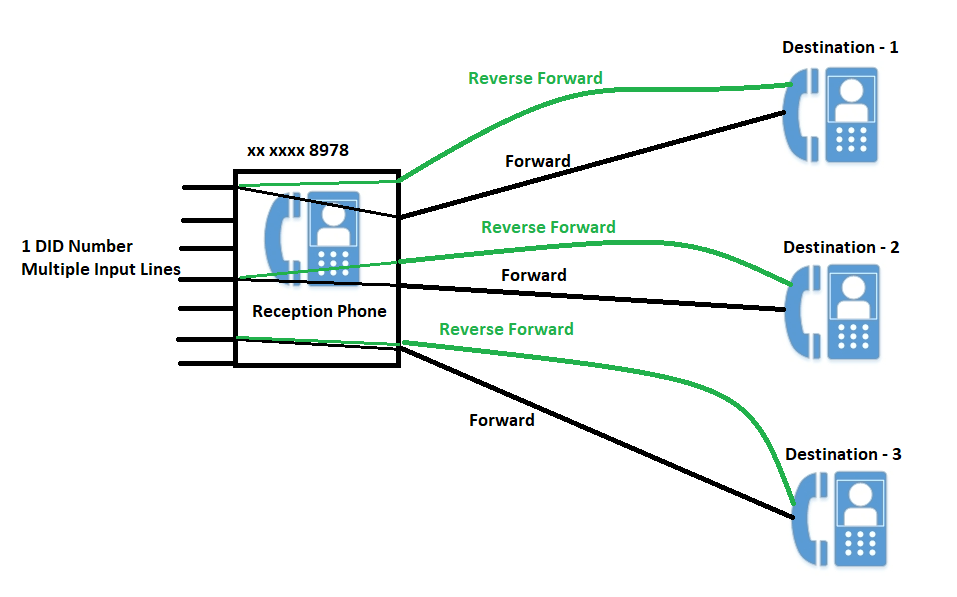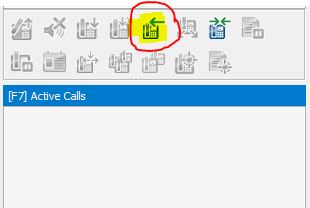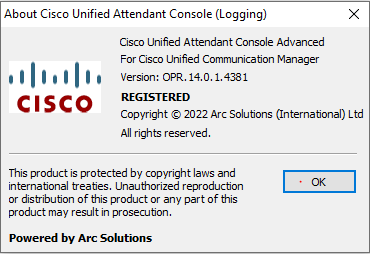- Cisco Community
- Technology and Support
- Collaboration
- IP Telephony and Phones
- Re: Transfer Reversion - In CUCM
- Subscribe to RSS Feed
- Mark Topic as New
- Mark Topic as Read
- Float this Topic for Current User
- Bookmark
- Subscribe
- Mute
- Printer Friendly Page
Transfer Reversion - In CUCM
- Mark as New
- Bookmark
- Subscribe
- Mute
- Subscribe to RSS Feed
- Permalink
- Report Inappropriate Content
03-14-2023 04:51 PM
Hi Amazing Community,
I have a request from a team which have request a similar setup as the below image;
To summarise the requirement is;
- 1 Agent/Admin Staff on a phone to answer the call for a team
- The phone should have multiple lines, but they want one DID number for that reception
- The reason for having multiple lines is so they can handle multiple calls at the same time i.e forward call on line 1 to the destination1 and then speak to the person on Line 2
- If Destination 1 Doesn't answer the call, they would like the call to reverse transfer and ring back on the reception phone
I am getting confused as to how to achieve this, and would really appreciate your help !!!
Thanks
- Mark as New
- Bookmark
- Subscribe
- Mute
- Subscribe to RSS Feed
- Permalink
- Report Inappropriate Content
03-15-2023 02:48 AM
Directory Numbers support multiple calls on a single line appearance; you do not need multiple DNs on the phone. The 8800 series IP Phones would offer the best UX in this scenario since they have dedicated buttons per-call along the right edge of the display.
CUCM does not have a transfer reversion feature; Call Forward No Answer would be the only option there. (Hold and Park reversion are a thing though.)
Some attendant console products may support this behavior though. They hold the original caller on the server and only transfer it through if the transfer target answers.
- Mark as New
- Bookmark
- Subscribe
- Mute
- Subscribe to RSS Feed
- Permalink
- Report Inappropriate Content
03-15-2023 05:02 PM
Thanks for the detailed response.
So it's right to say that on CUCM once you forward the call it has then left your queue and even if you use CFNA it will then loop back to the end of the queue.
and yes I think the only solution in this scenario is to use an attendant console.
- Mark as New
- Bookmark
- Subscribe
- Mute
- Subscribe to RSS Feed
- Permalink
- Report Inappropriate Content
03-15-2023 07:05 PM
@msmalik I suggest you use hunt groups to accomplish this.
Create one extension on receptionist phone (you don't need multiple)
Create two Line Groups.
Place the reception phone in the first line line group all by itself.
Place the other three phones in the second line group.
Create a Hung List and add your two Line Groups to this Hunt List (make sure you place the First Line Group on the top and the Second Line Group at the bottom.
Create a Hunt Pilot with your DID number
A few notes:
On your Line Group 1 and 2, I suggest you set the "RNA Revision Timeout" to 10 seconds.
Again, on your line group 2, set Call Distribution Algorithm to Longest Idle time. This setting does not matter for
Line group 1 since there is only 1 phone.
On your hunt pilot, set the Max Hunt Timer to how long you want the call to ring, let's say 40 seconds.
Lastly, set you hunt pilot to send unanswered calls to another destination (i.e. voicemail) or hang up.
If you want to hold the call more than 30 seconds, then I recommend you enable Native Call queueing under your hunt pilot. See the link below if you are interested in this option.
https://www.cisco.com/c/en/us/support/docs/unified-communications/unified-communications-manager-callmanager/200453-Configure-CUCM-Native-Call-Queuing-Featu.html
- Mark as New
- Bookmark
- Subscribe
- Mute
- Subscribe to RSS Feed
- Permalink
- Report Inappropriate Content
03-15-2023 08:04 PM
@TechLvr Great Suggestion, only a few caveats though,
1- Reception would be transferring calls to specific destinations i.e. let's say Destination 1
2- By Putting the Destination Phones in the Line Group, the call with be forwarded to the next Destination if not answered. which we won't want
3- If Destination (let's say Destination 1) doesn't answer the call, we would like it to ring back at reception phone directly to notify them, rather than going to the next destination (Destination 2) or again back in the queue.
- Mark as New
- Bookmark
- Subscribe
- Mute
- Subscribe to RSS Feed
- Permalink
- Report Inappropriate Content
03-15-2023 09:24 PM - edited 03-15-2023 09:27 PM
Then create a separate hunt group (LG/HL/HP) for each transfer destination line and set the ring no answer for each hunt pilot to ring back to the receptionist. Set the max hunt timer to a smaller value like 10 or 15 seconds.
This way, the receptionist transfers the call to the hunt pilot number for each transfer destination line. If that particular destination does not answer within 10 or 15 seconds, the hunt pilot forwards the call back to the receptionist.
- Mark as New
- Bookmark
- Subscribe
- Mute
- Subscribe to RSS Feed
- Permalink
- Report Inappropriate Content
03-20-2023 12:26 AM
@Jonathan Schulenberg
I managed to configure the feature and the call returns to the operator if the blind transferred call is not answered, but the only caveat is it doesn't ring and it just lights up the retrieve button. If I click on the retrieve button call comes to the operator fine.
Please see below.
Any idea how to make these returned call ring? instead of just lighting up the retrieve button? because the agent would probably miss this without a ring.
Thanks
- Mark as New
- Bookmark
- Subscribe
- Mute
- Subscribe to RSS Feed
- Permalink
- Report Inappropriate Content
03-20-2023 03:44 AM
It would be easier to help you if you would reveal what software you’re using for the receptionist? From what I can tell this is some additional software as what you shared in the screenshot is not out of the box CM.

- Mark as New
- Bookmark
- Subscribe
- Mute
- Subscribe to RSS Feed
- Permalink
- Report Inappropriate Content
03-20-2023 03:59 PM
Hi Roger
I am using the CUA Console. Please see below;
Thanks
- Mark as New
- Bookmark
- Subscribe
- Mute
- Subscribe to RSS Feed
- Permalink
- Report Inappropriate Content
03-20-2023 10:53 PM
I see, thank you! Don’t you think that this could have been a rather meaningful piece of information to share in your original post so that we have the full context of your system landscape?

- Mark as New
- Bookmark
- Subscribe
- Mute
- Subscribe to RSS Feed
- Permalink
- Report Inappropriate Content
03-20-2023 11:19 PM - edited 03-20-2023 11:20 PM
Not sure if you read the original post.
The original post was about how I can achieve the mentioned setup.
Jonathan mentioned I could cuac that's when I started exploring that and asked questions about this issue.
- Mark as New
- Bookmark
- Subscribe
- Mute
- Subscribe to RSS Feed
- Permalink
- Report Inappropriate Content
03-20-2023 11:29 PM - edited 03-20-2023 11:33 PM
Yes for sure I did. So you have added CUACA to the system landscape after your initial post. If so that would have been equally meaningful to know as we can only provide help based on the information that you provide. Just posting a screenshot from an application and asking for help is not very meaningful. You cannot assume that we know any details on your specific setup out of what you have specifically shared.
On what Jonathan mentioned, “Some attendant console products may support this behavior though.”, this does IMHO not specifically mention any specific AC system. It just says that some AC systems has the ability to do what you asked about.

Discover and save your favorite ideas. Come back to expert answers, step-by-step guides, recent topics, and more.
New here? Get started with these tips. How to use Community New member guide