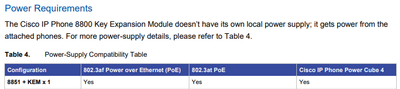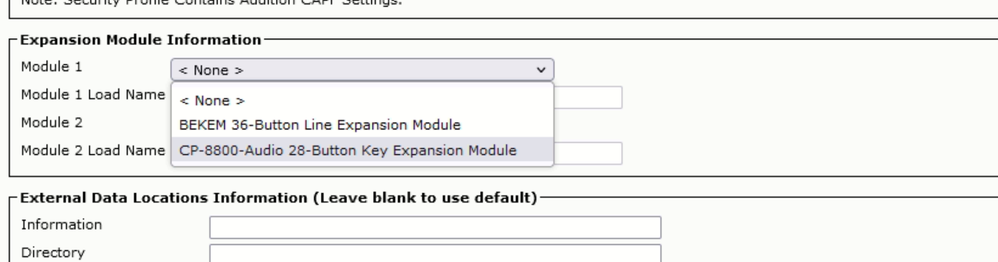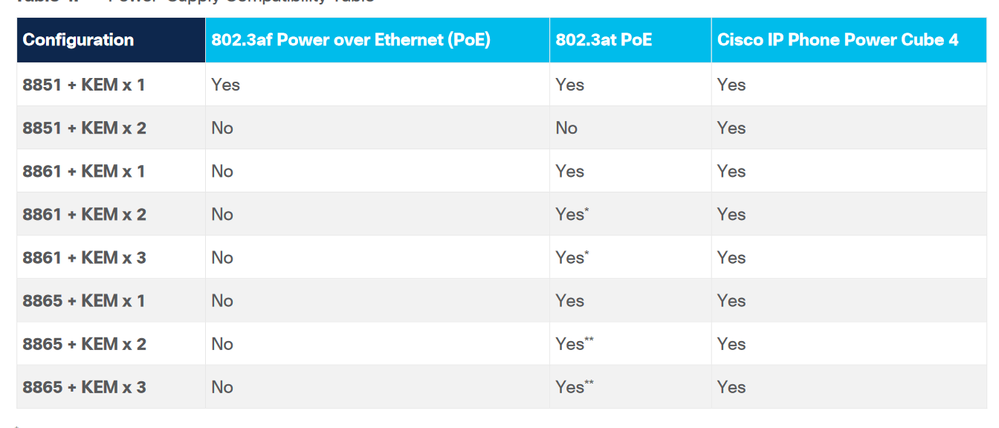- Cisco Community
- Technology and Support
- Collaboration
- IP Telephony and Phones
- unable to add CP-8800-A-KEM to ip phone 8851 in cucm 11.5
- Subscribe to RSS Feed
- Mark Topic as New
- Mark Topic as Read
- Float this Topic for Current User
- Bookmark
- Subscribe
- Mute
- Printer Friendly Page
unable to add CP-8800-A-KEM to ip phone 8851 in cucm 11.5
- Mark as New
- Bookmark
- Subscribe
- Mute
- Subscribe to RSS Feed
- Permalink
- Report Inappropriate Content
10-04-2022 09:40 AM
we are configuring ip phone 8851 in cucm 11.5. we bought expansion module CP-8800-A-KEM. but we couldn't find an option "CP-8800-Audio" and all lights in the expansion module are off. our
- Mark as New
- Bookmark
- Subscribe
- Mute
- Subscribe to RSS Feed
- Permalink
- Report Inappropriate Content
10-04-2022 12:40 PM
Hi -
If the KEM is not showing any lights it sounds like a possible power issue. Take a look at the doc below for the system and power requirements. The 8851 + KEM requires POE 802.3at
- Mark as New
- Bookmark
- Subscribe
- Mute
- Subscribe to RSS Feed
- Permalink
- Report Inappropriate Content
10-04-2022 12:54 PM
Hi, Les Pruden
we used POE as power supply and ip phone 8851 is running. only expansion module CP-8800-A-KEM is off
- Mark as New
- Bookmark
- Subscribe
- Mute
- Subscribe to RSS Feed
- Permalink
- Report Inappropriate Content
10-04-2022 02:05 PM
WXD -
If the telephone works but the KEM does not then please verify the POE. It needs to be 802.3af. What kind of switch are you connecting this 8851/KEM into? It needs to have enough power for both the phone and the KEM.
- Mark as New
- Bookmark
- Subscribe
- Mute
- Subscribe to RSS Feed
- Permalink
- Report Inappropriate Content
10-04-2022 08:15 PM
For expansion module to work , they module must be enabled on the phone level and your POE/Power requirement must meet mentioned power table.

- Mark as New
- Bookmark
- Subscribe
- Mute
- Subscribe to RSS Feed
- Permalink
- Report Inappropriate Content
10-07-2022 07:14 AM
Hi, Nithin
Thanks for your help. i used 802.3 af POE for 8851+kem*1. it means the power supply is enough.
The rest issue is no expansion module information "CP-8800-Audio" . Could you send me a link which file i have to download? is it this "https://software.cisco.com/download/home/286255328/type/282074291/release/14.1(1.2000)?catid=280789323"
Best Regards,
- Mark as New
- Bookmark
- Subscribe
- Mute
- Subscribe to RSS Feed
- Permalink
- Report Inappropriate Content
10-07-2022 11:40 AM
Have you set on the phone device configuration in CM in the expansion module section that there is a KEM module? Can you please share a screenshot of this part of the device configuration?

- Mark as New
- Bookmark
- Subscribe
- Mute
- Subscribe to RSS Feed
- Permalink
- Report Inappropriate Content
10-07-2022 02:08 PM
Hi, Roger
thanks for your help. There is only a KEM module option "BEKEM 36-BUTTON Line Expansion module". I think i have to insatall the latest 8851 device pack.
i only want to update the device 8851 not all device pack. But i donot know where i can get it.
Best Regards
- Mark as New
- Bookmark
- Subscribe
- Mute
- Subscribe to RSS Feed
- Permalink
- Report Inappropriate Content
10-07-2022 11:55 PM
There is no firmware COP file for only 8851, it would be for all (most) 88xx models. There are a few models that falls outside of this, that’s why I added most. However I’m not sure if it would be enough to run the installation of this COP file to add any new device models to the system as that is done by adding additional information into the database and that is normally done by installation of a device pack. Even though you might need to install a device pack it would not necessarily mean that you’ll need to affect any other models of your phones. If you follow this outline you should be able run an installation of a device pack without affecting any other device models than the 8851.
- Go to device default and note down each firmware set for each device type. Easiest is to mark and copy the entire page into a document, or there is also a command that you can run from the CLI, but right now I can’t for the life of me recall what it is
- Turn off the TFTP service on all the node(s) you have the service running, by setting the service activation to deactivate. This is to stop the service from starting by any server restart that could be needed. If server restart is needed will be stated in the readme and/or release notes for the device pack
- Run the installation of the COP file for the device pack on all your CM nodes, starting with the publisher. It is very important to do so on all nodes
- Go back to device defaults and check the value of the firmware for each device model and set it back to what you have in the collected information in the first step. Leave any model that you would want to upgrade
- Once satisfied with that you have set the firmware information back to as before proceed to the next step
- Go to serviceability and start the TFTP service on any node(s) where you had it activated and running before, you’ll do so by setting the service activation to activated
This should be it for what is needed for running an installation of a device pack without affecting anything that you don’t specifically choose.

- Mark as New
- Bookmark
- Subscribe
- Mute
- Subscribe to RSS Feed
- Permalink
- Report Inappropriate Content
10-08-2022 07:26 AM - edited 10-08-2022 07:27 AM
To see the A-KEM You must install a latest device package for your CUCM versions and not the firmware.

Discover and save your favorite ideas. Come back to expert answers, step-by-step guides, recent topics, and more.
New here? Get started with these tips. How to use Community New member guide