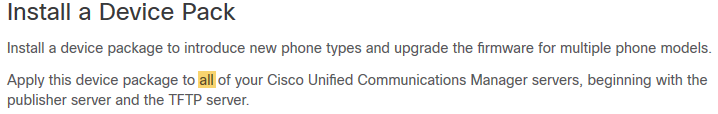- Cisco Community
- Technology and Support
- Collaboration
- IP Telephony and Phones
- Re: Upgrading Phone Firmware: Is Install on PUB Required vs Only Nodes Running TFTP?
- Subscribe to RSS Feed
- Mark Topic as New
- Mark Topic as Read
- Float this Topic for Current User
- Bookmark
- Subscribe
- Mute
- Printer Friendly Page
- Mark as New
- Bookmark
- Subscribe
- Mute
- Subscribe to RSS Feed
- Permalink
- Report Inappropriate Content
01-09-2020 05:35 AM
Kindly assist me with the below.
When installing a new firmware file on a CUCM cluster should I always install it on the PUB and TFTP subscribers, or can I simply install it on the TFTP subscribers?
I will be using the cop install method. Our PUB does not run TFTP services. We have two dedicated subscribers running TFTP services.
What is the Cisco recommended and approved process? What is best practice? Does Cisco support installing the firmware only on TFTP nodes?
L. K. | Consultant, Lead Senior Engineer, Specialist | Cisco Unified Communications
Solved! Go to Solution.
Accepted Solutions
- Mark as New
- Bookmark
- Subscribe
- Mute
- Subscribe to RSS Feed
- Permalink
- Report Inappropriate Content
10-14-2020 03:01 AM
Justin,
That is incorrect. Individual firmware files, or the COP files, DO NOT need to be installed on the PUB, or any NON-TFTP subsequent SUB, MOH nodes. Regular phone specific new firmware versions/updates need only to be applied to the TFTP nodes. This can be done via COP install (preferred) or manually via the ZIP contents.
This method also helps reduce the unnecessary file management and storage used on the clusters' nodes, as well as decreases the DRS size.
The only time this is required on PUB (and potentially rest of the cluster) is when installing Device Packs*.
* There may be very rare cases where the new individual firmware adds/removes/updates CUCM code for configuration of a new feature within CUCM that is phone specific which may require it be installed on PUB and all nodes on cluster (e.g. a new phone specific configuration line item within CUCM Device page). From my research this is extremely rare, and pointed out within the release notes/read-me. If unsure can always reach out to TAC to inquire about this. I have not come across this situation yet, and Cisco informed me these kind of firmware updates are typically deployed within Device Packs.
L. K. | Consultant, Lead Senior Engineer, Specialist | Cisco Unified Communications
- Mark as New
- Bookmark
- Subscribe
- Mute
- Subscribe to RSS Feed
- Permalink
- Report Inappropriate Content
01-09-2020 05:46 AM
Technically firmware files are only needed on the TFTP nodes as those are the only nodes that will serve them. Installing it on the Pub allows it to change the device defaults page, plus it's a good idea to keep the files consistent in case you at some point decide to turn on TFTP service on other nodes if TFTP node goes down, etc. I always install firmware files on all nodes even on large multi-node clusters with only 2 TFTP nodes in the cluster, does not take that much more time, especially if you use PCD to install it or use automated tool (I built one to push files directly to TFTP store).
- Mark as New
- Bookmark
- Subscribe
- Mute
- Subscribe to RSS Feed
- Permalink
- Report Inappropriate Content
01-10-2020 02:14 AM
Thanks for the response.
That is typically what I have done in the past. Currently this cluster is very large, PUB, 8 CM SUBs, 2 TFTP SUBs, 2 MOH SUBs. They ran into issues with DRS backup size from firmware files on all nodes and only want to install on the TFTP SUBs manually.
Would you know any specific details on what the COP install files actually does? Does the COP file simply only extract the firmware loads, and update the device defaults if it is installed on a PUB? Does it do anything additional at all beyond that?
Are there any negative sides to NOT installing it on the PUB, and only the TFTP SUBs?
Also @Chris Deren I am very curious about your automated tool you built (to push files directly to TFTP store). Would you be willing to share this with me? Or at the code please? I would greatly like to look into this and would be much appreciated.
Thanks again!
L. K. | Consultant, Lead Senior Engineer, Specialist | Cisco Unified Communications
- Mark as New
- Bookmark
- Subscribe
- Mute
- Subscribe to RSS Feed
- Permalink
- Report Inappropriate Content
01-10-2020 06:26 AM
All software packages MUST be installed on the PUB, during the "installation" process DB changes are made, which can only happen on the PUB.
Justin Ferello
- Mark as New
- Bookmark
- Subscribe
- Mute
- Subscribe to RSS Feed
- Permalink
- Report Inappropriate Content
10-14-2020 03:01 AM
Justin,
That is incorrect. Individual firmware files, or the COP files, DO NOT need to be installed on the PUB, or any NON-TFTP subsequent SUB, MOH nodes. Regular phone specific new firmware versions/updates need only to be applied to the TFTP nodes. This can be done via COP install (preferred) or manually via the ZIP contents.
This method also helps reduce the unnecessary file management and storage used on the clusters' nodes, as well as decreases the DRS size.
The only time this is required on PUB (and potentially rest of the cluster) is when installing Device Packs*.
* There may be very rare cases where the new individual firmware adds/removes/updates CUCM code for configuration of a new feature within CUCM that is phone specific which may require it be installed on PUB and all nodes on cluster (e.g. a new phone specific configuration line item within CUCM Device page). From my research this is extremely rare, and pointed out within the release notes/read-me. If unsure can always reach out to TAC to inquire about this. I have not come across this situation yet, and Cisco informed me these kind of firmware updates are typically deployed within Device Packs.
L. K. | Consultant, Lead Senior Engineer, Specialist | Cisco Unified Communications
- Mark as New
- Bookmark
- Subscribe
- Mute
- Subscribe to RSS Feed
- Permalink
- Report Inappropriate Content
10-14-2020 05:35 AM
Even if dev packs technically don't need to be installed on all nodes in a cluster this is what the official documentation says about this.

- Mark as New
- Bookmark
- Subscribe
- Mute
- Subscribe to RSS Feed
- Permalink
- Report Inappropriate Content
10-14-2020 05:59 AM
Correct. I included the asterisk note to point this out:
@L.K. wrote:The only time this is required on PUB (and potentially rest of the cluster) is when installing Device Packs*.
* There may be very rare cases where the new individual firmware adds/removes/updates CUCM code for configuration of a new feature within CUCM that is phone specific which may require it be installed on PUB and all nodes on cluster (e.g. a new phone specific configuration line item within CUCM Device page). From my research this is extremely rare, and pointed out within the release notes/read-me. If unsure can always reach out to TAC to inquire about this. I have not come across this situation yet, and Cisco informed me these kind of firmware updates are typically deployed within Device Packs.
This process applies to individual firmware upgrades.
L. K. | Consultant, Lead Senior Engineer, Specialist | Cisco Unified Communications
- Mark as New
- Bookmark
- Subscribe
- Mute
- Subscribe to RSS Feed
- Permalink
- Report Inappropriate Content
01-10-2020 06:56 AM
You can get the tool from
https://github.com/cderen/CUCMFirmwareUpload.git
there is the python code as well as .exe you can use from Windows PC. Simply put all files into /Folder folder and run the tool with arguments "hostname" "username" "password" "CUCM version i.e. 12.5"
example: CUCMFirmwareUpload.exe 10.1.1.1 admin cisco 12.0
- Mark as New
- Bookmark
- Subscribe
- Mute
- Subscribe to RSS Feed
- Permalink
- Report Inappropriate Content
10-14-2020 03:02 AM
Here is a write up of the steps to take:
| STEP | ACTION | NOTES / OUPUT |
| 1 | Upload desired COP install file to SFTP | App calculates MD5 hash of selected firmware file pm SFTP |
| 2 | Complete your desired cluster/node pre-checks | |
| 3 | Note MD5 hash of new firmware COP file | |
| 4 | Access CLI, console or SSH, of TFTP1 node (Primary) | |
| 5 | Runshow status | CLI outputs current node status and basic details |
| 6 | Runshow version active | CLI outputs current version and installed files |
| 7 | Runutils service list | CLI outputs current running services |
| 8 | Runshow tech devdefaults | CLI outputs current device default firmware loads |
| 9 | Runutils system upgrade initiateto begin update | CLI outputWarning: Do not close this window without first canceling the upgrade. |
| 10 | Enter 1 for SFTP install | |
| 11 | Enter SFTP server details: Directory []: Server []: <SFTP-IP> User Name []: <username> Password: <password> Please enter SMTP Host Server (optional): | CLI outputChecking for valid upgrades. Please wait... |
| 12 | Enter corresponding number option to desired firmware file | CLI outputAccessing the file. Please wait... |
| 13 | Compare and verify CUCM calculated MD5 hash matches | |
| 14 | Enteryesto start the firmware install | The install begins, scrolling the log/output on CLI |
| 15 | Installed completed | CLI outputSuccessfully installed cmterm-88xx-sip.12-7-1-0006-413.k3.cop.sgn |
| 16 | Runshow version active | Verify desired firmware install file is present in output list |
| 17 | Runutils service list | Verify "Cisco Tftp" is continuing running on node |
| 18 | Repeat steps 4-17 for TFTP2 (Secondary) | |
| 19 | Repeat steps 4-17 for any additional TFTP nodes in cluster | |
| 20 | Access CUCM Web GUI | |
| 21 | Navigate to Device --> Device Settings --> Device Defaults | |
| 22 | Update the "Load Information" for the pertaining Device Types (models) with newly installed firmware version and Save | |
| 23 | Restart Cisco Tftp service on TFTP1 & TFTP2 | Verify the service is showing as started |
| 24 | Restart Cisco Tftp service on any additional TFTP nodes in cluster | Verify the service is showing as started |
| 25 | Apply Config to the pertaining devices to push and upgrade phones to new firmware version | This can be completed via BAT (Phone --> Update Phones --> Query) |
| 26 | Monitor and allow time for phones to download/upgrade firmware | |
| 27 | For all TFTP nodes return to CLI and runshow status | |
| 28 | For all TFTP nodes return to CLI and runshow version active | Verify desired firmware install file is present in output list |
| 29 | For all TFTP nodes return to CLI and runutils service list | Verify services are running as previously, including "Cisco Tftp" |
| 30 | For all TFTP nodes return to CLI and runshow tech devdefaults | Verify new updated device default firmware loads listed for pertaining models |
| 31 | Exit CLI |
Hope this helps!
L. K. | Consultant, Lead Senior Engineer, Specialist | Cisco Unified Communications
- Mark as New
- Bookmark
- Subscribe
- Mute
- Subscribe to RSS Feed
- Permalink
- Report Inappropriate Content
10-14-2020 04:14 AM
To add to your very detailed and excellent write up (+5). If you do want to install the firmware on all nodes in your cluster and you happen to run 12.5+ you can install it in one step by running this command on the publisher.
utils system upgrade cluster initiate

- Mark as New
- Bookmark
- Subscribe
- Mute
- Subscribe to RSS Feed
- Permalink
- Report Inappropriate Content
10-14-2020 05:22 AM
Thanks! Still on 11.5 and currently planning some upgrades to 12.5. This will definitely come in handy in the future! Especially for fix, CVE< vulnerability, etc COP file installs that require each node on a cluster!
L. K. | Consultant, Lead Senior Engineer, Specialist | Cisco Unified Communications
Discover and save your favorite ideas. Come back to expert answers, step-by-step guides, recent topics, and more.
New here? Get started with these tips. How to use Community New member guide