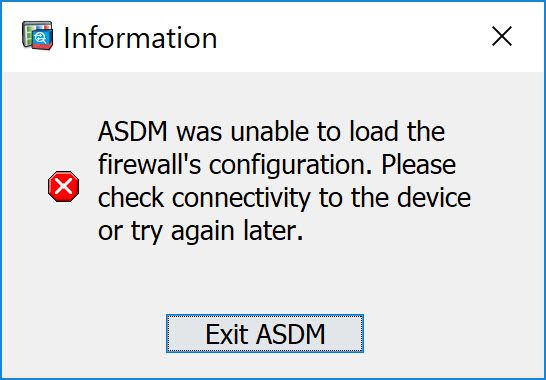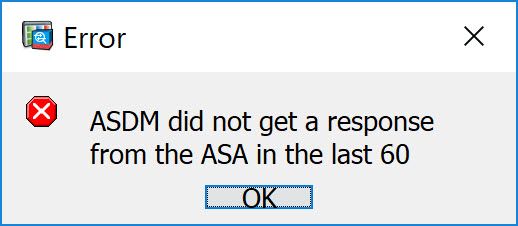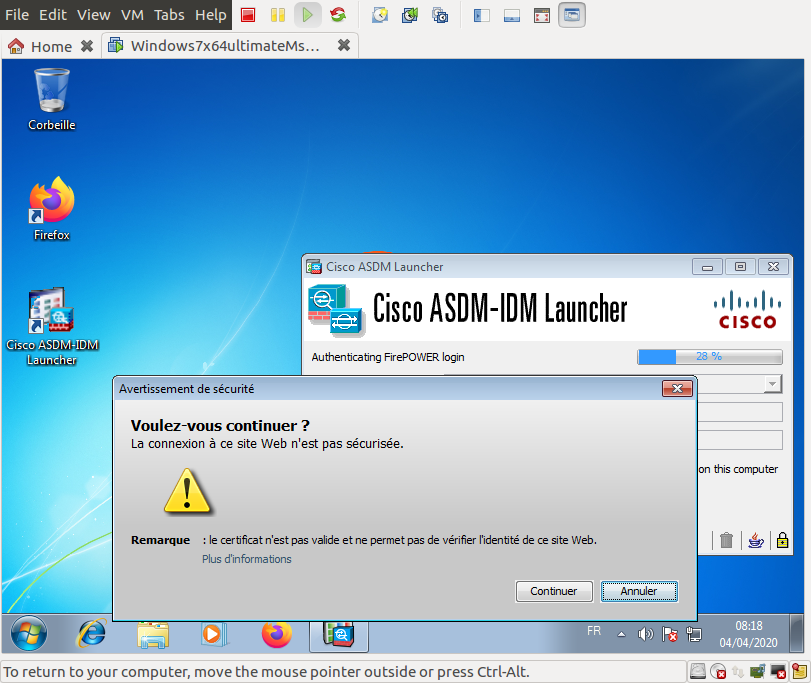- Cisco Community
- Technology and Support
- Security
- Network Security
- Re: ASDM was unable to load the firewall's configuration
- Subscribe to RSS Feed
- Mark Topic as New
- Mark Topic as Read
- Float this Topic for Current User
- Bookmark
- Subscribe
- Mute
- Printer Friendly Page
- Mark as New
- Bookmark
- Subscribe
- Mute
- Subscribe to RSS Feed
- Permalink
- Report Inappropriate Content
09-17-2018 11:21 PM - edited 03-12-2019 06:58 AM
Hey all,
I have been working with a cisco ASA 5506-x base license, version details below:
Cisco Adaptive Security Appliance Software Version 9.8(2)38
Firepower Extensible Operating System Version 2.2(2.90)
Device Manager Version 7.9(2)152
I have configured the FirePower module to have an IP of 10.200.30.253, LAN interface to have IP of 10.200.30.254 and my own laptop to have an IP of 10.200.30.10. I can ping both the LAN and FirePower interfaces without issues. I can also navigate to both in a browser.
When I try and connect to 10.200.30.254 with the FirePower module running and connected I get an error: "ASDM was unable to load the firewall's configuration...." I have done some searching and people have suggested Java Versions, ASDM versions, FirmWare versions, but I do not seem o be able to get this resolved. Only thing I have not tried is using a Win7 32bit OS which one forum suggested.
Java version I am running is Java 8 Update 181 32 bit.
Spoke to TAC but unfortunately I have no support contract and they are not interested in providing any assistance without this even though I suspect a bug.
If I disconnect or shutdown the FirePower module ASDM works fine, except obviously I then cannot configure the FirePower module.
Thank you,
Steven
Solved! Go to Solution.
- Labels:
-
NGIPS
- Mark as New
- Bookmark
- Subscribe
- Mute
- Subscribe to RSS Feed
- Permalink
- Report Inappropriate Content
04-04-2020 04:30 PM
If you go into Start > Cisco ASDM-IDM Launcher > right click the launcher and go to More > Open file location
Then you'll be looking at the shortcut to the ASDM launcher, right click it and go to Properties and look at the Target. You'll see a long path to wscript.exe - change this to C:\Windows\System32\wscript.exe (leave the invisible.vbs run.bat on the end as these scripts are used to open up ASDM). After changing this I was able to launch ASDM fine.
- Mark as New
- Bookmark
- Subscribe
- Mute
- Subscribe to RSS Feed
- Permalink
- Report Inappropriate Content
01-17-2020 07:56 AM
9.84 and 7.92.152 but ASA and ASDM versions don't matter. The current version of FIrepower 6.2.3 is not compatible with Windows 2016 and java. If you look in your java log on 2016, you will see the error. Windows 10 had the same issue and Cisco had to fix the issue in Firepower version.
- Mark as New
- Bookmark
- Subscribe
- Mute
- Subscribe to RSS Feed
- Permalink
- Report Inappropriate Content
04-03-2020 11:20 PM
I add the same problem with Win10 / ASDM7.13, ASA 9.9.2 and Firepower 5.4
I tried to use Win7 rather than Win10 but no success
I installed Oracle JRE8
I downgraded ASDM to 7.12 => KO
I downgraded ASDM to 7.10 => OK
I think that the problem is related to the way ASDM and firepower manage SSL certificates (because in the process, ASDM connects both to ASA and to firepower and has to establish a connection to ASA and firepower).
In ADSM 7.10 / firepower 5.4, you have this popup when connecting :
(sorry, my GIU is in French but it says : certificate is not valid)
In ASDM 7.12 or 7.13, you don't get this popup.
A proper workaround may be to manage certificates in a correct way, but I don't have time to test it at the moment.
Security practicioner
Spare time devops
- Mark as New
- Bookmark
- Subscribe
- Mute
- Subscribe to RSS Feed
- Permalink
- Report Inappropriate Content
04-04-2020 01:48 PM
- Mark as New
- Bookmark
- Subscribe
- Mute
- Subscribe to RSS Feed
- Permalink
- Report Inappropriate Content
08-04-2021 10:35 AM
For anyone still struggling with ASDM and FirePower on Server 2019, I have just ran into the same problem and was able to resolve it without any silly Windows 7 VM garbage.
System Details:
Server 2019 build 1809
Java: 8u281 64bit
ASDM: 7.10(1)
ASA Version: 9.9(2)
FirePower Version: 6.3.0-83
When I just tried to connect, I received the Unable to Load Configuration Error.
I downloaded Java 8u51 32-bit.
Uninstalled Java 8u281 64-bit
Installed Java 8u51 32-bit
Connect with ASDM NO PROBLEMS!
Hope this helps anyone else in the same boat...
- Mark as New
- Bookmark
- Subscribe
- Mute
- Subscribe to RSS Feed
- Permalink
- Report Inappropriate Content
06-13-2022 09:57 PM
I faced the same issue in Windows Server 2019. Here is my solution to overcome the issue.
1. Install JRE 1.8 u51
2. Access Cisco ASDM folder installation: C:\Program Files (x86)\Cisco Systems\ASDM
3. Back up the file run.bat by copying a version to another folder, in case this solution not fix your issue.
3. Right click on file run.bat, select edit. File will be opened with Notepad.
4. Replace all codes in the file with following command:
asdm-launcher.jar
5. Save the change
Solution explanation: ASDM software comes with "embedded" JRE (you can see the jre folder in ASDM folder). The codes in the run.bat is setting to run with this "embedded" jre which maybe not compatible with current server OS. Replacing codes in the run.bat will let the ASDM launcher run with installed/desired JRE 1.8 u51.
- Mark as New
- Bookmark
- Subscribe
- Mute
- Subscribe to RSS Feed
- Permalink
- Report Inappropriate Content
11-17-2022 01:21 PM
Brilliant damnguyenduyan Your solution works 100%. I tested it against several Java versions and the 8u51 is the one that works. Removing the embedded code; that is the trick... you must be a software engineer.
Thank you!
- Mark as New
- Bookmark
- Subscribe
- Mute
- Subscribe to RSS Feed
- Permalink
- Report Inappropriate Content
09-18-2024 03:59 AM - edited 09-18-2024 04:23 AM
Use ASDM to Manage a FirePOWER Module on an ASA
Replace jxbrowser >
Download it directly from a developer site -> https://teamdev.com/jxbrowser/docs/guides/installation/classpath/ (at the first paragraph there is a direct link "download" to a version 7.41.2 (as of time of writing)).
Extract it to the folder and find files required for your platform.
(Windows) Navigate to C:\Users\Username\.asdm\jxbrowser\ and replace files jxbrowser.jar and jxbrowser-win.jar with extracted files: delete jxbrowser.jar and paste jxbrowser-7.41.2.jar, delete jxbrowser-win.jar and paste jxbrowser-win64-7.41.2.jar
Start ADSM.
Source: https://community.cisco.com/t5/cisco-bug-discussions/cscvp77511-enh-official-support-for-asdm-on-windows-server-2019/td-p/4014602
- « Previous
-
- 1
- 2
- Next »
Discover and save your favorite ideas. Come back to expert answers, step-by-step guides, recent topics, and more.
New here? Get started with these tips. How to use Community New member guide