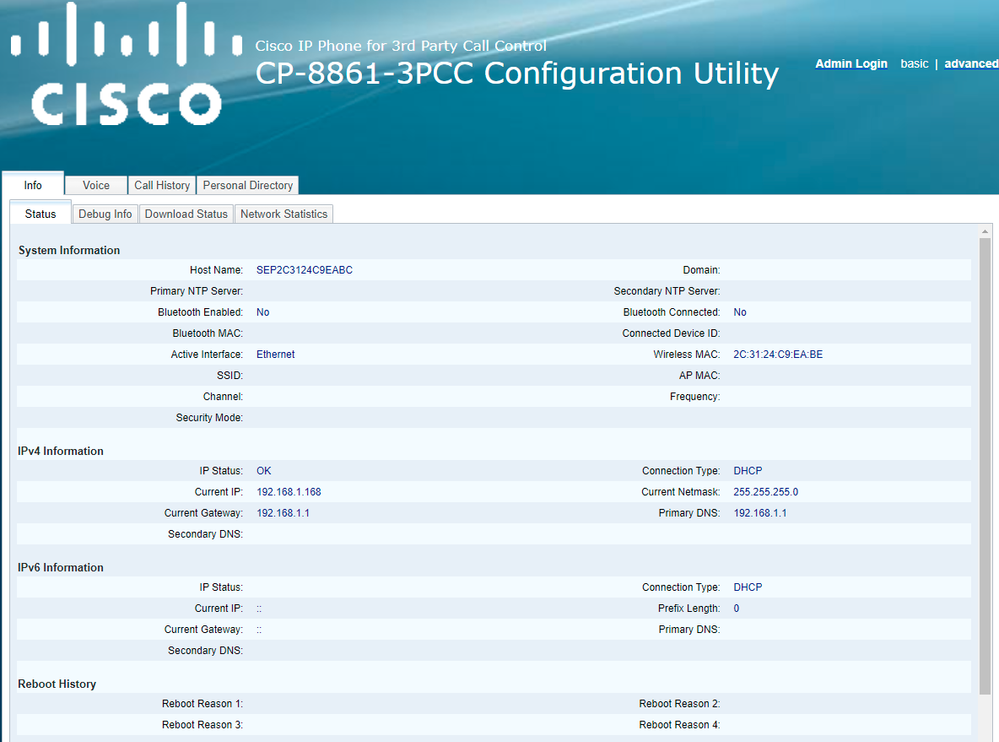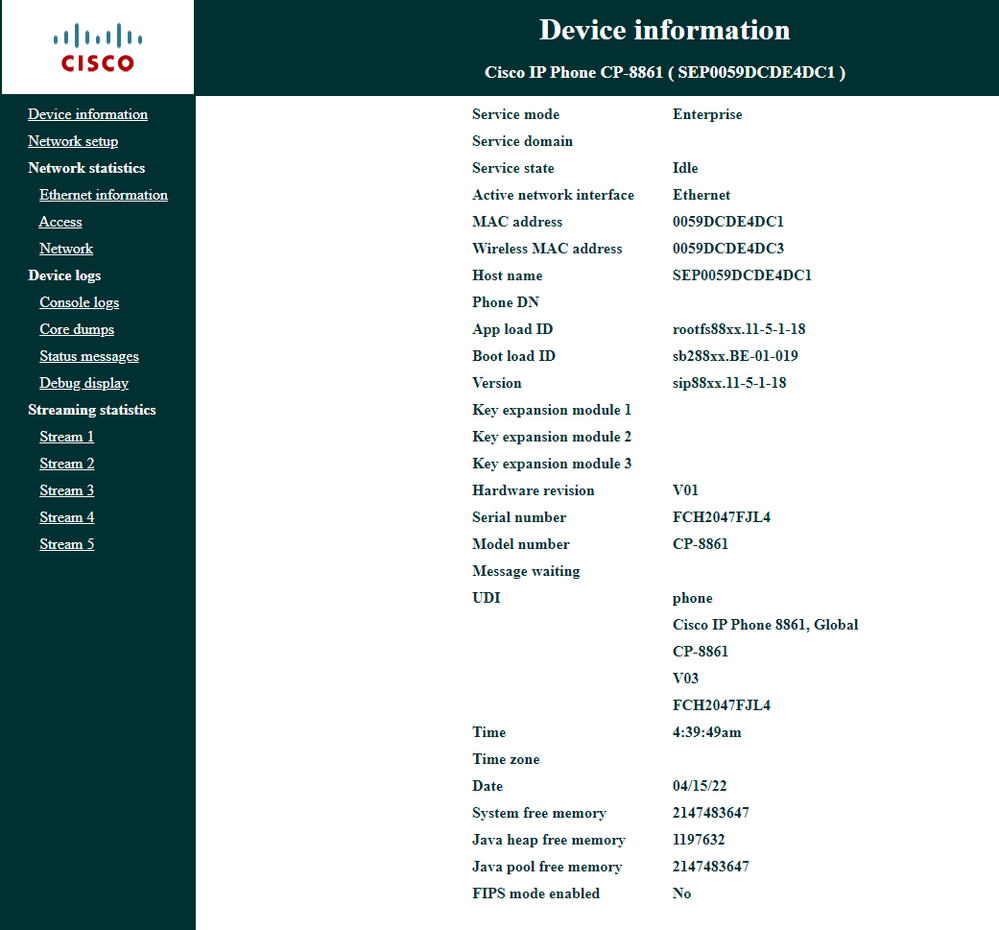- Cisco Community
- Technology and Support
- Collaboration
- Other Collaboration Subjects
- Re: 8861 stuck in Enterprise Service Mode
- Subscribe to RSS Feed
- Mark Topic as New
- Mark Topic as Read
- Float this Topic for Current User
- Bookmark
- Subscribe
- Mute
- Printer Friendly Page
8861 stuck in Enterprise Service Mode
- Mark as New
- Bookmark
- Subscribe
- Mute
- Subscribe to RSS Feed
- Permalink
- Report Inappropriate Content
04-13-2022 09:41 PM
I have a CP-8861-3PCC-K9 v3. During an attempt an to upgrade the firmware, some how the phone is now in "Enterprise Service Mode" and I can't seem to revert it to 3PCC mode. Under "phone information" it even says CP-8861 vs my other phones which say, "CP-8861-3PCC"
I have tried...
Doing soft reset in the phone, restore to factory settings. No success.
I have tried doing a hard phone reset, unplug PoE, hold # sign...etc. No Success.
I have tried to install 3PCC firmware, and "flash" it back to 3PCC no success.
There seems to be no running webserver on the Enterprise version, so I can't remote into the phone.
Somehow it seems that I have enabled / installed something that can't seem to be undone.
PLEASE HELP !!!!
- Labels:
-
Other Collaboration Topics
- Mark as New
- Bookmark
- Subscribe
- Mute
- Subscribe to RSS Feed
- Permalink
- Report Inappropriate Content
04-13-2022 10:24 PM
This outlines what you need to do to get MPP firmware into your phone(s) that run Enterprise firmware. https://www.cisco.com/c/en/us/products/collateral/collaboration-endpoints/unified-ip-phone-7800-series/guide-c07-742786.html

- Mark as New
- Bookmark
- Subscribe
- Mute
- Subscribe to RSS Feed
- Permalink
- Report Inappropriate Content
04-14-2022 09:17 AM
Hi Roger,
Thanks for the reply. I guess my only comment would be that my 8861 started life as a MPP phone, so it SHOULD have a license with it. It only seems to be a firmware issues that has converted to Enterprise Service Mode.
I wouldn't think I have to re-pay for a MPP license.
Thanks
Doug
- Mark as New
- Bookmark
- Subscribe
- Mute
- Subscribe to RSS Feed
- Permalink
- Report Inappropriate Content
04-14-2022 09:58 AM
No idea mate, I just shared the information needed for conversion of the firmware. I understand that your phone started it’s life as a MPP phone, but somehow it is now running Enterprise firmware. How that came to be is something that you would need to ask yourself.

- Mark as New
- Bookmark
- Subscribe
- Mute
- Subscribe to RSS Feed
- Permalink
- Report Inappropriate Content
04-15-2022 09:14 AM
Does anyone else know of a way to reset a phone back to 3PCC / MPP Service mode after its been set to Enterprise ?
I have tried ALL the documented methods, none are working.
- Mark as New
- Bookmark
- Subscribe
- Mute
- Subscribe to RSS Feed
- Permalink
- Report Inappropriate Content
04-15-2022 11:12 AM
You can not reset a phone back to either MPP or Enterprise mode. This is related to the firmware that you run on the phone. If you want it to be MPP you’ll have to have this firmware on the phone.

- Mark as New
- Bookmark
- Subscribe
- Mute
- Subscribe to RSS Feed
- Permalink
- Report Inappropriate Content
04-18-2022 09:59 PM
So I wanted to be able to show the group what I am seeing.
The first image is what my 3PCC phones look like when I log into them via the IP address....standard admin panel.
This is what I see when I log into my other phone that USED to be 3PCC, but I checked or enabled something and I can't get it back to 3PCC. I have no idea what this is, and no idea how to revert it back to 3PCC.
- Mark as New
- Bookmark
- Subscribe
- Mute
- Subscribe to RSS Feed
- Permalink
- Report Inappropriate Content
04-18-2022 10:16 PM
As mentioned earlier you need to load the MPP firmware on the phone(s) that you have the Enterprise firmware on. It’s as simple as that. How to go about this has been shared with you.

- Mark as New
- Bookmark
- Subscribe
- Mute
- Subscribe to RSS Feed
- Permalink
- Report Inappropriate Content
04-18-2022 10:27 PM
HI Roger,
Thanks for taking the time to respond.........I REALLY appreciate it.
So to be clear, are you saying I have to repurchase firmware that originally came on the phone?
Would having a serial number that was associated with MPP firmware from CISCO entitle me to MPP firmware, so that I wouldn't have to repurchase it?
Thanks
- Mark as New
- Bookmark
- Subscribe
- Mute
- Subscribe to RSS Feed
- Permalink
- Report Inappropriate Content
04-18-2022 10:43 PM
That I’m not in a position to give you an answer on. I’ve never done either of these. Best is likely if you reach out to TAC and explain your situation. Someone must have inadvertently put the wrong firmware on the phones where you now see it running Enterprise.

Discover and save your favorite ideas. Come back to expert answers, step-by-step guides, recent topics, and more.
New here? Get started with these tips. How to use Community New member guide