- Subscribe to RSS Feed
- Mark Topic as New
- Mark Topic as Read
- Float this Topic for Current User
- Bookmark
- Subscribe
- Mute
- Printer Friendly Page
- Mark as New
- Bookmark
- Subscribe
- Mute
- Subscribe to RSS Feed
- Permalink
- Report Inappropriate Content
09-18-2016 12:06 AM - edited 03-13-2019 09:36 PM
I'm posting this thread is to collect feedback regarding bug CSCuu44261 re: 88XX phones do not notify users which lines contain a voice mail without having the line selected. When the line is selected, there is notification of a voice mail (if one exists). Beyond the MWI, users don't have a way to accurately determine which line the voice mail resides on without scrolling through the individual lines. The missed calls counter displayed on the line side is misleading to whether a voice mail actually exists.
All 88XX phones are affected. However, 8841/45/51/61/65 specifically lack a red 'prompt' voicemail flag.immediately to the right of the line which has been a feature of 8900/9900 series phones since their initial release 5 years ago.
Another way of looking at this is from a CUCM line configuration perspective where the following feature which has been around for 15+ years.
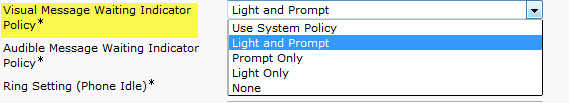
The fact is the 8800 series phones do not do anything at all when the 'Prompt' feature is enabled. The session button on the right is not related and remains on even when this configuration is set to 'None'.
This is effectively a loss of functionality when compared to 7900, 8900 or 9900 series phones.
The BU-DE says in the bug details 'works at intended' which IMHO is bogus.
Solved! Go to Solution.
- Labels:
-
Other Collaboration Topics
Accepted Solutions
- Mark as New
- Bookmark
- Subscribe
- Mute
- Subscribe to RSS Feed
- Permalink
- Report Inappropriate Content
10-08-2016 01:04 PM
After escalation through channels the Cisco BU provided direction to a solution (sort of).
For CUCM 9.x-11.0 install the latest Device Pack (August 2016). For 11.5 install the latest SU. This includes new version 11.5 firmware for the 8800 phones as well as changed to CUCM device configuration.
On the 8800 phone device configuration page there is new setting at the bottom of the device labeled "Line Mode". Change it from Session Mode to Enhanced Line Mode and Save/Apply Config as usual. The session button icons on the right of the phone screen will disappear (these buttons can be configured as real lines/programmable buttons using new phone button template). A white VM icon (see pic) VM icon will appear to the right of the line if the Light and Prompt option for that line is set.
The fact the VM icons is not red as is the case with 8900/9900 series phones is annoying to some of my customers so I submitted a PCR to Cisco for to be red like the missed call icon.
I was told the VM icon 'enhancement' is on the roadmap for Session Mode but is not yet committed.
Big semantics issue is when you talk about the 'Prompt' vm icon. Cisco TAC, SEs and BU-DE's think your talking about Visual VoiceMail (VVM) which is not supported on the 8800 series phones because they have no Java midlet support.
- Mark as New
- Bookmark
- Subscribe
- Mute
- Subscribe to RSS Feed
- Permalink
- Report Inappropriate Content
09-18-2016 08:35 AM
Hi there,
I totally agree with you that Cisco saying "this is working as intended/expected" is completely bogus. It's like Porsche telling you that your brand new 911 is only meant to go 30 MPH........really??
Somebody dropped the ball on this one and now Cisco has filed this as a Severity 6 - Enhancement request so the only way to get this fixed is to continue filing TAC cases. There are currently 23 cases logged against CSCuu44261 so many more will be required before something happens.
Saying that this is "working as expected" is not an answer, but rather a lame attempt to get as far away from the issue as possible!
Just my 2 cent$
Cheers!
Rob
- Mark as New
- Bookmark
- Subscribe
- Mute
- Subscribe to RSS Feed
- Permalink
- Report Inappropriate Content
10-08-2016 12:53 PM
Rob,
Please see recent update to the original post for a solution. Please mark Correct Answer if it works for you.
Thanks,
Jon
- Mark as New
- Bookmark
- Subscribe
- Mute
- Subscribe to RSS Feed
- Permalink
- Report Inappropriate Content
07-17-2017 06:47 AM
Has anyone tried firmware 11.7.1? Reading the release notes it looks like it solves this issue. From http://www.cisco.com/c/en/us/td/docs/voice_ip_comm/cuipph/8800-series/firmware/11-7-1/Release_Notes/p881_b_8800-release-notes-for-1171.html
Firmware release 11.7(1) introduces an improved user experience with new badged icons.
If you have missed calls, the missed call icon, and a counter showing the number of missed calls, display on your phone desktop. If you receive a voicemail, the missed call icon changes to the voicemail icon and voicemail counter until you listen to your messages.
- Mark as New
- Bookmark
- Subscribe
- Mute
- Subscribe to RSS Feed
- Permalink
- Report Inappropriate Content
10-08-2016 01:04 PM
After escalation through channels the Cisco BU provided direction to a solution (sort of).
For CUCM 9.x-11.0 install the latest Device Pack (August 2016). For 11.5 install the latest SU. This includes new version 11.5 firmware for the 8800 phones as well as changed to CUCM device configuration.
On the 8800 phone device configuration page there is new setting at the bottom of the device labeled "Line Mode". Change it from Session Mode to Enhanced Line Mode and Save/Apply Config as usual. The session button icons on the right of the phone screen will disappear (these buttons can be configured as real lines/programmable buttons using new phone button template). A white VM icon (see pic) VM icon will appear to the right of the line if the Light and Prompt option for that line is set.
The fact the VM icons is not red as is the case with 8900/9900 series phones is annoying to some of my customers so I submitted a PCR to Cisco for to be red like the missed call icon.
I was told the VM icon 'enhancement' is on the roadmap for Session Mode but is not yet committed.
Big semantics issue is when you talk about the 'Prompt' vm icon. Cisco TAC, SEs and BU-DE's think your talking about Visual VoiceMail (VVM) which is not supported on the 8800 series phones because they have no Java midlet support.
- Mark as New
- Bookmark
- Subscribe
- Mute
- Subscribe to RSS Feed
- Permalink
- Report Inappropriate Content
04-06-2017 07:55 AM
Thank you so much for taking the time to post this. I've been looking for this information for a good hour. I appreciate your time and knowledge.
- Mark as New
- Bookmark
- Subscribe
- Mute
- Subscribe to RSS Feed
- Permalink
- Report Inappropriate Content
10-08-2016 01:47 PM
Hi Jon,
Thanks for posting back with your results here my friend! This will help others who are facing the same issue.
Cheers!
Rob
PS: I can't mark the answer as correct as only the OP (you in this case) can mark an answer as correct. I did try to do the next best thing which is to "endorse" your great response!
- Mark as New
- Bookmark
- Subscribe
- Mute
- Subscribe to RSS Feed
- Permalink
- Report Inappropriate Content
01-06-2018 10:27 AM
Does anyone know if there is a workable solution for Cucme? The same problem exists, I am unable to tell what line has a voicemail notification, all we get is a rapid blinking led on the top of the phone.
- Mark as New
- Bookmark
- Subscribe
- Mute
- Subscribe to RSS Feed
- Permalink
- Report Inappropriate Content
02-22-2021 11:44 AM
was there an answer to this issue?
Discover and save your favorite ideas. Come back to expert answers, step-by-step guides, recent topics, and more.
New here? Get started with these tips. How to use Community New member guide