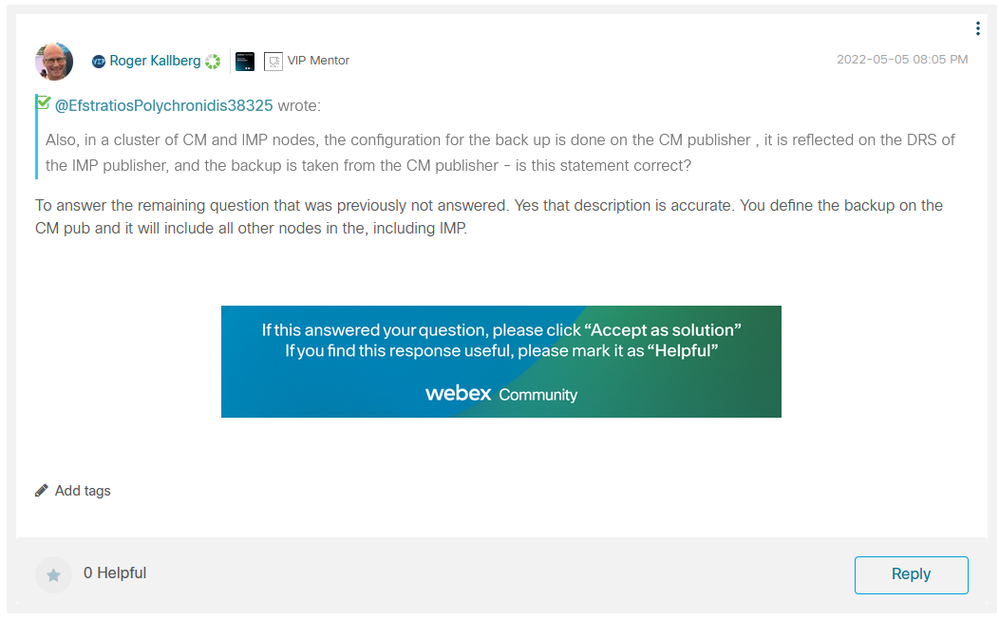- Subscribe to RSS Feed
- Mark Topic as New
- Mark Topic as Read
- Float this Topic for Current User
- Bookmark
- Subscribe
- Mute
- Printer Friendly Page
- Mark as New
- Bookmark
- Subscribe
- Mute
- Subscribe to RSS Feed
- Permalink
- Report Inappropriate Content
05-05-2022 04:22 AM
Hello,
running CM version is12.5.1
Please explain what components of the CM are backed up, when sellecting every of the following 'features':
UCM
CDR_CAR
PLM
IM_AND_PRESENCE
Also, in a cluster of CM and IMP nodes, the configuration for the back up is done on the CM publisher , it is reflected on the DRS of the IMP publisher, and the backup is taken from the CM publisher - is this statement correct?
thank you
Solved! Go to Solution.
- Labels:
-
Other Collaboration Topics
Accepted Solutions
- Mark as New
- Bookmark
- Subscribe
- Mute
- Subscribe to RSS Feed
- Permalink
- Report Inappropriate Content
05-05-2022 05:05 AM - edited 05-05-2022 05:05 AM
You don’t need plm as 12.5 use smart licensing and there is no more plm component.
As names mentioned, if select the UCM it takes whole cucm cluster backup. CDR will have the backup of CDR and CAR.
IM will backup the IMP nodes.
Imp is a part of cucm cluster, imp backup will be taken from the cucm DRS.

- Mark as New
- Bookmark
- Subscribe
- Mute
- Subscribe to RSS Feed
- Permalink
- Report Inappropriate Content
05-05-2022 11:05 AM - edited 05-06-2022 03:46 AM
@EfstratiosPolychronidis38325 wrote:
Also, in a cluster of CM and IMP nodes, the configuration for the back up is done on the CM publisher , it is reflected on the DRS of the IMP publisher, and the backup is taken from the CM publisher - is this statement correct?
To answer the remaining question that was previously not answered. Yes that description is accurate. You define the backup on the CM pub and it will include all other nodes in the, including IMP.

- Mark as New
- Bookmark
- Subscribe
- Mute
- Subscribe to RSS Feed
- Permalink
- Report Inappropriate Content
05-05-2022 05:05 AM - edited 05-05-2022 05:05 AM
You don’t need plm as 12.5 use smart licensing and there is no more plm component.
As names mentioned, if select the UCM it takes whole cucm cluster backup. CDR will have the backup of CDR and CAR.
IM will backup the IMP nodes.
Imp is a part of cucm cluster, imp backup will be taken from the cucm DRS.

- Mark as New
- Bookmark
- Subscribe
- Mute
- Subscribe to RSS Feed
- Permalink
- Report Inappropriate Content
05-06-2022 02:30 AM
Thank you,
So if the 'IM_AND_PRESENCE' is not selected , the IMP is not backed up, correct?
- Mark as New
- Bookmark
- Subscribe
- Mute
- Subscribe to RSS Feed
- Permalink
- Report Inappropriate Content
05-06-2022 02:48 AM
That’s correct..

- Mark as New
- Bookmark
- Subscribe
- Mute
- Subscribe to RSS Feed
- Permalink
- Report Inappropriate Content
05-06-2022 03:45 AM - edited 05-06-2022 12:07 PM
Was that a rhetorical question? Isn't that an obvious thing? If you don't select it what would you expect would happen?

- Mark as New
- Bookmark
- Subscribe
- Mute
- Subscribe to RSS Feed
- Permalink
- Report Inappropriate Content
05-08-2022 09:42 PM
Good morning,
Another reply would be - 'alternative you may set the back up at the IMP itself'. So it was not rhetorical at all.
- Mark as New
- Bookmark
- Subscribe
- Mute
- Subscribe to RSS Feed
- Permalink
- Report Inappropriate Content
05-09-2022 05:23 AM
Since you had already gotten another reply on that part of your OP I think it would be bordering on rhetorical.

- Mark as New
- Bookmark
- Subscribe
- Mute
- Subscribe to RSS Feed
- Permalink
- Report Inappropriate Content
05-09-2022 08:36 AM - edited 05-09-2022 08:37 AM
Even if you do the DRS from IM, you will have all these options. The one which i shared below is from my servers.

- Mark as New
- Bookmark
- Subscribe
- Mute
- Subscribe to RSS Feed
- Permalink
- Report Inappropriate Content
05-05-2022 11:05 AM - edited 05-06-2022 03:46 AM
@EfstratiosPolychronidis38325 wrote:
Also, in a cluster of CM and IMP nodes, the configuration for the back up is done on the CM publisher , it is reflected on the DRS of the IMP publisher, and the backup is taken from the CM publisher - is this statement correct?
To answer the remaining question that was previously not answered. Yes that description is accurate. You define the backup on the CM pub and it will include all other nodes in the, including IMP.

- Mark as New
- Bookmark
- Subscribe
- Mute
- Subscribe to RSS Feed
- Permalink
- Report Inappropriate Content
08-07-2022 10:21 PM
Complete these steps:
Login to the CUCM with your credentials.
Start your Linux box.
From Communications Manager Administration page, go to Navigation> Disaster Recovery System page and click the Go button. You will need to login again as the disaster recovery site is separate from the administration site.
From the menu, select Backup > Backup Device.
Click Add New.
Type in a name Share in the Backup Device Name field
Type in the IP address 10.1.1.90 into the Host name/IPAddress field.
Type into the Path Name field “/home/admin/”.
Type in the username (admin) and the password used in the Linux box. (By default direct login with root user is disabled in the SSH configuration file.)
Click Save and the system will test the connection to the SFTP server. If everything is fine there should be a message on the top “Update successful“.
From the menu, select Backup > Scheduler.
Click Add New.
Type in a name Weekly in the Schedule Name field.
Select the backup device that was created in the previous steps.
Select UCM as the feature to backup.
Configure the scheduler to back up the system every Sunday at 3.00 am beginning tomorrow.
Click the Save button and then the Ok button on the warning screen.
Click Enable Schedule at the bottom of the screen.
Click Save button and then the Ok button on the warning screen.
From the menu, select Backup > Manual Backup.
Select the Backup Device created in the previous steps.
Select UCM as the feature to back up.
Click Start backup button and then click the Ok button on the warning screen.
The manual backup process will take some time to finish.
To check the status of backup process, from the menu select Backup > Current Status. The web page will display the backup status and it will refresh automatically or the refresh button can also be used.
After the backup process is done, access the Linux box and list the content of the /home/admin folder. This is where all the backup files are stored.
Go back to the administration page by using the navigation pane. You will need to login again.
On the Cisco Unified Communications Manager administration page, select Call Routing > Translation Pattern, in order to change your Communications Manager configuration.
Click Аdd New button.
On the Translation Pattern page, use the following parameters
– Translation pattern : 234XXXX
– Provide Outside Dial tone : unchecked
– Called Party Transformation mask : 3XXX
Click Save
You can add more translation pattern using different patterns.
To verify that the translation pattern has been inserted, from the menu select Call Routing > Route Plan Report.
On the Route Plan Report page, click Find button.
The translation patterns configured should be listed on this page.
Regards,
Rachel Gomez
- Mark as New
- Bookmark
- Subscribe
- Mute
- Subscribe to RSS Feed
- Permalink
- Report Inappropriate Content
12-15-2022 09:38 PM
my CUCM is up but not reachable
- Mark as New
- Bookmark
- Subscribe
- Mute
- Subscribe to RSS Feed
- Permalink
- Report Inappropriate Content
12-15-2022 09:55 PM
Is that related to the OP question?

Discover and save your favorite ideas. Come back to expert answers, step-by-step guides, recent topics, and more.
New here? Get started with these tips. How to use Community New member guide