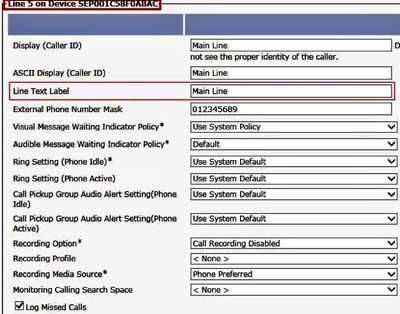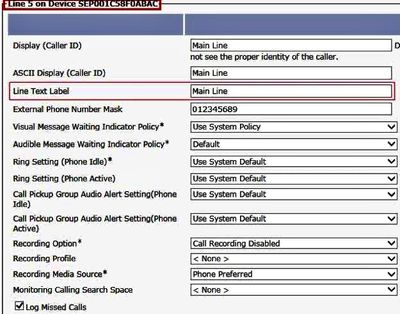- Cisco Community
- Technology and Support
- Collaboration
- Other Collaboration Subjects
- Re: How to Turn Off the Audible Notification while on a Call
- Subscribe to RSS Feed
- Mark Topic as New
- Mark Topic as Read
- Float this Topic for Current User
- Bookmark
- Subscribe
- Mute
- Printer Friendly Page
How to Turn Off the Audible Notification while on a Call
- Mark as New
- Bookmark
- Subscribe
- Mute
- Subscribe to RSS Feed
- Permalink
- Report Inappropriate Content
05-05-2021 05:39 AM
Would someone please help?
When I am on the line, I hear this loud ping repeatedly in the handset as other customers try to call. Is there a way to turn this audible notification off?
I have been trying to find an option in the settings, but I cannot seem to locate an option to turn off the pings of incoming calls while I am on the line. I have also tried to look up the option online and through the Cisco’s website/user manuals.
Is there a way to turn off the incoming call notification ping while on the handset with another caller?
Thank you.
- Labels:
-
Other Collaboration Topics
- Mark as New
- Bookmark
- Subscribe
- Mute
- Subscribe to RSS Feed
- Permalink
- Report Inappropriate Content
05-05-2021 07:05 AM
Is it a part of a call pickup group, then the options is on group pickup page.

- Mark as New
- Bookmark
- Subscribe
- Mute
- Subscribe to RSS Feed
- Permalink
- Report Inappropriate Content
05-05-2021 07:15 AM
No, it is not part of a group.
While I am on the phone with a caller, a loud pinging alerts me of another incoming call. It is disruptive, in that it effectively bleeps out information that the caller with whom I am currently on the line with is trying to convey.
- Mark as New
- Bookmark
- Subscribe
- Mute
- Subscribe to RSS Feed
- Permalink
- Report Inappropriate Content
05-05-2021 08:23 AM
Try this, under the Line settings for the device change the Ring Setting (Phone Active) to Disable. I have it enabled for my line and it is just a short beep. So either that default tone has been changed or you have something else going on. Almost sounds like a call recording alert, letting you know recording is in progress.
There are also settings for Pickup Groups there, but you are not part of one.
- Mark as New
- Bookmark
- Subscribe
- Mute
- Subscribe to RSS Feed
- Permalink
- Report Inappropriate Content
05-05-2021 08:59 AM
I cannot find that option; it may not be available on the model that I am using. The phone is a CP-8845.
I clicked on the Settings button, selected 2. Settings, scrolled down to 7. Call Notifications, and then removed two of my phone lines form the Incoming Call Notifications (the system states that I have to keep one selected).
Trying this did not remove the pings; instead, it removed the display of incoming calls on the hub (but I am still notified of calls with a flashing light on the handset).
- Mark as New
- Bookmark
- Subscribe
- Mute
- Subscribe to RSS Feed
- Permalink
- Report Inappropriate Content
05-05-2021 09:32 AM
The system administrator needs to make this change. AFAIK it cannot be done via the phone.
- Mark as New
- Bookmark
- Subscribe
- Mute
- Subscribe to RSS Feed
- Permalink
- Report Inappropriate Content
05-09-2021 09:46 PM
Check this setting on your phone line configuration page.
If this answered your question pls click “Accept As Solution”.
if you find this response helpful pls rate as “Helpful”
- Mark as New
- Bookmark
- Subscribe
- Mute
- Subscribe to RSS Feed
- Permalink
- Report Inappropriate Content
05-05-2021 09:36 AM
I have see it when they are in a group pickup and when audio alert set. For a normal call I never seen.

- Mark as New
- Bookmark
- Subscribe
- Mute
- Subscribe to RSS Feed
- Permalink
- Report Inappropriate Content
05-09-2021 10:34 PM
Try the below on line, keep below options as disabled.

- Mark as New
- Bookmark
- Subscribe
- Mute
- Subscribe to RSS Feed
- Permalink
- Report Inappropriate Content
05-09-2021 09:42 PM
Hi,
Please check your phone once if it’s part of any pickup group or Voice mail activated on your phone because this audio and visual alert features is the part of Pickup group and Voicemail.
I have never seen this alert on normal phone call may be its something new thing on your configuration which I don’t know.
For more investigation pls go to line page on your affected phone and check below things.
1: Audible Massage Waiting Indicator Policy
2: Ring Setting (Phone Active)
3: Call pickup group setting (phone active)
Pls this answered your question pls click “Accept As Solution”
If you find this response useful please mark it as “Helpful”
Discover and save your favorite ideas. Come back to expert answers, step-by-step guides, recent topics, and more.
New here? Get started with these tips. How to use Community New member guide