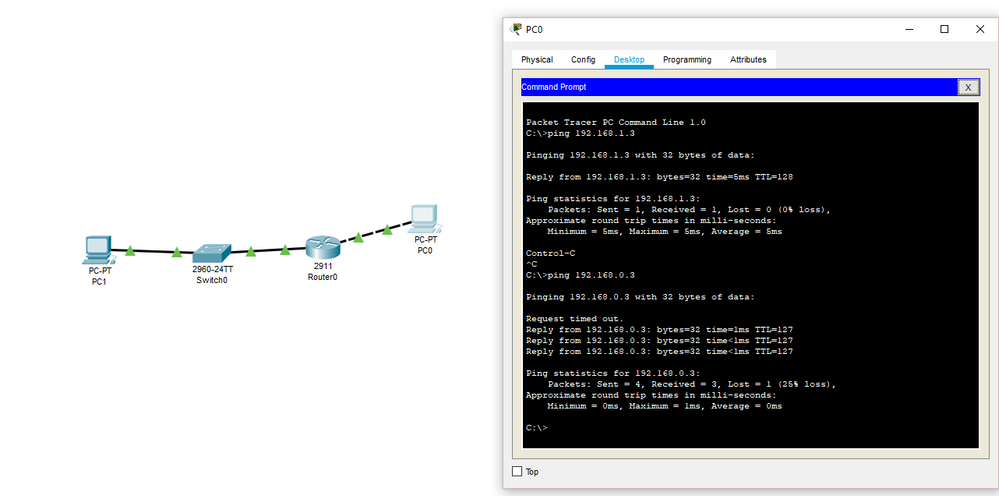- Cisco Community
- Technology and Support
- Networking
- Routing
- Home lab unable to ping PC and laptop either side of a router
- Subscribe to RSS Feed
- Mark Topic as New
- Mark Topic as Read
- Float this Topic for Current User
- Bookmark
- Subscribe
- Mute
- Printer Friendly Page
- Mark as New
- Bookmark
- Subscribe
- Mute
- Subscribe to RSS Feed
- Permalink
- Report Inappropriate Content
03-23-2019 05:14 PM
Hi,
I am having a strange issue. Strange because I have set this lab up at my colleges network and had no problems. Packet tracer also is ok... I'm starting to think that there is a problem with the router.
Topology screenshot attached
Basically I have PC-A Connected to a 2960 Switch
Switch connected to a 2811 Router
The 2800 Router connected to PC-B
So 2 end devices and 1 router with 1 switch.
IP addresses have been configured to the ports on the router.
Switch is clean.
Local Firewalls off both PC's
I can ping from router to both PC's and the other way
Both PC's ping to interfaces directly.(But not interface other side)
Router Ip info below...
Router#show ip interface brief
Interface IP-Address OK? Method Status Protocol
FastEthernet0/0 192.168.0.1 YES manual up up
FastEthernet0/1 192.168.1.1 YES manual up up
Router#show ip route
Codes: L - local, C - connected, S - static, R - RIP, M - mobile, B - BGP
D - EIGRP, EX - EIGRP external, O - OSPF, IA - OSPF inter area
N1 - OSPF NSSA external type 1, N2 - OSPF NSSA external type 2
E1 - OSPF external type 1, E2 - OSPF external type 2
i - IS-IS, su - IS-IS summary, L1 - IS-IS level-1, L2 - IS-IS level-2
ia - IS-IS inter area, * - candidate default, U - per-user static route
o - ODR, P - periodic downloaded static route, H - NHRP, l - LISP
+ - replicated route, % - next hop override
Gateway of last resort is not set
192.168.0.0/24 is variably subnetted, 2 subnets, 2 masks
C 192.168.0.0/24 is directly connected, FastEthernet0/0
L 192.168.0.1/32 is directly connected, FastEthernet0/0
192.168.1.0/24 is variably subnetted, 2 subnets, 2 masks
C 192.168.1.0/24 is directly connected, FastEthernet0/1
L 192.168.1.1/32 is directly connected, FastEthernet0/1
Show run command
Router#show run
Building configuration...
Current configuration : 966 bytes
!
! Last configuration change at 22:51:49 UTC Sat Mar 23 2019
!
version 15.1
service timestamps debug datetime msec
service timestamps log datetime msec
no service password-encryption
!
hostname Router
!
boot-start-marker
boot-end-marker
!
!
!
no aaa new-model
!
!
dot11 syslog
ip source-route
!
!
ip cef
!
!
!
no ipv6 cef
!
multilink bundle-name authenticated
!
!
!
!
!
!
!
!
!
!
!
voice-card 0
!
crypto pki token default removal timeout 0
!
!
!
!
license udi pid CISCO2811 sn FTX1441AJJP
!
redundancy
!
!
!
!
!
!
!
!
!
!
interface FastEthernet0/0
ip address 192.168.0.1 255.255.255.0
duplex auto
speed auto
!
interface FastEthernet0/1
ip address 192.168.1.1 255.255.255.0
duplex auto
speed auto
!
!
ip forward-protocol nd
no ip http server
no ip http secure-server
!
!
!
logging esm config
!
!
!
!
!
!
control-plane
!
!
!
!
mgcp profile default
!
!
!
!
!
!
line con 0
line aux 0
line vty 0 4
login
transport input all
!
scheduler allocate 20000 1000
end
Hopefully I am doing something really stupid.
Simon
Solved! Go to Solution.
- Labels:
-
Routing Protocols
Accepted Solutions
- Mark as New
- Bookmark
- Subscribe
- Mute
- Subscribe to RSS Feed
- Permalink
- Report Inappropriate Content
04-02-2019 10:15 PM
Hi,
You have connected two networks on your PC (Wireless and Wired). Your PC will auto adjust the routing table once DNS resolution will start from any of the connection. Now Wireless is the real internet connection so the system will auto adjust and preference and all traffic which will not the part of your configured subnet will go out from wifi link (AND operation).
Disconnect the WIFI on both Systems and try again. You will get a reply.
Regards,
Deepak Kumar
Deepak Kumar,
Don't forget to vote and accept the solution if this comment will help you!
- Mark as New
- Bookmark
- Subscribe
- Mute
- Subscribe to RSS Feed
- Permalink
- Report Inappropriate Content
04-03-2019 07:27 AM
The configs that I reviewed are correct. The arp tables from the router and from the PCs confirm that they are communicating successfully. I believe that the suggestion about having two active interfaces may very well identify the problem. I agree that disabling the wireless interface on each PC is likely to resolve this issue.
HTH
Rick
Rick
- Mark as New
- Bookmark
- Subscribe
- Mute
- Subscribe to RSS Feed
- Permalink
- Report Inappropriate Content
03-23-2019 05:40 PM
@kimoak75 hello,
Could you change cable on pc-B as image below?
*** Rate All Helpful Responses ***
- Mark as New
- Bookmark
- Subscribe
- Mute
- Subscribe to RSS Feed
- Permalink
- Report Inappropriate Content
03-23-2019 10:43 PM
So are you suggesting giving a crossover cable a try rather than the straight through?
When I simulated the network through packet tracer, straight through worked fine. I'm rather baffled right now. :)
I've also double checked the default gateways on both pc's and they match the topology.
- Mark as New
- Bookmark
- Subscribe
- Mute
- Subscribe to RSS Feed
- Permalink
- Report Inappropriate Content
03-23-2019 08:15 PM
Hi @kimoak75 ,
As indicated by @Jaderson Pessoa , you should rule out the fact that the factor is the wiring.
Also, you can make sure that both PCs have the correct gateway address.
Regards
- Mark as New
- Bookmark
- Subscribe
- Mute
- Subscribe to RSS Feed
- Permalink
- Report Inappropriate Content
03-25-2019 03:15 AM
Hello
First of all dont rust PT as a good validation of any testbed its a limited simulation software that can and does produce incorrect results.
As others have mentioned usually a cross-over cable is required between PC and router, also make sure the switch isn't enabled for ip routing or has any configuration to impead your connectivity.
Please rate and mark as an accepted solution if you have found any of the information provided useful.
This then could assist others on these forums to find a valuable answer and broadens the community’s global network.
Kind Regards
Paul
- Mark as New
- Bookmark
- Subscribe
- Mute
- Subscribe to RSS Feed
- Permalink
- Report Inappropriate Content
03-25-2019 07:38 PM
Thanks for the replies people. I'll find a crossover cable and give that a go. I did wonder how much I should trust packet tracer. :)
Once I've tested, I'll report my results.
Thanks again
- Mark as New
- Bookmark
- Subscribe
- Mute
- Subscribe to RSS Feed
- Permalink
- Report Inappropriate Content
03-26-2019 07:19 PM
Ok,
So I got hold of a crossover cable and tested. Same results.
router pings both end devices either side. So i can ping from within the router. Other way also. Same result regardless of which cable I use.
Right side Host: 192.168.0.3
Gateway 192.168.0.1 on F 0/0 on Router
Left Side 192.168.1.3
Gateway 192.168.1.1 on F 0/1 on Router
routing table has these directy connected routes.
Gateway of last resort is 0.0.0.0 to network 0.0.0.0
S* 0.0.0.0/0 is directly connected, FastEthernet0/0
192.168.0.0/24 is variably subnetted, 2 subnets, 2 masks
C 192.168.0.0/24 is directly connected, FastEthernet0/0
L 192.168.0.1/32 is directly connected, FastEthernet0/0
192.168.1.0/24 is variably subnetted, 2 subnets, 2 masks
C 192.168.1.0/24 is directly connected, FastEthernet0/1
L 192.168.1.1/32 is directly connected, FastEthernet0/1
I even cleared the running config on the router and just configured the ports.
This is a router I got from ebay that I have to reset the password.
Could there be something wrong with the router itself? I'm just completely stuck now. I have even ordered another router as I am building a lab to see if I have more luck with that one. I'm pretty demoralised at the moment. :(
- Mark as New
- Bookmark
- Subscribe
- Mute
- Subscribe to RSS Feed
- Permalink
- Report Inappropriate Content
03-27-2019 02:30 AM
Hello
Ignore PT for now , Just focus on the physical stuff if you can,.
Can you also post the config of the rtr and switch please?
Please rate and mark as an accepted solution if you have found any of the information provided useful.
This then could assist others on these forums to find a valuable answer and broadens the community’s global network.
Kind Regards
Paul
- Mark as New
- Bookmark
- Subscribe
- Mute
- Subscribe to RSS Feed
- Permalink
- Report Inappropriate Content
03-27-2019 06:25 AM
If the router is able to ping both PCs that demonstrates several good things:
- the cables are not a problem
- the PC firewalls are not a problem
The symptoms suggest to me that it is an issue with PC gateways. I suggest this test.
1) ping from router to 192.168.0.3 to demonstrate that ping still works to that PC
2) ping from router to 192.168.0.3 and specify the source for the ping as 192.168.1.1
If the first ping is successful and the second ping fails it pretty much indicates an issue with gateways. If both pings are successful then I would believe that we are looking at one of the odd things in PT.
HTH
Rick
Rick
- Mark as New
- Bookmark
- Subscribe
- Mute
- Subscribe to RSS Feed
- Permalink
- Report Inappropriate Content
04-01-2019 06:31 PM
Hi,
Sorry it's taken so long to reply. We are decorating the house and a lot of junk in the way of my gear.
So I performed step 1 and 2 and managed to ping successfully. Pinging to the two pc's are not working as of now.
I have received another router and set it up the same, just in case there is a fault and I'm experiencing the same issue.
I have uploaded 2 txt files with the configs. Router also has the routing table within.. One for my switch and one for my router. The model numbers are in the file name. I am really hoping I am just missing something really stupid. :)
Thanks!
- Mark as New
- Bookmark
- Subscribe
- Mute
- Subscribe to RSS Feed
- Permalink
- Report Inappropriate Content
04-02-2019 10:00 AM
Thanks for posting the configs. They are quite straightforward and I do not see any obvious issues in either config.
I do not understand this part of your previous response
So I performed step 1 and 2 and managed to ping successfully. Pinging to the two pc's are not working as of now.
If pinging to the pc is not working as of now then this is the first issue that we need to address.
Can you post the output of these commands on the router
show arp
show ip interface brief
And can you post the output of these commands on each of the pc
ipconfig
arp -a
HTH
Rick
Rick
- Mark as New
- Bookmark
- Subscribe
- Mute
- Subscribe to RSS Feed
- Permalink
- Report Inappropriate Content
04-02-2019 07:54 PM
Hi,
Thanks for the reply.
In a hamfisted way I was trying to explain that I could ping from the router to each PC from the routers gateway. (G 0/1 and G 0/0) and also a normal ping command. :)
Outputs below. Commands and devices in bold. I've tried to make it as readable as possible. :)
In this order...
Router
PC-A
PC-B
Router
Router#show arp
Protocol Address Age (min) Hardware Addr Type Interface
Internet 192.168.0.1 - ec44.7646.18c0 ARPA GigabitEthernet0/0
Internet 192.168.0.3 0 b06e.bf5a.1efa ARPA GigabitEthernet0/0
Internet 192.168.1.1 - ec44.7646.18c1 ARPA GigabitEthernet0/1
Internet 192.168.1.3 0 7085.c22b.d543 ARPA GigabitEthernet0/1
Router#
Router#
Router#show ip interface brief
Interface IP-Address OK? Method Status Protocol
GigabitEthernet0/0 192.168.0.1 YES TFTP up up
GigabitEthernet0/1 192.168.1.1 YES TFTP up up
Serial0/0/0 unassigned YES TFTP administratively down down
PC-A
C:\Users\simon>ipconfig
Windows IP Configuration
Ethernet adapter Npcap Loopback Adapter:
Connection-specific DNS Suffix . :
Link-local IPv6 Address . . . . . : fe80::9cbf:aa0c:bc22:2d49%49
Autoconfiguration IPv4 Address. . : 169.254.45.73
Subnet Mask . . . . . . . . . . . : 255.255.0.0
Default Gateway . . . . . . . . . :
Wireless LAN adapter Local Area Connection* 1:
Media State . . . . . . . . . . . : Media disconnected
Connection-specific DNS Suffix . :
Wireless LAN adapter Local Area Connection* 10:
Media State . . . . . . . . . . . : Media disconnected
Connection-specific DNS Suffix . :
Ethernet adapter Ethernet:
Connection-specific DNS Suffix . :
Link-local IPv6 Address . . . . . : fe80::edd4:e3f3:a98f:7ea8%18
IPv4 Address. . . . . . . . . . . : 192.168.1.3
Subnet Mask . . . . . . . . . . . : 255.255.255.0
Default Gateway . . . . . . . . . : 192.168.1.1
Wireless LAN adapter Wi-Fi:
Connection-specific DNS Suffix . : hsd1.ca.comcast.net
IPv6 Address. . . . . . . . . . . : 2601:205:4300:f::90ec
IPv6 Address. . . . . . . . . . . : 2601:205:4300:f:549b:c403:7270:8607
Temporary IPv6 Address. . . . . . : 2601:205:4300:f:44c6:8d06:9c4f:9cde
Link-local IPv6 Address . . . . . : fe80::549b:c403:7270:8607%5
IPv4 Address. . . . . . . . . . . : 10.0.0.217
Subnet Mask . . . . . . . . . . . : 255.255.255.0
Default Gateway . . . . . . . . . : fe80::56a6:5cff:fe24:5bd3%5
10.0.0.1
Ethernet adapter Bluetooth Network Connection:
Media State . . . . . . . . . . . : Media disconnected
Connection-specific DNS Suffix . :
C:\Users\simon>arp -a
Interface: 10.0.0.217 --- 0x5
Internet Address Physical Address Type
10.0.0.1 54-a6-5c-24-5b-d3 dynamic
10.0.0.60 64-6e-69-5a-8e-7d dynamic
10.0.0.87 00-71-47-f6-48-59 dynamic
10.0.0.156 fc-15-b4-ac-66-d3 dynamic
10.0.0.255 ff-ff-ff-ff-ff-ff static
224.0.0.2 01-00-5e-00-00-02 static
224.0.0.22 01-00-5e-00-00-16 static
224.0.0.251 01-00-5e-00-00-fb static
224.0.0.252 01-00-5e-00-00-fc static
224.0.1.1 01-00-5e-00-01-01 static
224.0.1.60 01-00-5e-00-01-3c static
224.0.1.187 01-00-5e-00-01-bb static
230.0.0.1 01-00-5e-00-00-01 static
239.255.255.250 01-00-5e-7f-ff-fa static
255.255.255.255 ff-ff-ff-ff-ff-ff static
Interface: 192.168.1.3 --- 0x12
Internet Address Physical Address Type
192.168.1.1 ec-44-76-46-18-c1 dynamic
192.168.1.255 ff-ff-ff-ff-ff-ff static
224.0.0.2 01-00-5e-00-00-02 static
224.0.0.22 01-00-5e-00-00-16 static
224.0.0.251 01-00-5e-00-00-fb static
224.0.0.252 01-00-5e-00-00-fc static
224.0.1.1 01-00-5e-00-01-01 static
224.0.1.60 01-00-5e-00-01-3c static
224.0.1.187 01-00-5e-00-01-bb static
239.255.255.250 01-00-5e-7f-ff-fa static
255.255.255.255 ff-ff-ff-ff-ff-ff static
Interface: 169.254.45.73 --- 0x31
Internet Address Physical Address Type
169.254.255.255 ff-ff-ff-ff-ff-ff static
224.0.0.2 01-00-5e-00-00-02 static
224.0.0.22 01-00-5e-00-00-16 static
224.0.0.251 01-00-5e-00-00-fb static
224.0.0.252 01-00-5e-00-00-fc static
224.0.1.1 01-00-5e-00-01-01 static
224.0.1.60 01-00-5e-00-01-3c static
224.0.1.187 01-00-5e-00-01-bb static
230.0.0.1 01-00-5e-00-00-01 static
239.255.255.250 01-00-5e-7f-ff-fa static
255.255.255.255 ff-ff-ff-ff-ff-ff static
PC-B
C:\Users\roder>ipconfig
Windows IP Configuration
Wireless LAN adapter Local Area Connection* 2:
Media State . . . . . . . . . . . : Media disconnected
Connection-specific DNS Suffix . :
Wireless LAN adapter Local Area Connection* 3:
Media State . . . . . . . . . . . : Media disconnected
Connection-specific DNS Suffix . :
Ethernet adapter Ethernet:
Connection-specific DNS Suffix . :
Link-local IPv6 Address . . . . . : fe80::f875:e7b2:80d9:d48%20
IPv4 Address. . . . . . . . . . . : 192.168.0.3
Subnet Mask . . . . . . . . . . . : 255.255.255.0
Default Gateway . . . . . . . . . : 192.168.0.1
Wireless LAN adapter Wi-Fi:
Connection-specific DNS Suffix . : hsd1.ca.comcast.net
IPv6 Address. . . . . . . . . . . : 2601:205:4300:f::3ce5
IPv6 Address. . . . . . . . . . . : 2601:205:4300:f:a9:5938:9b5:2e71
Temporary IPv6 Address. . . . . . : 2601:205:4300:f:2126:7dcb:667:4076
Link-local IPv6 Address . . . . . : fe80::a9:5938:9b5:2e71%12
IPv4 Address. . . . . . . . . . . : 10.0.0.60
Subnet Mask . . . . . . . . . . . : 255.255.255.0
Default Gateway . . . . . . . . . : fe80::56a6:5cff:fe24:5bd3%12
10.0.0.1
C:\Users\roder>arp -a
Interface: 10.0.0.60 --- 0xc
Internet Address Physical Address Type
10.0.0.1 54-a6-5c-24-5b-d3 dynamic
10.0.0.49 38-f9-d3-4f-92-20 dynamic
10.0.0.87 00-71-47-f6-48-59 dynamic
10.0.0.156 fc-15-b4-ac-66-d3 dynamic
10.0.0.217 e4-02-9b-bb-5f-e4 dynamic
10.0.0.255 ff-ff-ff-ff-ff-ff static
224.0.0.2 01-00-5e-00-00-02 static
224.0.0.22 01-00-5e-00-00-16 static
224.0.0.251 01-00-5e-00-00-fb static
224.0.0.252 01-00-5e-00-00-fc static
224.0.1.1 01-00-5e-00-01-01 static
224.0.1.60 01-00-5e-00-01-3c static
224.0.1.187 01-00-5e-00-01-bb static
239.255.255.250 01-00-5e-7f-ff-fa static
255.255.255.255 ff-ff-ff-ff-ff-ff static
Interface: 192.168.0.3 --- 0x14
Internet Address Physical Address Type
192.168.0.1 ec-44-76-46-18-c0 dynamic
192.168.0.255 ff-ff-ff-ff-ff-ff static
224.0.0.2 01-00-5e-00-00-02 static
224.0.0.22 01-00-5e-00-00-16 static
224.0.0.251 01-00-5e-00-00-fb static
224.0.0.252 01-00-5e-00-00-fc static
224.0.1.1 01-00-5e-00-01-01 static
224.0.1.60 01-00-5e-00-01-3c static
224.0.1.187 01-00-5e-00-01-bb static
239.255.255.250 01-00-5e-7f-ff-fa static
Thanks
- Mark as New
- Bookmark
- Subscribe
- Mute
- Subscribe to RSS Feed
- Permalink
- Report Inappropriate Content
04-02-2019 10:15 PM
Hi,
You have connected two networks on your PC (Wireless and Wired). Your PC will auto adjust the routing table once DNS resolution will start from any of the connection. Now Wireless is the real internet connection so the system will auto adjust and preference and all traffic which will not the part of your configured subnet will go out from wifi link (AND operation).
Disconnect the WIFI on both Systems and try again. You will get a reply.
Regards,
Deepak Kumar
Deepak Kumar,
Don't forget to vote and accept the solution if this comment will help you!
- Mark as New
- Bookmark
- Subscribe
- Mute
- Subscribe to RSS Feed
- Permalink
- Report Inappropriate Content
04-03-2019 07:27 AM
The configs that I reviewed are correct. The arp tables from the router and from the PCs confirm that they are communicating successfully. I believe that the suggestion about having two active interfaces may very well identify the problem. I agree that disabling the wireless interface on each PC is likely to resolve this issue.
HTH
Rick
Rick
- Mark as New
- Bookmark
- Subscribe
- Mute
- Subscribe to RSS Feed
- Permalink
- Report Inappropriate Content
04-03-2019 09:52 AM
Tanks for checking out the configs, Richard.
I'll test and update this evening.
Have a great day!
Simon
Discover and save your favorite ideas. Come back to expert answers, step-by-step guides, recent topics, and more.
New here? Get started with these tips. How to use Community New member guide