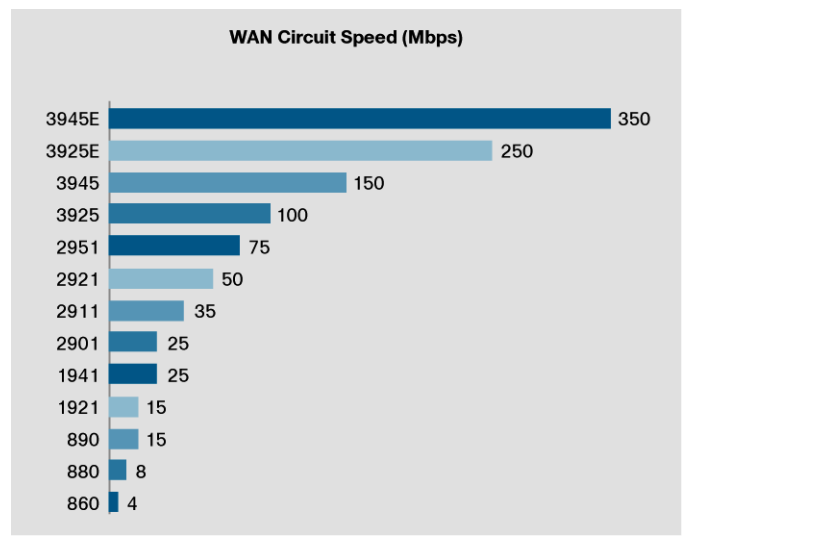- Cisco Community
- Technology and Support
- Networking
- Routing
- Router sizing based on WAN Internet Link
- Subscribe to RSS Feed
- Mark Topic as New
- Mark Topic as Read
- Float this Topic for Current User
- Bookmark
- Subscribe
- Mute
- Printer Friendly Page
Router sizing based on WAN Internet Link
- Mark as New
- Bookmark
- Subscribe
- Mute
- Subscribe to RSS Feed
- Permalink
- Report Inappropriate Content
03-09-2019 12:40 AM
Hello - It is a general question to know how to determine the model of the Router based on the WAN Internet link i am going to connect.
Reading the article http://www.anticisco.ru/pubs/ISR_G2_Perfomance.pdf and other datasheet it is mentioned about the "Throughput" of the Router.
This throughput is the forwarding capacity of the backplane of the Router?
If the Interface of the Router is supported 1 Gbps why any Router cannot have the WAN link maximum to 1Gbps?
For example, i have 2911 Router having 10Mbps Link, We are going to upgrade the link to 200Mbps. Want to know if this router supports this WAN link. I have different category of traffic like Voice, Data, QoS, BGP on Internet link
Can you help me please
regards,Sairam
- Labels:
-
Routing Protocols
- Mark as New
- Bookmark
- Subscribe
- Mute
- Subscribe to RSS Feed
- Permalink
- Report Inappropriate Content
03-09-2019 12:50 AM
@snarayanaraju wrote:
If the Interface of the Router is supported 1 Gbps why any Router cannot have the WAN link maximum to 1Gbps?
If the router can support <100 Mbps then what kind of ethernet port is needed? 100 Mbps, right?
But what if the router can support 120 Mbps? So what kind of ethernet port is needed? 1000 Gbps.
- Mark as New
- Bookmark
- Subscribe
- Mute
- Subscribe to RSS Feed
- Permalink
- Report Inappropriate Content
03-11-2019 12:48 AM - edited 03-11-2019 12:49 AM
Thanks Leo for responding. Please read below. Can i understand this way by reading the product specification sheet.
Question 1) Because the Throughput (in Mbps) of 4221 is 35 Mbps, the maximum WAN link should not exceed 35 Mbps to get optimal performance?
If i have 2 WAN links connected to the same Router (MPLS and Internet) the sum traffic passing thru on the both the Links (Transmit and Receive) should not exceed 35 Mbps at any point of time ?
Question 2) Should i consider the speed or Traffic on the Interface that connects to LAN. Example can i connect 1000 Mbps link from LAN switch to this Router though the Throughput mentioned is 35Mbps?
Datasheet of 4000 ISR: https://www.cisco.com/c/en/us/products/collateral/routers/4000-series-integrated-services-routers-isr/data_sheet-c78-732542.html
regards,Sairam
- Mark as New
- Bookmark
- Subscribe
- Mute
- Subscribe to RSS Feed
- Permalink
- Report Inappropriate Content
03-11-2019 01:47 AM
@snarayanaraju wrote:
Because the Throughput (in Mbps) of 4221 is 35 Mbps, the maximum WAN link should not exceed 35 Mbps to get optimal performance?
4221 can support up to 75 Mbps (Performance License) but the "basic" license starts with 35 Mbps. If you don't want to purchase the Performance License then, yes, would be nice if the WAN link don't exceed 35 Mbps.
@snarayanaraju wrote:
If i have 2 WAN links connected to the same Router (MPLS and Internet) the sum traffic passing thru on the both the Links (Transmit and Receive) should not exceed 35 Mbps at any point of time ?
Correct. The ENTIRE appliance can support 35 Mbps. This also includes the LAN link.
- Mark as New
- Bookmark
- Subscribe
- Mute
- Subscribe to RSS Feed
- Permalink
- Report Inappropriate Content
03-11-2019 02:35 AM
Thanks again - When you say 4221 can support up to 75 Mbps ( with Performance License), what is the purpose of 1000 Mbps on-board LAN port in that Router. Can't the Router handle more than 75 Mbps traffic from the LAN switch to this Router?
I am convinced WAN cannot exceed 75 Mbps, but how about LAN side traffic (with no WAN protocols)
- Mark as New
- Bookmark
- Subscribe
- Mute
- Subscribe to RSS Feed
- Permalink
- Report Inappropriate Content
03-11-2019 03:03 AM
Hi,
Just think on the word "Aggregate Throughput" means it is tested and the minimum throughput in there is guaranteed even with everything enabled.
Now suppose with another case: If this router is just configured IP addresses and one/two static routes. Now you will get more Throughput.
Regards,
Deepak Kumar
Deepak Kumar,
Don't forget to vote and accept the solution if this comment will help you!
- Mark as New
- Bookmark
- Subscribe
- Mute
- Subscribe to RSS Feed
- Permalink
- Report Inappropriate Content
03-11-2019 03:32 AM
@snarayanaraju wrote:
what is the purpose of 1000 Mbps on-board LAN port in that Router
Marketing.
Would anyone buy an Enterprise-grade router if it only comes with FastEthernet ports? I know I wouldn't.
- Mark as New
- Bookmark
- Subscribe
- Mute
- Subscribe to RSS Feed
- Permalink
- Report Inappropriate Content
03-11-2019 03:53 AM
:). I started this discussion because, recently i upgraded my Internet bandwidth from 10 Mbps to 100 Mbps in 2911 Router and if the WAN bandwidth exceeds ( the sum of Transmit and receive) 50 Mbps, we saw a lot of packet drop
When you say even the LAN facing interface should not exceed throughput specification (for example 35 Mbps for 2911) it is worrying factor for buyers.
- Mark as New
- Bookmark
- Subscribe
- Mute
- Subscribe to RSS Feed
- Permalink
- Report Inappropriate Content
03-09-2019 01:00 AM
Hi,
Q: This throughput is the forwarding capacity of the backplane of the Router?
Ans: Not really. The backplane is having a task like your Cat6 cable means taking traffic and forwarding to the remote end. But router will perform many tasks as reading L3 /L2 header, encryption or decryption of packet, learn ARP, process ARP, Routing table update/learning/sending, Rewrite header information, TCAM, NATing, Firewall, means control panel and data panel related tasks. So it is completely depended on the Router resources like CPU, RAM, and other specific hardware, and IOS (Some time Licenses also).
Deepak Kumar,
Don't forget to vote and accept the solution if this comment will help you!
Discover and save your favorite ideas. Come back to expert answers, step-by-step guides, recent topics, and more.
New here? Get started with these tips. How to use Community New member guide