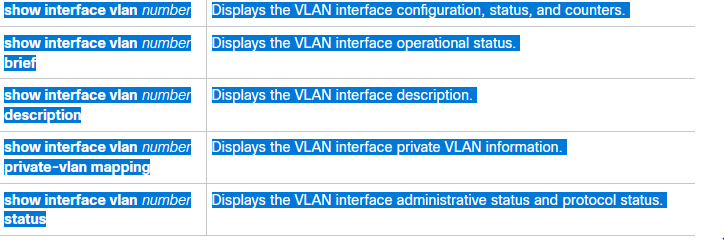3340
Views
5
Helpful
2
Replies
switch command (CLI) to show the ip address range
Options
- Mark as New
- Bookmark
- Subscribe
- Mute
- Subscribe to RSS Feed
- Permalink
- Report Inappropriate Content
08-28-2020 06:17 AM
I need the switch command (Nexus) to show the ip address range assigned to each vlan on the network. For example Staff_vlan 100 what are the valid ip address for this vlan?
Labels:
- Labels:
-
Catalyst Switch
2 Replies 2
Options
- Mark as New
- Bookmark
- Subscribe
- Mute
- Subscribe to RSS Feed
- Permalink
- Report Inappropriate Content
08-28-2020 06:23 AM
You can view show run interface vlan x ( it will show you subnet mask assigned to that VLAN) - that is the range for VLAN (is that works for you )
you can also show ip arp all | in vlanX will give you what is active ? - if this nexus is Layer 3 for this vlan.
Options
- Mark as New
- Bookmark
- Subscribe
- Mute
- Subscribe to RSS Feed
- Permalink
- Report Inappropriate Content
08-31-2020 10:47 PM
here is the cisco example
There are worlds out there where the sky is burning, where the sea's asleep and the rivers dream, people made of smoke and cities made of song. Somewhere there's danger, somewhere there's injustice and somewhere else the tea is getting cold" Dr Who