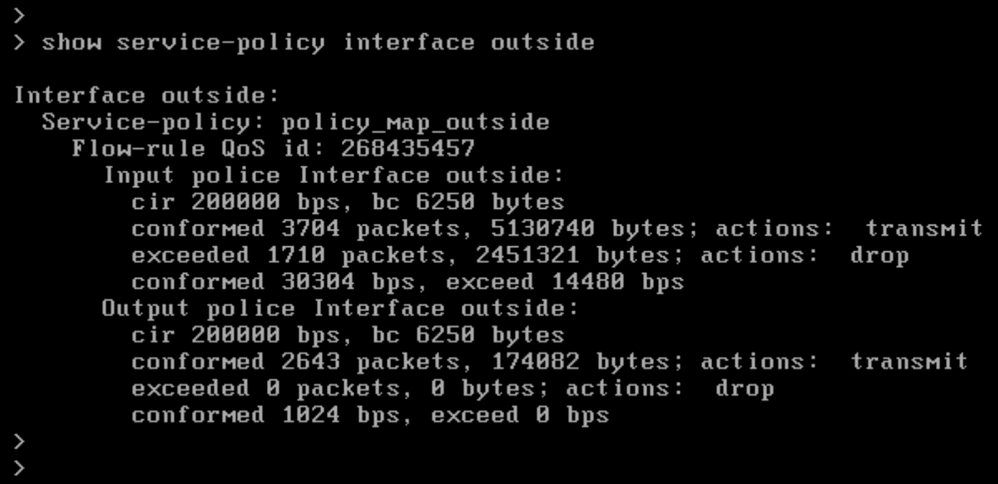Configure a QOS Policy to of Service, or QoS, rate limits (polices) network traffic that is allowed or trusted by access control. The system does not rate limit traffic that was fastpathed.
QoS policies deployed to managed devices govern rate limiting. Each QoS policy can target multiple devices; each device can have one deployed QoS policy at a time. t
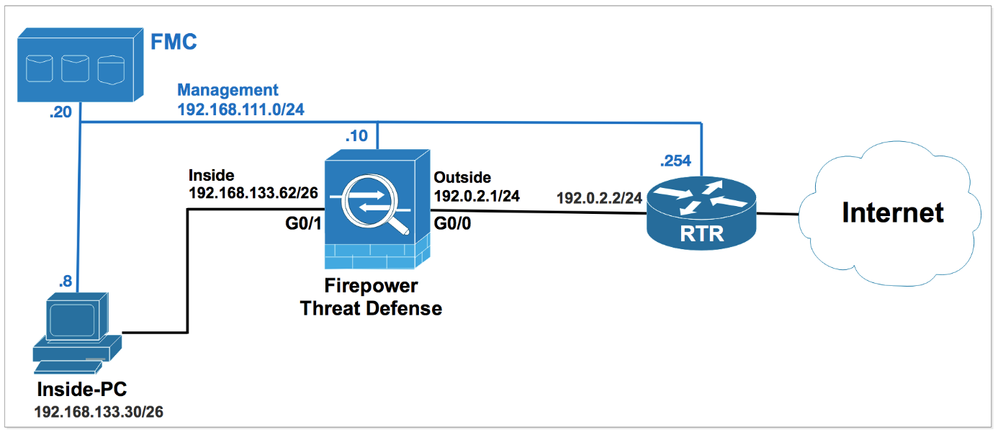
Configure a QOS Policy to limit the bandwidth used by the clients located in the inside zone 192.168.133.0/26 for HTTP and HTTPS traffic. The inside network is restricted when uploading or downloading HTTP and HTTPS traffic.
Before configuring the QOS Policy, test the downloading and uploading of HTTP traffic.
From the Client PC, open the Firefox web browser, go to www.debian.org/CD and click Download CD/DVD images using HTTP. Choose CD and then amd64 images.
Try to download any of CD ISO files and see what the download rate is in Firefox. The download rate should be very high.
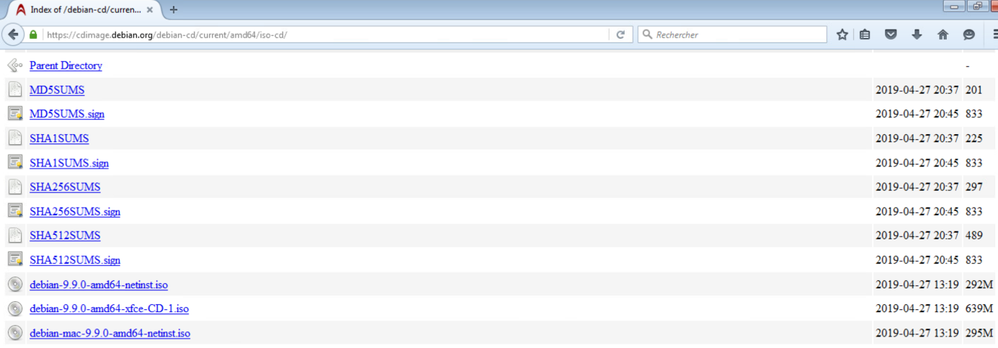
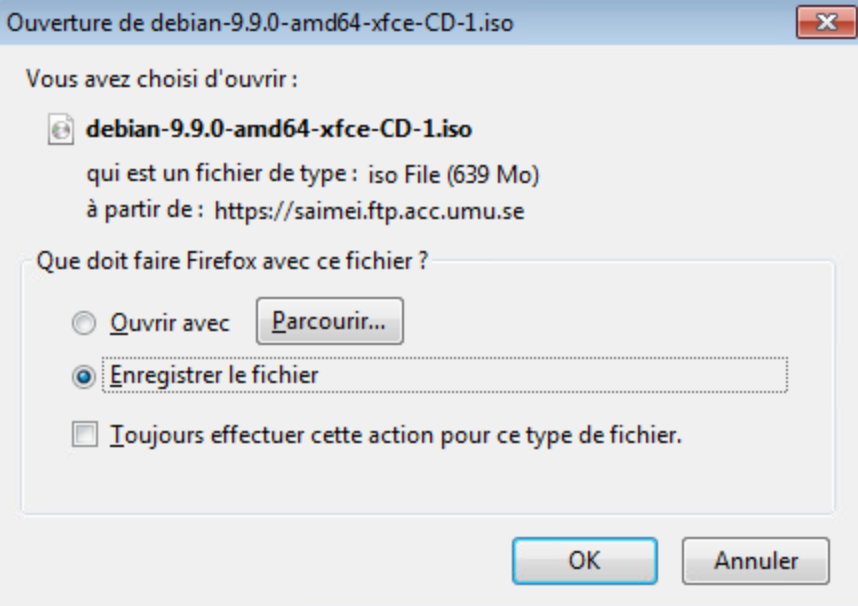
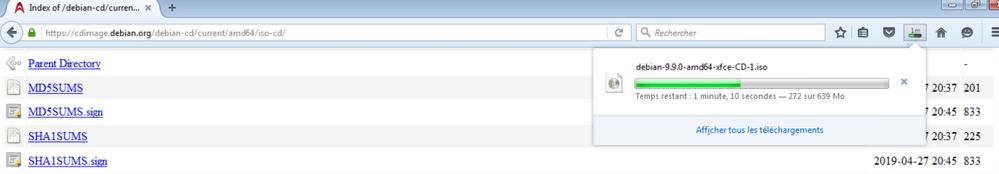
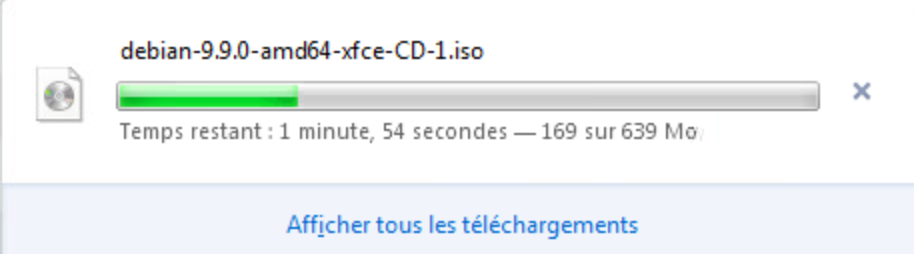
Go to Devices > QoS and click New Policy. Assign the name QOS-FTD-Training.
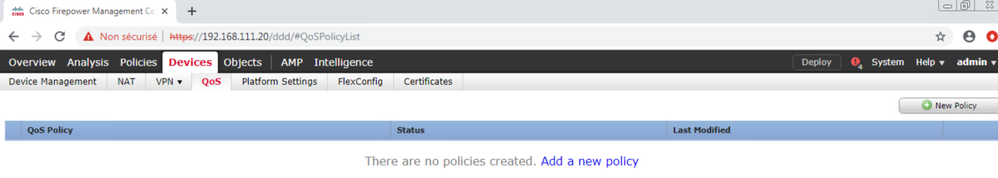
In the Available Devices section, move the Firepower Threat Defense Device FTD-Training to the pane on the right by clicking Add to Policy.
Click Save.
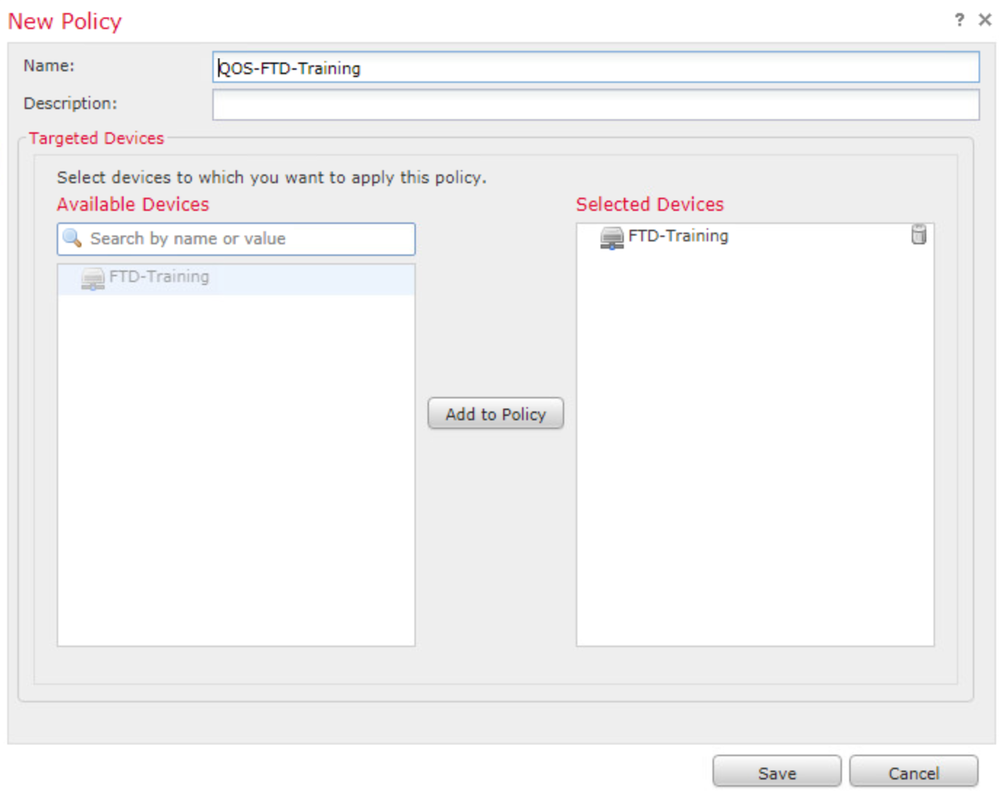
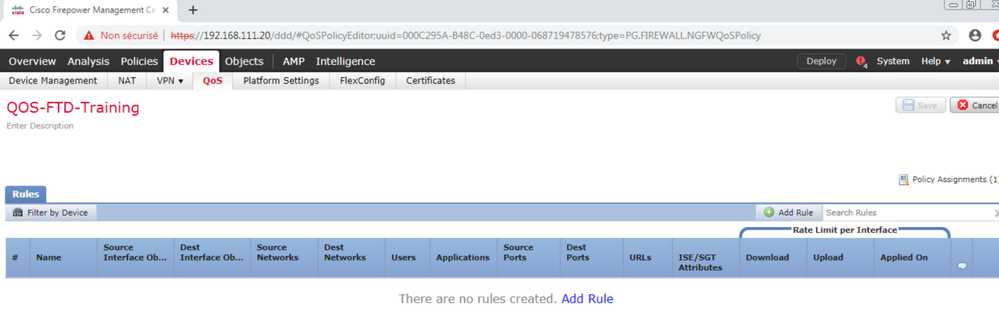
Click Add Rule and name the rule Web-QOS.
From the Apply QoS On section, choose Interfaces in
Destination Interface Objects.
Set the Download/Upload Limit 0.2 Mbits/sec.
From the Available Interface Objects list, choose zone_outside and click Add to Destination.
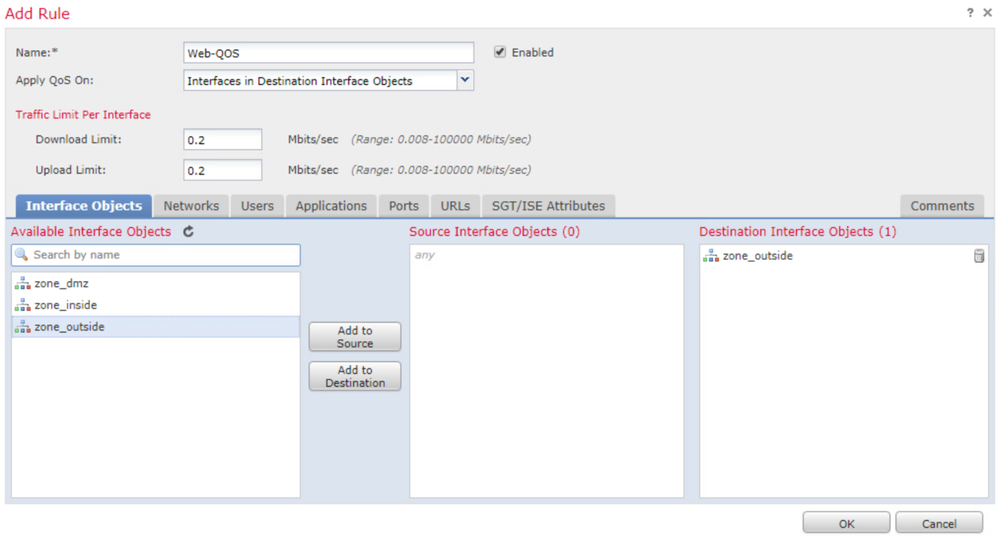
On the Ports tab, choose the HTTP and HTTPS port objects and move them to the Selected Destination Ports pane. Click OK and then click Save.
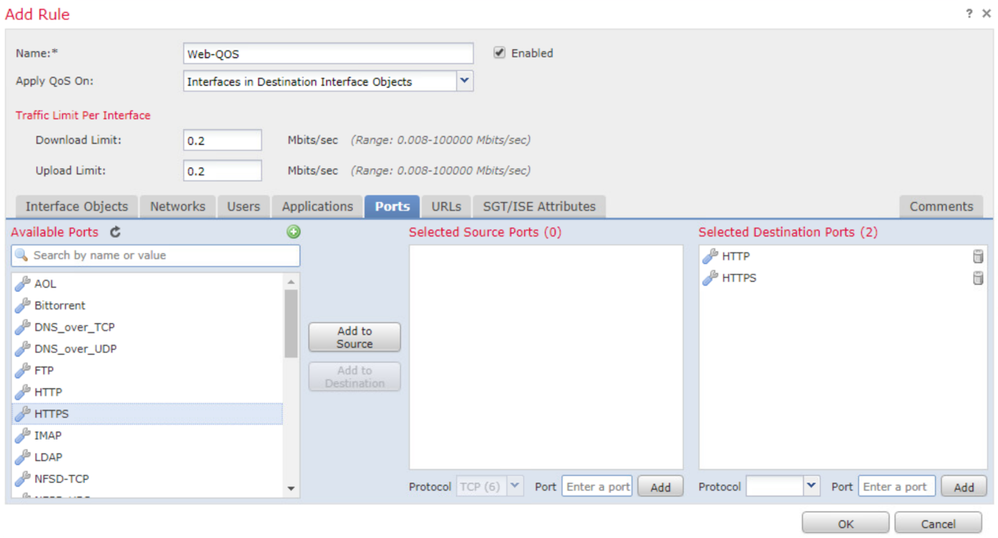
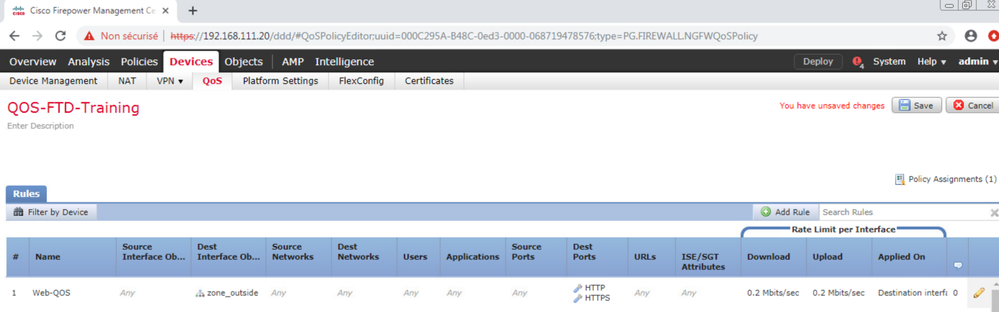
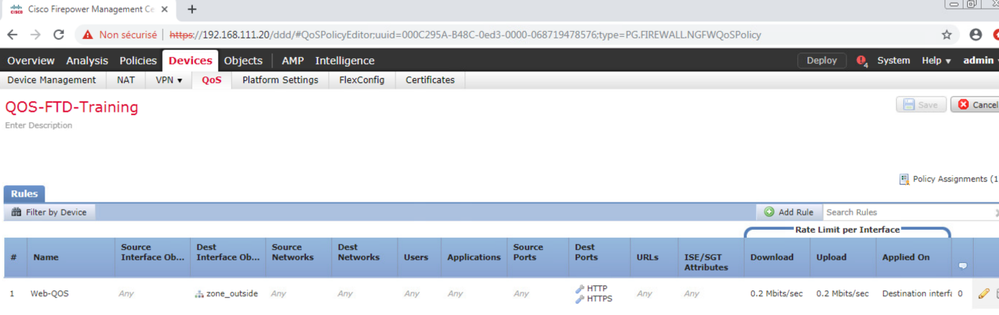
To deploy the policy, click Deploy.
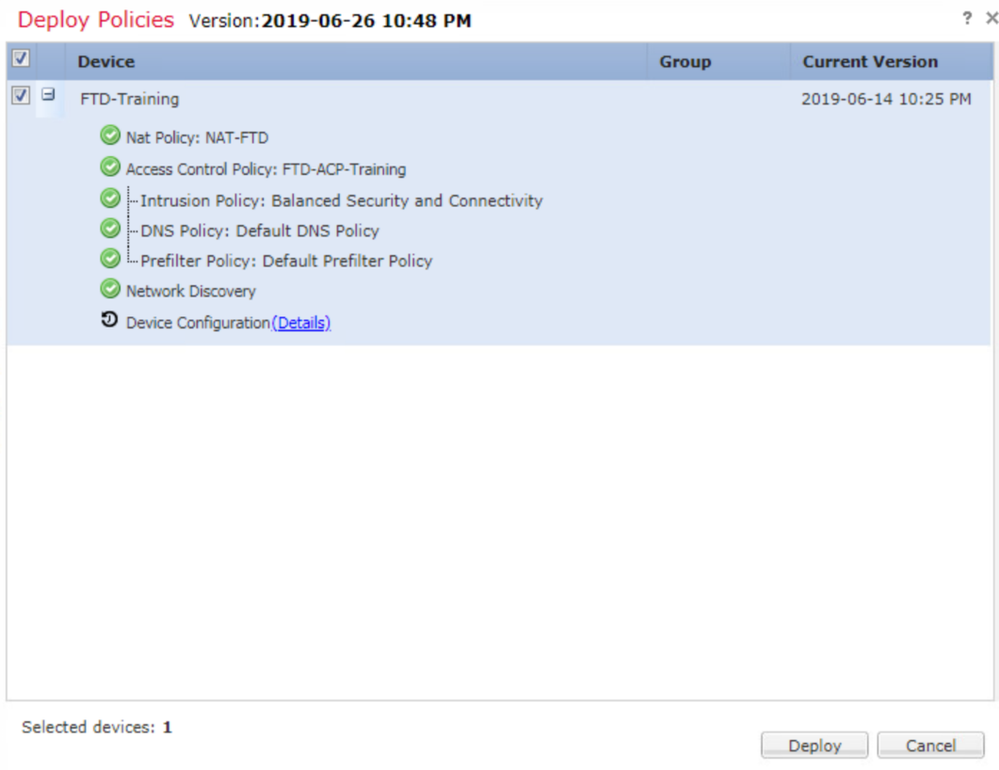
View the progress of your task.
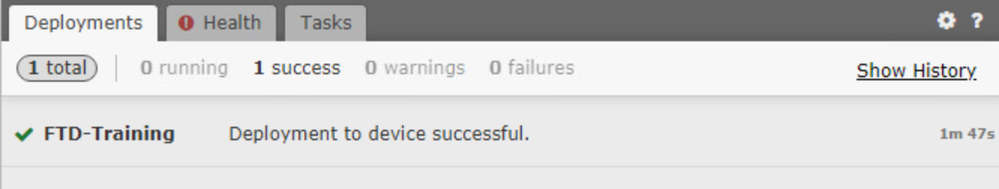
From the Client PC, open the Firefox web browser, go to www.debian.org/CD
and click Download CD/DVD images using HTTP. Choose CD and then amd64 images.
Try to download any of CD ISO files and see what the download rate is in Firefox. The download rate should be very low.
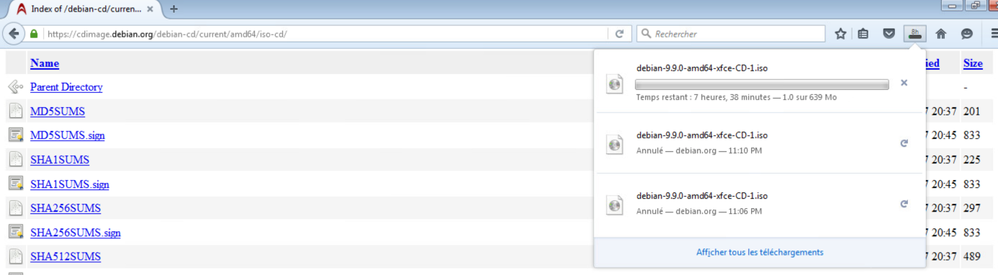
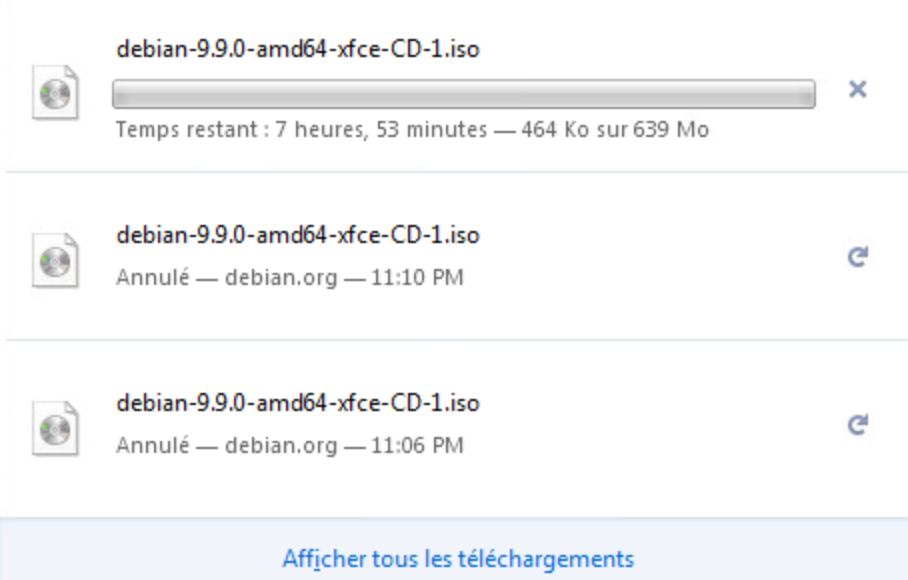
From the Firepower Threat Defense CLI, execute the show service-policy interface outside command. This command is executed at the LINA ASA Code level.