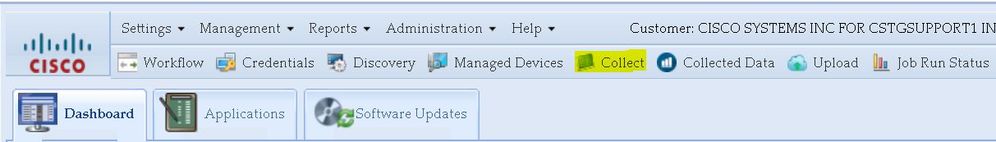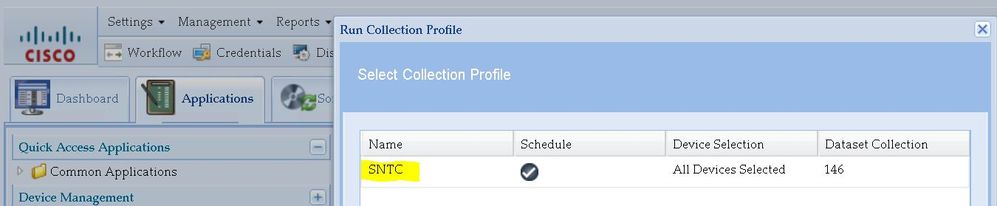- Cisco Community
- Technology and Support
- Services
- Smart Services
- Smart Net Total Care
- SNTC Support
- SW version missing from Smart Net Total care inventory
- Subscribe to RSS Feed
- Mark Topic as New
- Mark Topic as Read
- Float this Topic for Current User
- Bookmark
- Subscribe
- Mute
- Printer Friendly Page
SW version missing from Smart Net Total care inventory
- Mark as New
- Bookmark
- Subscribe
- Mute
- Subscribe to RSS Feed
- Permalink
- Report Inappropriate Content
02-08-2019 11:22 PM
Hello our collector seems to be working and uploading the inventory, I am running version 2.8.1.
I can see the device names, IP address, Product family, type and IOS fields. However I am completely missing Serial numbers and SW version fields i.e they are all empty.
Do you know why this might be ?
Thank you.
- Mark as New
- Bookmark
- Subscribe
- Mute
- Subscribe to RSS Feed
- Permalink
- Report Inappropriate Content
02-11-2019 05:22 AM
Hello,
After reviewing your upload file from the CSPC it appears you have not run a collection on your managed devices but rather run an upload using only the discovered information. From the CSPC GUI please click the Collect button and select the default SNTC profile, this will run the upload as well when the collection has been completed.
On a separate note, please unschedule the Upload Profile from running every hour as this is suppressing your uploads from being processed by the portal. We recommend running a collection/upload once per week.
Thank you
- Mark as New
- Bookmark
- Subscribe
- Mute
- Subscribe to RSS Feed
- Permalink
- Report Inappropriate Content
02-23-2019 12:02 PM - edited 02-23-2019 12:03 PM
- Mark as New
- Bookmark
- Subscribe
- Mute
- Subscribe to RSS Feed
- Permalink
- Report Inappropriate Content
02-23-2019 12:16 PM
Is there any telephone support for this product available ?
It simply does not work well for us at all.
- Mark as New
- Bookmark
- Subscribe
- Mute
- Subscribe to RSS Feed
- Permalink
- Report Inappropriate Content
06-18-2019 05:01 AM
Discover and save your favorite ideas. Come back to expert answers, step-by-step guides, recent topics, and more.
New here? Get started with these tips. How to use Community New member guide