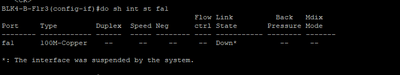SG-300 port lock by bpduguard not visible in webGUI ?
- Mark as New
- Bookmark
- Subscribe
- Mute
- Subscribe to RSS Feed
- Permalink
- Report Inappropriate Content
01-16-2012 12:44 AM
Hi,
we are starting to replace low budget hubs by the SG-300's.
On the accessports we use BPDUguard and mac security (max 1 user per port).
The newest firmware is used (1.1.2.0).
When i lock a port intentionally by connecting e.g. ports 4 and 5 together (something that happens
quite frequently by user-faillure) i do not see this in the WEB gui.
The CLI does tell me that the port is locked:
gi4 1G-Copper -- -- -- -- Down* -- --
*: The interface was suspended by the system.
In the webGUI i can reset the port, but in the CLI i don't get how i should do this. I tried a 'shutdown' followed by a ' no shutdown' on
CLI interface level, but that does not lift the suspension state.
Questions:
- Does anyone know if you can lift the suspension state using the CLI ?
- Is there a way to see the lockdown in the webGUI ?
- Labels:
-
Small Business Switches
- Mark as New
- Bookmark
- Subscribe
- Mute
- Subscribe to RSS Feed
- Permalink
- Report Inappropriate Content
01-16-2012 06:10 AM
Hello Rob,
- Enable Fastethernet5
- •– switch#set interface active Fastethernet5
- •– switch#show mac-address-table
- •– switch#show interfaces status
- •– switch#set interface active Fastethernet5
Now remember If the port is still in violation of the Port Security settings then the port will never go active untill you disable port security on that port, change the settings on the port, or remove the device that is causing the security violation.
Cisco Small Business Support Center
Randy Manthey
CCNA, CCNA - Security
- Mark as New
- Bookmark
- Subscribe
- Mute
- Subscribe to RSS Feed
- Permalink
- Report Inappropriate Content
01-17-2012 04:34 AM
Hi Randy,
thanks for your reply. Now we at least can see the violation -and- lift it in the same interface (CLI).
Do you by any chance also know if the webGUI has a place *where* you can see the port is blocked ?
- Mark as New
- Bookmark
- Subscribe
- Mute
- Subscribe to RSS Feed
- Permalink
- Report Inappropriate Content
07-12-2012 05:38 AM
Rob, Randy,
Can you explicit to me how (in CLI) do you lift the violation ? I just had the case and the only thing I did was rebooting the switch, I did not found any other way (no clearing, shut/unshut the interface, disable bpduguard, etc did anything, the interface was still stuck in "suspended by the system"...)
- Mark as New
- Bookmark
- Subscribe
- Mute
- Subscribe to RSS Feed
- Permalink
- Report Inappropriate Content
07-12-2012 06:23 AM
Hi Arnaud,
The command below will lift the violation in CLI:
switch# set interface active gi1
Best,
David
Please rate helpful posts.
- Mark as New
- Bookmark
- Subscribe
- Mute
- Subscribe to RSS Feed
- Permalink
- Report Inappropriate Content
05-13-2020 05:15 AM
Dear,
set interface active gi1
this command is working fine.
but i want to know is this port automatically block again or permanently active this port.
Nazim Uddin
- Mark as New
- Bookmark
- Subscribe
- Mute
- Subscribe to RSS Feed
- Permalink
- Report Inappropriate Content
08-29-2022 06:25 AM