- Cisco Community
- Technology and Support
- Networking
- Switching
- BGP and peer group configuration
- Subscribe to RSS Feed
- Mark Topic as New
- Mark Topic as Read
- Float this Topic for Current User
- Bookmark
- Subscribe
- Mute
- Printer Friendly Page
- Mark as New
- Bookmark
- Subscribe
- Mute
- Subscribe to RSS Feed
- Permalink
- Report Inappropriate Content
04-15-2011 07:01 AM - edited 03-06-2019 04:38 PM
Hi to all, till now i was not able to figure out the basic configuration of peer group.
I'm using the following topology:
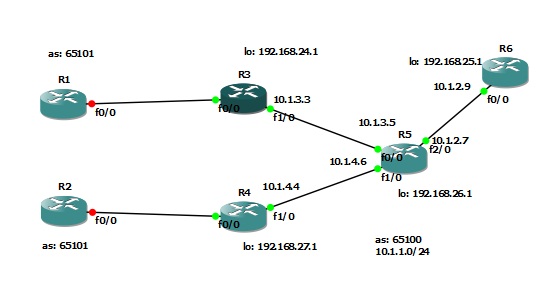
Brief: R4, R3,R5,R6 belong to the AS 65100.
I load the following configuration into R4:
router bgp 65100
no synchronization
bgp log-neighbor-changes
neighbor internal peer-group
neighbor internal remote-as 65100
neighbor internal update-source Loopback0
neighbor internal next-hop-self
neighbor 192.168.24.1 peer-group internal
neighbor 192.168.25.1 peer-group internal
neighbor 192.168.26.1 peer-group internal
How i have to set R5,R3,R6 in order to be members of "internal" perr-group?
Thanks.
Solved! Go to Solution.
- Labels:
-
Other Switching
Accepted Solutions
- Mark as New
- Bookmark
- Subscribe
- Mute
- Subscribe to RSS Feed
- Permalink
- Report Inappropriate Content
04-15-2011 02:34 PM
Hi Fabio:
The first thing you must understand about peer-group is that they are a form to group a set of neighbors that have the same caracteristics applied. The peer-groups are local to the routers and you can declare diferents peer-groups in diferentes routers; for example you can aply the following configuration in R5
router bgp 65100
no synchronization
bgp log-neighbor-changes
neighbor other_peer_group peer-group
neighbor other_peer_group remote-as 65100
neighbor other_peer_group update-source Loopback0
neighbor other_peer_group next-hop-self
neighbor 192.168.24.1 peer-group other_peer_group
neighbor 192.168.25.1 peer-group other_peer_group
neighbor 192.168.27.1 peer-group other_peer_group
It doesn't matter if in R4 you declare the peer group internal wich is diferent to the peer group define in R5, R4 and R5 will be iBGP neighbors. What I'm trying to say here is that peer-groups is a way to group neighbors that have de same caracteristics applied; It is clear if you apply the same configuration in R5 without the use of peer-groups
router bgp 65100
no synchronization
bgp log-neighbor-changes
neighbor 192.168.24.1 remote-as 65100
neighbor 192.168.24.1 update-source Loopback0
neighbor 192.168.24.1 next-hop-self
!
neighbor 192.168.25.1 remote-as 65100
neighbor 192.168.25.1 update-source Loopback0
neighbor 192.168.25.1 next-hop-self
!
neighbor 192.168.27.1 remote-as 65100
neighbor 192.168.27.1 update-source Loopback0
neighbor 192.168.27.1 next-hop-self
As you can see here if you don't configure peer-groups the configuration is longer. Peer-groups are a form to group neighbors and don't have to be the same in all the router to become iBGP neighbors.
- Mark as New
- Bookmark
- Subscribe
- Mute
- Subscribe to RSS Feed
- Permalink
- Report Inappropriate Content
04-15-2011 02:34 PM
Hi Fabio:
The first thing you must understand about peer-group is that they are a form to group a set of neighbors that have the same caracteristics applied. The peer-groups are local to the routers and you can declare diferents peer-groups in diferentes routers; for example you can aply the following configuration in R5
router bgp 65100
no synchronization
bgp log-neighbor-changes
neighbor other_peer_group peer-group
neighbor other_peer_group remote-as 65100
neighbor other_peer_group update-source Loopback0
neighbor other_peer_group next-hop-self
neighbor 192.168.24.1 peer-group other_peer_group
neighbor 192.168.25.1 peer-group other_peer_group
neighbor 192.168.27.1 peer-group other_peer_group
It doesn't matter if in R4 you declare the peer group internal wich is diferent to the peer group define in R5, R4 and R5 will be iBGP neighbors. What I'm trying to say here is that peer-groups is a way to group neighbors that have de same caracteristics applied; It is clear if you apply the same configuration in R5 without the use of peer-groups
router bgp 65100
no synchronization
bgp log-neighbor-changes
neighbor 192.168.24.1 remote-as 65100
neighbor 192.168.24.1 update-source Loopback0
neighbor 192.168.24.1 next-hop-self
!
neighbor 192.168.25.1 remote-as 65100
neighbor 192.168.25.1 update-source Loopback0
neighbor 192.168.25.1 next-hop-self
!
neighbor 192.168.27.1 remote-as 65100
neighbor 192.168.27.1 update-source Loopback0
neighbor 192.168.27.1 next-hop-self
As you can see here if you don't configure peer-groups the configuration is longer. Peer-groups are a form to group neighbors and don't have to be the same in all the router to become iBGP neighbors.
- Mark as New
- Bookmark
- Subscribe
- Mute
- Subscribe to RSS Feed
- Permalink
- Report Inappropriate Content
04-28-2011 05:54 AM
Thanks Jose for you answer. So far i had no time to test your suggestion, however thanks for your time.
Discover and save your favorite ideas. Come back to expert answers, step-by-step guides, recent topics, and more.
New here? Get started with these tips. How to use Community New member guide