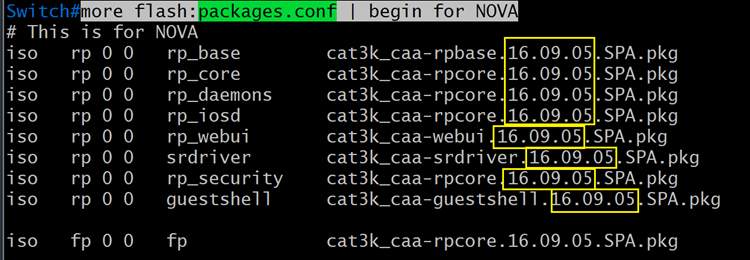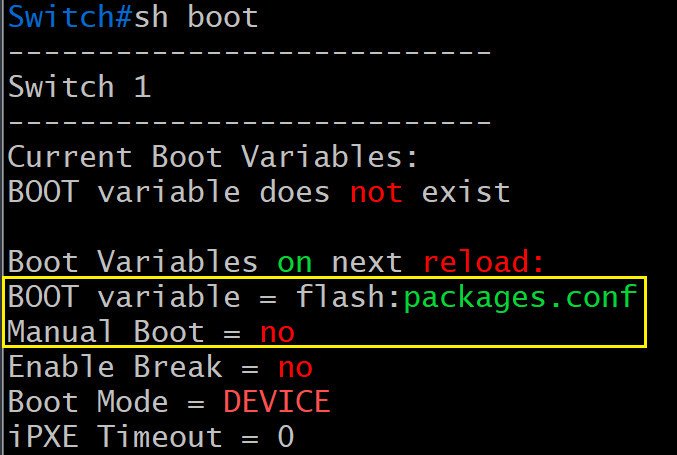- Cisco Community
- Technology and Support
- Networking
- Switching
- Re: Catalyst 9500 IOS_XE upgrade missed reboot prompt
- Subscribe to RSS Feed
- Mark Topic as New
- Mark Topic as Read
- Float this Topic for Current User
- Bookmark
- Subscribe
- Mute
- Printer Friendly Page
- Mark as New
- Bookmark
- Subscribe
- Mute
- Subscribe to RSS Feed
- Permalink
- Report Inappropriate Content
10-26-2021 02:39 PM
Hello all,
This question probably shows my lack of understanding on what actually happens with the activate keyword, but I uploaded a new IOS_XE 17.3.4 image .bin file to a Catalyst 9500 switch, and I ran the install add file flash:cat9k_iosxe.17.03.04.SPA.bin activate commit command, and then got sidetracked doing something else, and when I came back I missed where the switch tells me that operation may require a reload and asks me to confirm. So I got put back to the main Switch# prompt, so I tried running the same install command as above but it told me the Super package was already added (not sure what that means to be honest).
So, I'm not sure how to proceed from here to finish this Switch upgrade, and I guess what I'm looking to learn is:
- What all has actually taken place so far on this Switch?
- What does it mean on my second run of the install command when it says Super package already added. Add operation not allowed. ?
- What do I need to do now to finish the upgrade to 17.3.4 on this switch?
Switch#$ file flash:cat9k_iosxe.17.03.04.SPA.bin activate commit install_add_activate_commit: START Tue Oct 26 21:05:23 UTC 2021 install_add_activate_commit: Adding PACKAGE install_add_activate_commit: Checking whether new add is allowed .... --- Starting Add --- Performing Add on Active/Standby [1] Add package(s) on R0 [1] Finished Add on R0 Checking status of Add on [R0] Add: Passed on [R0] Finished Add Image added. Version: 17.03.04.0.5557 install_add_activate_commit: Activating PACKAGE Following packages shall be activated: /bootflash/cat9k-wlc.17.03.04.SPA.pkg /bootflash/cat9k-webui.17.03.04.SPA.pkg /bootflash/cat9k-srdriver.17.03.04.SPA.pkg /bootflash/cat9k-sipspa.17.03.04.SPA.pkg /bootflash/cat9k-sipbase.17.03.04.SPA.pkg /bootflash/cat9k-rpboot.17.03.04.SPA.pkg /bootflash/cat9k-rpbase.17.03.04.SPA.pkg /bootflash/cat9k-lni.17.03.04.SPA.pkg /bootflash/cat9k-guestshell.17.03.04.SPA.pkg /bootflash/cat9k-espbase.17.03.04.SPA.pkg /bootflash/cat9k-cc_srdriver.17.03.04.SPA.pkg This operation may require a reload of the system. Do you want to proceed? [y/n]install_add_activate_commit: No User Response, Request Timeout FAILED: install_add_activate_commit /bootflash/cat9k-wlc.17.03.04.SPA.pkg /bootflash/cat9k-webui.17.03.04.SPA.pkg /bootflash/cat9k-srdriver.17.03.04.SPA.pkg /bootflash/cat9k-sipspa.17.03.04.SPA.pkg /bootflash/cat9k-sipbase.17.03.04.SPA.pkg /bootflash/cat9k-rpboot.17.03.04.SPA.pkg /bootflash/cat9k-rpbase.17.03.04.SPA.pkg /bootflash/cat9k-lni.17.03.04.SPA.pkg /bootflash/cat9k-guestshell.17.03.04.SPA.pkg /bootflash/cat9k-espbase.17.03.04.SPA.pkg /bootflash/cat9k-cc_srdriver.17.03.04.SPA.pkg: Cannot proceed activate because of user input Switch# Switch# Switch# Switch#$ file flash:cat9k_iosxe.17.03.04.SPA.bin activate commit install_add_activate_commit: START Tue Oct 26 21:28:15 UTC 2021 install_add_activate_commit: Adding PACKAGE install_add_activate_commit: Checking whether new add is allowed .... FAILED: install_add_activate_commit : Super package already added. Add operation not allowed. 'install remove inactive' can be used to discard added packages Switch#
Solved! Go to Solution.
- Labels:
-
Catalyst 9000
Accepted Solutions
- Mark as New
- Bookmark
- Subscribe
- Mute
- Subscribe to RSS Feed
- Permalink
- Report Inappropriate Content
10-27-2021 07:12 PM
Is this a single unit or a VSS?
If this is a stand-alone/non-VSS unit, do the following:
- rename flash:packages.conf flash:packages.conf.00-
- rename flash:cat9k_iosxe.17.03.04.SPA.conf flash:packages.conf
After 1 & 2 are done, post the complete output (1 output page only) to the following command: more flash:packages.conf | begin for CAT
Also post the complete output to the command "sh boot".
- Mark as New
- Bookmark
- Subscribe
- Mute
- Subscribe to RSS Feed
- Permalink
- Report Inappropriate Content
02-15-2023 08:34 PM - edited 02-15-2023 08:38 PM
In the "more flash:packages.conf", start from the second "page" and confirm that the packages are the intended version, i. e. it does not contain the OLD version. See photo below:
In the "sh boot", the boot variable string should be pointing to "packages.conf" only and nothing else. Another thing to look out for in the "sh boot" output is the next line below, MANUAL_BOOT must be "no". See the photo below:
Please read the attached file. I have made the document easy-to-understand and I have thoroughly tested and applied the method for the last 5 years without a single failure.
- Mark as New
- Bookmark
- Subscribe
- Mute
- Subscribe to RSS Feed
- Permalink
- Report Inappropriate Content
10-26-2021 03:16 PM
@vv0bbLeS wrote:
This operation may require a reload of the system. Do you want to proceed? [y/n]
Someone hit "n" at this prompt, didn't they?
I am not at all concerned. This is a "safety catch": The only way to be able to schedule a reload time when using the "install software" command.
Can I see the complete output to the command "dir"?
- Mark as New
- Bookmark
- Subscribe
- Mute
- Subscribe to RSS Feed
- Permalink
- Report Inappropriate Content
10-27-2021 07:41 AM - edited 10-27-2021 07:43 AM
@Leo Laohoo wrote:Someone hit "n" at this prompt, didn't they?
It's hard to read in my output above, but it actually just timed out as I got sidetracked and never gave any input to the prompt:
This operation may require a reload of the system. Do you want to proceed? [y/n]install_add_activate_commit: No User Response, Request Timeout
Here is the output of dir, and also output of show install sum :
Switch#dir
Directory of bootflash:/
275809 drwx 4096 Oct 26 2021 21:28:31 +00:00 .installer
381267 -rw- 7715 Oct 26 2021 21:06:59 +00:00 cat9k_iosxe.17.03.04.SPA.conf
381278 -rw- 47407779 Oct 26 2021 21:06:59 +00:00 cat9k-rpboot.17.03.04.SPA.pkg
381277 -rw- 9220 Oct 26 2021 21:06:15 +00:00 cat9k-wlc.17.03.04.SPA.pkg
381276 -rw- 14431236 Oct 26 2021 21:06:15 +00:00 cat9k-webui.17.03.04.SPA.pkg
381275 -rw- 29717512 Oct 26 2021 21:06:15 +00:00 cat9k-srdriver.17.03.04.SPA.pkg
381274 -rw- 57082884 Oct 26 2021 21:06:15 +00:00 cat9k-sipspa.17.03.04.SPA.pkg
381273 -rw- 34874376 Oct 26 2021 21:06:15 +00:00 cat9k-sipbase.17.03.04.SPA.pkg
381272 -rw- 599221252 Oct 26 2021 21:06:15 +00:00 cat9k-rpbase.17.03.04.SPA.pkg
381271 -rw- 5124 Oct 26 2021 21:06:14 +00:00 cat9k-lni.17.03.04.SPA.pkg
381270 -rw- 2262024 Oct 26 2021 21:06:14 +00:00 cat9k-guestshell.17.03.04.SPA.pkg
381269 -rw- 104526856 Oct 26 2021 21:06:14 +00:00 cat9k-espbase.17.03.04.SPA.pkg
381268 -rw- 18289676 Oct 26 2021 21:06:14 +00:00 cat9k-cc_srdriver.17.03.04.SPA.pkg
210930 -rw- 907450095 Oct 26 2021 21:04:21 +00:00 cat9k_iosxe.17.03.04.SPA.bin
210929 -rw- 0 Oct 26 2021 20:54:59 +00:00 dope_hist
210927 -rw- 17197 Oct 26 2021 20:54:59 +00:00 rdope_out.txt
210928 -rw- 91 Oct 26 2021 20:54:58 +00:00 rdope.log
210926 -rwx 2049 Oct 26 2021 20:54:32 +00:00 svl_ipc.tcl
210925 -rw- 134458 Oct 26 2021 20:54:32 +00:00 memleak.tcl
210924 -rw- 396 Oct 26 2021 20:54:12 +00:00 boothelper.log
275854 drwx 4096 Oct 26 2021 20:54:10 +00:00 dc_profile_dir
210921 -rw- 111 Oct 26 2021 20:53:52 +00:00 bootloader_evt_handle.log
210914 drwx 4096 Jul 28 2021 10:09:06 +00:00 .prst_sync
210931 -rw- 396 Jul 28 2021 10:08:30 +00:00 boothelper.log.old
275811 drwx 4096 Jul 28 2021 10:05:39 +00:00 .rollback_timer
275889 -rw- 7715 Jul 28 2021 10:03:36 +00:00 packages.conf
275900 -rw- 47364227 Jul 28 2021 10:03:36 +00:00 cat9k-rpboot.17.03.03.SPA.pkg
275899 -rw- 9220 Jul 28 2021 10:02:52 +00:00 cat9k-wlc.17.03.03.SPA.pkg
275898 -rw- 14427140 Jul 28 2021 10:02:52 +00:00 cat9k-webui.17.03.03.SPA.pkg
275897 -rw- 28738568 Jul 28 2021 10:02:52 +00:00 cat9k-srdriver.17.03.03.SPA.pkg
275896 -rw- 57529348 Jul 28 2021 10:02:52 +00:00 cat9k-sipspa.17.03.03.SPA.pkg
275895 -rw- 34792456 Jul 28 2021 10:02:52 +00:00 cat9k-sipbase.17.03.03.SPA.pkg
275894 -rw- 595178500 Jul 28 2021 10:02:52 +00:00 cat9k-rpbase.17.03.03.SPA.pkg
275893 -rw- 5124 Jul 28 2021 10:02:52 +00:00 cat9k-lni.17.03.03.SPA.pkg
275892 -rw- 2262024 Jul 28 2021 10:02:52 +00:00 cat9k-guestshell.17.03.03.SPA.pkg
275891 -rw- 104428552 Jul 28 2021 10:02:52 +00:00 cat9k-espbase.17.03.03.SPA.pkg
275890 -rw- 17392652 Jul 28 2021 10:02:52 +00:00 cat9k-cc_srdriver.17.03.03.SPA.pkg
210915 drwx 4096 Jul 28 2021 10:01:17 +00:00 .dbpersist
275872 drwx 4096 Jul 28 2021 09:58:41 +00:00 onep
275861 drwx 4096 Jul 28 2021 09:58:07 +00:00 Tbot
275856 drwx 4096 Jul 28 2021 09:58:02 +00:00 sys_report
275825 drwx 4096 Jul 28 2021 09:58:01 +00:00 tech_support
275823 drwx 4096 Jul 28 2021 09:58:01 +00:00 ss_disc
210923 -rw- 5242880 Jul 28 2021 09:58:01 +00:00 ssd
275822 drwx 4096 Jul 28 2021 09:58:01 +00:00 gs_script
275820 drwx 4096 Jul 28 2021 09:58:00 +00:00 core
275810 drwx 4096 Jul 28 2021 09:57:43 +00:00 .ssh
210922 -rw- 1442 Jul 28 2021 09:51:59 +00:00 2021_07_28T09_51_13.157067.xml
210920 -rw- 901741775 Jul 28 2021 09:51:15 +00:00 cat9k_iosxe.17.03.03.SPA.bin
11250098176 bytes total (6952480768 bytes free)
Switch#
Switch#show install sum
[ R0 ] Installed Package(s) Information:
State (St): I - Inactive, U - Activated & Uncommitted,
C - Activated & Committed, D - Deactivated & Uncommitted
--------------------------------------------------------------------------------
Type St Filename/Version
--------------------------------------------------------------------------------
IMG C 17.03.03.0.4762
IMG I 17.03.04.0.5557
--------------------------------------------------------------------------------
Auto abort timer: inactive
--------------------------------------------------------------------------------
Switch#
So when I run install add file , does the switch just unpack the .bin file into the various .conf and .pkg files, and thus the install for that version is in an "inactive" state? Looking again at the switch output from my first post above, it looks like the switch "added" the file and then it was going to "activate" the file but it requested my input before doing so. Am I correct in my thinking there?
So would all I need to do now is "activate" the added file? If so, what file would I activate, the .bin file or one of the .pkg files?
Also, how would I "commit" this install? ( I have to admit it is cool learning about how all this works
- Mark as New
- Bookmark
- Subscribe
- Mute
- Subscribe to RSS Feed
- Permalink
- Report Inappropriate Content
10-27-2021 07:12 PM
Is this a single unit or a VSS?
If this is a stand-alone/non-VSS unit, do the following:
- rename flash:packages.conf flash:packages.conf.00-
- rename flash:cat9k_iosxe.17.03.04.SPA.conf flash:packages.conf
After 1 & 2 are done, post the complete output (1 output page only) to the following command: more flash:packages.conf | begin for CAT
Also post the complete output to the command "sh boot".
- Mark as New
- Bookmark
- Subscribe
- Mute
- Subscribe to RSS Feed
- Permalink
- Report Inappropriate Content
10-28-2021 06:21 AM
@Leo Laohoo thank you, this is a standalone unit.
I may have jumped the gun, but yesterday before your reply I ran the install activate command, and after the reload I ran the install commit command, and now when I run a show install I see my 17.3.4 software is Activated and Committed. So I'm guessing my issue may be solved, but perhaps I was just lucky that the above commands worked, and that I didn't cause a bigger problem? Your method of renaming the .conf files makes me think I may have just been lucky LOL
- Mark as New
- Bookmark
- Subscribe
- Mute
- Subscribe to RSS Feed
- Permalink
- Report Inappropriate Content
10-28-2021 03:04 PM
For consistency purposes, different Cisco platforms have different behaviours.
The biggest issue with the "install" command is the inability to schedule the platform to reboot. As soon as the commit is entered, the platform will reboot.
The method I am using is a workaround.
- Mark as New
- Bookmark
- Subscribe
- Mute
- Subscribe to RSS Feed
- Permalink
- Report Inappropriate Content
02-15-2023 04:52 PM - edited 02-15-2023 04:57 PM
@Leo Laohoo I realize this thread is over a year old but I've ran into this issue again about "add failed," and I wanted to ask you about your neat workaround method above as I never asked you for the final steps of it. So if I were to use your workaround steps of:
- rename flash:packages.conf flash:packages.conf.00-
- rename flash:cat9k_iosxe.17.03.04.SPA.conf flash:packages.conf
Then per your instructions I would then (1) run "more flash:packages.conf | begin for CAT", and (2) look at the output of "show boot".
My question is, what would I be looking for in the "more" and "show boot" commands, and what would my next steps be to complete this workaround? And would I change anything if it is a VSS pair vs. a standalone unit? Basically looking for all the steps in this workaround so I can add this to my toolbox! : )
Thanks!
- Mark as New
- Bookmark
- Subscribe
- Mute
- Subscribe to RSS Feed
- Permalink
- Report Inappropriate Content
02-15-2023 08:34 PM - edited 02-15-2023 08:38 PM
In the "more flash:packages.conf", start from the second "page" and confirm that the packages are the intended version, i. e. it does not contain the OLD version. See photo below:
In the "sh boot", the boot variable string should be pointing to "packages.conf" only and nothing else. Another thing to look out for in the "sh boot" output is the next line below, MANUAL_BOOT must be "no". See the photo below:
Please read the attached file. I have made the document easy-to-understand and I have thoroughly tested and applied the method for the last 5 years without a single failure.
- Mark as New
- Bookmark
- Subscribe
- Mute
- Subscribe to RSS Feed
- Permalink
- Report Inappropriate Content
02-16-2023 10:11 AM
@Leo Laohoo wow thank you so much! That is excellent content, exactly what I needed! Thanks again!
- Mark as New
- Bookmark
- Subscribe
- Mute
- Subscribe to RSS Feed
- Permalink
- Report Inappropriate Content
11-10-2023 08:03 AM - edited 11-10-2023 08:04 AM
Can you avoid rebooting when you add the new package by running this command?
install add file bootflash:cat9k_iosxe.16.12.01.SPA.bin
Then run install activate whenever you are ready to do reboot/install it? I ask because your post/document makes it seem like you can't avoid rebooting a stack when run the install add file command.
- Mark as New
- Bookmark
- Subscribe
- Mute
- Subscribe to RSS Feed
- Permalink
- Report Inappropriate Content
11-10-2023 03:40 PM
@the-lebowski wrote:
Can you avoid rebooting when you add the new package by running this command?
I have documented this.
About 5 minutes into the command, there process will pause to ask a "y/n" question. Hit "n" and the process stops.
Discover and save your favorite ideas. Come back to expert answers, step-by-step guides, recent topics, and more.
New here? Get started with these tips. How to use Community New member guide