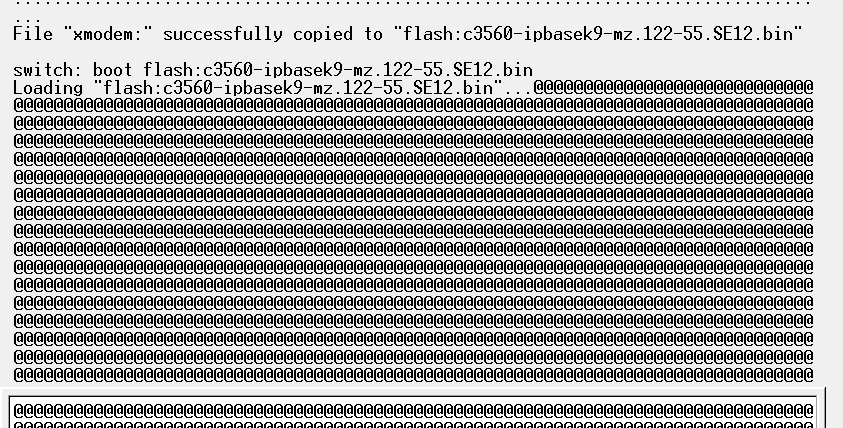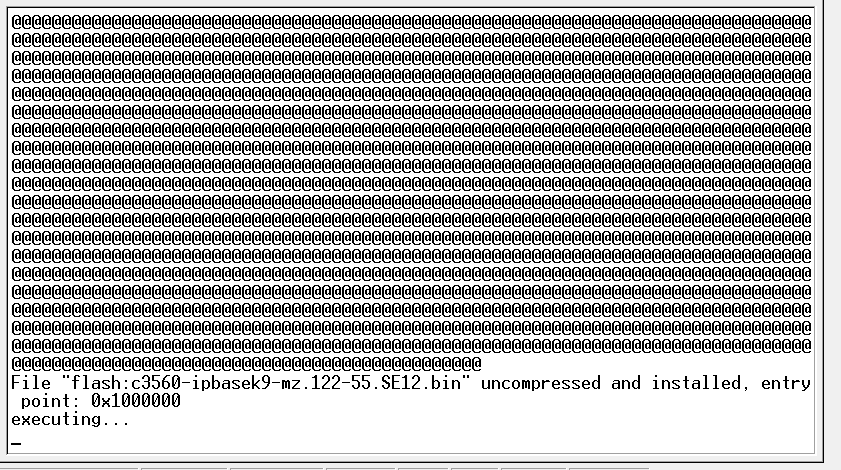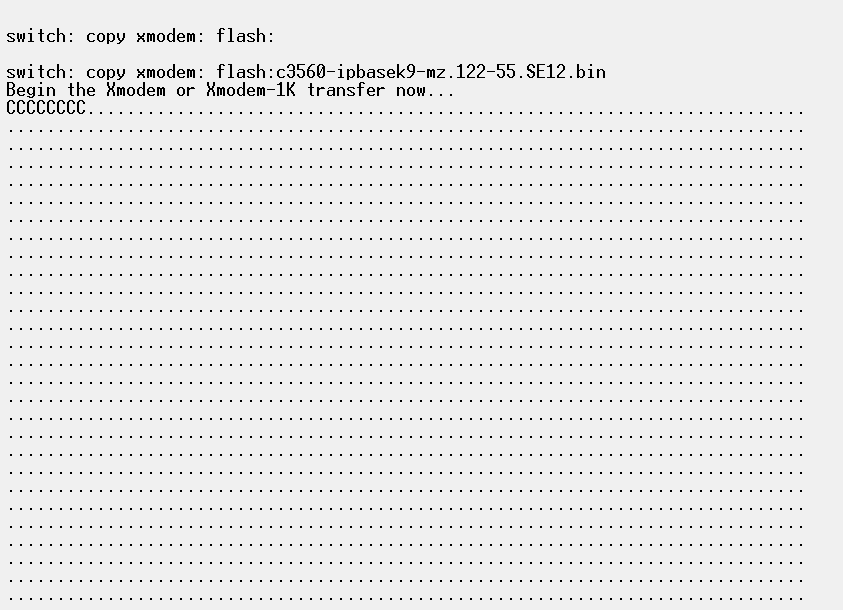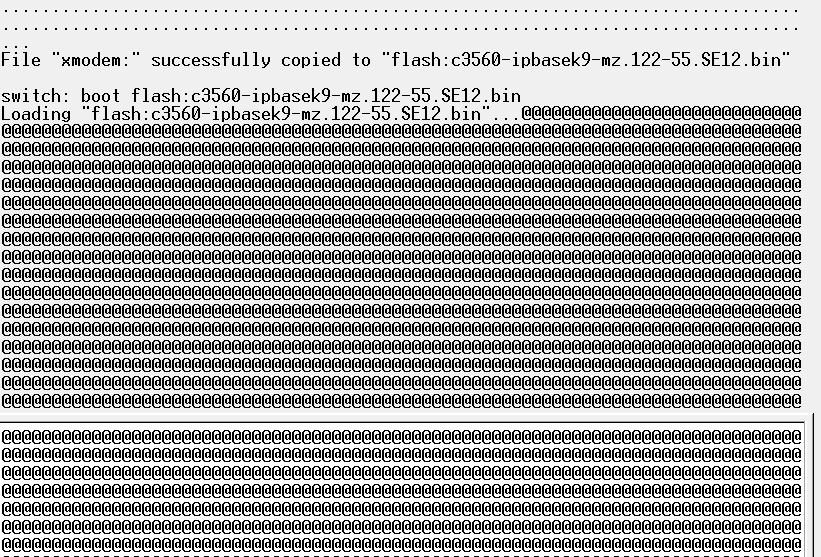- Cisco Community
- Technology and Support
- Networking
- Switching
- Deleted flash directory from 3560 and rebooted
- Subscribe to RSS Feed
- Mark Topic as New
- Mark Topic as Read
- Float this Topic for Current User
- Bookmark
- Subscribe
- Mute
- Printer Friendly Page
Deleted flash directory from 3560 and rebooted
- Mark as New
- Bookmark
- Subscribe
- Mute
- Subscribe to RSS Feed
- Permalink
- Report Inappropriate Content
02-12-2020 01:56 PM
An IOS update on my 3560CG was interrupted, and when I attempted this again I was met with a 'unable to create temp dir flash:update' message.
I found this thread with a similar problem, and followed steps to remove the flash folder.
https://community.cisco.com/t5/switching/deleting-a-directory-in-flash/td-p/1000278
After restarting the switch, this has made it worse as there is now no OS on the switch. The switch fails the POST and the SYST blinks approximately twice a second. I read on another forum about using X-Modem to restore the software.
I have downloaded and installed Extra PuTTY and connected to the switch via COM3 (USB to console cable).
I have downloaded the .bin file that I require and started to follow the guide below. When I enter 'dir flash' I get the message 'unable to stat flash/: no such device' which I guess is because I have deleted the directory. How can I recreate it so that I can follow the rest of the instructions?
- Labels:
-
LAN Switching
- Mark as New
- Bookmark
- Subscribe
- Mute
- Subscribe to RSS Feed
- Permalink
- Report Inappropriate Content
02-12-2020 02:09 PM
You need to use dir flash: ( with colon)
follow below guide :
https://www.cisco.com/c/en/us/support/docs/switches/catalyst-2950-series-switches/41845-192.html
- Mark as New
- Bookmark
- Subscribe
- Mute
- Subscribe to RSS Feed
- Permalink
- Report Inappropriate Content
02-13-2020 11:19 AM
It was the colon that I was missing - thank-you.
After the file successfully copied, I issued the boot flash:imagename.bin command, and have attached screenshots of this and the output. It has been running for 12 hours, and I haven't received the '
Press RETURN to get started!'
that I was expecting from the article. However, the SYST light is now solid green. Has this been successful?
- Mark as New
- Bookmark
- Subscribe
- Mute
- Subscribe to RSS Feed
- Permalink
- Report Inappropriate Content
02-13-2020 12:04 PM - edited 02-13-2020 12:06 PM
That is too long, have you captured full logs of the boot, so post us to look.
if the device still not responding back to prompt as expected. so turn off the device, connect console, and post full boot logs
what is the output of dir flash: (is the image copied and confirmed ?)
- Mark as New
- Bookmark
- Subscribe
- Mute
- Subscribe to RSS Feed
- Permalink
- Report Inappropriate Content
02-13-2020 12:24 PM - edited 02-13-2020 12:26 PM
The two screenshots are of the full process of my copying the .bin file and trying to install it.
Since then, I have powered off, and back on, and caputred everything in the attached PDF file. Current uptime is 6m30. There is a cursor flashing under the word 'executing...' and the SYST light is solid green again.
I don't think I am able to type the dir flash: command as the cursor is just blinking. Pressing Esc or Enter has no impact.
- Mark as New
- Bookmark
- Subscribe
- Mute
- Subscribe to RSS Feed
- Permalink
- Report Inappropriate Content
02-14-2020 01:25 AM
Looks like you have boot system error here :
Loading "flash:/c3560c405ex-universalk9-mz.122-55.EX2/c3560c405ex-universalk9-mz
.122-55.EX2.bin"...flash:/c3560c405ex-universalk9-mz.122-55.EX2/c3560c405ex-univ
ersalk9-mz.122-55.EX2.bin: no such file or directory
Error loading "flash:/c3560c405ex-universalk9-mz.122-55.EX2/c3560c405ex-universa
lk9-mz.122-55.EX2.bin"
Not sure you have right image(downloaded from cisco) ?
Lets Try powering up the switch, press the front button to reach 'switch:' prompt and boot manually
switch: boot flash:/c3560-ipbasek9-mz.122-55.SE12.bin
Capture all the boot Logs, let me know you able to boot success or not.
If boot success
Switch#conf t
Switch(config)#no boot system
Switch(config)#do wr
Switch(config)#boot system flash:c3560-ipbasek9-mz.122-55.SE12.bin
Switch(config)#do wr
Switch(config)#end
reload and test it.
- Mark as New
- Bookmark
- Subscribe
- Mute
- Subscribe to RSS Feed
- Permalink
- Report Inappropriate Content
02-17-2020 01:29 AM
Using driver version 1 for media type 1
Base ethernet MAC Address: f4:ea:67:e5:08:00
Xmodem file system is available.
The password-recovery mechanism is enabled.
Initializing Flash...
mifs[2]: 12 files, 1 directories
mifs[2]: Total bytes : 1806336
mifs[2]: Bytes used : 753152
mifs[2]: Bytes available : 1053184
mifs[2]: mifs fsck took 1 seconds.
mifs[3]: 0 files, 1 directories
mifs[3]: Total bytes : 3870720
mifs[3]: Bytes used : 1024
mifs[3]: Bytes available : 3869696
mifs[3]: mifs fsck took 0 seconds.
mifs[4]: 5 files, 1 directories
mifs[4]: Total bytes : 258048
mifs[4]: Bytes used : 9216
mifs[4]: Bytes available : 248832
mifs[4]: mifs fsck took 0 seconds.
mifs[5]: 5 files, 1 directories
mifs[5]: Total bytes : 258048
mifs[5]: Bytes used : 9216
mifs[5]: Bytes available : 248832
mifs[5]: mifs fsck took 0 seconds.
mifs[6]: 1 files, 2 directories
mifs[6]: Total bytes : 57931776
mifs[6]: Bytes used : 11872256
mifs[6]: Bytes available : 46059520
mifs[6]: mifs fsck took 7 seconds.
...done Initializing Flash.
done.
Loading "flash:/c3560c405ex-universalk9-mz.122-55.EX2/c3560c405ex-universalk9-mz.122-55.EX2.bin"...flash:/c3560c405ex-universalk9-mz.122-55.EX2/c3560c405ex-universalk9-mz.122-55.EX2.bin: no such file or directory
Error loading "flash:/c3560c405ex-universalk9-mz.122-55.EX2/c3560c405ex-universalk9-mz.122-55.EX2.bin"
Interrupt within 5 seconds to abort boot process.
Boot process terminated.
The system is unable to boot automatically. The BOOT
environment variable needs to be set to a bootable
image.
switch: boot flash:/c3560-ipbasek9-mz.122-55.SE12.bin
Loading "flash:/c3560-ipbasek9-mz.122-55.SE12.bin"...@@@@@@@@@@@@@@@@@@@@@@@@@@@@@@@@@@@@@@@@@@@@@@@@@@@@@@@@@@@@@@@@@@@@@@@@@@@@@@@@@@@@@@@@@@@@@@@@@@@@@@@@@@@@@@@@@@@@@@@@@@@@@@@@@@@@@@@@@@@@@@@@@@@@@@@@@@@@@@@@@@@@@@@@@@@@@@@@@@@@@@@@@@@@@@@@@@@@@@@@@@@@@@@@@@@@@@@@@@@@@@@@@@@@@@@@@@@@@@@@@@@@@@@@@@@@@@@@@@@@@@@@@@@@@@@@@@@@@@@@@@@@@@@@@@@@@@@@@@@@@@@@@@@@@@@@@@@@@@@@@@@@@@@@@@@@@@@@@@@@@@@@@@@@@@@@@@@@@@@@@@@@@@@@@@@@@@@@@@@@@@@@@@@@@@@@@@@@@@@@@@@@@@@@@@@@@@@@@@@@@@@@@@@@@@@@@@@@@@@@@@@@@@@@@@@@@@@@@@@@@@@@@@@@@@@@@@@@@@@@@@@@@@@@@@@@@@@@@@@@@@@@@@@@@@@@@@@@@@@@@@@@@@@@@@@@@@@@@@@@@@@@@@@@@@@@@@@@@@@@@@@@@@@@@@@@@@@@@@@@@@@@@@@@@@@@@@@@@@@@@@@@@@@@@@@@@@@@@@@@@@@@@@@@@@@@@@@@@@@@@@@@@@@@@@@@@@@@@@@@@@@@@@@@@@@@@@@@@@@@@@@@@@@@@@@@@@@@@@@@@@@@@@@@@@@@@@@@@@@@@@@@@@@@@@@@@@@@@@@@@@@@@@@@@@@@@@@@@@@@@@@@@@@@@@@@@@@@@@@@@@@@@@@@@@@@@@@@@@@@@@@@@@@@@@@@@@@@@@@@@@@@@@@@@@@@@@@@@@@@@@@@@@@@@@@@@@@@@@@@@@@@@@@@@@@@@@@@@@@@@@@@@@@@@@@@@@@@@@@@@@@@@@@@@@@@@@@@@@@@@@@@@@@@@@@@@@@@@@@@@@@@@@@@@@@@@@@@@@@@@@@@@@@@@@@@@@@@@@@@@@@@@@@@@@@@@@@@@@@@@@@@@@@@@@@@@@@@@@@@@@@@@@@@@@@@@@@@@@@@@@@@@@@@@@@@@@@@@@@@@@@@@@@@@@@@@@@@@@@@@@@@@@@@@@@@@@@@@@@@@@@@@@@@@@@@@@@@@@@@@@@@@@@@@@@@@@@@@@@@@@@@@@@@@@@@@@@@@@@@@@@@@@@@@@@@@@@@@@@@@@@@@@@@@@@@@@@@@@@@@@@@@@@@@@@@@@@@@@@@@@@@@@@@@@@@@@@@@@@@@@@@@@@@@@@@@@@@@@@@@@@@@@@@@@@@@@@@@@@@@@@@@@@@@@@@@@@@@@@@@@@@@@@@@@@@@@@@@@@@@@@@@@@@@@@@@@@@@@@@@@@@@@@@@@@@@@@@@@@@@@@@@@@@@@@@@@@@@@@@@@@@@@@@@@@@@@@@@@@@@@@@@@@@@@@@@@@@@@@@@@@@@@@@@@@@@@@@@@@@@@@@@@@@@@@@@@@@@@@@@@@@@@@@@@@@@@@@@@@@@@@@@@@@@@@@@@@@@@@@@@@@@@@@@@@@@@@@@@@@@@@@@@@@@@@@@@@@@@@@@@@@@@@@@@@@@@@@@@@@@@@@@@@@@@@@@@@@@@@@@@@@@@@@@@@@@@@@@@@@@@@@@@@@@@@@@@@@@@@@@@@@@@@@@@@@@@@@@@@@@@@@@@@@@@@@@@@@@@@@@@@@@@@@@@@@@@@@@@@@@@@@@@@@@@@@@@@@@@@@@@@@@@@@@@@@@@@@@@@@@@@@@@@@@@@@@@@@@@@@@@@@@@@@@@@@@@@@@@@@@@@@@@@@@@@@@@@@@@@@@@@@@@@@@@@@@@@@@@@@@@@@@@@@@@@@@@@@@@@@@@@@@@@@@@@@@@@@@@@@@@@@@@@@@@@@@@@@@@@@@@@@@@@@@@@@@@@@@@@@@@@@@@@@@@@@@@@@@@@@@@@@@@@@@@@@@@@@@@@@@@@@@@@@@@@@@@@@@@@@@@@@@@@@@@@@@@@@@@@@@@@@@@@@@@@@@@@@@@@@@@@@@@@@@@@@@@@@@@@@@@@@@@@@@@@@@@@@@@@@@@@@@@@@@@@@@@@@@@@@@@@@@@@@@@@@@@@@@@@@@@@@@@@@@@@@@@@@@@@@@@@@@@@@@@@@@@@@@@@@@@@@@@@@@@@@@@@@@@@@@@@@@@@@@@@@@@@@@@@@@@@@@@@@@@@@@@@@@@@@@@@@@@@@@@@@@@@@@@@@@@@@@@@@@@@@@@@@@@@@@@@@@@@@@@@@@@@@@@@@@@@@@@@@@@@@@@@@@@@@@@@@@@@@@@@@@@@@@@@@@@@@@@@@@@@@@@@@@@@@@@@@@@@@@@@@@@@@@@@@@@@@@@@@@@@@@@@@@@@@@@@@@@@@@@@@@@@@@@@@@@@@@@@@@@@@@@@@@@@@@@@@@@@@@@@@@@@@@@@@@@@@@@@@@@@@@@@@@@@@@@@@@@@@@@@@@@@@@@@@@@@@@@@@@@@@@@@@@@@@@@@@@@@@@@@@@@@@@@@@@@@@@@@@@@@@@@@@@@@@@@@@@@@@@@@@@@@@@@@@@@@@@@@@@@@@@@@@@@@@@@@@@@@@@@@@@@@@@@@@@@@@@@@@@@@@@@@@@@@@@@@@@@@@@@@@@@@@@@@@@@@@@@@@@@@@@@@@@@@@@@@@@@@@@@@@@@@@@@@@@@@@@@@@@@@@@@@@@@@@@@@@@@@@@@@@@@@@@@@@@@@@@@@@@@@@@@@@@@@@@@@@@@@@@@@@@@@@@@@@@@@@@@@@@@@@@@@@@@@@@@@@@@@@@@@@@@@@@@@@@@@@@@@@@@@@@@@@@@@@@@@@@@@@@@@@@@@@@@@@@@@@@@@@@@@@@@@@@@@@@@@@@@@@@@@@@@@@@@@@@@@@@@@@@@@@@@@@@@@@@@@@@@@@@@@@@@@@@@@@@@@@@@@@@@@@@@@
File "flash:/c3560-ipbasek9-mz.122-55.SE12.bin" uncompressed and installed, entry point: 0x1000000
executing...
- Mark as New
- Bookmark
- Subscribe
- Mute
- Subscribe to RSS Feed
- Permalink
- Report Inappropriate Content
02-17-2020 10:21 AM
one of the below things i suspect here :
when the device boot, it shows the model that was missed here, so to confirm what is the exact model here.
1. IOS might have corrupted.
2. or you loading the wrong image.
- Mark as New
- Bookmark
- Subscribe
- Mute
- Subscribe to RSS Feed
- Permalink
- Report Inappropriate Content
02-17-2020 10:59 AM
It is a Cisco Catalyst 3560-CG and on the underside it says WS-C3560CG-8PC-S
This is the link that I am using to locate the software is this:
Happy to try copying IOS again. Do I need to check for free space first? Or delete any files / directories?
If I copy, do I use this guide again: https://community.cisco.com/t5/switching/deleted-flash-directory-from-3560-and-rebooted/m-p/4028601/highlight/true#M481708 ?
- Mark as New
- Bookmark
- Subscribe
- Mute
- Subscribe to RSS Feed
- Permalink
- Report Inappropriate Content
02-17-2020 11:10 AM
before you completely format or delete.
can you please get below information and try steps :
same procedure as suggested follow :
when you see
Switch: ( type below command)
switch: flash_init
and post below output :
switch: dir flash:
- Mark as New
- Bookmark
- Subscribe
- Mute
- Subscribe to RSS Feed
- Permalink
- Report Inappropriate Content
02-17-2020 03:08 PM
Since Leo has a good point of the model. as per your URL different model, and you mentioned CG is a different model
look below physical one is this one you have?
- Mark as New
- Bookmark
- Subscribe
- Mute
- Subscribe to RSS Feed
- Permalink
- Report Inappropriate Content
02-19-2020 01:57 AM
Oh wow! What a rookie mistake - thanks for spotting that both! It is indeed the 3560CG and looks like the photo in the link.
I am going to use software from here instead. https://software.cisco.com/download/home/283733640/type/280805680/release/15.2.2E10?i=!pp
Am I deleting the current contents of flash: and then copying over the correct IOS?
- Mark as New
- Bookmark
- Subscribe
- Mute
- Subscribe to RSS Feed
- Permalink
- Report Inappropriate Content
02-19-2020 02:46 AM
Use the command "archive download-sw tftp://<TFTP_IP_ADDRESS>/IOS_FILENAME.TAR" to push the firmware to the switch.
- Mark as New
- Bookmark
- Subscribe
- Mute
- Subscribe to RSS Feed
- Permalink
- Report Inappropriate Content
02-19-2020 05:18 AM
yes that is correct, get the right image for the device
delete from flash: upload using USB or XMODEM. whichever best.
follow same procedure as mentioned above, and post your outcome.
- Mark as New
- Bookmark
- Subscribe
- Mute
- Subscribe to RSS Feed
- Permalink
- Report Inappropriate Content
02-18-2020 11:09 AM
Error loading "flash:/c3560c405ex-universalk9-mz.122-55.EX2/c3560c405ex-universalk9-mz.122-55.EX2.bin"
Interrupt within 5 seconds to abort boot process.
Boot process terminated.
The system is unable to boot automatically. The BOOT
environment variable needs to be set to a bootable
image.
switch: flash_init
Initializing Flash...
...The flash is already initialized.
switch: dir flash:
Directory of flash:/
2 drwx 512 <date> test
3 -rwx 11775232 <date> c3560-ipbasek9-mz.122-55.SE12.bin
46059520 bytes available (11872256 bytes used)
Discover and save your favorite ideas. Come back to expert answers, step-by-step guides, recent topics, and more.
New here? Get started with these tips. How to use Community New member guide