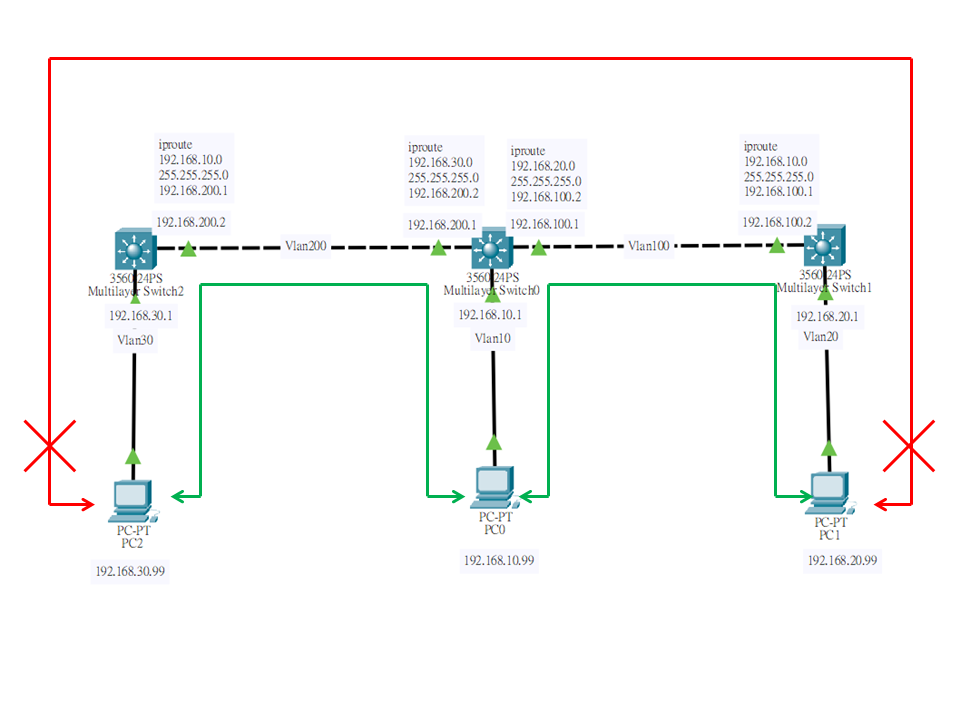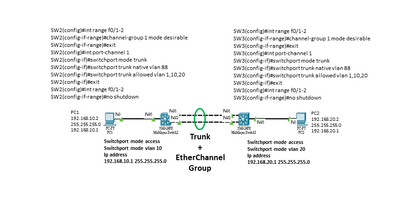- Cisco Community
- Technology and Support
- Networking
- Switching
- Re: Difference between "no switchport" and "switchport mode acce
- Subscribe to RSS Feed
- Mark Topic as New
- Mark Topic as Read
- Float this Topic for Current User
- Bookmark
- Subscribe
- Mute
- Printer Friendly Page
Difference between "no switchport" and "switchport mode access" (old IOS)
- Mark as New
- Bookmark
- Subscribe
- Mute
- Subscribe to RSS Feed
- Permalink
- Report Inappropriate Content
02-10-2009 04:58 PM - edited 03-06-2019 03:58 AM
Running 12.2(22) IP services base on an old 3550. At the interface config level, if I type "no switchport" I get a config that reads "no switchport", if I type "no switchport mode" I get "switchport mode dynamic desirable" (the default for this particular HW/SW), and if I type "switchport mode access" I get a config that reads "switchport mode access".
I don't have any networks on VLAN1 available to me for test, to see if the port in "no switchport" mode will participate in switching, but my guess is that, since I can't assign an IP address to the interface unless it is in "no switchport" mode, and can't assign a VLAN to it until I have issued the "switchport" command, is that in "no switchport" the port doesn't participate in any switching, even VLAN 1. Basically this command turns the port into a IP router port.
Is that an accurate way to describe it? Thanks in advance.
- Labels:
-
Other Switching
- Mark as New
- Bookmark
- Subscribe
- Mute
- Subscribe to RSS Feed
- Permalink
- Report Inappropriate Content
02-10-2009 05:02 PM
Wiley
"no switchport" changes the port from being a Layer 2 interface to a layer 3 interface. So a port with "no switchport" is not a member of any vlan, it is as you say a routed port and you can then configure an IP address on it.
Hope this answers your question.
Jon
- Mark as New
- Bookmark
- Subscribe
- Mute
- Subscribe to RSS Feed
- Permalink
- Report Inappropriate Content
02-16-2009 10:35 AM
Thanks for confirming my observations.
- Mark as New
- Bookmark
- Subscribe
- Mute
- Subscribe to RSS Feed
- Permalink
- Report Inappropriate Content
10-29-2022 01:11 AM
I'm sorry, but I also ask questions,
Regarding the issue of static routing, I also have questions and want to ask,
I simulated static routing of three L3 switches on packet tracert,
Now, PC1 and PC2 can be connected to PC0, but PC1 and PC2 cannot be connected.
I would like to ask you if there is any way to achieve this through the static route setting of the switch?
Thank you in advance for your assistance.
- Mark as New
- Bookmark
- Subscribe
- Mute
- Subscribe to RSS Feed
- Permalink
- Report Inappropriate Content
10-29-2022 01:17 AM
Hello,
on the left (Multilayer Switch2) you need to add:
ip route 192.168.20.0 255.255.255.0 192.168.200.1
and on the right (Multilayer Switch1) you need to add:
ip route 192.168.30.0 255.255.255.0 192.168.100.1
- Mark as New
- Bookmark
- Subscribe
- Mute
- Subscribe to RSS Feed
- Permalink
- Report Inappropriate Content
10-31-2022 09:14 AM
Hi Georg Pauwen,There is a successful answer to the question.
I am very thankful that you reply me quickly.
- Mark as New
- Bookmark
- Subscribe
- Mute
- Subscribe to RSS Feed
- Permalink
- Report Inappropriate Content
11-15-2022 10:12 AM
Thanks for the help! May I ask you a question?
The problem encountered in configuring the Trunk+Etherchannel group is that PC1 and PC2 are on different network segments, but I want PC1 to be able to successfully interconnect with PC2 (ping is successful), how should I configure it? I would really appreciate your help!
- Mark as New
- Bookmark
- Subscribe
- Mute
- Subscribe to RSS Feed
- Permalink
- Report Inappropriate Content
12-06-2022 09:50 AM
Hi Wsanders ,
The no switchport command puts the interface in L3 mode (known as "routed port") and makes it operate more like a router interface rather than a switch port. Routed ports can be configured with a Layer 3 routing protocol,
- does not support VLAN subinterfaces.
- does not support Layer 2 protocols, such as DTP and STP.
- It is supported only on switches running the IP base or IP services image.
Discover and save your favorite ideas. Come back to expert answers, step-by-step guides, recent topics, and more.
New here? Get started with these tips. How to use Community New member guide