- Cisco Community
- Technology and Support
- Networking
- Switching
- Re: doublesided vPC set STP blocking portchannel and uses peerlink ins
- Subscribe to RSS Feed
- Mark Topic as New
- Mark Topic as Read
- Float this Topic for Current User
- Bookmark
- Subscribe
- Mute
- Printer Friendly Page
- Mark as New
- Bookmark
- Subscribe
- Mute
- Subscribe to RSS Feed
- Permalink
- Report Inappropriate Content
01-24-2023 04:31 AM - edited 01-24-2023 05:05 AM
Hi all,
I have the following doublesided vPC topology
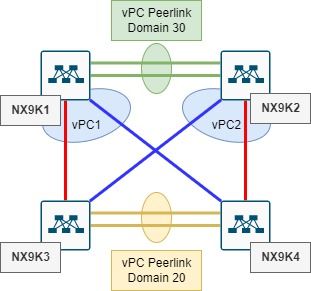
Say, vlan 10 traffic passes through NX9K3, instead of using the port channel, it goes through the vPC peerlink, and through NX9K4. STP is blocking the port channel, and designating the peerlink, which is an indication of a loop detection. Is it normal behavior, or did I just make a bad design or wrong configuration?
EDIT: Just to make it clear, NX9k1&2 are spines, and 3&4 are leaf switches, each pair have their own vpc domains. So, the spines provide vpc to the leafs, and leafs provide vpc to the clients. I'm thinking that if a client connected on NX9K3 with vlan 10, the traffick should go NX9K3 -> Spines, and not through NX9K3 -> NX9K4 -> Spines.
Heres is the config for the 4 switches:
NX9K1# sh run vpc && sh run int po1 membership
feature vpc
vpc domain 10
role priority 20
peer-keepalive destination 10.0.0.2 source 10.0.0.1
interface port-channel1
description vPC link - NX9K3
switchport mode trunk
mtu 9216
vpc 1
interface Ethernet1/3
description vPC link - NX9K3
switchport mode trunk
mtu 9216
channel-group 1 mode active
no shutdown
interface port-channel2
description vPC link - NX9K4
switchport mode trunk
mtu 9216
vpc 2
interface Ethernet1/4
description vPC link - NX9K4
switchport mode trunk
mtu 9216
channel-group 2 mode active
no shutdown
NX9K2# sh run vpc && sh run int po1 membership
feature vpc
vpc domain 10
role priority 30
peer-keepalive destination 10.0.0.1 source 10.0.0.2
interface port-channel1
description vPC link - NX9K3
switchport mode trunk
mtu 9216
vpc 1
interface Ethernet1/3
description vPC link - NX9K3
switchport mode trunk
mtu 9216
channel-group 1 mode active
no shutdown
interface port-channel2
description vPC link - NX9K4
switchport mode trunk
mtu 9216
vpc 2
interface Ethernet1/4
description vPC link - NX9K4
switchport mode trunk
mtu 9216
channel-group 2 mode active
no shutdownNX9K3# sh run vpc && sh run int po1 membership
feature vpc
vpc domain 20
role priority 20
peer-keepalive destination 10.0.1.2 source 10.0.1.1
interface port-channel53
description Link - Spines
switchport mode trunk
mtu 9216
interface Ethernet1/53
description Link - NX9K1
switchport mode trunk
mtu 9216
channel-group 53 mode active
no shutdown
interface Ethernet1/54
description Link - NX9K2
switchport mode trunk
mtu 9216
channel-group 53 mode active
no shutdownNX9K4# sh run vpc && sh run int po1 membership
feature vpc
vpc domain 20
role priority 300
peer-keepalive destination 10.0.1.1 source 10.0.1.2
interface port-channel53
description Link - Spines
switchport mode trunk
mtu 9216
interface Ethernet1/53
description Link - NX9K1
switchport mode trunk
mtu 9216
channel-group 53 mode active
no shutdown
interface Ethernet1/54
description Link - NX9K2
switchport mode trunk
mtu 9216
channel-group 53 mode active
no shutdown
Solved! Go to Solution.
- Labels:
-
Other Switches
- Mark as New
- Bookmark
- Subscribe
- Mute
- Subscribe to RSS Feed
- Permalink
- Report Inappropriate Content
02-07-2023 11:03 AM - edited 02-07-2023 11:06 AM
With peer-switch enabled, each Nexus 7000 switch generates BPDUs with the root bridge set to the virtual bridge ID and the designated bridge set to the physical bridge ID. Since the priorities are the same, all non-vPC connections always forward on the link connected to the Nexus 7000 switch with the lower bridge ID (N7K-1 in this example) and block on the links connected to the Nexus 7000 switch with the higher bridge ID (N7K-2 in this example).
I try lab, but always the PC is hang, the reason is NSL-9k need 4 CPUv and 6-8 g RAM and that approximate the max I get in my PC.
sorry
but I attach link for Peer-Switch and where we can use it.
thanks
@Christopher Hart
@moelka
- « Previous
-
- 1
- 2
- Next »
Discover and save your favorite ideas. Come back to expert answers, step-by-step guides, recent topics, and more.
New here? Get started with these tips. How to use Community New member guide
