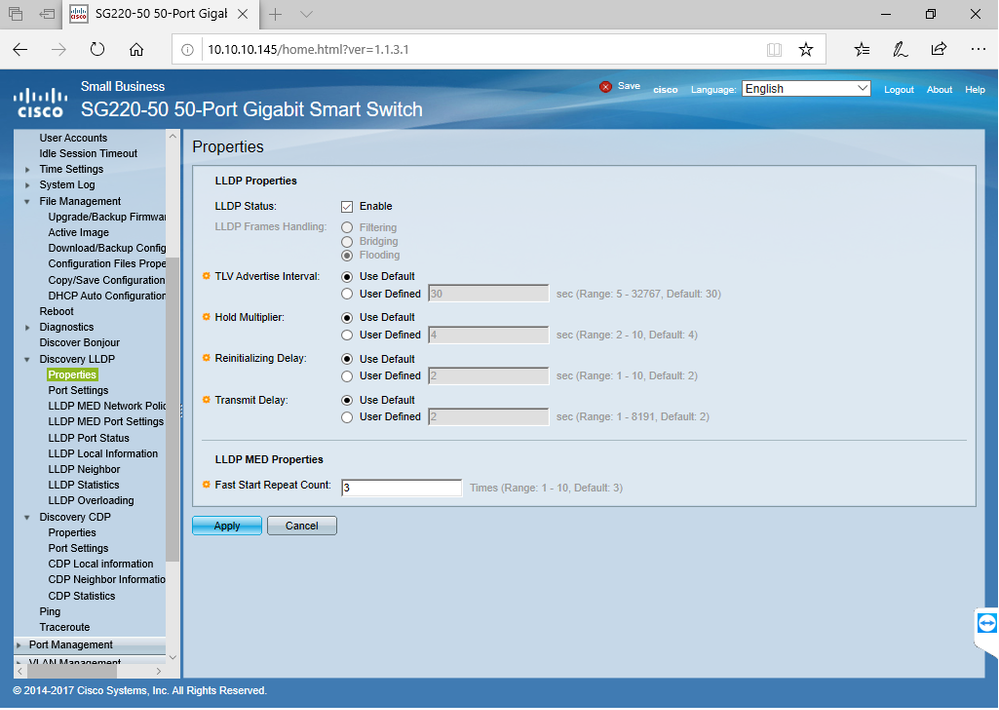- Cisco Community
- Technology and Support
- Networking
- Switching
- Re: How to turn a Cisco sg220-50-port gigabit smart switch into "unmanaged switch"
- Subscribe to RSS Feed
- Mark Topic as New
- Mark Topic as Read
- Float this Topic for Current User
- Bookmark
- Subscribe
- Mute
- Printer Friendly Page
- Mark as New
- Bookmark
- Subscribe
- Mute
- Subscribe to RSS Feed
- Permalink
- Report Inappropriate Content
09-03-2020 04:23 AM
Hello,
How to turn a Cisco sg220-50-port gigabit smart switch into "unmanaged switch"
what should i disable to make the switch work like unmanaged one ?
Thank you .
Solved! Go to Solution.
- Labels:
-
Other Switches
Accepted Solutions
- Mark as New
- Bookmark
- Subscribe
- Mute
- Subscribe to RSS Feed
- Permalink
- Report Inappropriate Content
09-03-2020 09:56 AM
"I am not sure what other services might be running on the sg220 that would make it not look like an unmanaged switch."
Unsure too, as I'm unfamiliar with SG switches, but perhaps, if supported, also STP, LLDP, DTP, etc.(?) Insure no ports are configured as trunk ports. Besides not configuring an IP for VLAN 1, don't configured any management IP. W/o a management IP believe you're safe from various services that might be enabled.
- Mark as New
- Bookmark
- Subscribe
- Mute
- Subscribe to RSS Feed
- Permalink
- Report Inappropriate Content
09-03-2020 04:39 AM
by default the switch work as Layer 2 Mode, if they not configured any special config, so all port belong to VLAN 1
- Mark as New
- Bookmark
- Subscribe
- Mute
- Subscribe to RSS Feed
- Permalink
- Report Inappropriate Content
09-03-2020 08:25 AM
It is not clear why the original poster wants to turn a smart switch into an unmanaged switch. But the question is asked and here are some suggestions:
- leave all switch ports in the default vlan 1.
- do not configure an IP address for interface vlan 1
- based on a recent discussion in the community you might want to disable CDP. In that discussion a switch acting as unmanaged switch was connected to a switch port in a vlan other than vlan 1 and CDP was reporting vlan mismatch.
- I am not sure what other services might be running on the sg220 that would make it not look like an unmanaged switch.
Rick
- Mark as New
- Bookmark
- Subscribe
- Mute
- Subscribe to RSS Feed
- Permalink
- Report Inappropriate Content
09-03-2020 09:56 AM
"I am not sure what other services might be running on the sg220 that would make it not look like an unmanaged switch."
Unsure too, as I'm unfamiliar with SG switches, but perhaps, if supported, also STP, LLDP, DTP, etc.(?) Insure no ports are configured as trunk ports. Besides not configuring an IP for VLAN 1, don't configured any management IP. W/o a management IP believe you're safe from various services that might be enabled.
- Mark as New
- Bookmark
- Subscribe
- Mute
- Subscribe to RSS Feed
- Permalink
- Report Inappropriate Content
09-03-2020 10:16 AM - edited 09-03-2020 10:27 AM
Hello,
ports selected as " Trunk " by default in VLAN Management, which one should i select for it i have 4 options ( General , Access, Trunk, Dot1q-Tunnel )
should i just select trunk ?
( Iam using Software on server for PXE Windows boot for clients pc's, but clients don't read the pxe server software somehow, i tested on the router port it did read it, but when i connect both router and client pc and server to the switch it doesn't read )
also i have LLDP and CDP in my switch should i disable them too ?
- Mark as New
- Bookmark
- Subscribe
- Mute
- Subscribe to RSS Feed
- Permalink
- Report Inappropriate Content
09-03-2020 11:16 AM - edited 09-03-2020 11:17 AM
I suggested not to set any ports to trunk mode (i.e. make all access ports) because you asked to make the switch operate like an unmanaged switch, and those, I believe, do not support trunk ports.
Ditto for LLDP and CDP, but from what you're now describing, it appears you're trying to solve a PXE boot issue by making the SG switch like an unmanaged switch, correct?
- Mark as New
- Bookmark
- Subscribe
- Mute
- Subscribe to RSS Feed
- Permalink
- Report Inappropriate Content
09-03-2020 11:24 AM
i reset switch to default settings, but as i told you when i check vlan management > interface settings, i see all the ports set to trunk by default if not to trunk then to witch one should i select : Access Or General Or Dot1q-Tunnel ?
please check these screenshot i have uploaded
Also should i Disable LLDP and CDP ?
"t appears you're trying to solve a PXE boot issue by making the SG switch like an unmanaged switch, correct?"
yes correct
- Mark as New
- Bookmark
- Subscribe
- Mute
- Subscribe to RSS Feed
- Permalink
- Report Inappropriate Content
09-03-2020 11:25 AM
i reset switch to default settings, but as i told you when i check vlan management > interface settings, i see all the ports set to trunk by default if not to trunk then to witch one should i select : Access Or General Or Dot1q-Tunnel ?
please check these screenshot i have uploaded
Also should i Disable LLDP and CDP ?
"t appears you're trying to solve a PXE boot issue by making the SG switch like an unmanaged switch, correct?"
yes correct
- Mark as New
- Bookmark
- Subscribe
- Mute
- Subscribe to RSS Feed
- Permalink
- Report Inappropriate Content
09-03-2020 11:37 AM
also should i Disable STP too ?
- Mark as New
- Bookmark
- Subscribe
- Mute
- Subscribe to RSS Feed
- Permalink
- Report Inappropriate Content
09-03-2020 12:06 PM
Problem solved after disabled STP LLDP CDP, and changed ports to General now PXE boot works
- Mark as New
- Bookmark
- Subscribe
- Mute
- Subscribe to RSS Feed
- Permalink
- Report Inappropriate Content
09-03-2020 12:06 PM
Thanks you everyone who tried to whelp
- Mark as New
- Bookmark
- Subscribe
- Mute
- Subscribe to RSS Feed
- Permalink
- Report Inappropriate Content
09-03-2020 12:16 PM
Fantastic!
I think you can mark you own solution as solved. You might do so to highlight how you solved the problem.
Discover and save your favorite ideas. Come back to expert answers, step-by-step guides, recent topics, and more.
New here? Get started with these tips. How to use Community New member guide