- Cisco Community
- Technology and Support
- Networking
- Switching
- This problem persists because
- Subscribe to RSS Feed
- Mark Topic as New
- Mark Topic as Read
- Float this Topic for Current User
- Bookmark
- Subscribe
- Mute
- Printer Friendly Page
Login to catalyst express 500 series switch
- Mark as New
- Bookmark
- Subscribe
- Mute
- Subscribe to RSS Feed
- Permalink
- Report Inappropriate Content
07-05-2017 12:09 PM - edited 03-08-2019 11:13 AM
Hi all,
I'm new to Cisco technology, I have got a Catalyst express 500 switch. I tried connecting via serial cable using Putty - I get error message.
I have used a network cable and got DHCP IP addres : IP: 169.254.0.2
My switch (gateway) IP: 169.254.0.1
When I browse to gateway IP, it takes me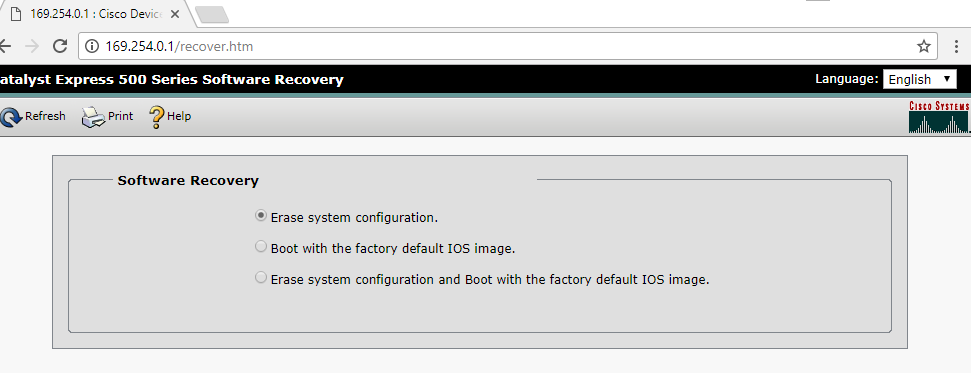 to 'Software recovery' page and gives me three options
to 'Software recovery' page and gives me three options
- Erase system configuration
- Boot with the factory default IOS image
- Erase system configuration and Boot with the factory default IOS image
I tried all three, every time I do it - I loose connectivity to the switch, wipes out IP address and I had to reset it by holding 'setup' button for few seconds.
This is happening as a loop, can some expert help me? how to get access to switch.
All I need to do with the switch is to practice my lab training - this is for practice only.
Thanks in advance for help - attached screenshot.
- Labels:
-
Other Switching
- Mark as New
- Bookmark
- Subscribe
- Mute
- Subscribe to RSS Feed
- Permalink
- Report Inappropriate Content
07-05-2017 01:26 PM
Hello!
What error do you get when you try to access through console port? You can read this article in the item 5:
http://www.cisco.com/c/dam/en/us/td/docs/switches/lan/csbms/Sx500/quick_start/en/500_Series_QSG_En.pdf
---Do not forget to rate useful answers---
Regards,
- Mark as New
- Bookmark
- Subscribe
- Mute
- Subscribe to RSS Feed
- Permalink
- Report Inappropriate Content
07-05-2017 04:09 PM
This problem persists because you are using a parallel to RJ45 connector use parallel to usb connector and install proper drivers so that you can get the console to the device then configure IP to the device in CLI mode then try with RJ45 to get GUI browser console with the IP you have configured
Regards,
Bhaskar
- Mark as New
- Bookmark
- Subscribe
- Mute
- Subscribe to RSS Feed
- Permalink
- Report Inappropriate Content
07-06-2017 12:14 AM
Hi,
Try the third option
Erase system config & boot with system default image
You will be disconnected
Connect laptop to switch
Change network address of laptop to 192.168.1.1
From your browser URL use this
http://192.168.1.254
You will be directed to login page
Configure switch as desired
Bye
Discover and save your favorite ideas. Come back to expert answers, step-by-step guides, recent topics, and more.
New here? Get started with these tips. How to use Community New member guide

