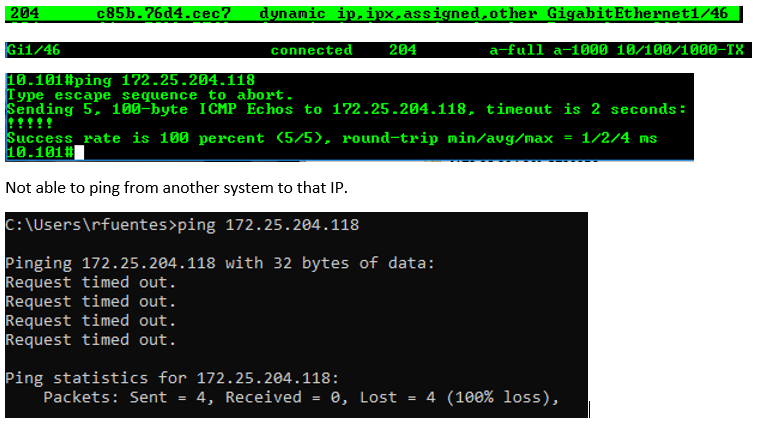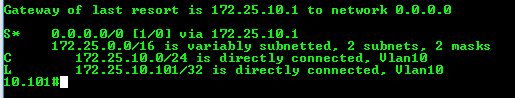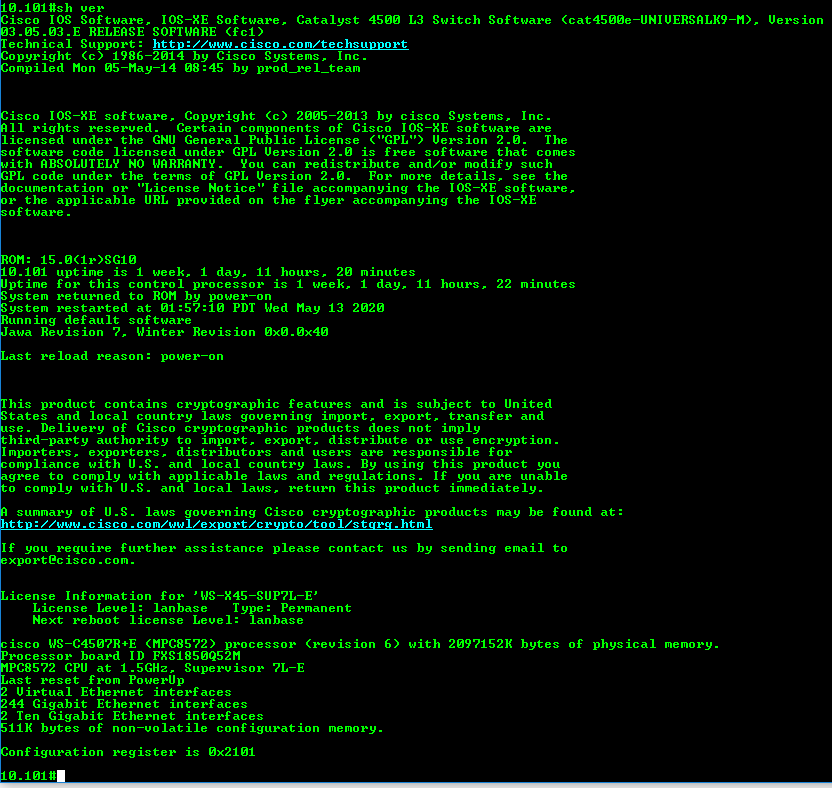- Cisco Community
- Technology and Support
- Networking
- Switching
- Re: Not able to ping another default gateway of one of my vlan from a computer that is in a differen...
- Subscribe to RSS Feed
- Mark Topic as New
- Mark Topic as Read
- Float this Topic for Current User
- Bookmark
- Subscribe
- Mute
- Printer Friendly Page
Not able to ping another default gateway of one of my vlan from a computer that is in a different vlan.
- Mark as New
- Bookmark
- Subscribe
- Mute
- Subscribe to RSS Feed
- Permalink
- Report Inappropriate Content
05-21-2020 10:17 AM
Hi team,
I'm having an issue on 3 of my 4507 switches where there are 12 switches that we have that all are connected to my 7K Core switch all switches are on Transparent Mode and they all have the same VLAN but from one of the switches that I'm having an issue if I have a pc connected to VLAN 204 on the switch that is having issues I'm not able to ping the pc but is getting a DHCP address but if I move the pc to another switch that is not having the issue I'm able to ping the pc, but on the switch that I'm having the issue if I have the pc on VLAN 204 I'm not able to ping all my switches but if I put the pc on a different VLAN on the same switch that I'm having the issue I'm able to ping all my switches any thoughts on this need help thank you.
- Labels:
-
Catalyst 4000
-
LAN Switching
-
Other Switches
- Mark as New
- Bookmark
- Subscribe
- Mute
- Subscribe to RSS Feed
- Permalink
- Report Inappropriate Content
05-21-2020 10:23 AM
Hi,
Is vlan 204 a data vlan? if It is, you need to add it to the uplink/trunk port of the switch that is not working.
If vlan 204 is a management vlan, than you need to add a ip default-gateway pointing to the core SVI on the switch. This is all assuming the switch is layer-2.
HTH
- Mark as New
- Bookmark
- Subscribe
- Mute
- Subscribe to RSS Feed
- Permalink
- Report Inappropriate Content
05-21-2020 11:04 AM
The 204 vlan is a data vlan and is on the trunk port and is on all our switches and all our vlan are data vlans and the managemetn vlan for our switches is different.
- Mark as New
- Bookmark
- Subscribe
- Mute
- Subscribe to RSS Feed
- Permalink
- Report Inappropriate Content
05-21-2020 11:13 AM
ok, when you connect your pc, do you see the mac address for it on mac table?
Also, what port number is assigned to vlan 204? If you issue "sh vlan" do you see that port belong to vlan 204?
Can you post "sh run" and "sh vlan" pointing out the access port in vlan 204?
HTH
- Mark as New
- Bookmark
- Subscribe
- Mute
- Subscribe to RSS Feed
- Permalink
- Report Inappropriate Content
05-21-2020 11:31 AM
In addition to a clear identification of the port involved and the show run and show vlan I believe that it would be helpful to have output of show interface status and show interface trunk.
Rick
- Mark as New
- Bookmark
- Subscribe
- Mute
- Subscribe to RSS Feed
- Permalink
- Report Inappropriate Content
05-21-2020 11:33 AM
The MAc is on the mac addess-table and is shwoing connected see attachment and also i'm able to ping the pc from the switch but not from another computer that is not on the same ip scheme.
- Mark as New
- Bookmark
- Subscribe
- Mute
- Subscribe to RSS Feed
- Permalink
- Report Inappropriate Content
05-21-2020 11:55 AM
When you say you are not able to ping from another PC which is not on the same ip scheme. Does that mean it is in different vlan or network?
If yes, can you do a traceroute and check where it is getting struck?
Regards
Naresh M
- Mark as New
- Bookmark
- Subscribe
- Mute
- Subscribe to RSS Feed
- Permalink
- Report Inappropriate Content
05-21-2020 12:00 PM
Does the PC have the correct default gateway?
- Mark as New
- Bookmark
- Subscribe
- Mute
- Subscribe to RSS Feed
- Permalink
- Report Inappropriate Content
05-21-2020 12:10 PM
It has the right default gateway and if i ping from the another pc that is on a different vlan not able to ping pc ona 204 vlan and nothing has change on the siwtches it was working fine a week ago and after we have a power generator test that is when we started having the issue.
- Mark as New
- Bookmark
- Subscribe
- Mute
- Subscribe to RSS Feed
- Permalink
- Report Inappropriate Content
05-21-2020 12:19 PM
Hi,
Can you try to ping the PC from the default gateway device using a different source vlan for example ping vlan 204 ip with different vlan IP?
Does it work?
Regards
Naresh M
- Mark as New
- Bookmark
- Subscribe
- Mute
- Subscribe to RSS Feed
- Permalink
- Report Inappropriate Content
05-21-2020 12:40 PM
I reboot the switch and ping from vlan 17 to vlan 204 default gateway and i'm able to ping the gateway but not the pc on vlan 204.
- Mark as New
- Bookmark
- Subscribe
- Mute
- Subscribe to RSS Feed
- Permalink
- Report Inappropriate Content
05-21-2020 12:46 PM
Hi,
Can you share the "show version" output?
Also can you add the command "ip routing" on the switch ( configuration mode )where the inter vlan routing happening and try the test again?
If it still not worked, Share the below output:
"Show ip route"
From the switch ping <vlan 204 ip> source vlan 14 check if that works. In case if that does not work then that is the problem we are having currently.
Also share the "show run int vlan 204" * show run int vlan 14" on the switch.
Regards
Naresh M
- Mark as New
- Bookmark
- Subscribe
- Mute
- Subscribe to RSS Feed
- Permalink
- Report Inappropriate Content
05-21-2020 01:24 PM
Here is the info and vlan 204 is just a data vlan not a SVI vlan from the swtich that i'm having issues i'm able to ping the 204 vlan gateway and all my other swithes it is only when i ping from a pc on vlan 204 not able to ping all my switches.
- Mark as New
- Bookmark
- Subscribe
- Mute
- Subscribe to RSS Feed
- Permalink
- Report Inappropriate Content
05-22-2020 07:10 AM
Hi rfuentes1111,
With respect your output i do see the static route configured and also in the show version the license is Lan base.
Lan base does not work with static routing or other routing protocol.
Was the device running in Lan base before?
Also the working device are also in Lan base? Can you confirm on this?
If not, then upgrade the license to IP or higher to resolve the issue.
Also you were saying about vlan 17 and 204. However here it shows vlan 10. Exact topology diagram with the network address and vlan ID would help to narrow the issue and also from where we are ping to which device with working and not working "show ip route" & "show version"output.
Regards
Naresh M
- Mark as New
- Bookmark
- Subscribe
- Mute
- Subscribe to RSS Feed
- Permalink
- Report Inappropriate Content
05-21-2020 12:42 PM
I reboot the switch and still having the same issue and is happening on 3 of my switches only.
Discover and save your favorite ideas. Come back to expert answers, step-by-step guides, recent topics, and more.
New here? Get started with these tips. How to use Community New member guide