- Cisco Community
- Technology and Support
- Networking
- Switching
- Re: Problem with routing catalyst 3750
- Subscribe to RSS Feed
- Mark Topic as New
- Mark Topic as Read
- Float this Topic for Current User
- Bookmark
- Subscribe
- Mute
- Printer Friendly Page
- Mark as New
- Bookmark
- Subscribe
- Mute
- Subscribe to RSS Feed
- Permalink
- Report Inappropriate Content
10-18-2010 12:35 PM - edited 03-06-2019 01:35 PM
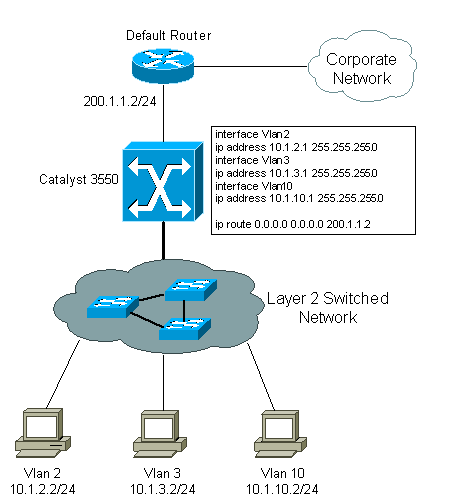
Switch#configure terminal Enter configuration commands, one per line. End with CNTL/Z. Switch(config)#interface Vlan2 Switch(config-if)#ip address 10.1.2.1 255.255.255.0 Switch(config-if)#no shutdown
Switch(config)#interface FastEthernet 0/1 Switch(config-if)#no switchport Switch(config-if)#ip address 200.1.1.1 255.255.255.0 Switch(config-if)#no shutdown
Switch(config)#ip route 0.0.0.0 0.0.0.0 200.1.1.2
The ip 20.1.1.2 is not pingabile.
How can I ping 20.1.1.2 and a possible DNS server with ip 20.1.1.10?
Solved! Go to Solution.
- Labels:
-
Other Switching
Accepted Solutions
- Mark as New
- Bookmark
- Subscribe
- Mute
- Subscribe to RSS Feed
- Permalink
- Report Inappropriate Content
10-19-2010 11:30 AM
Hello Claudio,
From the results it seems that the 10.10.10.1 machine doesn't know about 192.168.0.x network or else the default gateway set on the same is not correct.
Can you please confirm that as also suggested by Jon.
Regards
/Akhil
- Mark as New
- Bookmark
- Subscribe
- Mute
- Subscribe to RSS Feed
- Permalink
- Report Inappropriate Content
10-18-2010 01:24 PM
The ip 20.1.1.2 is not pingabile.
How can I ping 20.1.1.2 and a possible DNS server with ip 20.1.1.10?
That IP address is not part of any of the above networks? That would be handled by your default route.
I tried pinging that address and I get no response.
Did you mean that 200.1.1.2 is not pingable?
- Mark as New
- Bookmark
- Subscribe
- Mute
- Subscribe to RSS Feed
- Permalink
- Report Inappropriate Content
10-18-2010 02:12 PM
Is "ip routing" enabled?
- Mark as New
- Bookmark
- Subscribe
- Mute
- Subscribe to RSS Feed
- Permalink
- Report Inappropriate Content
10-18-2010 02:22 PM
In addition to Leo's suggestion does the default router in your diagrma have routes back to the vlans on your 3750 switch. If not you either need to run a routing protocol between the 3750 and the default router or add static routes to the default router eg.
ip route 10.1.2.0 255.255.255.0 200.1.1.1
etc. for each vlan
in addition how is your default router exchanhing routes with the corporate network ??
Jon
- Mark as New
- Bookmark
- Subscribe
- Mute
- Subscribe to RSS Feed
- Permalink
- Report Inappropriate Content
10-18-2010 02:30 PM
Jon beat me to it but he is correct unless you have statics pointing back to your 3550 the net router has no idea what to do with those packets because you are not running a dynamic routing protocol.
- Mark as New
- Bookmark
- Subscribe
- Mute
- Subscribe to RSS Feed
- Permalink
- Report Inappropriate Content
10-19-2010 12:54 AM
I can ping the 20.1.1.1 can not ping the rest of the network 20.1.1.x.
I can also surf the internet.
I need access to DNS servers on the network 20.1.1.x.
- Mark as New
- Bookmark
- Subscribe
- Mute
- Subscribe to RSS Feed
- Permalink
- Report Inappropriate Content
10-19-2010 01:13 AM
Sorry I made a mistake, that's the right image

Switch(config)#interface FastEthernet 0/1 Switch(config-if)#no switchport Switch(config-if)#ip address 20.1.1.1 255.255.255.0 Switch(config-if)#no shutdown
I need to see the network 20.1.1.x
- Mark as New
- Bookmark
- Subscribe
- Mute
- Subscribe to RSS Feed
- Permalink
- Report Inappropriate Content
10-19-2010 06:20 AM
Do a show ip route on the 3550 and the default router.
Make sure that the default router has routes to the 10.1.2.0, 10.1.3.0 and 10.1.10.0 networks.
Try pinging from the default router to hosts on those networks?
Are there any ACL's that could be blocking?
- Mark as New
- Bookmark
- Subscribe
- Mute
- Subscribe to RSS Feed
- Permalink
- Report Inappropriate Content
10-19-2010 07:50 AM
Sorry, I did a bit of confusion.
Here is the scheme of my network with the configuration of 3750.

Building configuration...
Current configuration : 1419 bytes
!
version 12.2
service config
no service pad
service timestamps debug uptime
service timestamps log uptime
no service password-encryption
!
hostname Switch
!
!
no aaa new-model
switch 1 provision ws-c3750-24ts
system mtu routing 1500
ip subnet-zero
ip routing
!
!
!
!
no file verify auto
spanning-tree mode pvst
spanning-tree extend system-id
!
vlan internal allocation policy ascending
!
interface FastEthernet1/0/1
!
.
.
.
.
!
interface FastEthernet1/0/24
no switchport
ip address 10.10.10.80 255.255.255.0
!
interface GigabitEthernet1/0/1
!
interface GigabitEthernet1/0/2
!
interface Vlan1
ip address 192.168.0.1 255.255.255.0
!
ip classless
ip route 0.0.0.0 0.0.0.0 10.10.10.138
ip http server
!
!
control-plane
!
!
line con 0
line vty 5 15
!
end
Switch#sh ip route
Codes: C - connected, S - static, R - RIP, M - mobile, B - BGP
D - EIGRP, EX - EIGRP external, O - OSPF, IA - OSPF inter area
N1 - OSPF NSSA external type 1, N2 - OSPF NSSA external type 2
E1 - OSPF external type 1, E2 - OSPF external type 2
i - IS-IS, su - IS-IS summary, L1 - IS-IS level-1, L2 - IS-IS level-2
ia - IS-IS inter area, * - candidate default, U - per-user static route
o - ODR, P - periodic downloaded static route
Gateway of last resort is 10.10.10.138 to network 0.0.0.0
10.0.0.0/24 is subnetted, 1 subnets
C 10.10.10.0 is directly connected, FastEthernet1/0/24
C 192.168.0.0/24 is directly connected, Vlan1
S* 0.0.0.0/0 [1/0] via 10.10.10.138
I did not create or modify ACL
So I can ping the 192.168.0.1, 10.10.10.80 and I can go on the Internet.
I can not ping the 10.10.10.138, 10.10.10.1, and the network 10.10.10.x
Thanks for your help and sorry for the confusion
- Mark as New
- Bookmark
- Subscribe
- Mute
- Subscribe to RSS Feed
- Permalink
- Report Inappropriate Content
10-19-2010 07:58 AM
So I can ping the 192.168.0.1, 10.10.10.80 and I can go on the Internet.
I can not ping the 10.10.10.138, 10.10.10.1, and the network 10.10.10.x
Thanks for your help and sorry for the confusion
Ping it from where ie. a client in the 192.168.1.x network/the switch or the router ???
The unmanaged switch - what device is it ie. make and model ??
Jon
- Mark as New
- Bookmark
- Subscribe
- Mute
- Subscribe to RSS Feed
- Permalink
- Report Inappropriate Content
10-19-2010 08:15 AM
Ping from the switch 3750 all 10.10.10.xe 192.168.0.x
From pc "192.168.0.10" ping to 192.168.0.11 192.168.0.1, 10.10.10.80 and www.google.it.
From Pc "192.168.0.10" not ping the 10.10.10.1 and 10.10.10.2 and 10.10.10.138 network 10.10.10.x
The routing is not the case with the network 10.10.10.x except for 10.10.10.80.
The switch is a simple Linksys 16-port.
Dizionario - Visualizza dizionario dettagliato
- abbreviazione
- re
- Mark as New
- Bookmark
- Subscribe
- Mute
- Subscribe to RSS Feed
- Permalink
- Report Inappropriate Content
10-19-2010 08:07 AM
Claudio,
It sounds to me like the router at 10.10.10.138 does not have a route back to 192.168.0.0/24.
Can you verify with a 'show ip route' on 10.10.10.138 ?
It does not appear you are running any routing protocols or have a static route setup.
- Mark as New
- Bookmark
- Subscribe
- Mute
- Subscribe to RSS Feed
- Permalink
- Report Inappropriate Content
10-19-2010 08:18 AM
10.10.10.138 is the router Pirelli Telecom-Italy can not access.
- Mark as New
- Bookmark
- Subscribe
- Mute
- Subscribe to RSS Feed
- Permalink
- Report Inappropriate Content
10-19-2010 10:17 AM
Ok so without knowing the ipconfig on the PC's at 10.10.10.0/24 I can assume they are using 10.10.10.138 as their default gateway. Router 10.10.10.138 does not know how to get to 192.168.0.0/24 so whats happening is the ping from the 192.168.0.0 computers are going to the 10.10.10.0 pc's but they are responding to 10.10.10.138 since 192.168.0.0 is not on their network.
You might have to NAT the 192 network since you cannot access the Router to add routes.
- Mark as New
- Bookmark
- Subscribe
- Mute
- Subscribe to RSS Feed
- Permalink
- Report Inappropriate Content
10-19-2010 10:28 AM
Because if I replace a 3750 router to work?
How do the NAT 192?
Discover and save your favorite ideas. Come back to expert answers, step-by-step guides, recent topics, and more.
New here? Get started with these tips. How to use Community New member guide