- Cisco Community
- Technology and Support
- Networking
- Switching
- Re: Server Farm Switches STP issue with NIC bridging
- Subscribe to RSS Feed
- Mark Topic as New
- Mark Topic as Read
- Float this Topic for Current User
- Bookmark
- Subscribe
- Mute
- Printer Friendly Page
- Mark as New
- Bookmark
- Subscribe
- Mute
- Subscribe to RSS Feed
- Permalink
- Report Inappropriate Content
01-24-2013 12:31 AM - edited 03-07-2019 11:16 AM
Hi All,
I have faced a problem with configuring Cisco 3750G series switches as Sever farm switches with redudance. i have attaced basic connectivity diagram with this..
I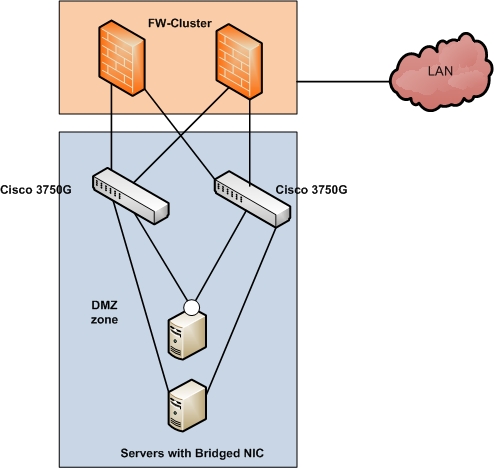
Switch model -
WS-C3750G-24T
IOS -
C3750-IPSERVICES-M
servers have 2NIC (1GBps) and both are bridged for redundant connections.
In both switches all ports get green coluor except one port on Secondary SW. I saw some Spanning tree block port status on that switch .. I thougt that is normal behavior ...
when i type Show cdp neghbor command on switch i can see other switch through a server connected port. Also Spannig tree root bridge election is occured through that port . Simply i need to configure both switches to pass traffic through there uplinks them selves.. but it seems like Secondry switch pass its traffic through primary switch ( i think according to STP ) using interconnection of bridge port of a server. Is there any possibilty for eliminate this..pls help me find out this thing.
Here are some captures ..
sfsw-01#sh vlan brief (Primary Switch)
VLAN Name Status Ports
---- -------------------------------- --------- -------------------------------
1 default active Gi1/0/1, Gi1/0/2, Gi1/0/3
Gi1/0/4, Gi1/0/5, Gi1/0/6
Gi1/0/8, Gi1/0/9, Gi1/0/10
Gi1/0/11, Gi1/0/12, Gi1/0/13
Gi1/0/14, Gi1/0/15, Gi1/0/16
Gi1/0/17, Gi1/0/18, Gi1/0/19
Gi1/0/20, Gi1/0/21, Gi1/0/22
Gi1/0/23, Gi1/0/24
1002 fddi-default act/unsup
1003 token-ring-default act/unsup
1004 fddinet-default act/unsup
1005 trnet-default act/unsup
sfsw-01#sh spanning-tree vlan 1 (Primary switch)
VLAN0001
Spanning tree enabled protocol ieee
Root ID Priority 24577
Address 0018.baf3.4980
This bridge is the root
Hello Time 2 sec Max Age 20 sec Forward Delay 15 sec
Bridge ID Priority 24577 (priority 24576 sys-id-ext 1)
Address 0018.baf3.4980
Hello Time 2 sec Max Age 20 sec Forward Delay 15 sec
Aging Time 300
Interface Role Sts Cost Prio.Nbr Type
---------------- ---- --- --------- -------- --------------------------------
Gi1/0/1 Desg FWD 4 128.1 P2p
Gi1/0/3 Desg FWD 4 128.3 Edge P2p
Gi1/0/4 Desg FWD 4 128.4 Edge P2p
Gi1/0/5 Desg FWD 19 128.5 P2p
Gi1/0/6 Desg FWD 19 128.6 Edge P2p
Gi1/0/7 Desg FWD 19 128.7 P2p
Gi1/0/10 Desg FWD 4 128.10 Edge P2p
Gi1/0/11 Desg FWD 4 128.11 Edge P2p
Gi1/0/13 Desg FWD 4 128.13 Edge P2p
Gi1/0/19 Desg FWD 4 128.19 Edge P2p
Gi1/0/23 Desg FWD 19 128.23 Edge P2p
Gi1/0/24 Desg FWD 19 128.24 Edge P2p
sfsw-02#sh vl br (Secondry Switch)
VLAN Name Status Ports
---- -------------------------------- --------- -------------------------------
1 default active Gi1/0/1, Gi1/0/2, Gi1/0/3
Gi1/0/4, Gi1/0/5, Gi1/0/6
Gi1/0/7, Gi1/0/8, Gi1/0/9
Gi1/0/10, Gi1/0/11, Gi1/0/12
Gi1/0/13, Gi1/0/14, Gi1/0/15
Gi1/0/16, Gi1/0/17, Gi1/0/18
Gi1/0/19, Gi1/0/20, Gi1/0/21
Gi1/0/22, Gi1/0/23, Gi1/0/24
1002 fddi-default act/unsup
1003 token-ring-default act/unsup
1004 fddinet-default act/unsup
1005 trnet-default act/unsup
sfsw-02#sh spanning-tree vl 1 (Secondry Switch)
VLAN0001
Spanning tree enabled protocol ieee
Root ID Priority 24577
Address 0018.baf3.4980
Cost 14
Port 5 (GigabitEthernet1/0/5)
Hello Time 2 sec Max Age 20 sec Forward Delay 15 sec
Bridge ID Priority 28673 (priority 28672 sys-id-ext 1)
Address 0018.baf3.4100
Hello Time 2 sec Max Age 20 sec Forward Delay 15 sec
Aging Time 300
Interface Role Sts Cost Prio.Nbr Type
---------------- ---- --- --------- -------- --------------------------------
Gi1/0/1 Altn BLK 19 128.1 P2p
Gi1/0/2 Desg FWD 4 128.2 Edge P2p
Gi1/0/3 Desg FWD 4 128.3 Edge P2p
Gi1/0/4 Desg FWD 4 128.4 Edge P2p
Gi1/0/5 Root FWD 4 128.5 P2p
Gi1/0/7 Desg FWD 4 128.7 Edge P2p
Gi1/0/8 Desg FWD 4 128.8 Edge P2p
Gi1/0/9 Desg FWD 4 128.9 Edge P2p
Gi1/0/10 Desg FWD 4 128.10 Edge P2p
Gi1/0/14 Desg FWD 4 128.14 Edge P2p
Gi1/0/15 Desg FWD 4 128.15 Edge P2p
Gi1/0/17 Desg FWD 19 128.17 Edge P2p
Gi1/0/23 Desg FWD 19 128.23 Edge P2p
Solved! Go to Solution.
- Labels:
-
Other Switching
Accepted Solutions
- Mark as New
- Bookmark
- Subscribe
- Mute
- Subscribe to RSS Feed
- Permalink
- Report Inappropriate Content
01-24-2013 02:13 AM
as per stp one link will in blocking state on one of the switches and this normal
Sent from Cisco Technical Support iPhone App
- Mark as New
- Bookmark
- Subscribe
- Mute
- Subscribe to RSS Feed
- Permalink
- Report Inappropriate Content
01-24-2013 02:13 AM
as per stp one link will in blocking state on one of the switches and this normal
Sent from Cisco Technical Support iPhone App
Discover and save your favorite ideas. Come back to expert answers, step-by-step guides, recent topics, and more.
New here? Get started with these tips. How to use Community New member guide
