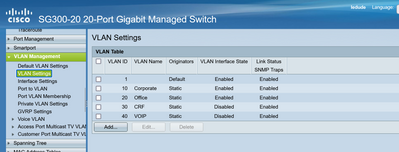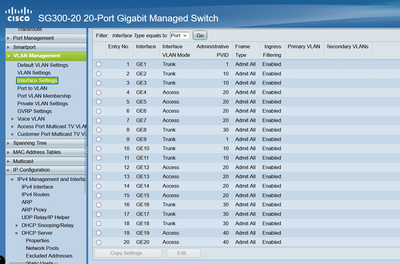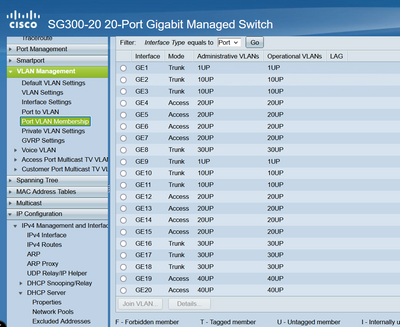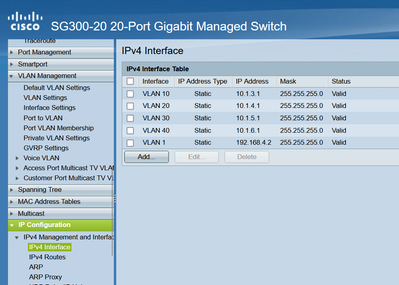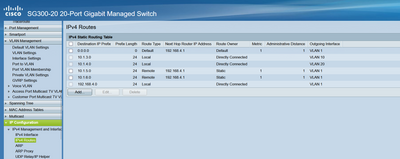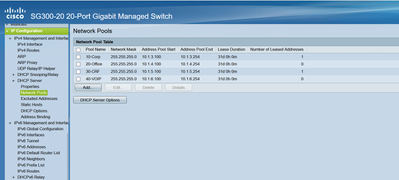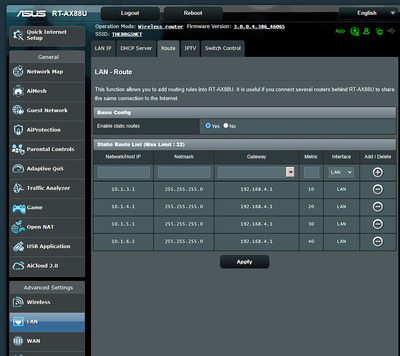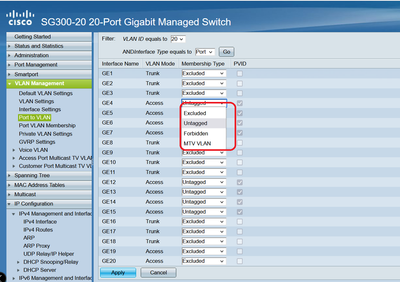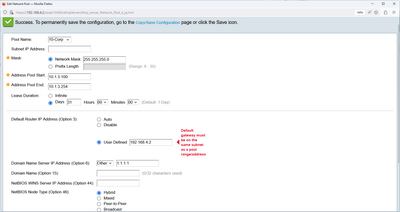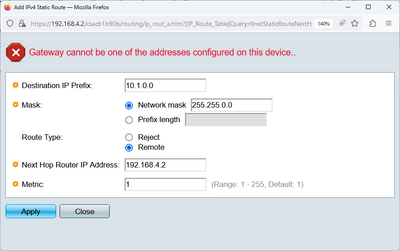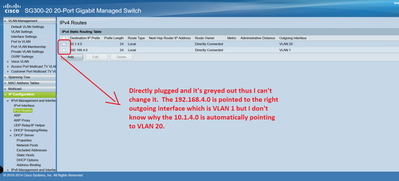- Cisco Community
- Technology and Support
- Networking
- Switching
- Re: SG300-20 Can't route traffic to internet
- Subscribe to RSS Feed
- Mark Topic as New
- Mark Topic as Read
- Float this Topic for Current User
- Bookmark
- Subscribe
- Mute
- Printer Friendly Page
- Mark as New
- Bookmark
- Subscribe
- Mute
- Subscribe to RSS Feed
- Permalink
- Report Inappropriate Content
03-14-2023 10:21 PM
I've been trying to configure this switch since I bought it a long time ago. Never got time to make it to work so it's been collecting dust and then I found out the Switch is now EOL. Well, not wanting to waste it, I decided to configure it again but for some reason, I can't seem to make it work. So I created 4 VLANs 1 default
My interface settings
Port to Vlan Settings/Membership
IpV4 Interface
IpV4 Routes which I think where the issue is:
DHCP is all working just fine.
For some reason, every time when the computer is plugged into the port, the outgoing interface change to its Vlan number. I think this has something with the routing issue but I'm not quite sure where to fix it.
Router/gateway address is 192.168.4.1
I'm seriously at the end of my wit here. I'm not quite sure where to go next. What am I missing? Any advice is appreciated.
Solved! Go to Solution.
- Labels:
-
Other Switches
Accepted Solutions
- Mark as New
- Bookmark
- Subscribe
- Mute
- Subscribe to RSS Feed
- Permalink
- Report Inappropriate Content
03-16-2023 08:36 PM
Re. Port to VLAN Membership
„For some reason, all of the VLANs with Access VLAN MODE don't have the option for me to change it to Tagged.”
That’s not what I tried to say. If a port is access, it will be untagged. It cannot be tagged. I was referring to trunk ports. If you set the port mode to trunk, you should be able to add some or all VLANs to it. The trunk port will be tagged in those additional VLANs.
Re. IPv4 Routes
If you can’t change the Remote routes, remove them and recreate the corresponding VLAN interfaces (SVIs). When you do this, the switch should create proper Local routes automatically. Actually, I think you should delete all those routes and all VLAN interfaces and start fresh, Even your Local routes do not show Next Hop.
Re. DHCP
You misunderstood me. You try to change those gateway exactly the way I warned you not to. When you have VLANs, the VLAN interfaces (SVIs) are the gateways for your end-point devices. The SVIs are shown on the IPv4 Interfaces screen. For devices in your VLAN 10, the gateway IP address should be 10.1.3.1.
Re. Static Routes on Router
That was about the static routes on your ASUS router, not the switch. I'm not sure what you are trying to do.
My advice was based on your switch configuration.
Default Route: 0.0.0.0 0.0.0.0 192.168.4.1 VLAN :1
The above tells me that the router IP address is 192.168.4.1.
VLAN 1 Interface: 192.168.4.2 255.255.255.0
The VLAN 1 interface is the gateway to the other VLANs for traffic from Internet.
- Mark as New
- Bookmark
- Subscribe
- Mute
- Subscribe to RSS Feed
- Permalink
- Report Inappropriate Content
03-14-2023 10:56 PM
1. try disabling smart port feature.
2. make sure your 192.168.4.1 doing NAT towards internet
2. make sure your router at gateway have routes added to VLAN networks correctely.
Good luck
KB
- Mark as New
- Bookmark
- Subscribe
- Mute
- Subscribe to RSS Feed
- Permalink
- Report Inappropriate Content
03-15-2023 11:59 AM
Thank you but can you help out with more specifics on points 2 and 3? The 4.1 which is the router is already doing NAT to the internet. It's my Asus Router RT-AX88U which is only a year or two old. Assuming that's what you meant. In the third part, I"m a bit puzzled.
- Mark as New
- Bookmark
- Subscribe
- Mute
- Subscribe to RSS Feed
- Permalink
- Report Inappropriate Content
03-15-2023 04:38 PM
Is this what you are talking about?
- Mark as New
- Bookmark
- Subscribe
- Mute
- Subscribe to RSS Feed
- Permalink
- Report Inappropriate Content
03-15-2023 06:48 PM
1. On the switch make sure you enable Layer3 routing.
2. Remove all Routings from switch and only add routing to 0.0.0.0 0.0.0.0 192.168.4.1
3. From asus all subnet route back to switch - IP need to change from 192.168.4.1 to 192.168.4.2 for the routing to work.
4. Apart from Routing - you need to 10. x.x.x in Asus to do NAT to get to the internet.
End device connected to switch, should able to ping 192.168.4.2 and 192.168.4.1
if this is working, then try ping 8.8.8.8 to test NAT working - if this is working?
then make sure end device has the correct DNS like 8.8.8.8 then you should able to browse internet.
- Mark as New
- Bookmark
- Subscribe
- Mute
- Subscribe to RSS Feed
- Permalink
- Report Inappropriate Content
03-15-2023 06:50 PM
There are several issues there.
Re. Interface Settings
All trunk ports should have PVID 1 since VLAN1 is the native/default VLAN. Also, you should have an access port in VLAN1 for the link to the router. I guess a trunk port will work, too, but there is no reason to use a trunk port if the device on the other end of the link is not VLAN-aware.
Re. Port to VLAN Membership
As above. Also, if you need a trunk port, that port should be in more than one VLANs. Moreover, only VLAN1 should be U[ntagged]. The other VLANs should be T[agged].
Re. IPv4 Routes
Those Remote routes are wrong. They should be Local like the other ones Local ones, i.e. they should be Local and Directly Connected to VLANs matching the subnets.
Re. DHCP
Make should the gateways are set to the IP addresses of the corresponding VLAN interfaces, not for example to the IP address of your router.
Re. Static Routes on Router
The Gateway should be 192.168.4.2, not 192.168.4.1. Also, there is no reason to use different Metrics or use IP addresses of the VLAN interfaces for the Network addresses, like 10.1.3.1 instead of 10.1.3.0. Actually, instead of defining four routes, you can have just one 10.1.0.0 255.255.0.0 192.168.4.2 LAN. It will work for all four network you have now and any other 10.1.x.x network you may introduce in the future.
I hope I’ve covered everything.
- Mark as New
- Bookmark
- Subscribe
- Mute
- Subscribe to RSS Feed
- Permalink
- Report Inappropriate Content
03-16-2023 03:20 PM
Thank you for your help @KJK99. Still not working since I can't really change much via GUI. Haven't tried CLI yet and I don't see why it will work using CLI but not GUI. I'm super puzzled.
Re. Interface Settings
All trunk ports should have PVID 1 since VLAN1 is the native/default VLAN. Also, you should have an access port in VLAN1 for the link to the router. I guess a trunk port will work, too, but there is no reason to use a trunk port if the device on the other end of the link is not VLAN-aware.
Agree and that's exactly what I did. The trunk is only for servers that run ESXI and its VLAN aware.
Re. Port to VLAN Membership
As above. Also, if you need a trunk port, that port should be in more than one VLANs. Moreover, only VLAN1 should be U[ntagged]. The other VLANs should be T[agged].
For some reason, all of the VLANs with Access VLAN MODE don't have the option for me to change it to Tagged. At least on the GUI side. Haven't tried the CLI yet tho.
Re. IPv4 Routes
Those Remote routes are wrong. They should be Local like the other ones Local ones, i.e. they should be Local and Directly Connected to VLANs matching the subnets.
For some reason, I have no way of changing it. I can only add Remote but not the local ones. It switched to local only when plugged. Which is why I'm puzzled.
Re. DHCP
Make should the gateways are set to the IP addresses of the corresponding VLAN interfaces, not for example to the IP address of your router.
That's the only option I have. I can't use the IP address of the router for the default router IP address even if I tried.
Re. Static Routes on Router
The Gateway should be 192.168.4.2, not 192.168.4.1. Also, there is no reason to use different Metrics or use IP addresses of the VLAN interfaces for the Network addresses, like 10.1.3.1 instead of 10.1.3.0. Actually, instead of defining four routes, you can have just one 10.1.0.0 255.255.0.0 192.168.4.2 LAN. It will work for all four network you have now and any other 10.1.x.x network you may introduce in the future.
Unfortunately, it won't let me.
- Mark as New
- Bookmark
- Subscribe
- Mute
- Subscribe to RSS Feed
- Permalink
- Report Inappropriate Content
03-16-2023 08:36 PM
Re. Port to VLAN Membership
„For some reason, all of the VLANs with Access VLAN MODE don't have the option for me to change it to Tagged.”
That’s not what I tried to say. If a port is access, it will be untagged. It cannot be tagged. I was referring to trunk ports. If you set the port mode to trunk, you should be able to add some or all VLANs to it. The trunk port will be tagged in those additional VLANs.
Re. IPv4 Routes
If you can’t change the Remote routes, remove them and recreate the corresponding VLAN interfaces (SVIs). When you do this, the switch should create proper Local routes automatically. Actually, I think you should delete all those routes and all VLAN interfaces and start fresh, Even your Local routes do not show Next Hop.
Re. DHCP
You misunderstood me. You try to change those gateway exactly the way I warned you not to. When you have VLANs, the VLAN interfaces (SVIs) are the gateways for your end-point devices. The SVIs are shown on the IPv4 Interfaces screen. For devices in your VLAN 10, the gateway IP address should be 10.1.3.1.
Re. Static Routes on Router
That was about the static routes on your ASUS router, not the switch. I'm not sure what you are trying to do.
My advice was based on your switch configuration.
Default Route: 0.0.0.0 0.0.0.0 192.168.4.1 VLAN :1
The above tells me that the router IP address is 192.168.4.1.
VLAN 1 Interface: 192.168.4.2 255.255.255.0
The VLAN 1 interface is the gateway to the other VLANs for traffic from Internet.
- Mark as New
- Bookmark
- Subscribe
- Mute
- Subscribe to RSS Feed
- Permalink
- Report Inappropriate Content
03-19-2023 07:56 PM
I found a very strange problem that I can't figure out why but my problem is solved of course with a different issue right now. So this is what I did per your suggestion.
On the router said, I add the reverse routing address to 192.168.4.2.
on the switch side, I have to change the network pool address from say 10.1.3.0 to 10.1.30.0. This is the part that I can't explain. As soon as I changed the address, everything just work. I've also found a device in my network that's using 10.1.4.1 and I still can't figure out where or what that device is. So the easiest way to fix it for me is to change the network pool to 10.1.40.0 and again that solves my problem.
The different issue now I have is to configure LAG to work in that switch combined with Truenas Scale Server using LAG. That's a different subject that needs a new post. Thank you again
Discover and save your favorite ideas. Come back to expert answers, step-by-step guides, recent topics, and more.
New here? Get started with these tips. How to use Community New member guide