- Cisco Community
- Technology and Support
- Networking
- Switching
- vPC from FEX interfaces
- Subscribe to RSS Feed
- Mark Topic as New
- Mark Topic as Read
- Float this Topic for Current User
- Bookmark
- Subscribe
- Mute
- Printer Friendly Page
- Mark as New
- Bookmark
- Subscribe
- Mute
- Subscribe to RSS Feed
- Permalink
- Report Inappropriate Content
07-31-2013 10:33 AM - edited 03-07-2019 02:41 PM
I am trying to create a vPC port-channel for two different FEX interfaces. We have two Nexus 5000 series switches connected via vPC and FEX 106 and 107 each with a connection to our Nexus 5000 switches (proda1 and proda2) connected via port-channel and vPC.
The following configuration is working at the moment:
interface port-channel201
description pdxnas03
switchport access vlan 100
interface Ethernet106/1/31
description pdxnas03-e1a
switchport access vlan 100
speed auto
channel-group 201 mode passive
interface Ethernet107/1/31
description pdxnas03-e2a
switchport access vlan 100
speed auto
channel-group 201 mode passive
interface port-channel202
description pdxnas04
switchport access vlan 100
interface Ethernet106/1/32
description pdxnas04-e1a
switchport access vlan 100
speed auto
channel-group 202 mode passive
interface Ethernet107/1/32
description pdxnas04-e2a
switchport access vlan 100
speed auto
channel-group 202 mode passive
Per this Cisco document I had attempted to port-channel201 in vpc 201 and port-channel202 in vpc 202 yet receive this error no matter how I try it:
ERROR: Operation failed: [vPC already exists]
When attempting to look up any details for vpc 201 or 202 the system says it does not exist yet I still get the above error. When I issue the followign commands I get the results below.
Command: show interface port-channel201
Pertinent Portion: vPC Status: Up, vPC number: 262344
Command: show interface port-channel202
Pertinent Portion: vPC Status: Up, vPC number: 262345
Can anyone explain what is going on here? The document I followed is the same I have followed when configuring vPC port-channel interfaces for all my FEX units. I have tried making these vPC with and without LACP.
Any advice or knowledge on helping me understand this would be greatly appreciated.
Solved! Go to Solution.
- Labels:
-
LAN Switching
Accepted Solutions
- Mark as New
- Bookmark
- Subscribe
- Mute
- Subscribe to RSS Feed
- Permalink
- Report Inappropriate Content
08-04-2013 08:43 PM
So from my understanding you have something similar to the following topology
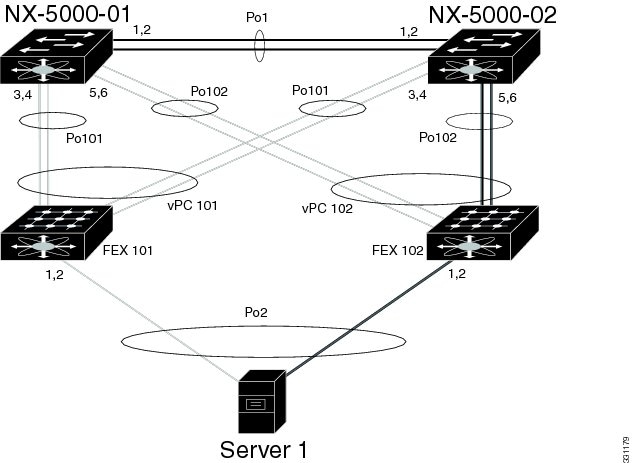
If so, then you do not need to VPC the port-channels off the FEX, as they are already VPC on the 5k side
For example:
Step 7
Configure a host port channel on each FEX
Example:
NX-5000-1(config)# interface eth101/1/1, eth101/1/2 NX-5000-1(config-if)# channel-group 2 mode active NX-5000-1(config-if)# interface eth102/1/1, eth102/1/2 NX-5000-1(config-if)# channel-group 2 mode active NX-5000-1(config-if)# int po2 NX-5000-1(config-if)# switchport access vlan 10 NX-5000-2(config)# interface eth101/1/1, eth101/1/2 NX-5000-2(config-if)# channel-group 2 mode active NX-5000-2(config-if)# interface eth102/1/1, eth102/1/2 NX-5000-2(config-if)# channel-group 2 mode active NX-5000-2(config-if)# int po2 NX-5000-2(config-if)# switchport access vlan 10
This can be found in the following document.
- Mark as New
- Bookmark
- Subscribe
- Mute
- Subscribe to RSS Feed
- Permalink
- Report Inappropriate Content
08-04-2013 08:43 PM
So from my understanding you have something similar to the following topology
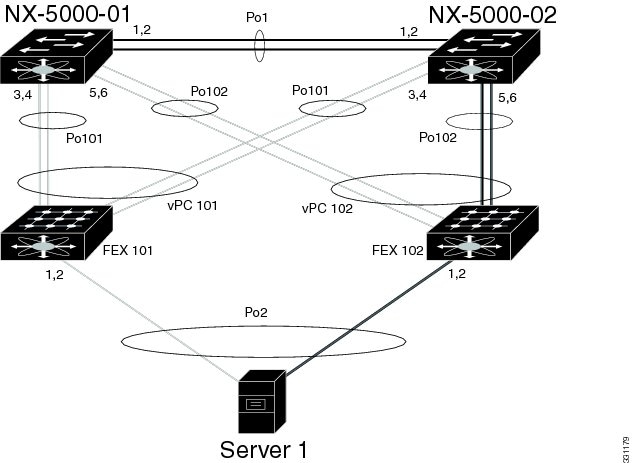
If so, then you do not need to VPC the port-channels off the FEX, as they are already VPC on the 5k side
For example:
Step 7
Configure a host port channel on each FEX
Example:
NX-5000-1(config)# interface eth101/1/1, eth101/1/2 NX-5000-1(config-if)# channel-group 2 mode active NX-5000-1(config-if)# interface eth102/1/1, eth102/1/2 NX-5000-1(config-if)# channel-group 2 mode active NX-5000-1(config-if)# int po2 NX-5000-1(config-if)# switchport access vlan 10 NX-5000-2(config)# interface eth101/1/1, eth101/1/2 NX-5000-2(config-if)# channel-group 2 mode active NX-5000-2(config-if)# interface eth102/1/1, eth102/1/2 NX-5000-2(config-if)# channel-group 2 mode active NX-5000-2(config-if)# int po2 NX-5000-2(config-if)# switchport access vlan 10
This can be found in the following document.
- Mark as New
- Bookmark
- Subscribe
- Mute
- Subscribe to RSS Feed
- Permalink
- Report Inappropriate Content
08-05-2013 10:01 AM
Yes! Thank you Colby Beam. Was not aware I have enhanced vPC here. This makes a lot of sense now given the errors I was getting back.
- Mark as New
- Bookmark
- Subscribe
- Mute
- Subscribe to RSS Feed
- Permalink
- Report Inappropriate Content
08-05-2013 12:50 PM
Great! Could you mark this as resolved, so it helps other people in the future as well?
- Mark as New
- Bookmark
- Subscribe
- Mute
- Subscribe to RSS Feed
- Permalink
- Report Inappropriate Content
07-18-2025 02:34 AM
Have features changed over time ? I am getting an error
"Members in multiple FEX : Members must belong to same FEX"
- Mark as New
- Bookmark
- Subscribe
- Mute
- Subscribe to RSS Feed
- Permalink
- Report Inappropriate Content
07-18-2025 02:48 AM
Please check if your topology supported
Discover and save your favorite ideas. Come back to expert answers, step-by-step guides, recent topics, and more.
New here? Get started with these tips. How to use Community New member guide