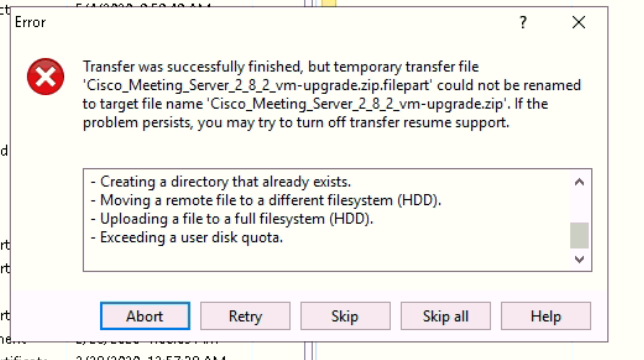- Cisco Community
- Technology and Support
- Collaboration
- TelePresence and Video Infrastructure
- CMS (Acano) sftp - access denied
- Subscribe to RSS Feed
- Mark Topic as New
- Mark Topic as Read
- Float this Topic for Current User
- Bookmark
- Subscribe
- Mute
- Printer Friendly Page
CMS (Acano) sftp - access denied
- Mark as New
- Bookmark
- Subscribe
- Mute
- Subscribe to RSS Feed
- Permalink
- Report Inappropriate Content
08-15-2016 06:39 AM - edited 03-18-2019 06:16 AM
Hi,
we are trying to upload license files to the CMS server via SFTP with admin user. Its not possible. We are getting "Permission denied" . Creating a new admin user shows the same behavior.
We are using version CMS 2.0.2 -> "RELEASE_2_0_2016-08-03_15-19-41"
Its a new installation. No upgrade of a 1.9.x version.
Cheers
Thorsten
- Labels:
-
Room Endpoints
- Mark as New
- Bookmark
- Subscribe
- Mute
- Subscribe to RSS Feed
- Permalink
- Report Inappropriate Content
08-15-2016 10:08 AM
Hi Thorsten,
In order to transfer the license file to the MMP of your Meeting Server using SFTP:
a. Find the IP address of the MMP using the MMP command: iface a
b. Connect your SFTP client to the IP address of the MMP and log in using the credentials of an MMP admin user.
Regards,
Shashank
- Mark as New
- Bookmark
- Subscribe
- Mute
- Subscribe to RSS Feed
- Permalink
- Report Inappropriate Content
08-15-2016 10:54 AM
Hi Shashank, thx.
But with CMS 2.0.1 it looks like you dont need a license.dat file only the lic file is needed.
Cheers
Thorsten
- Mark as New
- Bookmark
- Subscribe
- Mute
- Subscribe to RSS Feed
- Permalink
- Report Inappropriate Content
08-15-2016 10:59 AM
Yes you need to rename the license file to cms.lic before uploading the license file.
- Mark as New
- Bookmark
- Subscribe
- Mute
- Subscribe to RSS Feed
- Permalink
- Report Inappropriate Content
08-15-2016 11:39 AM
i am talking about the license.dat file not the lic file
- Mark as New
- Bookmark
- Subscribe
- Mute
- Subscribe to RSS Feed
- Permalink
- Report Inappropriate Content
08-15-2016 12:52 PM
According to the Acano website, license.dat is for the use of XMPP, see How does licensing work on the Acano solution, and reading through the CMS 2.0 Release Notes it appears that this license is already included within the software.
- Mark as New
- Bookmark
- Subscribe
- Mute
- Subscribe to RSS Feed
- Permalink
- Report Inappropriate Content
08-15-2016 10:41 PM
Thx Guys. All correct. BTW. i got a CMS.LIC file and tried to upload it, not working, first after i named it cms.lic it worked. So its case sensitive.
- Mark as New
- Bookmark
- Subscribe
- Mute
- Subscribe to RSS Feed
- Permalink
- Report Inappropriate Content
08-15-2016 04:36 PM
In case of Acano virtualized deployment, you are supposed to upload the XMPP License Key File (license.dat) yourself using SFTP. But as per release notes for Cisco Meeting Server 2.0, XMPP license is included in the Cisco Meeting Server software itself.
I was able to SFTP into CMS 2.0.1 , however, i did not find license.dat file here.
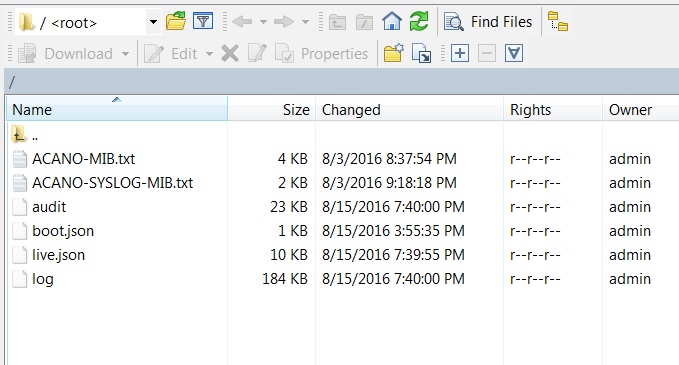
- Mark as New
- Bookmark
- Subscribe
- Mute
- Subscribe to RSS Feed
- Permalink
- Report Inappropriate Content
11-07-2018 09:26 PM
Hi,
How do i download the PKI/self signed certificate using sftp ?
- Mark as New
- Bookmark
- Subscribe
- Mute
- Subscribe to RSS Feed
- Permalink
- Report Inappropriate Content
08-15-2016 05:31 PM
In CMS 2.0, the XMPP license ('license.dat') file has been removed, meaning only one license file will remain, cms.lic (this has been renamed from acano.lic). However a callbridge license will now be needed for the xmpp server to start.
- Mark as New
- Bookmark
- Subscribe
- Mute
- Subscribe to RSS Feed
- Permalink
- Report Inappropriate Content
01-13-2020 12:28 AM
Hi,
i have the same problem.
If we want to upload new image files for update and new certificates, it don´t work. The server react with „No permission“, but we have admin rights.
We used serveral admin accounts and WinSCP and Filezilla. No changes.
If we try to change files or add new files it´s the same.
What can be the problem?
Regards
Frank
- Mark as New
- Bookmark
- Subscribe
- Mute
- Subscribe to RSS Feed
- Permalink
- Report Inappropriate Content
03-03-2020 05:17 AM
Hi Frank,
Did you resolve your issue? I am having the same problem sftp is being rejected by CMS server so won't connect to it to upload license file?
- Mark as New
- Bookmark
- Subscribe
- Mute
- Subscribe to RSS Feed
- Permalink
- Report Inappropriate Content
05-03-2020 08:48 PM
Hi
Im facing the same problem, Have you resolved the issue?
Regds
$
- Mark as New
- Bookmark
- Subscribe
- Mute
- Subscribe to RSS Feed
- Permalink
- Report Inappropriate Content
05-03-2020 11:45 PM - edited 05-03-2020 11:46 PM
Use winscp. That is what am using.Enter the IP address of cms, password and user ID. You will be good to go
- Mark as New
- Bookmark
- Subscribe
- Mute
- Subscribe to RSS Feed
- Permalink
- Report Inappropriate Content
05-04-2020 12:11 AM
Hi Collin,
I'm using winscp too, and I'm trying to copy a CMS upgrade file to CMS Server (2.8) but Im getting below error.
I tried to disabling resume transfer, but when I disable resume transfer it not allowing me to copy the file.
Regds
$
Discover and save your favorite ideas. Come back to expert answers, step-by-step guides, recent topics, and more.
New here? Get started with these tips. How to use Community New member guide