- Cisco Community
- Technology and Support
- Collaboration
- TelePresence and Video Infrastructure
- Hi There,Can you confirm what
- Subscribe to RSS Feed
- Mark Topic as New
- Mark Topic as Read
- Float this Topic for Current User
- Bookmark
- Subscribe
- Mute
- Printer Friendly Page
- Mark as New
- Bookmark
- Subscribe
- Mute
- Subscribe to RSS Feed
- Permalink
- Report Inappropriate Content
10-05-2016 04:49 AM - edited 03-18-2019 06:27 AM
Hi Community,
We have CUCM version 11.0.1 and connected using SIP trunk with Expressway Core X8.8.2.
On the CUCM SIP trunk status, its showing No Service.
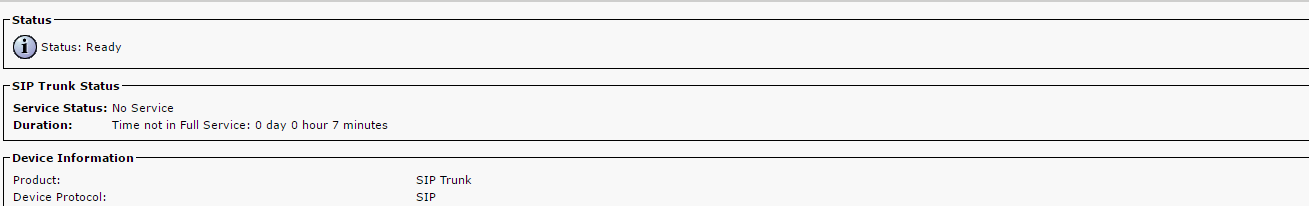
We are using port 5560 for the SIP trunk with Expressway Core and the SIP status on the Neighbor Zone is showing Active.
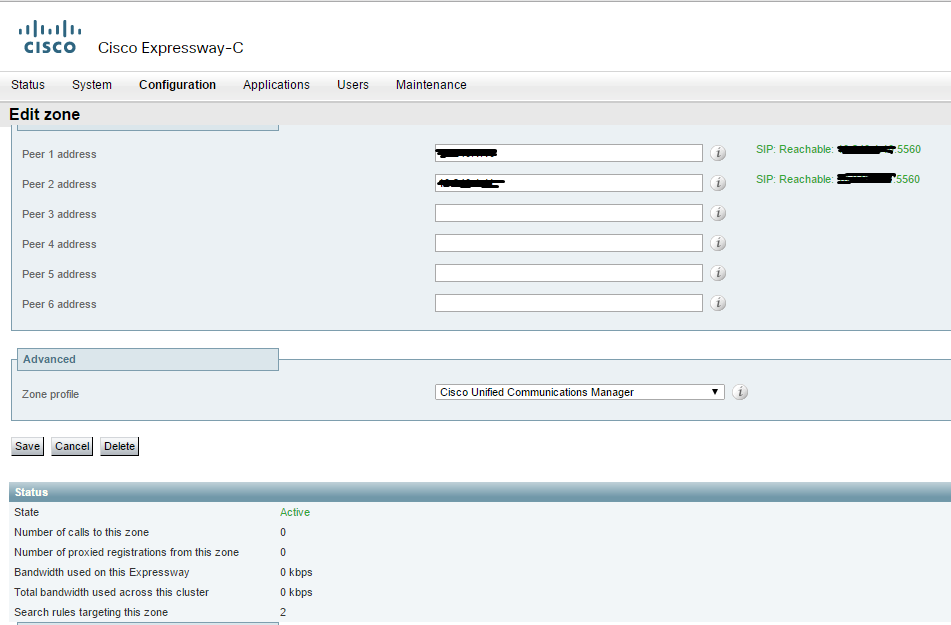
B2B incoming call from Expressway Edge --->Core ----> CUCM is working fine utilizing the SIP trunk. But outgoing is not working.
What is the reason why the SIP trunk status on CUCM showing "No Service" but on Expressway Core is "Active".
Thank you.
Solved! Go to Solution.
- Labels:
-
Room Endpoints
Accepted Solutions
- Mark as New
- Bookmark
- Subscribe
- Mute
- Subscribe to RSS Feed
- Permalink
- Report Inappropriate Content
10-05-2016 11:30 PM
Hi There,
Your CUCM side configuration is incorrect, it needs to use port 5060 to communicate outbound with the EXP-C.
The requirement to change the port to 5560 is only for inbound traffic from the EXP-C to CUCM. This inbound port on CUCM is adjusted in the SIP trunk security profile you have applied.
Please change your port on the EXP-C SIP trunk in CUCM to 5060 and reset. You should then see the trunk come up.
If you would like to confirm the port that the EXP-C is listening for SIP requests on, check out the "Configuration > Protocols > SIP" menu and then look at the "TCP" port. It is 5060 by default.
Let us know if this helps!
- Mark as New
- Bookmark
- Subscribe
- Mute
- Subscribe to RSS Feed
- Permalink
- Report Inappropriate Content
10-05-2016 10:49 PM
Hi There,
Can you confirm what destination port is set on the EXP-C SIP port in CUCM? Is it set to 5060?
On another note, your zone profile on the Expressway CUCM neighbor zone should be set to "Custom" with the "Call signaling routed mode" set to "Always" and the other values default.
Cisco Expressway and CUCM via SIP Trunk Deployment Guide (CUCM 8,9,10,11 and X8.8) - Page 19
http://www.cisco.com/c/dam/en/us/td/docs/voice_ip_comm/expressway/config_guide/X8-8/Cisco-Expressway-SIP-Trunk-to-Unified-CM-Deployment-Guide-CUCM-8-9-10-11-and-X8-8.pdf
- Mark as New
- Bookmark
- Subscribe
- Mute
- Subscribe to RSS Feed
- Permalink
- Report Inappropriate Content
10-05-2016 11:25 PM
Hi Jonathan,
Thanks for reply.
We are using port 5560 on the side SIP trunk for B2B between Core and CUCM because port 5060 by default is used for MRA.
On the CUCM status its showing DOWN as shown below:
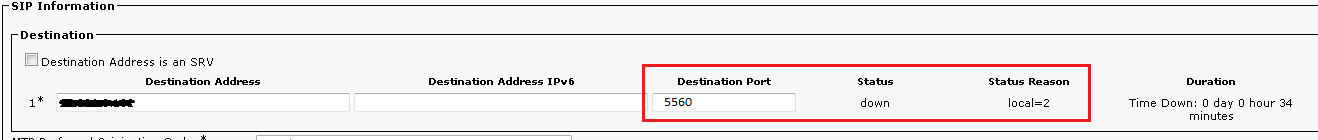
On the Expressway Core, I already set the zone profile to custom and set Call signaling routed mode to "Always" and leave other parameters to default.
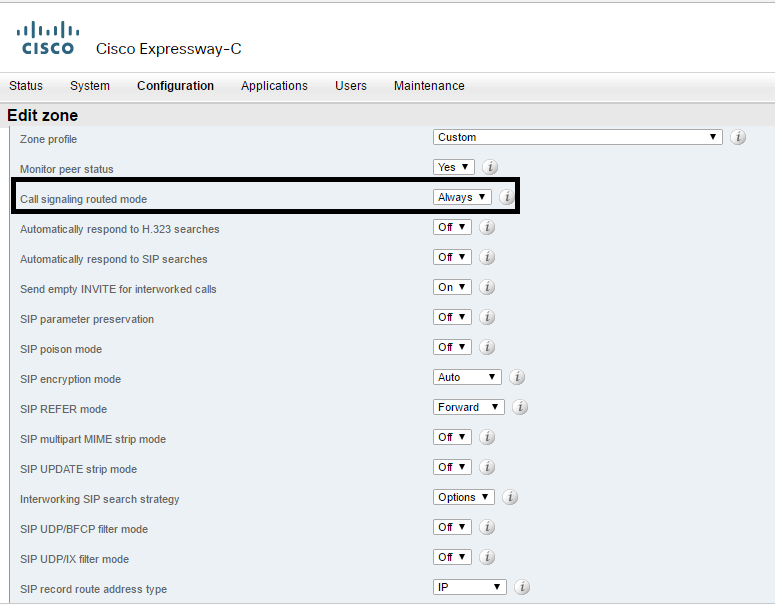
On the Expressway Core, the CUCM Neighbor Zone status is showing Active.
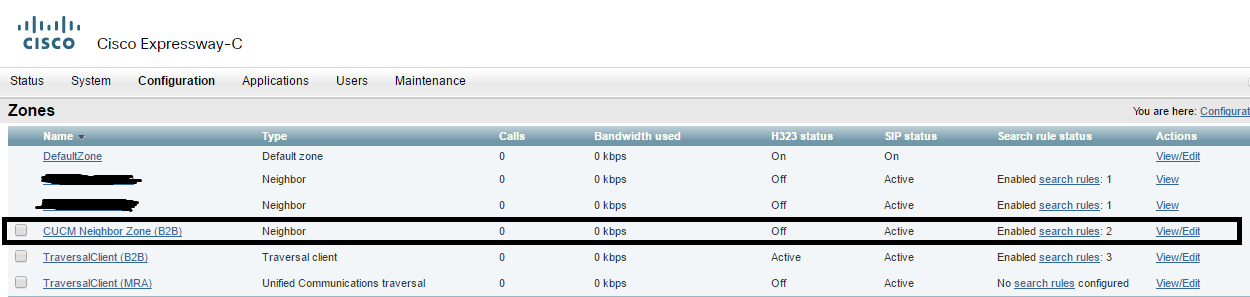
With our current configuration, incoming B2B call is working fine. The only issue is outgoing and could be the reason is the SIP trunk on CUCM side is not working.
Any idea?
Is there known bugs regarding this?
We are running CUCM version 11.0.1.22900-14 and Expressway Core version X8.8.2.
- Mark as New
- Bookmark
- Subscribe
- Mute
- Subscribe to RSS Feed
- Permalink
- Report Inappropriate Content
10-05-2016 11:30 PM
Hi There,
Your CUCM side configuration is incorrect, it needs to use port 5060 to communicate outbound with the EXP-C.
The requirement to change the port to 5560 is only for inbound traffic from the EXP-C to CUCM. This inbound port on CUCM is adjusted in the SIP trunk security profile you have applied.
Please change your port on the EXP-C SIP trunk in CUCM to 5060 and reset. You should then see the trunk come up.
If you would like to confirm the port that the EXP-C is listening for SIP requests on, check out the "Configuration > Protocols > SIP" menu and then look at the "TCP" port. It is 5060 by default.
Let us know if this helps!
- Mark as New
- Bookmark
- Subscribe
- Mute
- Subscribe to RSS Feed
- Permalink
- Report Inappropriate Content
10-06-2016 12:40 AM
Hi Jonathan,
The SIP trunk is working now on CUCM side when we changed the port to 5060.
Outgoing B2B call works fine as well.
Thank you for your inputs and problem has been resolved!
- Mark as New
- Bookmark
- Subscribe
- Mute
- Subscribe to RSS Feed
- Permalink
- Report Inappropriate Content
10-06-2016 07:52 AM
Glad to help, thanks for following up!
- Mark as New
- Bookmark
- Subscribe
- Mute
- Subscribe to RSS Feed
- Permalink
- Report Inappropriate Content
05-30-2017 10:07 AM
Hi Jonathan,
I have a similar case.my B2B is not working.I have accomolished the following :
1. Sip trunk from cucm to expressway c is up
2. The neighbour zone from expressway c to Cucm is active .
3. MRA is working .
4. Transform and search rules have been configured but not tested if its working.
5. URL has been activated in the Cucm but I cant dial internal phones via URL
6.route pattern and sip default route have been configured.
Challenges:
1.I can't dial the URL (9921@fuoict.com) or ip address .
2. The company has given us the ip of their VCS server so that we can dial their MX 700
Please can you assist me with the issue ?
Discover and save your favorite ideas. Come back to expert answers, step-by-step guides, recent topics, and more.
New here? Get started with these tips. How to use Community New member guide