- Cisco Community
- Technology and Support
- Collaboration
- TelePresence and Video Infrastructure
- H323 uri line in Movi phonebook ?
- Subscribe to RSS Feed
- Mark Topic as New
- Mark Topic as Read
- Float this Topic for Current User
- Bookmark
- Subscribe
- Mute
- Printer Friendly Page
H323 uri line in Movi phonebook ?
- Mark as New
- Bookmark
- Subscribe
- Mute
- Subscribe to RSS Feed
- Permalink
- Report Inappropriate Content
03-29-2012 12:08 AM - edited 03-17-2019 10:59 PM
Hi
Somehow on all my Movi users there's added a H323 line in the adress space (see attacment) does anyone know how to remove that since the "Sip:my.address@" is making problems for me when importing phonebook to a ldap server
Regards
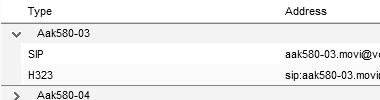
- Labels:
-
Room Endpoints
- Mark as New
- Bookmark
- Subscribe
- Mute
- Subscribe to RSS Feed
- Permalink
- Report Inappropriate Content
03-30-2012 09:10 AM
Hi!
Which version of TMS do you use?
What kind of phonebook source is set up for this phonebook?
If its the provisioning phonebook source?
do you use findme?
what did you setup as the device and findme alias?
anything else to report?
Define "importing to an ldap server", The TMS can only export to a ldap server, but the ldap server
can not directly import from TMS (if "import/export" defienes who initiates the data exchange)
Martin
Please remember to rate helpful responses and identify
- Mark as New
- Bookmark
- Subscribe
- Mute
- Subscribe to RSS Feed
- Permalink
- Report Inappropriate Content
03-30-2012 07:43 PM
Hi
Can you check the phonebooks in TMS to see if they are also showing the same URI?
If yes, then check under the h323 id on each endpoint and see if they are configured to be like that.
Regards,
Mubashshir Akhtar
Sent from Cisco Technical Support iPhone App
- Mark as New
- Bookmark
- Subscribe
- Mute
- Subscribe to RSS Feed
- Permalink
- Report Inappropriate Content
04-02-2012 02:11 AM
Hi
It is something TMS create automatically when i add a Movi user, and a real pain :-(
/Per
- Mark as New
- Bookmark
- Subscribe
- Mute
- Subscribe to RSS Feed
- Permalink
- Report Inappropriate Content
04-02-2012 02:17 AM
Hi Per,
Could you please check the preconfigured templates on TMS, because they might be pushing this URI on the endpoint .
Regards,
Saurabh
- Mark as New
- Bookmark
- Subscribe
- Mute
- Subscribe to RSS Feed
- Permalink
- Report Inappropriate Content
04-02-2012 02:24 AM
Per,
I assume you are not using FindMe? I think that if you were using FindMe, you would only see a single entry for each user (Containing the FindMe callable ID) rather than the device-specific URI's (Such as 'aak580-03.movi@domain).
In TMS, what is Administrative Tools > Configuration > General settings > Route Phone Book Entries set to?
- Andreas
- Mark as New
- Bookmark
- Subscribe
- Mute
- Subscribe to RSS Feed
- Permalink
- Report Inappropriate Content
04-02-2012 05:08 AM
Hi Andreas
No im not using FindMe
The route phonebook entries are set to "Yes"
/Per
- Mark as New
- Bookmark
- Subscribe
- Mute
- Subscribe to RSS Feed
- Permalink
- Report Inappropriate Content
04-02-2012 03:37 AM
Hi Per
I assume this is the provisioning phonebook you are looking in here. And if you have configured a findme address in the provisioning directory then it will create a H323 and SIP address for the findme address pattern. This will be created right after the the movi user has been created.
If you do not see anything in the provisioning directory go to the Admin tools --> config --> tmsagent settings and check "Show findme configurations" (set it to "Yes"). Go back to the provisioning directory and check the findme address pattern on the top level groups. If you cannot find anything, check the specific user to see if it has a findme pattern.
Even though the findme settings is set to "No" whatever typed in from before will still be there, but hidden. By deleting the findme address pattern these entries will be removed from all users automatically.
If you still have problems I suggest you raise a TAC case for further investigation over webex.
/Magnus
- Mark as New
- Bookmark
- Subscribe
- Mute
- Subscribe to RSS Feed
- Permalink
- Report Inappropriate Content
04-02-2012 05:19 AM
Hi Magnus
I tried your solution but i still have the H.323 uri in the phonebook.
I'll raise a TAC and see if they can figure it out.
Thanks for the effort on this matter.
/Per
- Mark as New
- Bookmark
- Subscribe
- Mute
- Subscribe to RSS Feed
- Permalink
- Report Inappropriate Content
04-10-2013 01:07 PM
Did you ever find out if you could remove that H.323 ID from the phonebook derived from the provisioning directory users?
- Mark as New
- Bookmark
- Subscribe
- Mute
- Subscribe to RSS Feed
- Permalink
- Report Inappropriate Content
04-10-2013 01:42 PM
Hi
I dont know if you are using tmsagent legacy or tmspe. But as long as the video address pattern or "findme" uri is typed in, it will create a h323 and a SIP uri. The h323 one cannot be removed unless you unpopulate the findme uri/video address pattern. If you do this it will aldo remove the sip uri. It is by design.
What kind of trouble is it causing for you to have it in there? :)
/Magnus
Sent from Cisco Technical Support iPhone App
- Mark as New
- Bookmark
- Subscribe
- Mute
- Subscribe to RSS Feed
- Permalink
- Report Inappropriate Content
04-10-2013 02:01 PM
In this case we are using Provisioning Extensions.
In the Configuration Templates the FindMe option is Disabled. I've Disabled FindMe under Provisioning Extensions Configuration. I've removed the FindMe configuration completely from all Schema's and have still been unable to remove either the H.323, or SIP entries.
The problems it is causing that the Provisioning Directory has over 5000 users. And the Phonebook is being propogated to some older MXP and Polycom HDX endpoints that run out of memory trying to utilize the phonebook.
This wasn't a problem until we upgraded this customer to Provisioning Extensions. As it worked fine when they were still using TMS Agent. So I am trying to find a way of reducing the size of the Phonebook by removing the unnecessary H.323 address that is included in each provisioned users entry.
- Mark as New
- Bookmark
- Subscribe
- Mute
- Subscribe to RSS Feed
- Permalink
- Report Inappropriate Content
04-10-2013 02:24 PM
Hi it does not matter if findme is turned off or on. It is the video address pattern in the group configuration that is used to create these entries in the phonebook. Removing the address will remove sip and h323 so that might not be a good solution. An alternative would be to divide up the entries in several provisioning phonebook sources split by the provisioning groups in the directory and only set some of the phonebooks with fewer entries to the endpoints struggeling with the load. Or the time might be mature enough to buy some of the newer more powerful models that can coat with this. Cisco of course.. Not polycom ;)
But my point here is that you cannot remove only the h323 one unfortunately :/.
Are all the 5000 user utilizing provisioning? How many licenses do they have? Maybe you are importing an unessecary amount of users (just thinking about alternatives to help the old systems here.) to add a group in AD for dedicated movi users. Ive seen customers having 25 licenses and importing 13000 users. A bit overkill :) but again i am not familiar with your customers setup.
/Magnus
Sent from Cisco Technical Support iPhone App
- Mark as New
- Bookmark
- Subscribe
- Mute
- Subscribe to RSS Feed
- Permalink
- Report Inappropriate Content
04-10-2013 03:29 PM
How about if we remove the video address pattern, thus removing both the existing h323 and sip addresses from the phonebook? Then add a different uri patten, like findme? As long as there is only one entry this will help regardless if it is an h323 or sip alias.
- Mark as New
- Bookmark
- Subscribe
- Mute
- Subscribe to RSS Feed
- Permalink
- Report Inappropriate Content
04-10-2013 11:11 PM
It is the findme address that i am talking about, in tmspe findme pattern = video address pattern. This pattern i cloned into sip and h323 in the phonebook. 1 pattern = 1 sip and 1 h323 in the phonebook for this particular address pattern.
/Magnus
Sent from Cisco Technical Support iPhone App
Discover and save your favorite ideas. Come back to expert answers, step-by-step guides, recent topics, and more.
New here? Get started with these tips. How to use Community New member guide

