- Subscribe to RSS Feed
- Mark Topic as New
- Mark Topic as Read
- Float this Topic for Current User
- Bookmark
- Subscribe
- Mute
- Printer Friendly Page
- Mark as New
- Bookmark
- Subscribe
- Mute
- Subscribe to RSS Feed
- Permalink
- Report Inappropriate Content
08-31-2011 08:19 AM - edited 03-17-2019 10:27 PM
Hey there everyone!
A customer asked us about QOS settings for Movi, and while I know there are no settings within Movi you can set for QOS, I was wondering if the application was tagging packets with some default settings.
Any other Movi-QOS data that is available wold also be greatly appreciated.
Thanks!
Solved! Go to Solution.
- Labels:
-
Room Endpoints
Accepted Solutions
- Mark as New
- Bookmark
- Subscribe
- Mute
- Subscribe to RSS Feed
- Permalink
- Report Inappropriate Content
09-12-2011 08:25 PM
QOS for Movi data is not set. Here is a packet capture showing that the Movi data stream has QOS set to Best Effort 000 000.
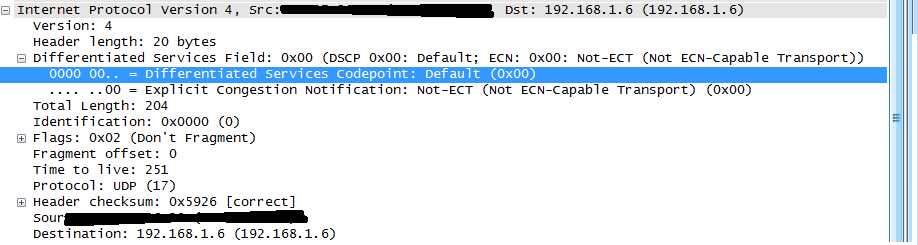
-AA
- Mark as New
- Bookmark
- Subscribe
- Mute
- Subscribe to RSS Feed
- Permalink
- Report Inappropriate Content
09-01-2011 07:08 PM
Hi Bob
if you have the Movi working with TMS Provisioning then you will be able to set the marking of the Signaling and RTP/Media traffic DSCP marking based on your customer preference
in TMS go to Provisioning and add configurations settings for QoS
HTH
if helpful Rate
- Mark as New
- Bookmark
- Subscribe
- Mute
- Subscribe to RSS Feed
- Permalink
- Report Inappropriate Content
09-02-2011 05:04 AM
The only QoS settings I have seen in provisioning is for E20's. Are you saying they can be applied to Movi accounts as well?
- Mark as New
- Bookmark
- Subscribe
- Mute
- Subscribe to RSS Feed
- Permalink
- Report Inappropriate Content
09-02-2011 10:08 PM
It's generic setting in the provisioning configurations so it suppose to apply to both. !
Sent from Cisco Technical Support iPhone App
- Mark as New
- Bookmark
- Subscribe
- Mute
- Subscribe to RSS Feed
- Permalink
- Report Inappropriate Content
09-03-2011 11:18 AM
Is there someone from Cisco who could give an official ruling on this? I agree with Andrew, if the QOS settings in the Provisioning Directory are expanded, there is only refernce to earlier versions of the E20. Is it possible QOS can be provisioned to Movi blindly (i.e. with no representation of the setting in the application itself)?
Thanks!
- Mark as New
- Bookmark
- Subscribe
- Mute
- Subscribe to RSS Feed
- Permalink
- Report Inappropriate Content
09-05-2011 02:52 PM
I am skeptical that it can be. If I remember correctly, the Movi product manager (Henrik) told us at InfoComm that QOS cannot currently be applied to Movi.
- Mark as New
- Bookmark
- Subscribe
- Mute
- Subscribe to RSS Feed
- Permalink
- Report Inappropriate Content
09-07-2011 02:06 AM
All settings show up if you just search / browse for them. Sure you can define that as "generic"
but this does not mean they are available for all systems.
Like the others already described, if you select a specific device group or better the exact version you
see the capabilities. Its worth looking at the XML Template files too.
If QOS support for movi is needed I would try to look into the capabilities of your operating
system or network components to tag the udp ports movi uses for media.
Only googled for it, no have not tried it, but that could fit: http://www.microsoft.com/download/en/details.aspx?id=20991
Mariin
Please remember to rate helpful responses and identify
- Mark as New
- Bookmark
- Subscribe
- Mute
- Subscribe to RSS Feed
- Permalink
- Report Inappropriate Content
09-12-2011 08:25 PM
QOS for Movi data is not set. Here is a packet capture showing that the Movi data stream has QOS set to Best Effort 000 000.
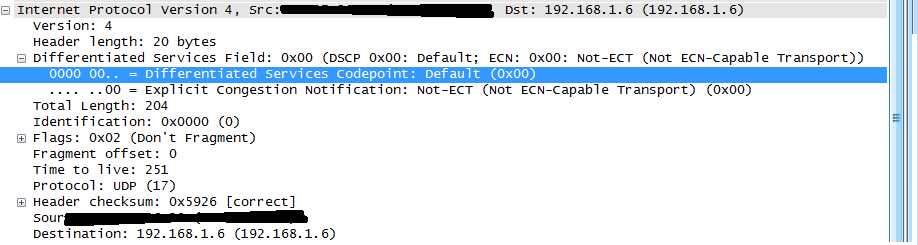
-AA
- Mark as New
- Bookmark
- Subscribe
- Mute
- Subscribe to RSS Feed
- Permalink
- Report Inappropriate Content
09-13-2011 11:15 AM
Thanks Ahmed!
- Mark as New
- Bookmark
- Subscribe
- Mute
- Subscribe to RSS Feed
- Permalink
- Report Inappropriate Content
09-16-2011 10:21 AM
Hey folks. I found the following commands under Provisioning which looks like they should set the Diffserv values for Movi. However, I haven't been able to get them to work:
Configuration Network IPv4 QoS Diffserv Audio
Configuration Network IPv4 QoS Diffserv Video
Configuration Network IPv4 QoS Diffserv Signalling
Configuration Network IPv4 QoS Diffserv Data
I've set them all to 34, yet the DSCP field of Movi packets are still set to 0.
- Mark as New
- Bookmark
- Subscribe
- Mute
- Subscribe to RSS Feed
- Permalink
- Report Inappropriate Content
09-16-2011 11:01 AM
Those are all E20 config settings that can be provisioned - not Movi config settings.
Discover and save your favorite ideas. Come back to expert answers, step-by-step guides, recent topics, and more.
New here? Get started with these tips. How to use Community New member guide