- Cisco Community
- Technology and Support
- Collaboration
- TelePresence and Video Infrastructure
- Screenshots from Touch 8"
- Subscribe to RSS Feed
- Mark Topic as New
- Mark Topic as Read
- Float this Topic for Current User
- Bookmark
- Subscribe
- Mute
- Printer Friendly Page
- Mark as New
- Bookmark
- Subscribe
- Mute
- Subscribe to RSS Feed
- Permalink
- Report Inappropriate Content
06-01-2012 02:35 AM - edited 03-17-2019 11:15 PM
Hi,
as there are still no translated User Guides available and we have to write them on our own, how can I catch a Screenshot from Touch 8" like Cisco does for orignal User guides?
This would also be very helpful for remote support. Anyway, best would be a remote control for the remote control
thanks
Tino
Solved! Go to Solution.
- Labels:
-
Room Endpoints
Accepted Solutions
- Mark as New
- Bookmark
- Subscribe
- Mute
- Subscribe to RSS Feed
- Permalink
- Report Inappropriate Content
06-01-2012 04:43 AM
Hi,
Which version of software are you using?
The above method outline will only works if you are using software prior to TC4.
From TC4 onwards, the SSH port of the touch has been closed and you are not able to use the method.
However, if you are using TC5.1 and above (if you are not, do an upgrade), then you can take the snapshot of the touch from the web interface.
Do the steps below once you are on TC5.1
a) Enable web snap shot on your codec, you need to enable this using the touch, or serial connection, or remote control via the OSD
b) Web in to the codec
c) log in as admin
d) add /translation (for example : http://ipaddressof yourcodec/wsgi/translation
e) goto the page where you want to take the snap shot of the touch, click the "take snap shot of the touch panel" button
f) right click and save the picture.
Please try it.
regards,
- Mark as New
- Bookmark
- Subscribe
- Mute
- Subscribe to RSS Feed
- Permalink
- Report Inappropriate Content
06-01-2012 02:52 AM
removed post
- Mark as New
- Bookmark
- Subscribe
- Mute
- Subscribe to RSS Feed
- Permalink
- Report Inappropriate Content
06-01-2012 03:00 AM
Hi Mubashshir,
is there a default root password?
thank you
Tino
- Mark as New
- Bookmark
- Subscribe
- Mute
- Subscribe to RSS Feed
- Permalink
- Report Inappropriate Content
06-01-2012 03:08 AM
Tino,
By default the root account is disabled. You will need to enable the root account. You can enable the root account with blank password by running the command below :
systemtools rootsettings on
Hit Enter and the terminal connection would close. You can then login using root and you would not be prompted for password.
Regards,
Mubashshir Akhtar
- Mark as New
- Bookmark
- Subscribe
- Mute
- Subscribe to RSS Feed
- Permalink
- Report Inappropriate Content
06-01-2012 03:12 AM
Do I understand right, that I have to enter this in admin mode via ssh? In that case, what´s the default admin password?
- Mark as New
- Bookmark
- Subscribe
- Mute
- Subscribe to RSS Feed
- Permalink
- Report Inappropriate Content
06-01-2012 03:23 AM
Yes, that's right..
Default admin password is TANDBERG.
- Mark as New
- Bookmark
- Subscribe
- Mute
- Subscribe to RSS Feed
- Permalink
- Report Inappropriate Content
06-01-2012 04:25 AM
ssh: connect to host xy port 22: Connection refused
I´ve also tried with telnet without success
- Mark as New
- Bookmark
- Subscribe
- Mute
- Subscribe to RSS Feed
- Permalink
- Report Inappropriate Content
06-01-2012 04:35 AM
systemtools rootsettings on won't set any password, so just press "Enter" when prompted.
But, for obvious security reasons, it's highly recommended to set a password when enabling the root account. Just type the desired password like this: systemtools rootsettings on YOUR_PASSWORD
- Mark as New
- Bookmark
- Subscribe
- Mute
- Subscribe to RSS Feed
- Permalink
- Report Inappropriate Content
06-01-2012 04:43 AM
Hi,
Which version of software are you using?
The above method outline will only works if you are using software prior to TC4.
From TC4 onwards, the SSH port of the touch has been closed and you are not able to use the method.
However, if you are using TC5.1 and above (if you are not, do an upgrade), then you can take the snapshot of the touch from the web interface.
Do the steps below once you are on TC5.1
a) Enable web snap shot on your codec, you need to enable this using the touch, or serial connection, or remote control via the OSD
b) Web in to the codec
c) log in as admin
d) add /translation (for example : http://ipaddressof yourcodec/wsgi/translation
e) goto the page where you want to take the snap shot of the touch, click the "take snap shot of the touch panel" button
f) right click and save the picture.
Please try it.
regards,
- Mark as New
- Bookmark
- Subscribe
- Mute
- Subscribe to RSS Feed
- Permalink
- Report Inappropriate Content
06-01-2012 04:54 AM
yes! it works great with TC5.1. Thanks everybody for great and fast help.
- Mark as New
- Bookmark
- Subscribe
- Mute
- Subscribe to RSS Feed
- Permalink
- Report Inappropriate Content
06-13-2012 04:16 AM
Hello everybody,
is it possible that this only works on ex-series? I tried it with our Profile 52" (C40) with TC 5.1.1 and 5.1.2. With both softwares it wasn't possible to set the websnapshots to allow via touch because the option doesn't appear in the settings. So I activated it via remote control. But now, when connecting via web to the codec, i could click the button "take new snapshot of touch panel" but then it says:
"New snapshot taken! You may need to refresh this page to see the new snapshot as there is a slight delay between the touch panel and the codec."
I tried to wait a bit and refresh the page but "No snapshots found"
I also did a factory reset, because i wasn't shure if there are some other settings which maybe affect it .
- Mark as New
- Bookmark
- Subscribe
- Mute
- Subscribe to RSS Feed
- Permalink
- Report Inappropriate Content
05-15-2013 01:56 AM
This only works, if the touch panel is directly connected to the endpoint.
Another question from my side:
is this also possible with TC6? The URIs have changed and I can't find the correct one.
- Mark as New
- Bookmark
- Subscribe
- Mute
- Subscribe to RSS Feed
- Permalink
- Report Inappropriate Content
05-15-2013 02:15 AM
Hi Paul,
Yes it Does works on TC6.x.
http://ipaddressof yourcodec/web/translation
while working on a EX60 (specifically) use chrome or firefox
ie have some issues (bug)
rest all works fine.
Hope that helps
Thanks
Ravi Kr.
- Mark as New
- Bookmark
- Subscribe
- Mute
- Subscribe to RSS Feed
- Permalink
- Report Inappropriate Content
05-15-2013 02:54 AM
Thanks, now i've got it!
- Mark as New
- Bookmark
- Subscribe
- Mute
- Subscribe to RSS Feed
- Permalink
- Report Inappropriate Content
02-11-2014 06:08 AM
I'm trying to do this same thing via a Profile 50 and the latest TC7.0. I get no remote to view what I need to take a picture of ?? The Ex 60 shows a blue screen with no buttons to select.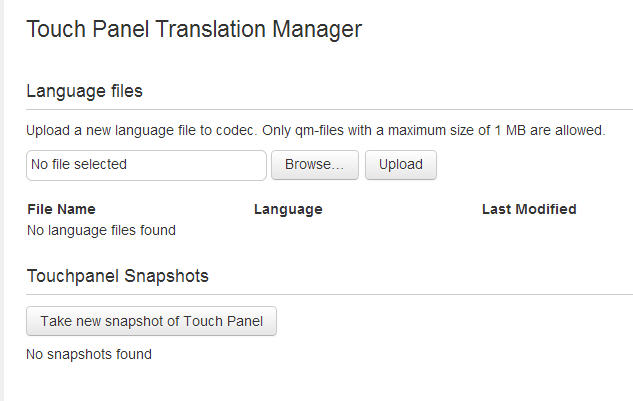
Discover and save your favorite ideas. Come back to expert answers, step-by-step guides, recent topics, and more.
New here? Get started with these tips. How to use Community New member guide
