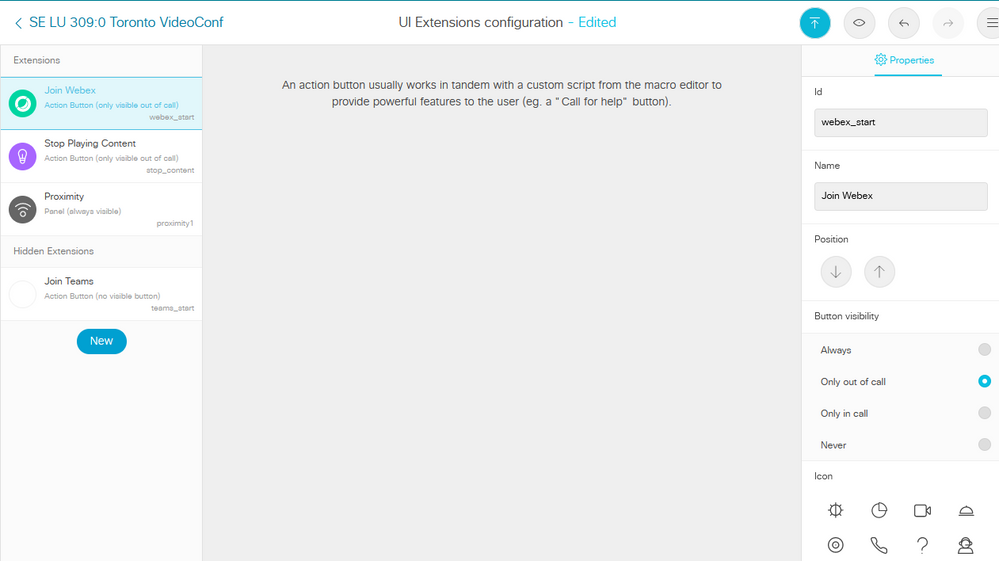- Cisco Community
- Technology and Support
- Collaboration
- TelePresence and Video Infrastructure
- Zoom One Button to Push Join Meeting on Cisco Room Kit (RoomOS)
- Subscribe to RSS Feed
- Mark Topic as New
- Mark Topic as Read
- Float this Topic for Current User
- Bookmark
- Subscribe
- Mute
- Printer Friendly Page
Zoom One Button to Push Join Meeting on Cisco Room Kit (RoomOS)
- Mark as New
- Bookmark
- Subscribe
- Mute
- Subscribe to RSS Feed
- Permalink
- Report Inappropriate Content
05-27-2021 03:44 PM
I have been tasked with figuring out how to get One Button to Push work for Zoom meetings on a Cisco room kit. I initially set up the Zoom Connector with Calendar integration. I can see the Room Kit connected in the Zoom admin portal, but one button to push does not work unless we enable Parsing SIP URIs in the calendar integration options. This works, but it has the unfortunate side effect of also giving users a Join option in Webex application.
I contacted Zoom support and they tell me RoomOS is not supported with the Connector, only CE. CE is not an option for us, we cloud register our Room Kits. Has anyone found a way to get OBTP to work for Zoom meetings on Cisco Room Kits running RoomOS? Ideally without using the SIP Parsing.
Thanks.
- Labels:
-
Room Endpoints
- Mark as New
- Bookmark
- Subscribe
- Mute
- Subscribe to RSS Feed
- Permalink
- Report Inappropriate Content
05-27-2021 10:18 PM
No Zoom expert but AFAIK the way OBTP works is to parse the message for the meeting in the calendar for a string that matches the definition of what would trigger a OBTP to show up on the device. So without the parsing option you mentioned it would not work.

- Mark as New
- Bookmark
- Subscribe
- Mute
- Subscribe to RSS Feed
- Permalink
- Report Inappropriate Content
06-01-2021 06:35 AM
Roger is right - the SIP parsing is how OBTP works. As far as Zoom stating RoomOS isn't supported, it definitely works, I have been on Zoom meetings with a cloud registered endpoint. RoomOS and CE are not much different. May I ask why are you opposed to users having OBTP for Webex meetings?
- Mark as New
- Bookmark
- Subscribe
- Mute
- Subscribe to RSS Feed
- Permalink
- Report Inappropriate Content
12-01-2021 08:28 PM
Hi Patrick, I have a client that shares a Zoom invite with the Calendar associated with a Space that has the room kit pro as a device. Device is cloud registered and used Exchange/365 Expressway.
No green OBTP comes up? What would you suggest?!
- Mark as New
- Bookmark
- Subscribe
- Mute
- Subscribe to RSS Feed
- Permalink
- Report Inappropriate Content
12-02-2021 06:22 PM
Hi Patrick, I have a client that shares a Zoom invite with the Calendar associated with a Space that has the room kit pro as a device. Device is cloud registered and used Exchange/365 Expressway.
No green OBTP comes up? What would you suggest?!
- Mark as New
- Bookmark
- Subscribe
- Mute
- Subscribe to RSS Feed
- Permalink
- Report Inappropriate Content
12-03-2021 01:54 AM
@petergrahamau
So there are a few things to unpack here...
1) The Zoom API Connector did not support RoomOS at the time of your initial post... however it does now.
2) If you want to use Hybrid Calendar for your OBTP then this absolutely can work... however there is one small caveat. We do standard SIP parsing for meetings other than known meeting types (Webex, VIMT, Google). This means we will parse most any standard SIP URI in an invite and provide OBTP for that meeting. This includes Zoom. However, we intentionally will omit any email based URI... The issue comes when using clients such as Outlook for Windows... Outlook for Windows has an active-link helper which adds a mailto: handler to the Zoom SIP URI. This will cause our Hybrid Calendar to intentionally ignore the join SIP URI as it is stated to be a mailto: Email address. This doesn't happen if you are using Outlook for macOS or a client like Apple Mail for example. You can address this by editing your Zoom invite template and adding a sip: handler to the beginning of the SIP URI to prevent Outlook from assuming it's an email address and adding the mailto: handler.
With that being said... We are doing some enhancements to know about the @zooomcrc.com URI and automatically parsing for it despite the mailto: handler provided from Outlook on Windows. This should be done sometime in Q1 of CY22 and make this work even better!
Here is a link to a YouTube series with a lot of interop videos and this is addressed... Specifically the Zoom videos and the Hybrid Calendar ones. https://youtube.com/playlist?list=PLFnC_lctlhHBcN5lBY5f7kgYNX-hNY0d4
- Mark as New
- Bookmark
- Subscribe
- Mute
- Subscribe to RSS Feed
- Permalink
- Report Inappropriate Content
12-03-2021 04:23 AM
@Dustin Baker Great information! Would the same hold true for Outlook and Microsoft Teams meeting invites? We’re having issues with OBTP not showing up for these if we forward an instance of a recurring meeting to a room account to get it to show up in the room calendar and OBTP. It does show in the room calendar, but not OBTP.
Appreciate your valuable input on this.

- Mark as New
- Bookmark
- Subscribe
- Mute
- Subscribe to RSS Feed
- Permalink
- Report Inappropriate Content
12-03-2021 04:34 AM
@Roger Kallberg I would take a look at the Hybrid Calendar video which goes a bit in depth on this topic. However in short... we only support MS Teams invites that are Cisco VIMT (CVI) with Hybrid Calendar, so 3rd party CVI invites would not work (however WebRTC links would). Secondly you would have to make sure you have the Calendar Processing rules set to allow processing of external invites and ensure the invites do not remove the content of the invite.
- Mark as New
- Bookmark
- Subscribe
- Mute
- Subscribe to RSS Feed
- Permalink
- Report Inappropriate Content
12-03-2021 08:39 AM - edited 12-06-2021 10:23 PM
We're a WebRTC shop. Will check the video.
We do have OBTP to work for direct invites to the room and if we forward an external arrived invite to the room account.

- Mark as New
- Bookmark
- Subscribe
- Mute
- Subscribe to RSS Feed
- Permalink
- Report Inappropriate Content
12-06-2021 08:19 PM
Thanks for your reply. It is comprehensive, much appreciated.
Just to clarify though, I only posted this message two days ago so has the Zoom API Connector changed to support RoomOS in this timeframe? My client was at time of teh Room deployment(last week) running latest cloud release on the Room Pro.
- Mark as New
- Bookmark
- Subscribe
- Mute
- Subscribe to RSS Feed
- Permalink
- Report Inappropriate Content
02-14-2022 01:16 PM
Dustin,
Regarding your comment from Dec:
With that being said... We are doing some enhancements to know about the @zooomcrc.com URI and automatically parsing for it despite the mailto: handler provided from Outlook on Windows. This should be done sometime in Q1 of CY22 and make this work even better!
Is this enhancement still expected in Q1? We have a lot of customer's who receive Zoom invites from a lot of different 3rd parties. Getting every new 3rd party to change their Zoom invite formats to suit Cisco's parsing logic is not well received.
Thanks, Gregg
1-973-585-3045
- Mark as New
- Bookmark
- Subscribe
- Mute
- Subscribe to RSS Feed
- Permalink
- Report Inappropriate Content
05-19-2022 09:46 AM
Hi @Dustin Baker Any update on the enhancement planned for Q1 CY22 around automatically parsing the Zoom SIP URI for OBTP? We need to set it up for a customer and I am trying to find guidance/documentation on what exactly is required for OBTP setup for Zoom meetings.
- Mark as New
- Bookmark
- Subscribe
- Mute
- Subscribe to RSS Feed
- Permalink
- Report Inappropriate Content
06-12-2021 12:07 AM
- Mark as New
- Bookmark
- Subscribe
- Mute
- Subscribe to RSS Feed
- Permalink
- Report Inappropriate Content
12-07-2021 04:24 PM
Hi @Sergio Quezada thanks for this.
After importing the macro, is there a trick to getting it to show on the device?
I imported your macro to a desktop pro but a zoom dial button is not displayed!
- Mark as New
- Bookmark
- Subscribe
- Mute
- Subscribe to RSS Feed
- Permalink
- Report Inappropriate Content
12-07-2021 10:00 PM - edited 12-08-2021 01:56 AM
You’ll have to define it to show with a UI extension.
An example on how this could look from one of our systems.
The ID used in the extension is the same as you have in the macro, in this example "webex_start".

Discover and save your favorite ideas. Come back to expert answers, step-by-step guides, recent topics, and more.
New here? Get started with these tips. How to use Community New member guide